- AppSheet
- AppSheet Forum
- AppSheet Q&A
- Hiding reports from views after 48 hours
- Subscribe to RSS Feed
- Mark Topic as New
- Mark Topic as Read
- Float this Topic for Current User
- Bookmark
- Subscribe
- Mute
- Printer Friendly Page
- Mark as New
- Bookmark
- Subscribe
- Mute
- Subscribe to RSS Feed
- Permalink
- Report Inappropriate Content
- Mark as New
- Bookmark
- Subscribe
- Mute
- Subscribe to RSS Feed
- Permalink
- Report Inappropriate Content
Good afternoon Team,
I’m currently doing an app which lets the users upload a report (they can’t erase or edit it once it has been uploaded).
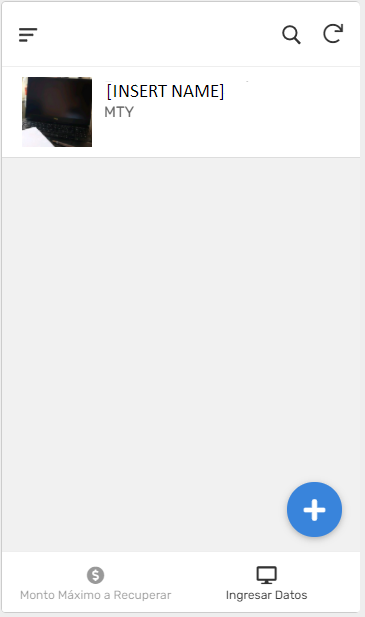
Once a user uploads data, that person is able to see his/ser data uploaded in the corresponding View Menu. I changed the visibility by using [CORREO DEL ASESOR]=USEREMAIL() as a Security Filter. That means the user can’t see what other workers have done.
What I want to do, is to hide the report after X ammount of days or hours. That is to make sure the worker will not steal or use the information for their personal benefit.
The reason why I am developing the app is because 2 months ago a worker stole a lot of information before being fired. Then that person opened his own bussiness with the stolen information.
- Mark as New
- Bookmark
- Subscribe
- Mute
- Subscribe to RSS Feed
- Permalink
- Report Inappropriate Content
- Mark as New
- Bookmark
- Subscribe
- Mute
- Subscribe to RSS Feed
- Permalink
- Report Inappropriate Content
You would need to record a DateTime column, with an initial expression of NOW(). Can make it hidden. Then change your Security Filter expression to:
AND(
[CORREO DEL ASESOR]=USEREMAIL() ,
HOUR(NOW() - [new DateTime column] ) < 48
)
That sucks, sorry to hear that. Hope an Appsheet app can help!
-
Account
1,676 -
App Management
3,098 -
AppSheet
1 -
Automation
10,320 -
Bug
982 -
Data
9,676 -
Errors
5,732 -
Expressions
11,777 -
General Miscellaneous
1 -
Google Cloud Deploy
1 -
image and text
1 -
Integrations
1,609 -
Intelligence
578 -
Introductions
85 -
Other
2,903 -
Photos
1 -
Resources
537 -
Security
827 -
Templates
1,308 -
Users
1,558 -
UX
9,109
- « Previous
- Next »
| User | Count |
|---|---|
| 39 | |
| 28 | |
| 24 | |
| 24 | |
| 13 |

 Twitter
Twitter