- AppSheet
- AppSheet Forum
- AppSheet Q&A
- How can I add new form in form
- Subscribe to RSS Feed
- Mark Topic as New
- Mark Topic as Read
- Float this Topic for Current User
- Bookmark
- Subscribe
- Mute
- Printer Friendly Page
- Mark as New
- Bookmark
- Subscribe
- Mute
- Subscribe to RSS Feed
- Permalink
- Report Inappropriate Content
- Mark as New
- Bookmark
- Subscribe
- Mute
- Subscribe to RSS Feed
- Permalink
- Report Inappropriate Content
I’m travelling agricultural cooperatives and collecting datas. After writing their names and marking their locations, I want to add their products with other details to their entity. If they have 6-8 products, I have to repeat this action. So how can I add this ‘‘button’’ and open another form like my uploaded photo.
Photo:
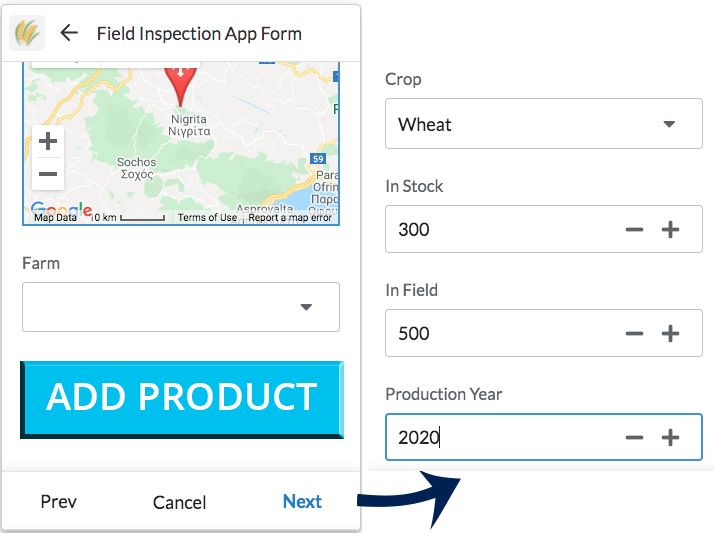
- Labels:
-
Data
- Mark as New
- Bookmark
- Subscribe
- Mute
- Subscribe to RSS Feed
- Permalink
- Report Inappropriate Content
- Mark as New
- Bookmark
- Subscribe
- Mute
- Subscribe to RSS Feed
- Permalink
- Report Inappropriate Content
I suggest you relate your second table to the first one as a child-parent relationship.
That means you need to add one column in you child table, that will refers to the parent table.
Then, tick “is a part of” on the ref column of the child table.
For explanation, you may want to look under the hood of this sample app:
https://www.appsheet.com/samples/Update-inventory-and-monitor-levels?appGuidString=722f8a69-cdbe-4e1...
You will notice the relation between inventory table and products table.
At looking on the columns of the inventory table, you will notice the Item ID column is of type Ref.
Here, Inventory table is the child of the Products table. But the option of this one “is a part of” is untick. What you want is to tick it.
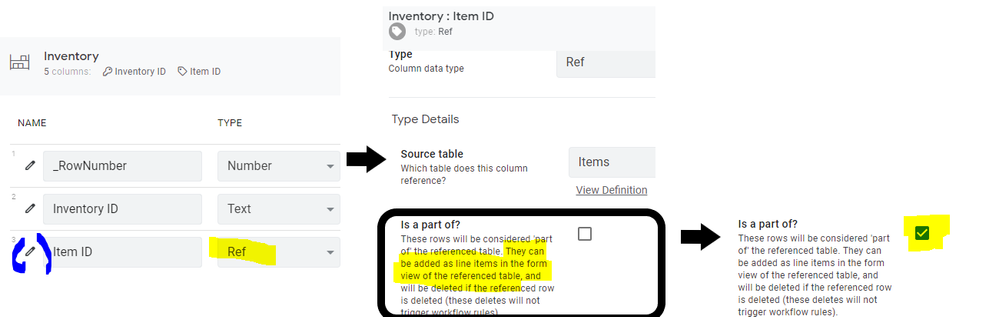
At doing so, you will be able to get this result:
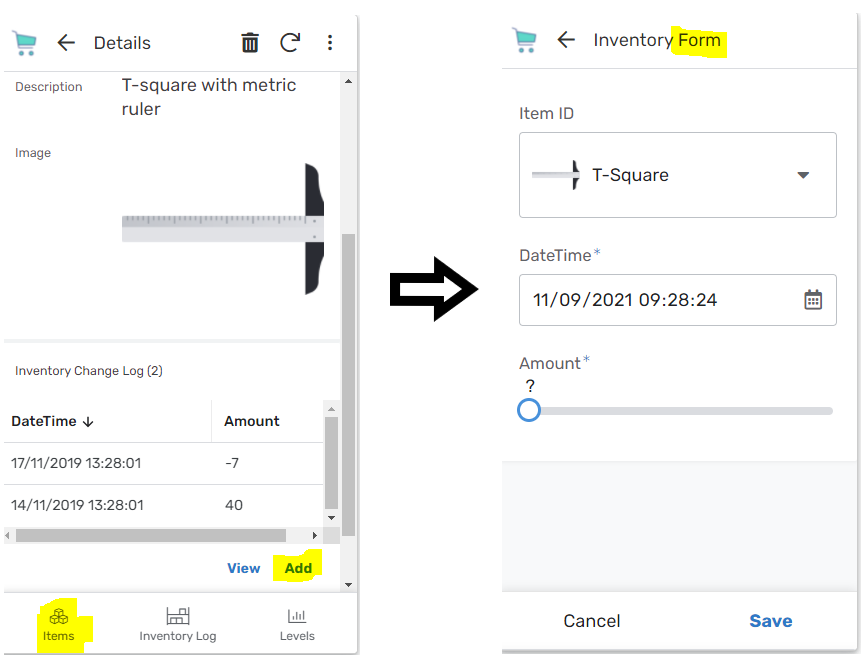
Let us know if that works for you.
For reference:
-
Account
1,675 -
App Management
3,091 -
AppSheet
1 -
Automation
10,314 -
Bug
979 -
Data
9,671 -
Errors
5,728 -
Expressions
11,772 -
General Miscellaneous
1 -
Google Cloud Deploy
1 -
image and text
1 -
Integrations
1,606 -
Intelligence
579 -
Introductions
85 -
Other
2,898 -
Photos
1 -
Resources
536 -
Security
827 -
Templates
1,305 -
Users
1,557 -
UX
9,109
- « Previous
- Next »
| User | Count |
|---|---|
| 46 | |
| 29 | |
| 24 | |
| 22 | |
| 13 |

 Twitter
Twitter