- AppSheet
- AppSheet Forum
- AppSheet Q&A
- How can I do a view filter, and pass the formula i...
- Subscribe to RSS Feed
- Mark Topic as New
- Mark Topic as Read
- Float this Topic for Current User
- Bookmark
- Subscribe
- Mute
- Printer Friendly Page
- Mark as New
- Bookmark
- Subscribe
- Mute
- Subscribe to RSS Feed
- Permalink
- Report Inappropriate Content
- Mark as New
- Bookmark
- Subscribe
- Mute
- Subscribe to RSS Feed
- Permalink
- Report Inappropriate Content
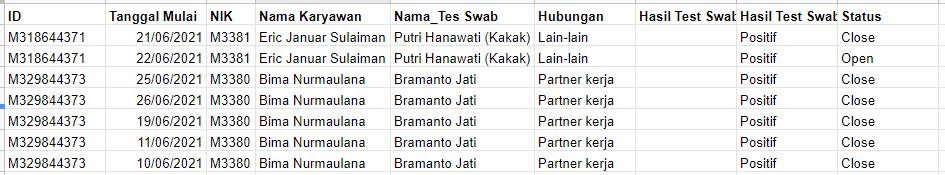
How can I do a view filter, and pass the formula in the slice. On ux it will only show the latest [Start Date] update of each [NIK]
Solved! Go to Solution.
- Mark as New
- Bookmark
- Subscribe
- Mute
- Subscribe to RSS Feed
- Permalink
- Report Inappropriate Content
- Mark as New
- Bookmark
- Subscribe
- Mute
- Subscribe to RSS Feed
- Permalink
- Report Inappropriate Content
Try this as your slice’s Row filter condition expression:
(
[_THISROW]
= MAXROW(
"table",
"Start Date",
AND(
ISNOTBLANK([NIK]),
([NIK] = [_THISROW].[NIK])
)
)
)
Replace table with the name of the table being sliced.
- Mark as New
- Bookmark
- Subscribe
- Mute
- Subscribe to RSS Feed
- Permalink
- Report Inappropriate Content
- Mark as New
- Bookmark
- Subscribe
- Mute
- Subscribe to RSS Feed
- Permalink
- Report Inappropriate Content
Please elaborate on what you mean by this.
Are you saying this is what it is doing, or that is what you’re wanting it to do?
- Mark as New
- Bookmark
- Subscribe
- Mute
- Subscribe to RSS Feed
- Permalink
- Report Inappropriate Content
- Mark as New
- Bookmark
- Subscribe
- Mute
- Subscribe to RSS Feed
- Permalink
- Report Inappropriate Content
yes, thanks for the confirmation, what I mean is, on UX it will only display the latest [Start Date] column of each [NIK]
- Mark as New
- Bookmark
- Subscribe
- Mute
- Subscribe to RSS Feed
- Permalink
- Report Inappropriate Content
- Mark as New
- Bookmark
- Subscribe
- Mute
- Subscribe to RSS Feed
- Permalink
- Report Inappropriate Content
How might I add a date filter to the mix?
If the items table has multiple rows that are essentially all duplicates with the one difference being the date column. Now, I want to by default only allow searching of the most recent date.
Example:
There are three rows that match the search criteria. Rather than returning all three rows, I only want to return the ONE most recent row based on the date column.
I assume I could/should use a MAXROW expression but, not sure where I should put it. I have tried using as a slice filter expression and that won’t work as a MAXROW doesn’t meet the slice expression requirements of being a yes/no result.
- Mark as New
- Bookmark
- Subscribe
- Mute
- Subscribe to RSS Feed
- Permalink
- Report Inappropriate Content
- Mark as New
- Bookmark
- Subscribe
- Mute
- Subscribe to RSS Feed
- Permalink
- Report Inappropriate Content
Try this as your slice’s Row filter condition expression:
(
[_THISROW]
= MAXROW(
"table",
"Start Date",
AND(
ISNOTBLANK([NIK]),
([NIK] = [_THISROW].[NIK])
)
)
)
Replace table with the name of the table being sliced.
- Mark as New
- Bookmark
- Subscribe
- Mute
- Subscribe to RSS Feed
- Permalink
- Report Inappropriate Content
- Mark as New
- Bookmark
- Subscribe
- Mute
- Subscribe to RSS Feed
- Permalink
- Report Inappropriate Content
Thanks @Steve , it worked
-
Account
1,672 -
App Management
3,062 -
AppSheet
1 -
Automation
10,270 -
Bug
961 -
Data
9,640 -
Errors
5,706 -
Expressions
11,724 -
General Miscellaneous
1 -
Google Cloud Deploy
1 -
image and text
1 -
Integrations
1,594 -
Intelligence
575 -
Introductions
84 -
Other
2,877 -
Photos
1 -
Resources
530 -
Security
825 -
Templates
1,296 -
Users
1,547 -
UX
9,085
- « Previous
- Next »
| User | Count |
|---|---|
| 39 | |
| 22 | |
| 21 | |
| 19 | |
| 15 |

 Twitter
Twitter