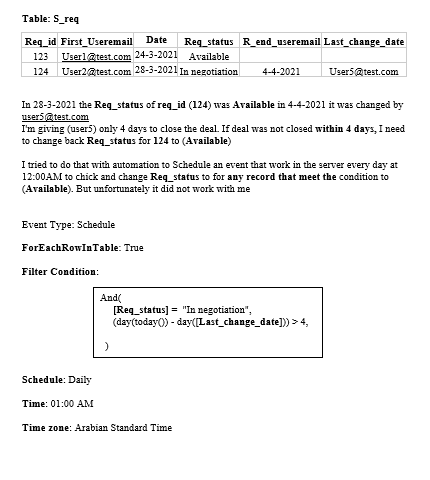- AppSheet
- AppSheet Forum
- AppSheet Q&A
- How can I do automation
- Subscribe to RSS Feed
- Mark Topic as New
- Mark Topic as Read
- Float this Topic for Current User
- Bookmark
- Subscribe
- Mute
- Printer Friendly Page
- Mark as New
- Bookmark
- Subscribe
- Mute
- Subscribe to RSS Feed
- Permalink
- Report Inappropriate Content
- Mark as New
- Bookmark
- Subscribe
- Mute
- Subscribe to RSS Feed
- Permalink
- Report Inappropriate Content
I don’t know what wrong I did
- Labels:
-
Automation
- Mark as New
- Bookmark
- Subscribe
- Mute
- Subscribe to RSS Feed
- Permalink
- Report Inappropriate Content
- Mark as New
- Bookmark
- Subscribe
- Mute
- Subscribe to RSS Feed
- Permalink
- Report Inappropriate Content
There is a comma after the second condition within the AND() statement that shouldn’t be there (since there is no third condition). Try removing the comma and see if it triggers successfully.
- Mark as New
- Bookmark
- Subscribe
- Mute
- Subscribe to RSS Feed
- Permalink
- Report Inappropriate Content
- Mark as New
- Bookmark
- Subscribe
- Mute
- Subscribe to RSS Feed
- Permalink
- Report Inappropriate Content
In fact, the comma is not present in the code, i just write it here by mistake
- Mark as New
- Bookmark
- Subscribe
- Mute
- Subscribe to RSS Feed
- Permalink
- Report Inappropriate Content
- Mark as New
- Bookmark
- Subscribe
- Mute
- Subscribe to RSS Feed
- Permalink
- Report Inappropriate Content
DAY(TODAY()) : Today’s day of the month.
I would check if the week no is same and weekday(today())-weekday([Last_change_date])>4
- Mark as New
- Bookmark
- Subscribe
- Mute
- Subscribe to RSS Feed
- Permalink
- Report Inappropriate Content
- Mark as New
- Bookmark
- Subscribe
- Mute
- Subscribe to RSS Feed
- Permalink
- Report Inappropriate Content
I have tested the condition it works fine but still nothing happens I don’t know way
- Mark as New
- Bookmark
- Subscribe
- Mute
- Subscribe to RSS Feed
- Permalink
- Report Inappropriate Content
- Mark as New
- Bookmark
- Subscribe
- Mute
- Subscribe to RSS Feed
- Permalink
- Report Inappropriate Content
Please Help
I have attached a PDF with a detailed explanation of everything I have done
Automation.pdf (135.5 KB)
Table: S_Req
| Req_id | First_useremail | Date | Req_status | R_end_userename | Last_change_date |
|---|---|---|---|---|---|
| 123 | Benjamin @test.com | 24-3-2021 | Available | ||
| 124 | James@test.com | 28-3-2021 | In negotiation | 4-4-2021 | Ethan@test.com |
In 28-3-2021 the user(Ethan@test.com) logged in
and changed (record: 124) from Available to (In negotiation)
now the user(Ethan@test.com) have 4 Days to close the deal
if deal is not closed within 4 days the app automatically should change [Req_status] back to “Available”
I tried to implement it through the following
Bots:
Schedule to first event
Events:
Schedule the change
Event type: Schedule
ForEachRowInTable: true
Table: S_Req
Filter Condtion
AND(
[Req_status] = “In negotiation” ,
(day(today())-day([R_end_userename]))>5
)
Schedule: Daily
Time : 12:00Am
Time Zone (Arabian Standard time)
Process:
Set [ Req_status ] to “ Available ”
Task to run: Change Data
Action to run: set row values
Set these columns: [ Req_status ] = “ Available ”
Tasks:
Set [ Req_status ] to “ Available ”
Task category: change Data
Task name: Set [ Req_status ] to “ Available ”
Table name: S_req
Data change action name: Set [ Req_status ] to “ Available ”
Note:
Test: Works Fine
Process: Works with no Errors
- Mark as New
- Bookmark
- Subscribe
- Mute
- Subscribe to RSS Feed
- Permalink
- Report Inappropriate Content
- Mark as New
- Bookmark
- Subscribe
- Mute
- Subscribe to RSS Feed
- Permalink
- Report Inappropriate Content
Can any of you tell me what I did wrong?
-
Account
1,673 -
App Management
3,073 -
AppSheet
1 -
Automation
10,293 -
Bug
967 -
Data
9,657 -
Errors
5,719 -
Expressions
11,750 -
General Miscellaneous
1 -
Google Cloud Deploy
1 -
image and text
1 -
Integrations
1,599 -
Intelligence
578 -
Introductions
85 -
Other
2,882 -
Photos
1 -
Resources
535 -
Security
827 -
Templates
1,300 -
Users
1,551 -
UX
9,096
- « Previous
- Next »
| User | Count |
|---|---|
| 44 | |
| 29 | |
| 22 | |
| 20 | |
| 14 |

 Twitter
Twitter