- AppSheet
- AppSheet Forum
- AppSheet Q&A
- How can i filter the data in a column i type from ...
- Subscribe to RSS Feed
- Mark Topic as New
- Mark Topic as Read
- Float this Topic for Current User
- Bookmark
- Subscribe
- Mute
- Printer Friendly Page
- Mark as New
- Bookmark
- Subscribe
- Mute
- Subscribe to RSS Feed
- Permalink
- Report Inappropriate Content
- Mark as New
- Bookmark
- Subscribe
- Mute
- Subscribe to RSS Feed
- Permalink
- Report Inappropriate Content
Hello everyone. I have a problem, that’s my table have a lot of columns. It’s about 80 columns, I try to create another view for search data. But it’s not possible because have many columns. I can’t create a form that has 80 rows for filter 80 columns. It’s not possible. So finally I have a crazy idea that creates a form that has 2 inputs. One for input the column I want to filter and another input for input the value I want to filter. And as you see, it’s didn’t work.
I have no ideas for handle this trouble, I think my idea is a bad idea but I hope some of you can help me handle this trouble. because I think a filter for the column is a good reason.
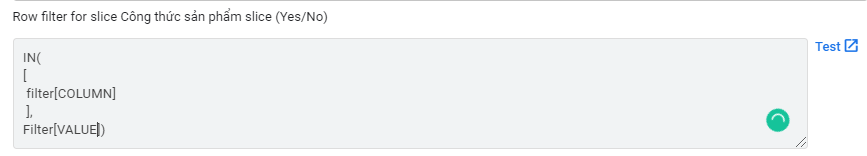
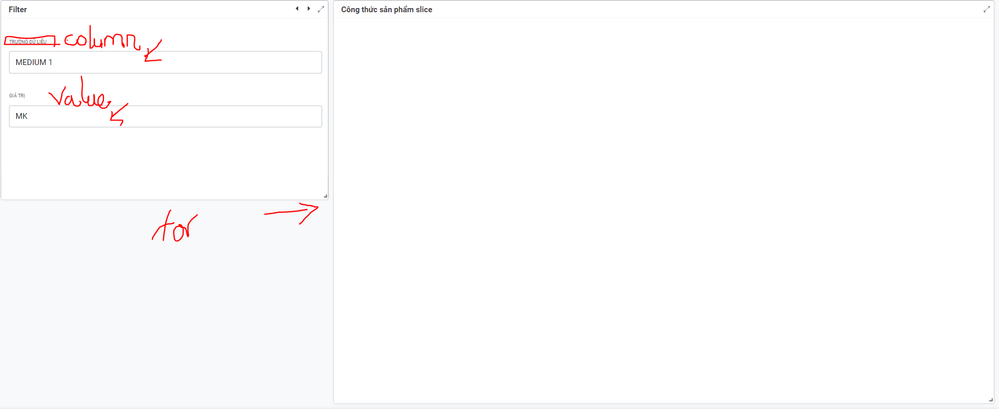
- Mark as New
- Bookmark
- Subscribe
- Mute
- Subscribe to RSS Feed
- Permalink
- Report Inappropriate Content
- Mark as New
- Bookmark
- Subscribe
- Mute
- Subscribe to RSS Feed
- Permalink
- Report Inappropriate Content
It’s not a terrible idea, but it’s not going to work like that. You can’t dynamically refer to a column like that. For your Slice expression, you’ll need to write an IFS() or SWITCH() with one condition-value pair for each column. Something like:
IN(
SWITCH(
ANY( filter[COLUMN] ) ,
"col1" , [col1] ,
"col2" , [col2] ,
...
) ,
filter[VALUE]
)
This most certainly is possible. Perhaps you meant to say it is not reasonable?
- Mark as New
- Bookmark
- Subscribe
- Mute
- Subscribe to RSS Feed
- Permalink
- Report Inappropriate Content
- Mark as New
- Bookmark
- Subscribe
- Mute
- Subscribe to RSS Feed
- Permalink
- Report Inappropriate Content
Thanks a lot bro. It’s work. I mean it’s not reasonable to create a form to filter with 80 rows. My English is not too good so sometimes I describe it not well. Thank you so much and have a nice day.
-
Account
1,677 -
App Management
3,099 -
AppSheet
1 -
Automation
10,323 -
Bug
983 -
Data
9,676 -
Errors
5,733 -
Expressions
11,779 -
General Miscellaneous
1 -
Google Cloud Deploy
1 -
image and text
1 -
Integrations
1,610 -
Intelligence
578 -
Introductions
85 -
Other
2,904 -
Photos
1 -
Resources
538 -
Security
827 -
Templates
1,309 -
Users
1,559 -
UX
9,110
- « Previous
- Next »
| User | Count |
|---|---|
| 43 | |
| 28 | |
| 24 | |
| 24 | |
| 13 |

 Twitter
Twitter