- AppSheet
- AppSheet Forum
- AppSheet Q&A
- How Can I make sure the data displayed correctly i...
- Subscribe to RSS Feed
- Mark Topic as New
- Mark Topic as Read
- Float this Topic for Current User
- Bookmark
- Subscribe
- Mute
- Printer Friendly Page
- Mark as New
- Bookmark
- Subscribe
- Mute
- Subscribe to RSS Feed
- Permalink
- Report Inappropriate Content
- Mark as New
- Bookmark
- Subscribe
- Mute
- Subscribe to RSS Feed
- Permalink
- Report Inappropriate Content
Hi Appsheet community,
I do have some problem to display data in my report template.
This is my expression for the template .
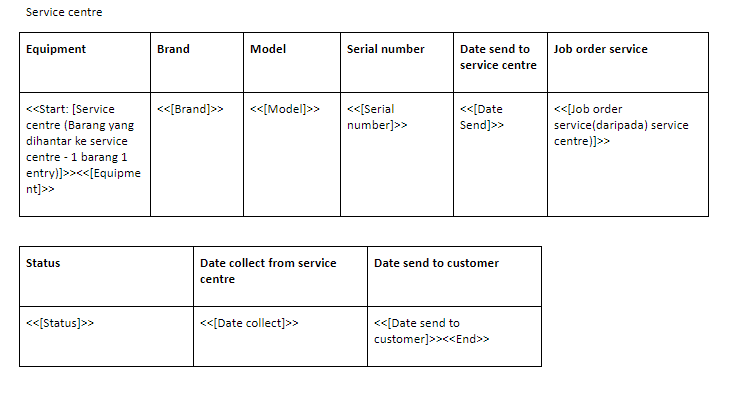
basically all the data is in the same table . but the data won’t retrieved except for the first column and last column.
the weird thing is, the data in last column is displayed in the first column. refer the image below.
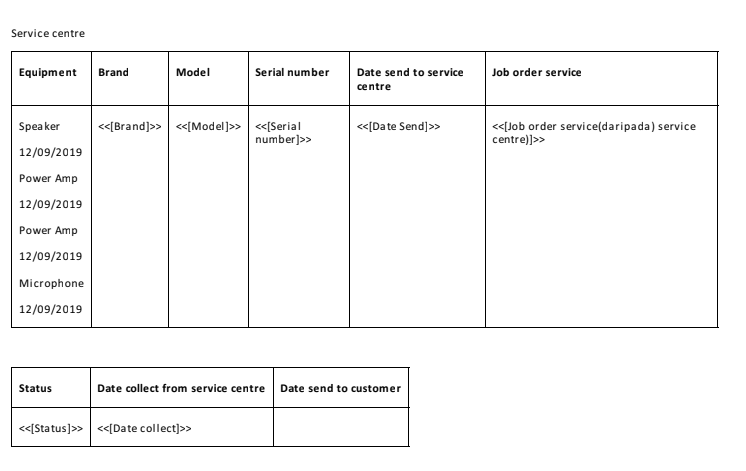
How can it become like this? Does anyone know how to solve this ?
- Labels:
-
Data
-
Expressions
- Mark as New
- Bookmark
- Subscribe
- Mute
- Subscribe to RSS Feed
- Permalink
- Report Inappropriate Content
- Mark as New
- Bookmark
- Subscribe
- Mute
- Subscribe to RSS Feed
- Permalink
- Report Inappropriate Content
In your image you have the value [Service centre (Barang yang dihantar ke service centre - 1 barang 1 entry)] after the Start. Is this a table?
- Mark as New
- Bookmark
- Subscribe
- Mute
- Subscribe to RSS Feed
- Permalink
- Report Inappropriate Content
- Mark as New
- Bookmark
- Subscribe
- Mute
- Subscribe to RSS Feed
- Permalink
- Report Inappropriate Content
this is actually a virtual column name from “Detail” table that i used to store data to “service centre” table. as the formula for the table = REF_ROWS(“Service centre”, “ID”)
Since i want to display the data from “service centre” table, i need to use the column in “Detail” table as “Detail” table is my source.
- Mark as New
- Bookmark
- Subscribe
- Mute
- Subscribe to RSS Feed
- Permalink
- Report Inappropriate Content
- Mark as New
- Bookmark
- Subscribe
- Mute
- Subscribe to RSS Feed
- Permalink
- Report Inappropriate Content
Your image of the template depicts the first 6 columns on one row and that last 3 columns on a second row. I presume that is simply a matter of how it is being displayed here, and that all 9 columns are actually side by side. Can you confirm that?
- Mark as New
- Bookmark
- Subscribe
- Mute
- Subscribe to RSS Feed
- Permalink
- Report Inappropriate Content
- Mark as New
- Bookmark
- Subscribe
- Mute
- Subscribe to RSS Feed
- Permalink
- Report Inappropriate Content
yeah. in database, the columns is actually side by side. but in the template, i create a new table for the last 3 column.
is this affect on how i use the expression?
or do i need to put the End at the last column on first row and do the Start expression again on the second row ?
i actually did that but the data won’t be displayed …
- Mark as New
- Bookmark
- Subscribe
- Mute
- Subscribe to RSS Feed
- Permalink
- Report Inappropriate Content
- Mark as New
- Bookmark
- Subscribe
- Mute
- Subscribe to RSS Feed
- Permalink
- Report Inappropriate Content
I can’t see anything wrong. I am including a sample from one of my templates that is very similar to what you have. The only real difference I am seeing is the structure of the START/END statement. My START is before the template table, while the END is after the template table. I have several templates using this same structure.
NOTE: I normally have the table grid lines “off” in my template. I am showing them here just for clarity.
I would try playing with format of the statement to see if it helps.
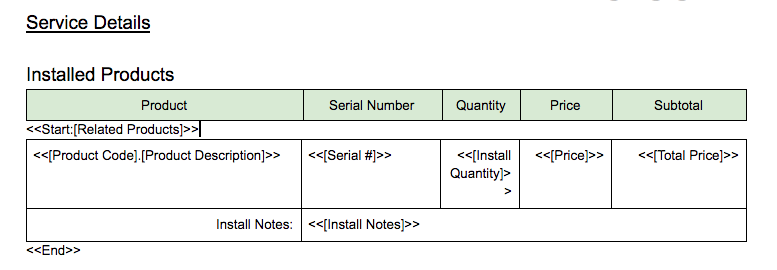
- Mark as New
- Bookmark
- Subscribe
- Mute
- Subscribe to RSS Feed
- Permalink
- Report Inappropriate Content
- Mark as New
- Bookmark
- Subscribe
- Mute
- Subscribe to RSS Feed
- Permalink
- Report Inappropriate Content
Oh, is that so? i need to try it first to see the results. if I do face the same problem again, i will come back to you…
- Mark as New
- Bookmark
- Subscribe
- Mute
- Subscribe to RSS Feed
- Permalink
- Report Inappropriate Content
- Mark as New
- Bookmark
- Subscribe
- Mute
- Subscribe to RSS Feed
- Permalink
- Report Inappropriate Content
You wrote: “but in the template, i create a new table for the last 3 column.”
That approach will not work.
When you specify a table containing a Start expression and an End expression, the Start expression should be in the leftmost cell of the row and the End expression should be in the rightmost cell of the row. This indicates that the entire row should be repeated for each record returned by the Start expression.
If you put the Start expression inside one row and the End Expression inside a different row, we will not match the Start and End expressions.
The approach John is suggesting works because the Start and End will match when both are outside the row.
- Mark as New
- Bookmark
- Subscribe
- Mute
- Subscribe to RSS Feed
- Permalink
- Report Inappropriate Content
- Mark as New
- Bookmark
- Subscribe
- Mute
- Subscribe to RSS Feed
- Permalink
- Report Inappropriate Content
So, the solution is that i need to put the Start and End expression outside the column ? i will try it first and if i do face any problem i will get back to you guys…
-
Account
1,673 -
App Management
3,068 -
AppSheet
1 -
Automation
10,289 -
Bug
966 -
Data
9,655 -
Errors
5,717 -
Expressions
11,746 -
General Miscellaneous
1 -
Google Cloud Deploy
1 -
image and text
1 -
Integrations
1,599 -
Intelligence
578 -
Introductions
85 -
Other
2,881 -
Photos
1 -
Resources
534 -
Security
827 -
Templates
1,300 -
Users
1,551 -
UX
9,094
- « Previous
- Next »
| User | Count |
|---|---|
| 42 | |
| 29 | |
| 22 | |
| 20 | |
| 15 |

 Twitter
Twitter