- AppSheet
- AppSheet Forum
- AppSheet Q&A
- How can I put the video in my GDrive into app?
- Subscribe to RSS Feed
- Mark Topic as New
- Mark Topic as Read
- Float this Topic for Current User
- Bookmark
- Subscribe
- Mute
- Printer Friendly Page
- Mark as New
- Bookmark
- Subscribe
- Mute
- Subscribe to RSS Feed
- Permalink
- Report Inappropriate Content
- Mark as New
- Bookmark
- Subscribe
- Mute
- Subscribe to RSS Feed
- Permalink
- Report Inappropriate Content
I just try to put the video embed link into column but nothing happens. So how can I do for it?
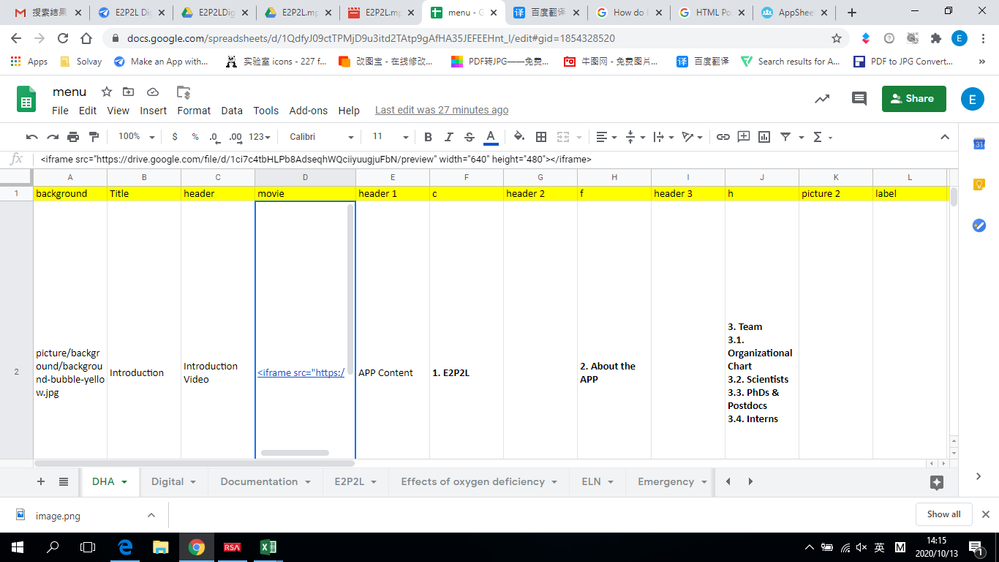
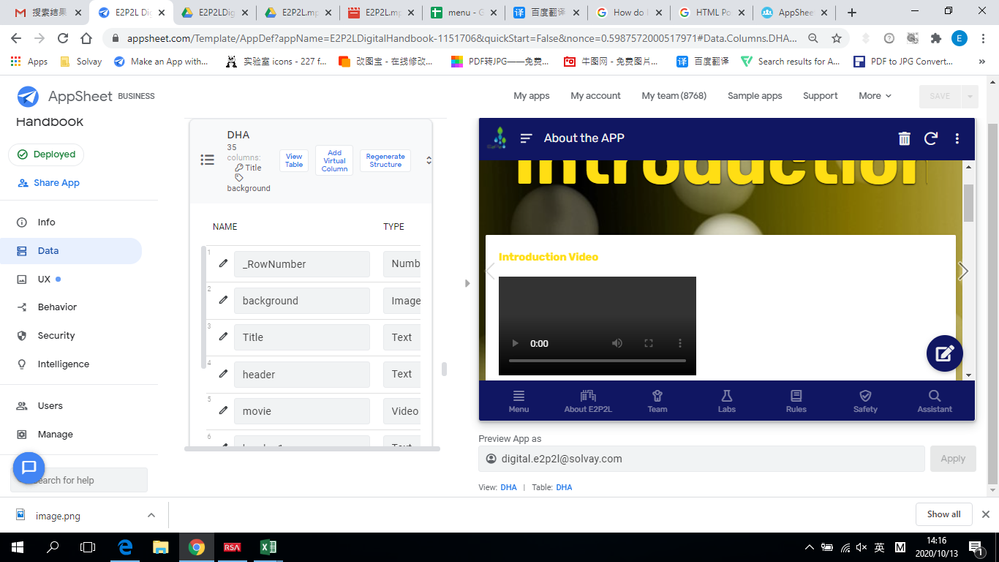
- Labels:
-
UX
- Mark as New
- Bookmark
- Subscribe
- Mute
- Subscribe to RSS Feed
- Permalink
- Report Inappropriate Content
- Mark as New
- Bookmark
- Subscribe
- Mute
- Subscribe to RSS Feed
- Permalink
- Report Inappropriate Content
You try this out.
- Mark as New
- Bookmark
- Subscribe
- Mute
- Subscribe to RSS Feed
- Permalink
- Report Inappropriate Content
- Mark as New
- Bookmark
- Subscribe
- Mute
- Subscribe to RSS Feed
- Permalink
- Report Inappropriate Content
Than you kindly, it works well. Additionally, the content of “Video File” in “text([Video File])” is the name of the related column name which is File type.
- Mark as New
- Bookmark
- Subscribe
- Mute
- Subscribe to RSS Feed
- Permalink
- Report Inappropriate Content
- Mark as New
- Bookmark
- Subscribe
- Mute
- Subscribe to RSS Feed
- Permalink
- Report Inappropriate Content
Would it be possible to give screenshots of your spreadsheet, Columns tab in appsheet>Data>Columns
and the Virtual Column
I tried that same
I have a google sheet column name is Link
Name, Link
My Video, https://drive.google.com/uc?id=1Xbco-k_er52SQbxv54ACf1fxhL0QNSq
Then in appsheet , this column Link I mapped as File
Then virtual column as above , as told by tsuji_koichi and in the screenshot.
App Formula : =text([Link])
Type Show
Category: Video
Content: =text([Link]) , tried Content just [Link] also
No luck in the App - video is not show. please help
-
Account
1,672 -
App Management
3,067 -
AppSheet
1 -
Automation
10,285 -
Bug
965 -
Data
9,652 -
Errors
5,714 -
Expressions
11,740 -
General Miscellaneous
1 -
Google Cloud Deploy
1 -
image and text
1 -
Integrations
1,598 -
Intelligence
578 -
Introductions
85 -
Other
2,880 -
Photos
1 -
Resources
533 -
Security
826 -
Templates
1,300 -
Users
1,551 -
UX
9,094
- « Previous
- Next »
| User | Count |
|---|---|
| 39 | |
| 25 | |
| 22 | |
| 20 | |
| 15 |

 Twitter
Twitter