- AppSheet
- AppSheet Forum
- AppSheet Q&A
- How can I select records for Bulk Actions on a das...
- Subscribe to RSS Feed
- Mark Topic as New
- Mark Topic as Read
- Float this Topic for Current User
- Bookmark
- Subscribe
- Mute
- Printer Friendly Page
- Mark as New
- Bookmark
- Subscribe
- Mute
- Subscribe to RSS Feed
- Permalink
- Report Inappropriate Content
- Mark as New
- Bookmark
- Subscribe
- Mute
- Subscribe to RSS Feed
- Permalink
- Report Inappropriate Content
I am trying to set up a mechanism for users to enter basic selection criteria on one tab, then select the applicable records on a second tab. To do that I have a sheet set up with the basic criteria, displayed the fields on a Detail Form and placed the form on a Dashboard (left tab called Date & Order on the left screen print below). Based on the criteria entered on that form, another tab (Called Sel Timesheets) displays the associated records using a table view.
I’ve attached a screen print of what I am looking at. The image on the left shows the list on the tabbed table view form in the dashboard, which doesn’t have the bulk action checkbox available. The one on the right is the actual table view form and it has the bulk action checkbox showing
Is there a way to activate Bulk records from a tabbed sheet on a dashboard?
If not, is there a standard button to open the table view form from the dashboard, or do I need to create one? I can’t seem to find anywhere to press on the standard dashboard that will open the table view form. the headings sort the column in order and clicking on the individual records takes me to the record Edit screen.
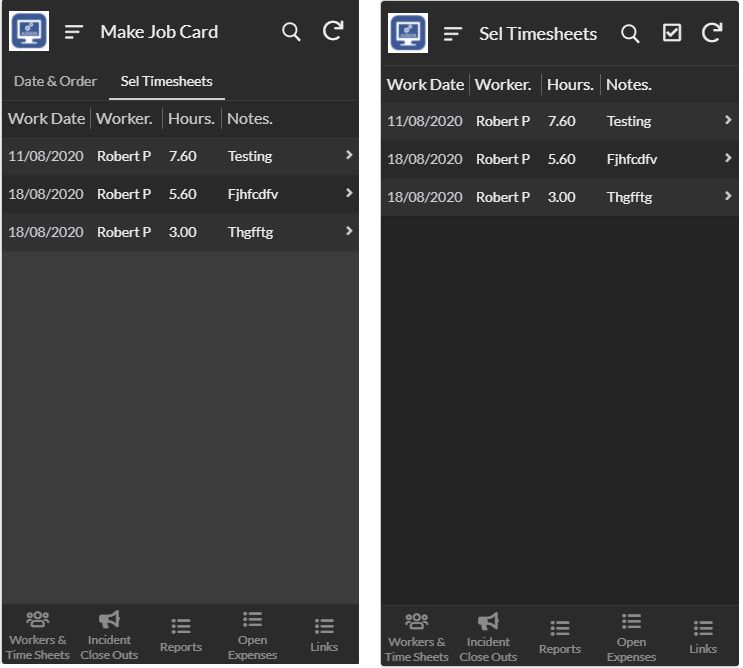
Solved! Go to Solution.
- Mark as New
- Bookmark
- Subscribe
- Mute
- Subscribe to RSS Feed
- Permalink
- Report Inappropriate Content
- Mark as New
- Bookmark
- Subscribe
- Mute
- Subscribe to RSS Feed
- Permalink
- Report Inappropriate Content
As per my understanding and testing, it does not seem to be possible.
You could have a LINKTOVIEW() action defined as inline action directing to the table view of “Set Timesheets”. From this inline action appearing in each row in table view, the user can navigate to the table view to set bulk actions. You could have this inline action visible only in dashboard view with CONTEXT(“ViewType”) cexpression.
Edit: If you enable show overlay actions in dashboard setting in UX-> Options, this inline action could be set as overaly action as well.
- Mark as New
- Bookmark
- Subscribe
- Mute
- Subscribe to RSS Feed
- Permalink
- Report Inappropriate Content
- Mark as New
- Bookmark
- Subscribe
- Mute
- Subscribe to RSS Feed
- Permalink
- Report Inappropriate Content
As per my understanding and testing, it does not seem to be possible.
You could have a LINKTOVIEW() action defined as inline action directing to the table view of “Set Timesheets”. From this inline action appearing in each row in table view, the user can navigate to the table view to set bulk actions. You could have this inline action visible only in dashboard view with CONTEXT(“ViewType”) cexpression.
Edit: If you enable show overlay actions in dashboard setting in UX-> Options, this inline action could be set as overaly action as well.
- Mark as New
- Bookmark
- Subscribe
- Mute
- Subscribe to RSS Feed
- Permalink
- Report Inappropriate Content
- Mark as New
- Bookmark
- Subscribe
- Mute
- Subscribe to RSS Feed
- Permalink
- Report Inappropriate Content
Thanks Suvrutt. I thought that may be the case but just needed to make sure.
-
Account
1,672 -
App Management
3,067 -
AppSheet
1 -
Automation
10,287 -
Bug
966 -
Data
9,653 -
Errors
5,715 -
Expressions
11,743 -
General Miscellaneous
1 -
Google Cloud Deploy
1 -
image and text
1 -
Integrations
1,599 -
Intelligence
578 -
Introductions
85 -
Other
2,880 -
Photos
1 -
Resources
534 -
Security
827 -
Templates
1,300 -
Users
1,551 -
UX
9,094
- « Previous
- Next »
| User | Count |
|---|---|
| 40 | |
| 28 | |
| 22 | |
| 20 | |
| 15 |

 Twitter
Twitter