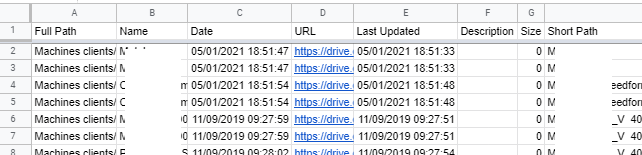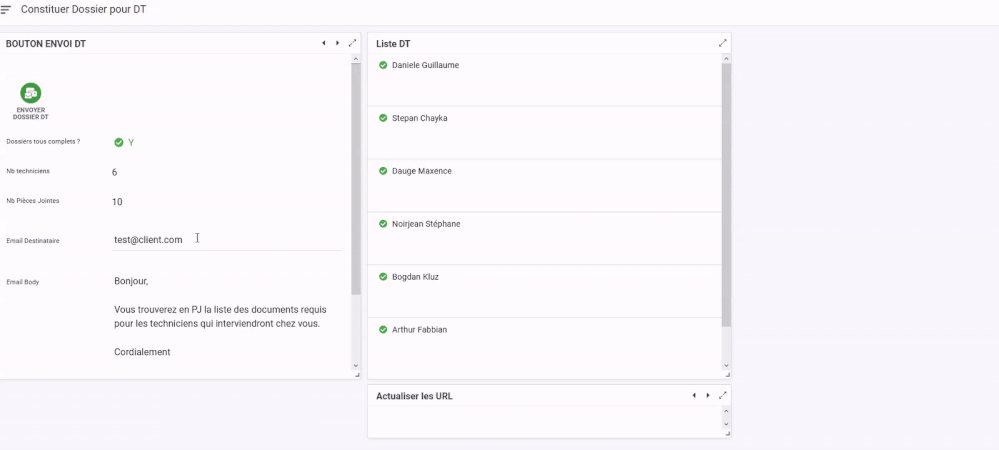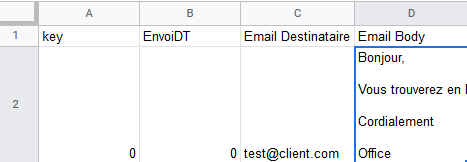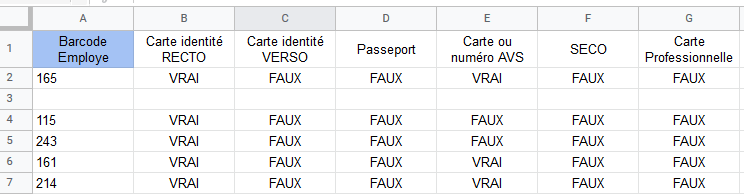- AppSheet
- AppSheet Forum
- AppSheet Q&A
- How do I add an List in the menu?
- Subscribe to RSS Feed
- Mark Topic as New
- Mark Topic as Read
- Float this Topic for Current User
- Bookmark
- Subscribe
- Mute
- Printer Friendly Page
- Mark as New
- Bookmark
- Subscribe
- Mute
- Subscribe to RSS Feed
- Permalink
- Report Inappropriate Content
- Mark as New
- Bookmark
- Subscribe
- Mute
- Subscribe to RSS Feed
- Permalink
- Report Inappropriate Content
Hi,
I would like add a list into the menu. And the list is able to list down the available PDF in a folder in google drive and I can able to select multiple PDF to user defined email address.
I wonder if appsheet is able to do this.
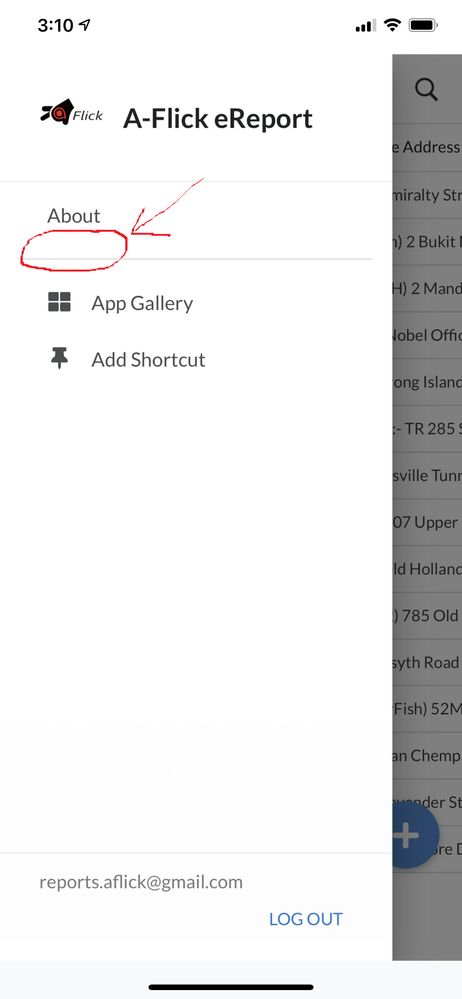
- Labels:
-
UX
- Mark as New
- Bookmark
- Subscribe
- Mute
- Subscribe to RSS Feed
- Permalink
- Report Inappropriate Content
- Mark as New
- Bookmark
- Subscribe
- Mute
- Subscribe to RSS Feed
- Permalink
- Report Inappropriate Content
HI
I don’t think you can build such a list into the menu.
Nonetheless, you can provide a view with a table list, with column type “url”, and use a script to set the url on the sheets : these url point to the Drive location for your pdf files.
That may be a part of the solution.
Here is what I made for a different purpose:
Here is how it behaves:
- set link
Screen Recording 2021-02-04...
2)use it
Screen Recording 2021-02-04...
Tell me if you need the script to update url links on the sheet : I cannot join it to the message but you can give me your email address.
- Mark as New
- Bookmark
- Subscribe
- Mute
- Subscribe to RSS Feed
- Permalink
- Report Inappropriate Content
- Mark as New
- Bookmark
- Subscribe
- Mute
- Subscribe to RSS Feed
- Permalink
- Report Inappropriate Content
Thanks Aurelien!
There is no need for the script, I only got a few PDF that I wanna show. I had manually updated the link to the table. Appreciate your help.
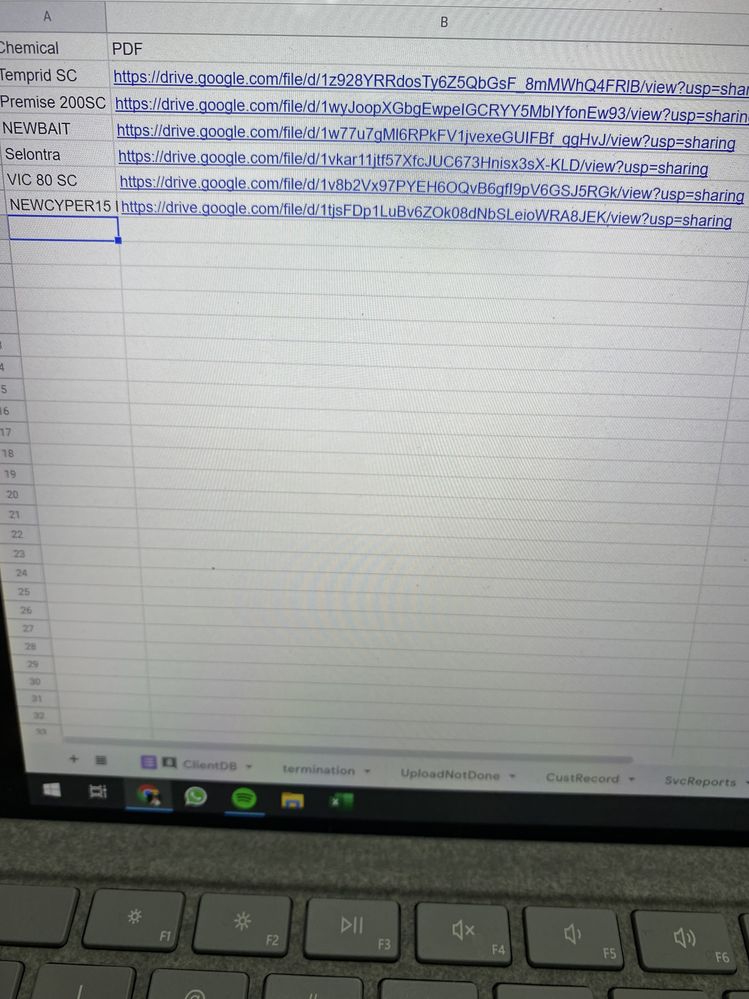
I had add another view for that particular table.
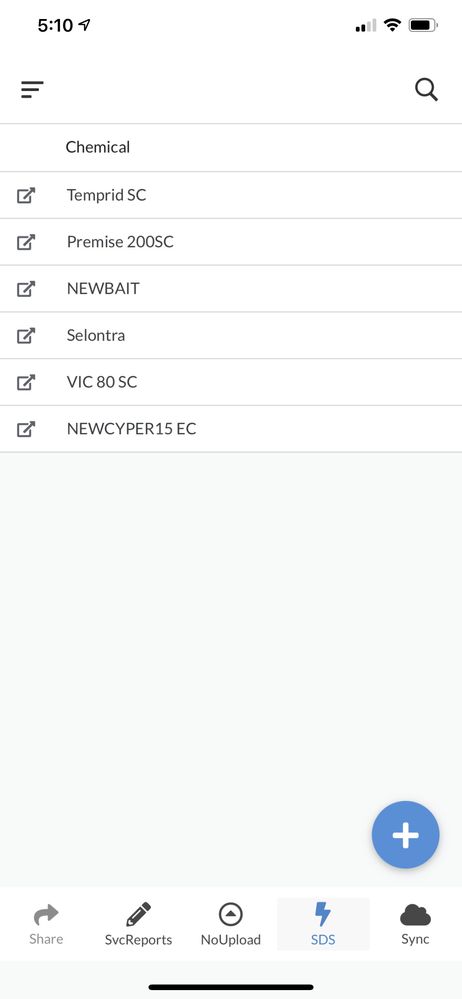
However, I realized I can only send or share the pdf one by one. Is there any ways to make multiple selection and send to a single email?
- Mark as New
- Bookmark
- Subscribe
- Mute
- Subscribe to RSS Feed
- Permalink
- Report Inappropriate Content
- Mark as New
- Bookmark
- Subscribe
- Mute
- Subscribe to RSS Feed
- Permalink
- Report Inappropriate Content
I made that on another app, but without using URL.
I stored the PDF in a subfolder in my appsheet folder, and made the app point toward these.
Here is how I processed, if that can help:
- Please use a dashboard first, for an easier life

This needs just 2 views actually : on my example : “BOUTON ENVOI DT”, which means “button_send_files”, and “List DT” which contains list of people and their related documents (the files I want to send). The 3rd one on my case is for refreshing URLs…
Here is the example of my use:
- Technically:
-
the sheets/table related to the Button_send_files view, let’s name it “Button_send_file_table” :
==> the column B is for firing action with a workflow -
The view “Liste DT”, based on a table “LISTE DT”
This is based on a simple table: the goal in my case was to determine if, yes or no, i want to send this file, for each employee (you can replace these with your pdf unique ID…here, “barcode employe” is my key-column for my table Employe)
…and a lot of Virtual column, which are meant to:- determine if available in the drive
- display file name (relatively to my table “URL DRIVE”, as mentioned before)
- and “file” type with formula [Barcode Employe].[File Id Card] (for example)
Keep in mind that on my employees table, the column [File Id Card] is of “File” type.
The data stored there is actually a file pointing toward my Appsheet subfolder, such as:
appsheet/data/logistique_v0-1021166/Employes_Files/John SMITH/001. CNI DM.pdf
-
then, you need to explain which document will be sent. On table “Button_send_file_table”, I used a virtual column “attachmentList”, type “List”, with this formula:
SELECT(ENVOI_DT[file_CIN RECTO], AND( ISNOTBLANK([file_CIN RECTO]), [Carte identité RECTO] ) ,true) + SELECT(ENVOI_DT[file_CIN VERSO], AND( ISNOTBLANK([file_CIN VERSO]), [Carte identité VERSO] ) ,true)- …
-
Eventually (almost there!) set 3 actions : “switch_on” action that sets the “EnvoiDT” value (column B) to 1, “switch_off” action that sets it to 0, and another one “send” that’s a grouped action, with switch on then switch off.
-
Last step : workflow based on “Button_send_file_table”, update only, with condition:
AND(
[EnvoiDT]>0;
[_THISROW_BEFORE].[EnvoiDT]<>[_THISROW_AFTER].[EnvoiDT])
and action : send emailn with Other Attachement (you’ll find it down, down, down…) you set :
[attachmentList]
I hope I explained clearly, let me know if it’s not !
Cheers
Aurelien
- Mark as New
- Bookmark
- Subscribe
- Mute
- Subscribe to RSS Feed
- Permalink
- Report Inappropriate Content
- Mark as New
- Bookmark
- Subscribe
- Mute
- Subscribe to RSS Feed
- Permalink
- Report Inappropriate Content
Not possible in the main menu.
Correct!
Good idea!
It’s technically possible, but it’s very complicated.
-
Account
1,676 -
App Management
3,099 -
AppSheet
1 -
Automation
10,321 -
Bug
983 -
Data
9,676 -
Errors
5,733 -
Expressions
11,779 -
General Miscellaneous
1 -
Google Cloud Deploy
1 -
image and text
1 -
Integrations
1,609 -
Intelligence
578 -
Introductions
85 -
Other
2,904 -
Photos
1 -
Resources
538 -
Security
827 -
Templates
1,308 -
Users
1,558 -
UX
9,110
- « Previous
- Next »
| User | Count |
|---|---|
| 41 | |
| 28 | |
| 24 | |
| 24 | |
| 13 |

 Twitter
Twitter