- AppSheet
- AppSheet Forum
- AppSheet Q&A
- How do I add months to Date
- Subscribe to RSS Feed
- Mark Topic as New
- Mark Topic as Read
- Float this Topic for Current User
- Bookmark
- Subscribe
- Mute
- Printer Friendly Page
- Mark as New
- Bookmark
- Subscribe
- Mute
- Subscribe to RSS Feed
- Permalink
- Report Inappropriate Content
- Mark as New
- Bookmark
- Subscribe
- Mute
- Subscribe to RSS Feed
- Permalink
- Report Inappropriate Content
For example I have start date: 2017/10/28 and want to add 60 months from that date, the result should be 2022/09/28 of which 2017/10/28 count as the first 1 month
Solved! Go to Solution.
- Mark as New
- Bookmark
- Subscribe
- Mute
- Subscribe to RSS Feed
- Permalink
- Report Inappropriate Content
- Mark as New
- Bookmark
- Subscribe
- Mute
- Subscribe to RSS Feed
- Permalink
- Report Inappropriate Content
Try:
(EOMONTH([StartDate], ([MonthsAhead] - 2)) + DAY([StartDate]))
-
[StartDate]is the starting date (a Date or DateTime value) from which you want to compute a new date. Because the start date is used twice in this expression, it’s best that the date be either a fixed literal value or a value contained in a column, to avoid inefficiently recomputing the value twice. -
[MonthsAhead]is the number of months (a Number value) beyond the starting date you want the new date. -
EOMONTH([StartDate], ([MonthsAhead] - 2))computes the date of the last day of the month([MonthsAhead] - 2)months after the month described by[StartDate]. EOMONTH() interprets a value of 0 as meaning the month of the starting date, but you want a value of 1 to mean the starting month, so we subtract 1 to translate your value to what EOMONTH() wants. For our computation below (see (4)), we want the end date of the month prior to the desired target date, so we have to subtract another 1. -
... + DAY([StartDate])adds the month day of the starting month to the computed end-of-month date (...; from (3)). Because the computed end-of-month date is for the month prior to the desired target date, adding the month day pushes the computed date into the desired month and gives the final computed date the same day of the month as the start date.
EOMONTH() has the advantage of dealing with the different month lengths and leap years automatically.
- Mark as New
- Bookmark
- Subscribe
- Mute
- Subscribe to RSS Feed
- Permalink
- Report Inappropriate Content
- Mark as New
- Bookmark
- Subscribe
- Mute
- Subscribe to RSS Feed
- Permalink
- Report Inappropriate Content
I find date math in Appsheet can get confusing. Maybe this help document can assist?
From that document:
-
FLOOR(((HOUR([EndDate] - [StartDate])) - ([Years] * 365.25 * 24.0)) / (30.4 * 24.0)): the number of months between the start and end dates. It assumes virtual column Years contains the number of years computed using the formula above.
And a thread from @Fabian talking about a similar problem: Adding Months Would be nice to simply add mo...
- Mark as New
- Bookmark
- Subscribe
- Mute
- Subscribe to RSS Feed
- Permalink
- Report Inappropriate Content
- Mark as New
- Bookmark
- Subscribe
- Mute
- Subscribe to RSS Feed
- Permalink
- Report Inappropriate Content
Try:
(EOMONTH([StartDate], ([MonthsAhead] - 2)) + DAY([StartDate]))
-
[StartDate]is the starting date (a Date or DateTime value) from which you want to compute a new date. Because the start date is used twice in this expression, it’s best that the date be either a fixed literal value or a value contained in a column, to avoid inefficiently recomputing the value twice. -
[MonthsAhead]is the number of months (a Number value) beyond the starting date you want the new date. -
EOMONTH([StartDate], ([MonthsAhead] - 2))computes the date of the last day of the month([MonthsAhead] - 2)months after the month described by[StartDate]. EOMONTH() interprets a value of 0 as meaning the month of the starting date, but you want a value of 1 to mean the starting month, so we subtract 1 to translate your value to what EOMONTH() wants. For our computation below (see (4)), we want the end date of the month prior to the desired target date, so we have to subtract another 1. -
... + DAY([StartDate])adds the month day of the starting month to the computed end-of-month date (...; from (3)). Because the computed end-of-month date is for the month prior to the desired target date, adding the month day pushes the computed date into the desired month and gives the final computed date the same day of the month as the start date.
EOMONTH() has the advantage of dealing with the different month lengths and leap years automatically.
- Mark as New
- Bookmark
- Subscribe
- Mute
- Subscribe to RSS Feed
- Permalink
- Report Inappropriate Content
- Mark as New
- Bookmark
- Subscribe
- Mute
- Subscribe to RSS Feed
- Permalink
- Report Inappropriate Content
@Steve - great and clear explanation again. When you do these write-ups, i really appreciate the time you spend with explanation. I can usually figure this out but it’s a lot of trial and error.
Any chance the write-ups can be added to Tips and Tricks, as well as to the help documentation? Hate to lose all your good work!
- Mark as New
- Bookmark
- Subscribe
- Mute
- Subscribe to RSS Feed
- Permalink
- Report Inappropriate Content
- Mark as New
- Bookmark
- Subscribe
- Mute
- Subscribe to RSS Feed
- Permalink
- Report Inappropriate Content
The EOMONTH() help page already has examples that could reasonably lead someone to solving this problem.
- Mark as New
- Bookmark
- Subscribe
- Mute
- Subscribe to RSS Feed
- Permalink
- Report Inappropriate Content
- Mark as New
- Bookmark
- Subscribe
- Mute
- Subscribe to RSS Feed
- Permalink
- Report Inappropriate Content
I checked Date and Time Expressions Help and missed EOMONTH(). My fault
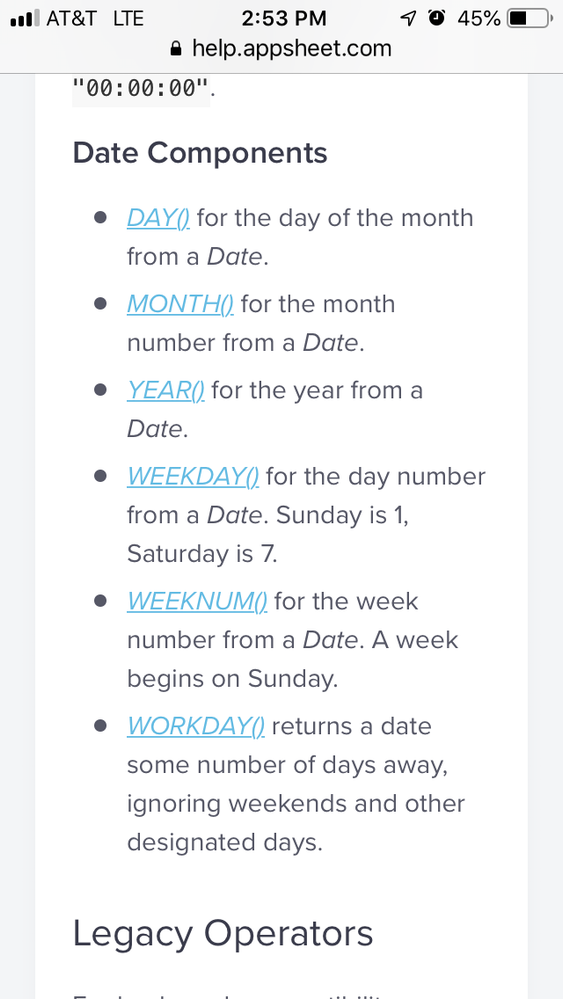
- Mark as New
- Bookmark
- Subscribe
- Mute
- Subscribe to RSS Feed
- Permalink
- Report Inappropriate Content
- Mark as New
- Bookmark
- Subscribe
- Mute
- Subscribe to RSS Feed
- Permalink
- Report Inappropriate Content
Updated. Thanks!
- Mark as New
- Bookmark
- Subscribe
- Mute
- Subscribe to RSS Feed
- Permalink
- Report Inappropriate Content
- Mark as New
- Bookmark
- Subscribe
- Mute
- Subscribe to RSS Feed
- Permalink
- Report Inappropriate Content
@Steve Thank You very much, It worked, now I’ll try to absorbed the logic.
- Mark as New
- Bookmark
- Subscribe
- Mute
- Subscribe to RSS Feed
- Permalink
- Report Inappropriate Content
- Mark as New
- Bookmark
- Subscribe
- Mute
- Subscribe to RSS Feed
- Permalink
- Report Inappropriate Content
EOMONTH(TODAY(), 0) gives the date of the last day of this month (0).
EOMONTH(TODAY(), -1) gives the date of the last day of last month (-1).
EOMONTH(TODAY(), -1) + 1 gives the date of the first day of this month (i.e., one day after (+ 1) the last day of last month (-1)).
EOMONTH(TODAY(), -1) + DAY(TODAY())) gives the date of today.
The EOMONTH() help page has more examples.
- Mark as New
- Bookmark
- Subscribe
- Mute
- Subscribe to RSS Feed
- Permalink
- Report Inappropriate Content
- Mark as New
- Bookmark
- Subscribe
- Mute
- Subscribe to RSS Feed
- Permalink
- Report Inappropriate Content
I don't think this works when you use a column value for the month offset-1. EOMonth only seems to accept one value as the offset number and can't deal with any calculated variant. For context, I want to schedule months in advance, if I use use the months in advance + days it will result in the date being one month too late!
Error:The added or subtracted value results in an un-representable DateTime. Parameter name: months/n
- Mark as New
- Bookmark
- Subscribe
- Mute
- Subscribe to RSS Feed
- Permalink
- Report Inappropriate Content
- Mark as New
- Bookmark
- Subscribe
- Mute
- Subscribe to RSS Feed
- Permalink
- Report Inappropriate Content
> EOMonth only seems to accept one value as the offset number and can't deal with any calculated variant.
Works for me. 😕
> I want to schedule months in advance, if I use use the months in advance + days it will result in the date being one month too late!
Correct. Go back and re-read the help doc.
-
Account
1,673 -
App Management
3,072 -
AppSheet
1 -
Automation
10,293 -
Bug
967 -
Data
9,657 -
Errors
5,719 -
Expressions
11,750 -
General Miscellaneous
1 -
Google Cloud Deploy
1 -
image and text
1 -
Integrations
1,599 -
Intelligence
578 -
Introductions
85 -
Other
2,882 -
Photos
1 -
Resources
535 -
Security
827 -
Templates
1,300 -
Users
1,551 -
UX
9,096
- « Previous
- Next »
| User | Count |
|---|---|
| 44 | |
| 29 | |
| 23 | |
| 20 | |
| 15 |

 Twitter
Twitter