- AppSheet
- AppSheet Forum
- AppSheet Q&A
- How do I link to a form right from a gallery image
- Subscribe to RSS Feed
- Mark Topic as New
- Mark Topic as Read
- Float this Topic for Current User
- Bookmark
- Subscribe
- Mute
- Printer Friendly Page
- Mark as New
- Bookmark
- Subscribe
- Mute
- Subscribe to RSS Feed
- Permalink
- Report Inappropriate Content
- Mark as New
- Bookmark
- Subscribe
- Mute
- Subscribe to RSS Feed
- Permalink
- Report Inappropriate Content
Trying to finalize this public app: https://www.appsheet.com/start/16ee4f4e-6ea5-444f-9d84-188a7c7d7f69
Each gallery image links to a different item and I’m okay with the user having to see a detail view before going right to the item - all but one.
I really want the Form item to link directly to the form and bypass the detail view.
I attempted to update the behavior action to appear inline and attach the action to the image but it didn’t work.
Please advise.
Thanks
- Labels:
-
Automation
-
UX
- Mark as New
- Bookmark
- Subscribe
- Mute
- Subscribe to RSS Feed
- Permalink
- Report Inappropriate Content
- Mark as New
- Bookmark
- Subscribe
- Mute
- Subscribe to RSS Feed
- Permalink
- Report Inappropriate Content
The Gallery View’s Behavior section has a “Row Selected” property. You would attach your own custom Action to this property that performs the navigation to the view you wish.
When a gallery item is selected, it will perform your Action instead of the default behavior.
- Mark as New
- Bookmark
- Subscribe
- Mute
- Subscribe to RSS Feed
- Permalink
- Report Inappropriate Content
- Mark as New
- Bookmark
- Subscribe
- Mute
- Subscribe to RSS Feed
- Permalink
- Report Inappropriate Content
But each gallery item has a different action so once I make that selection in the UX what happens to the other gallery items?
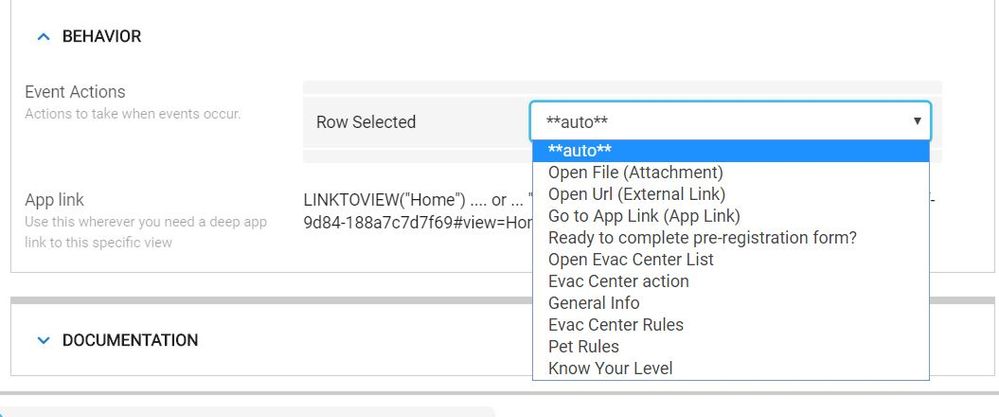
- Mark as New
- Bookmark
- Subscribe
- Mute
- Subscribe to RSS Feed
- Permalink
- Report Inappropriate Content
- Mark as New
- Bookmark
- Subscribe
- Mute
- Subscribe to RSS Feed
- Permalink
- Report Inappropriate Content
You need to perform different Actions or do you mean you need to go to different views?
To go to different views, you can handle that with a single Action. You would just use a SWITCH() or IFS() in the Target expression to select the correct view based on the gallery item chosen. For example:
(I don’t know anything about your gallery items so trying to be generic)
IFS(
[Gallery Item Column A] = "Type A", LINKTOFORM(...),
[Gallery Item Column A] = "Type B", LINKTOROW(...),
[Gallery Item Column B] = "Something else", LINKTOFILTEREDVIEW(...),
true, "default view"
)
- Mark as New
- Bookmark
- Subscribe
- Mute
- Subscribe to RSS Feed
- Permalink
- Report Inappropriate Content
- Mark as New
- Bookmark
- Subscribe
- Mute
- Subscribe to RSS Feed
- Permalink
- Report Inappropriate Content
Its diff actions. Some are web links, some app views.
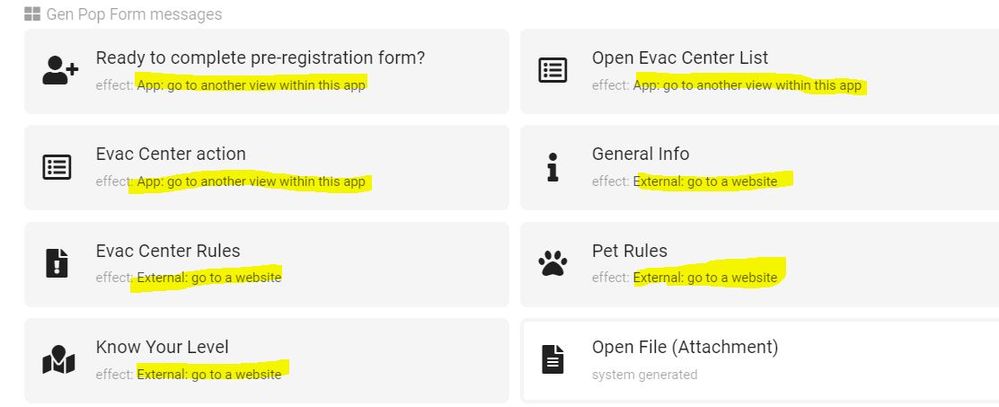
- Mark as New
- Bookmark
- Subscribe
- Mute
- Subscribe to RSS Feed
- Permalink
- Report Inappropriate Content
- Mark as New
- Bookmark
- Subscribe
- Mute
- Subscribe to RSS Feed
- Permalink
- Report Inappropriate Content
In that case, you can create a Grouped Action that includes the 7 Actions and attach the Grouped Action to the Row Selection Behavior.
Adjust the “Only if this condition is true” expression in each of those 7 Actions so that one and only one of the Actions can fire upon your row selection. Normally done by inspecting the columns of the row to strictly identify “this” row requires “that” action. You may already have them implemented in this way since they are pre-existing Actions. If not, doing so should not harm any usage of the Action elsewhere in the app.
- Mark as New
- Bookmark
- Subscribe
- Mute
- Subscribe to RSS Feed
- Permalink
- Report Inappropriate Content
- Mark as New
- Bookmark
- Subscribe
- Mute
- Subscribe to RSS Feed
- Permalink
- Report Inappropriate Content
Thank you!!! check it out - https://www.appsheet.com/start/16ee4f4e-6ea5-444f-9d84-188a7c7d7f69
i think since the majority of users for this app will be on their mobile devices this is much better than seeing the detail view and then another click to access the view or website.
What do you think?
- Mark as New
- Bookmark
- Subscribe
- Mute
- Subscribe to RSS Feed
- Permalink
- Report Inappropriate Content
- Mark as New
- Bookmark
- Subscribe
- Mute
- Subscribe to RSS Feed
- Permalink
- Report Inappropriate Content
Very nice!!
- Mark as New
- Bookmark
- Subscribe
- Mute
- Subscribe to RSS Feed
- Permalink
- Report Inappropriate Content
- Mark as New
- Bookmark
- Subscribe
- Mute
- Subscribe to RSS Feed
- Permalink
- Report Inappropriate Content
@tcanelli
Tammy, you launch the website externally intentionally? I believe it might be better if the user preview the web content directly in the app without leaving it provided they don’t access the app from a desktop.
- Mark as New
- Bookmark
- Subscribe
- Mute
- Subscribe to RSS Feed
- Permalink
- Report Inappropriate Content
- Mark as New
- Bookmark
- Subscribe
- Mute
- Subscribe to RSS Feed
- Permalink
- Report Inappropriate Content
Only for the evac center rules and pet rules - since they are pdf URLs. It was the only way I could get them to open on android devices. General Info is a true webpage and not set to open externally. Did it work that for you?
I am open to suggestions for the pdf links. I tried to research possible solutions but it seems that this is a known issue for android devices and opening pdf links.
- Mark as New
- Bookmark
- Subscribe
- Mute
- Subscribe to RSS Feed
- Permalink
- Report Inappropriate Content
- Mark as New
- Bookmark
- Subscribe
- Mute
- Subscribe to RSS Feed
- Permalink
- Report Inappropriate Content
@tcanelli
General Info is also opening externally as well (checked from mobile as well). For the PDF links, when you open that link from the Gallery view, the android device asks you if you want to open it or download it.
- Mark as New
- Bookmark
- Subscribe
- Mute
- Subscribe to RSS Feed
- Permalink
- Report Inappropriate Content
- Mark as New
- Bookmark
- Subscribe
- Mute
- Subscribe to RSS Feed
- Permalink
- Report Inappropriate Content
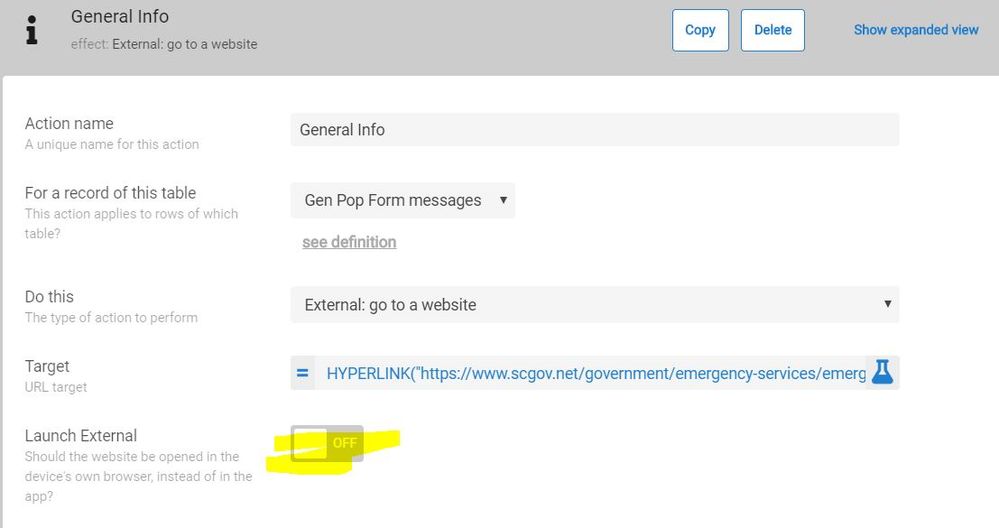
Where else do I check for this setting?
I did notice that on the pdf links, but when I have the launch external option turned off it would just be a blank screen and I wouldn’t even get the option to open it. I also tried doing them as direct file attachments in my sheet to open the file but that didn’t work either.
My coworkers have Iphones and all of the above worked on their phones with no issues - android is giving me issues.
- Mark as New
- Bookmark
- Subscribe
- Mute
- Subscribe to RSS Feed
- Permalink
- Report Inappropriate Content
- Mark as New
- Bookmark
- Subscribe
- Mute
- Subscribe to RSS Feed
- Permalink
- Report Inappropriate Content
The above was the behavior settings. Here is the col def. If that helps.
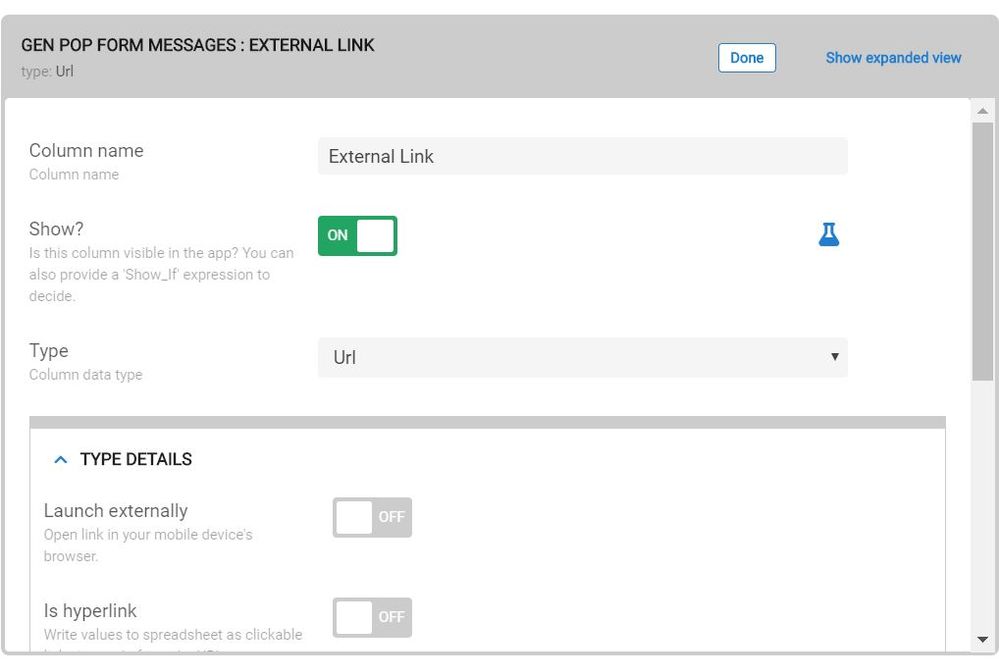
-
Account
1,676 -
App Management
3,099 -
AppSheet
1 -
Automation
10,320 -
Bug
982 -
Data
9,676 -
Errors
5,733 -
Expressions
11,778 -
General Miscellaneous
1 -
Google Cloud Deploy
1 -
image and text
1 -
Integrations
1,609 -
Intelligence
578 -
Introductions
85 -
Other
2,904 -
Photos
1 -
Resources
538 -
Security
827 -
Templates
1,308 -
Users
1,558 -
UX
9,110
- « Previous
- Next »
| User | Count |
|---|---|
| 40 | |
| 29 | |
| 24 | |
| 24 | |
| 13 |

 Twitter
Twitter