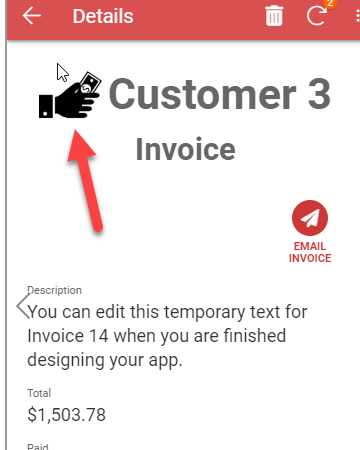- AppSheet
- Tips & Resources
- Tips & Tricks
- How do you train your app users?
- Subscribe to RSS Feed
- Mark Topic as New
- Mark Topic as Read
- Float this Topic for Current User
- Bookmark
- Subscribe
- Mute
- Printer Friendly Page
- Mark as New
- Bookmark
- Subscribe
- Mute
- Subscribe to RSS Feed
- Permalink
- Report Inappropriate Content
- Mark as New
- Bookmark
- Subscribe
- Mute
- Subscribe to RSS Feed
- Permalink
- Report Inappropriate Content
I’m interested in learning how you train users on the apps you create for them? Do you do 1:1 trainings? Include views in the app with guides? Record videos?
Share your ideas!
- Labels:
-
Users
- Mark as New
- Bookmark
- Subscribe
- Mute
- Subscribe to RSS Feed
- Permalink
- Report Inappropriate Content
- Mark as New
- Bookmark
- Subscribe
- Mute
- Subscribe to RSS Feed
- Permalink
- Report Inappropriate Content
Luckily for us we’ve found that AppSheet uses layouts and controls which are pretty self explanatory. Basically just put it in their hands what watch them go.
I’ve found that using Loom is a fantastic way to share quick videos.
As we white-label applications I’ve also created a Stylish theme (PM me you would like a copy) for the AppSheet Mobile Preview page which allows me to remove all AppSheet Branding and show ours and allows me to combine this with Loom to created quick engaging videos.
- Mark as New
- Bookmark
- Subscribe
- Mute
- Subscribe to RSS Feed
- Permalink
- Report Inappropriate Content
- Mark as New
- Bookmark
- Subscribe
- Mute
- Subscribe to RSS Feed
- Permalink
- Report Inappropriate Content
I’d have to agree with #Octfolio_Seb . I haven’t really had to spend much time at all doing any type of training. I actually had a user show me something the app could do, that I had never planned on…lol
- Mark as New
- Bookmark
- Subscribe
- Mute
- Subscribe to RSS Feed
- Permalink
- Report Inappropriate Content
- Mark as New
- Bookmark
- Subscribe
- Mute
- Subscribe to RSS Feed
- Permalink
- Report Inappropriate Content
In generally speaking if you need to train users, you have failed ![]() When people have downloaded the app from the Google Play, how many training sessions they will have… none.
When people have downloaded the app from the Google Play, how many training sessions they will have… none.
One way that I have used now and then is an eManual inside of the app. It’s easy to maintain directly with the app for admin… one table view like a Table of contents and detail views with printscreens from the app itself. If you add a chat functionality with a related table structure, users can also give feedback or questions for the eManual.
- Mark as New
- Bookmark
- Subscribe
- Mute
- Subscribe to RSS Feed
- Permalink
- Report Inappropriate Content
- Mark as New
- Bookmark
- Subscribe
- Mute
- Subscribe to RSS Feed
- Permalink
- Report Inappropriate Content
Great idea! I’m using links to manuals inside the app, but manuals are pdf files ![]()
1:1 session are needed not for explaing the app, but the logics of app contents ![]()
- Mark as New
- Bookmark
- Subscribe
- Mute
- Subscribe to RSS Feed
- Permalink
- Report Inappropriate Content
- Mark as New
- Bookmark
- Subscribe
- Mute
- Subscribe to RSS Feed
- Permalink
- Report Inappropriate Content
@Juanan it will look like this ![]()
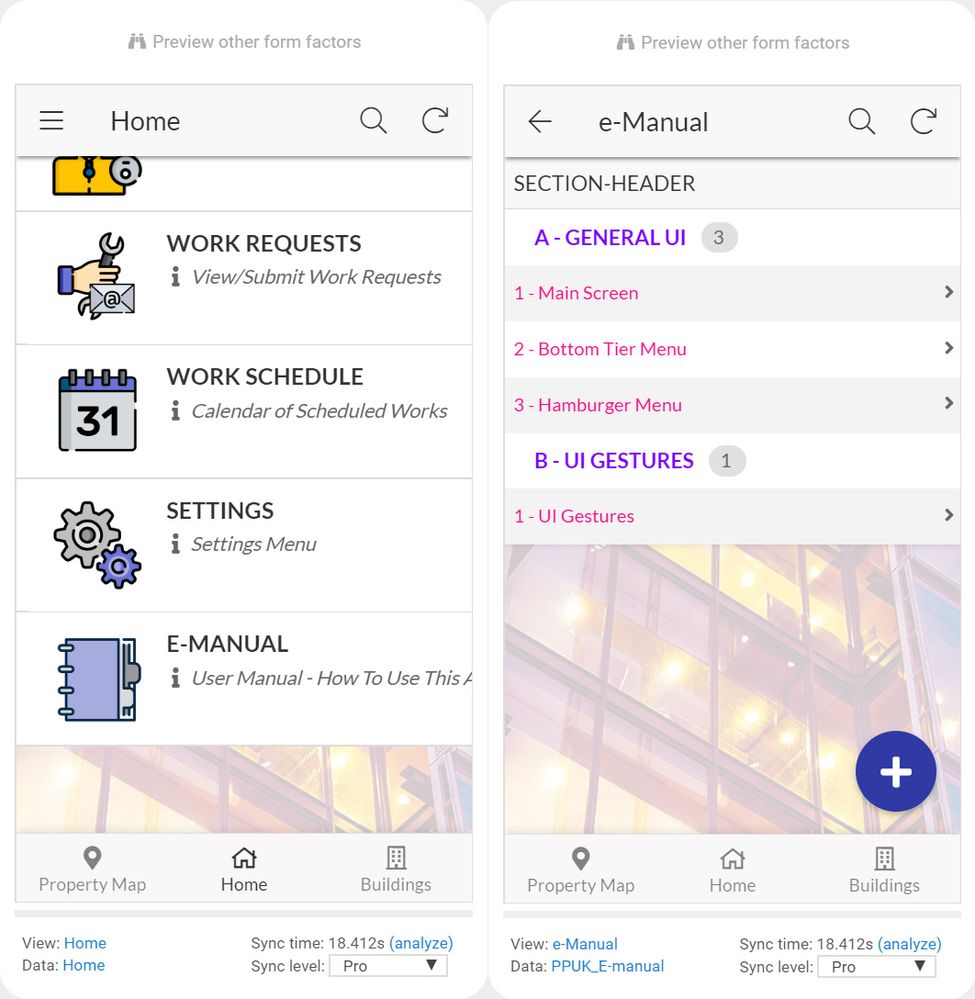
- Mark as New
- Bookmark
- Subscribe
- Mute
- Subscribe to RSS Feed
- Permalink
- Report Inappropriate Content
- Mark as New
- Bookmark
- Subscribe
- Mute
- Subscribe to RSS Feed
- Permalink
- Report Inappropriate Content
@LeventK, unrelated to the thread, how does on get icons like these
to include in the app.
I have seen another app somewhere online with icons like
- Mark as New
- Bookmark
- Subscribe
- Mute
- Subscribe to RSS Feed
- Permalink
- Report Inappropriate Content
- Mark as New
- Bookmark
- Subscribe
- Mute
- Subscribe to RSS Feed
- Permalink
- Report Inappropriate Content
To add to @Aleksi’s comment, this works really well with the ‘publish to the web’ link of a Google Doc, so the users see it as a static page with no toolbars.
You can also add a Table of Contents with hyperlinks to the first page.
- Mark as New
- Bookmark
- Subscribe
- Mute
- Subscribe to RSS Feed
- Permalink
- Report Inappropriate Content
- Mark as New
- Bookmark
- Subscribe
- Mute
- Subscribe to RSS Feed
- Permalink
- Report Inappropriate Content
Have you done recorded webinars for those users? I’ve found it that a session where you demo the use case and then clarify any issues can help.
- Mark as New
- Bookmark
- Subscribe
- Mute
- Subscribe to RSS Feed
- Permalink
- Report Inappropriate Content
- Mark as New
- Bookmark
- Subscribe
- Mute
- Subscribe to RSS Feed
- Permalink
- Report Inappropriate Content
I agree and disagree. I agree in the sense that one should do one’s best to make the app as intuitive as possible. That’s something I’m continuing to work on in my own app. However, I disagree in the sense that, sometimes, learning to use an app may involve learning new concepts about how to approach an area of work or study. With my app, I’m both providing a tool that my students can use to study vocabulary and, at the same time, teaching them about the methodological approach upon which the app is based: spaced repetition. If they don’t understand that methodological approach, they won’t get full benefit from the app. They need to understand the approach and how the app implements it. That’s not obvious so some training is necessary.
Here’s a URL to one of my training videos:
As my app has been evolving lately, this video is now slightly outdated. Moreover, even this video is no where near sufficient to explain everything that my students need to know about how to use the app to study. I’ll be making more videos like this in the future.
Finally, as you can guess by the presence of the Japanese subtitles, the video itself is also part of the language-learning process for my Japanese students of English.
- Mark as New
- Bookmark
- Subscribe
- Mute
- Subscribe to RSS Feed
- Permalink
- Report Inappropriate Content
- Mark as New
- Bookmark
- Subscribe
- Mute
- Subscribe to RSS Feed
- Permalink
- Report Inappropriate Content
Thank you so much for the image @LeventK.
Is there any “shared app” available to see how it works?
I’m wondering if Icould use this alternative, not only for appsheet’s apps but as a resource to give help and support to people using other apps as well.
- Mark as New
- Bookmark
- Subscribe
- Mute
- Subscribe to RSS Feed
- Permalink
- Report Inappropriate Content
- Mark as New
- Bookmark
- Subscribe
- Mute
- Subscribe to RSS Feed
- Permalink
- Report Inappropriate Content
I have also created videos of the various use cases of our apps. Similar to the eManual, I put the videos in the app on a Getting Started page with some other information. For less tech savvy folks, 1:1 training is the most effective but excruciatingly inefficient.
- Mark as New
- Bookmark
- Subscribe
- Mute
- Subscribe to RSS Feed
- Permalink
- Report Inappropriate Content
- Mark as New
- Bookmark
- Subscribe
- Mute
- Subscribe to RSS Feed
- Permalink
- Report Inappropriate Content
I encountered the need to make simple instructoonal videos for my app. If you users are primarily on mobile device you can try a neat app DU Recorder to capture video directly from the device screen. You can also record voice together with the video. Check it out…
Then post it to you tube and use the link to trigger the video from a list within your app. Let me know if you need more…
- Mark as New
- Bookmark
- Subscribe
- Mute
- Subscribe to RSS Feed
- Permalink
- Report Inappropriate Content
- Mark as New
- Bookmark
- Subscribe
- Mute
- Subscribe to RSS Feed
- Permalink
- Report Inappropriate Content
For our business clients we’ll typically do a how-to-use video using DU Recorder and setup a user WhatsApp group to handle questions and post screenshots
- Mark as New
- Bookmark
- Subscribe
- Mute
- Subscribe to RSS Feed
- Permalink
- Report Inappropriate Content
- Mark as New
- Bookmark
- Subscribe
- Mute
- Subscribe to RSS Feed
- Permalink
- Report Inappropriate Content
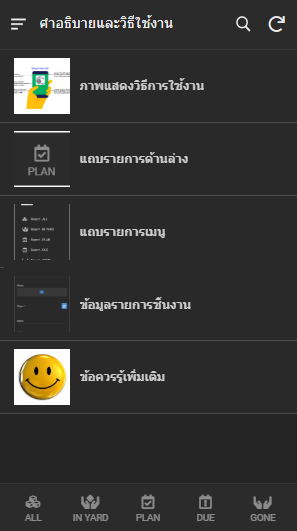
I created in-app help pulling contents from a table (which is not related to any data tables).
However, some specific app features still need training sessions/video clips.
-
Account
6 -
App Management
21 -
Automation
186 -
Data
140 -
Errors
19 -
Expressions
206 -
Integrations
103 -
Intelligence
17 -
Other
57 -
Resources
24 -
Security
14 -
Templates
55 -
Users
19 -
UX
218

 Twitter
Twitter