- AppSheet
- AppSheet Forum
- AppSheet Q&A
- How i Hide a text in PDF(Workflow, Email) when in ...
- Subscribe to RSS Feed
- Mark Topic as New
- Mark Topic as Read
- Float this Topic for Current User
- Bookmark
- Subscribe
- Mute
- Printer Friendly Page
- Mark as New
- Bookmark
- Subscribe
- Mute
- Subscribe to RSS Feed
- Permalink
- Report Inappropriate Content
- Mark as New
- Bookmark
- Subscribe
- Mute
- Subscribe to RSS Feed
- Permalink
- Report Inappropriate Content
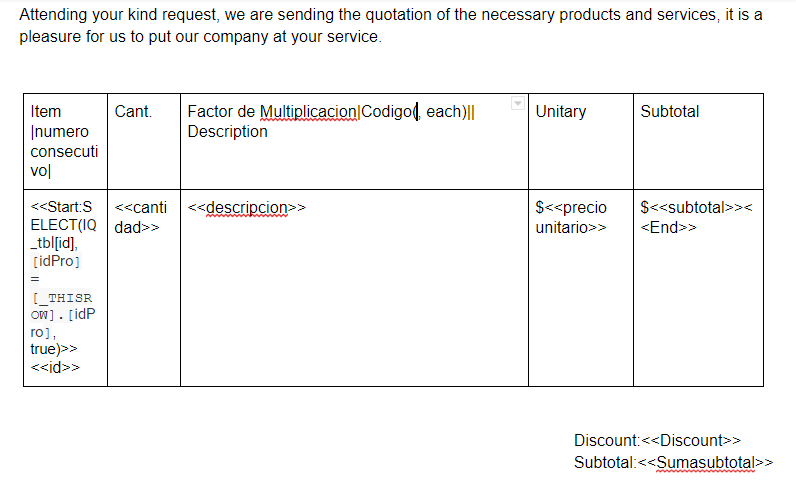
How to hide the text “Discount” and “<>” in a pdf?
I thought these answers(ideas):
Showif(button=true) (in the PDF docs)
Add Virtual Column: Hide_Discount (If(button=false,Discount=""))
But i don’t know how manipule or change the text in PDF, How i change a text in PDF to hide the word Discount?, I’m lost.
Any help?
Solved! Go to Solution.
- Mark as New
- Bookmark
- Subscribe
- Mute
- Subscribe to RSS Feed
- Permalink
- Report Inappropriate Content
- Mark as New
- Bookmark
- Subscribe
- Mute
- Subscribe to RSS Feed
- Permalink
- Report Inappropriate Content
I got it yesterday, i used in Formula with each camp:
“IF([Discount_Show]=true,CONCATENATE(“Razón del Descuento: ( Discount Reason in English ![]() )”, [Razon del Descuento],”."), “” )"
)”, [Razon del Descuento],”."), “” )"
And each discount_show was true show something otherwise Discount_show was false show “”(empty) ,And the var type price, number, percent, i concatentate these in a string, My boss (told me use CONCATENATE()) and @Steve really helped me with Show if, @Arthur_Rallu introduce me the if sentence for the beggining really thank you.
I hope help together in a future chance or help other beggining guys to pay your knowledge for this Fantastic application Appsheet. ![]()
- Mark as New
- Bookmark
- Subscribe
- Mute
- Subscribe to RSS Feed
- Permalink
- Report Inappropriate Content
- Mark as New
- Bookmark
- Subscribe
- Mute
- Subscribe to RSS Feed
- Permalink
- Report Inappropriate Content
Hi Gonzalo,
If you’re only trying to hide the discount line in your template and not change the UI of your application, maybe you can try to replace:
Discount:<<Discount>>
by:
<<If: [Discount] > 0 >> Discount: <<[Discount]>><<EndIf>>
and replace the If condition by what you actually need.
More details available at https://help.appsheet.com/en/articles/2697069-template-if-expressions
I hope this helps.
- Mark as New
- Bookmark
- Subscribe
- Mute
- Subscribe to RSS Feed
- Permalink
- Report Inappropriate Content
- Mark as New
- Bookmark
- Subscribe
- Mute
- Subscribe to RSS Feed
- Permalink
- Report Inappropriate Content
If i need hide the UI? the text Discount without “<<>>” just the text or it’s impossible?
I Think, it can’t be.
It’s impossible maybe create a virtual column: Discount_Hide (<- virtualcolumnName) (data type string) and put the “Discount” value. And if the button is false just change the value “” empty.
Ok, i found it!
Thank you so much!
- Mark as New
- Bookmark
- Subscribe
- Mute
- Subscribe to RSS Feed
- Permalink
- Report Inappropriate Content
- Mark as New
- Bookmark
- Subscribe
- Mute
- Subscribe to RSS Feed
- Permalink
- Report Inappropriate Content
Hello? My virtual column just couldn’t add a text like “Discount”([Text_Discount]), It showed an error, i tried to create a normal column in my sheet and I put Initial value “Discount” and this is my question.
I will put Discount in a sentence with true(Show “Discount”(Initial value)) or false(Put “”(empty)) (It’ was an example, if you compile that, you will really have an error syntax ![]() ).
).
How to put empty in the Variable Text_Discount or just put the value ("")?
And how put empty in a Variable Percent? like “” but in a number, cause my discount is percent, and i want show empty if is false.
A friend programmer in others platform tell me, Put the text in color White in PDF ![]() Is it possible?
Is it possible?
How many questions can i ask? ![]()
- Mark as New
- Bookmark
- Subscribe
- Mute
- Subscribe to RSS Feed
- Permalink
- Report Inappropriate Content
- Mark as New
- Bookmark
- Subscribe
- Mute
- Subscribe to RSS Feed
- Permalink
- Report Inappropriate Content
I got it yesterday, i used in Formula with each camp:
“IF([Discount_Show]=true,CONCATENATE(“Razón del Descuento: ( Discount Reason in English ![]() )”, [Razon del Descuento],”."), “” )"
)”, [Razon del Descuento],”."), “” )"
And each discount_show was true show something otherwise Discount_show was false show “”(empty) ,And the var type price, number, percent, i concatentate these in a string, My boss (told me use CONCATENATE()) and @Steve really helped me with Show if, @Arthur_Rallu introduce me the if sentence for the beggining really thank you.
I hope help together in a future chance or help other beggining guys to pay your knowledge for this Fantastic application Appsheet. ![]()
-
Account
1,675 -
App Management
3,086 -
AppSheet
1 -
Automation
10,309 -
Bug
976 -
Data
9,666 -
Errors
5,724 -
Expressions
11,767 -
General Miscellaneous
1 -
Google Cloud Deploy
1 -
image and text
1 -
Integrations
1,604 -
Intelligence
578 -
Introductions
85 -
Other
2,893 -
Photos
1 -
Resources
536 -
Security
827 -
Templates
1,304 -
Users
1,557 -
UX
9,109
- « Previous
- Next »
| User | Count |
|---|---|
| 43 | |
| 29 | |
| 24 | |
| 22 | |
| 13 |

 Twitter
Twitter