- AppSheet
- AppSheet Forum
- AppSheet Q&A
- How the new BOT automatically transformed from exi...
- Subscribe to RSS Feed
- Mark Topic as New
- Mark Topic as Read
- Float this Topic for Current User
- Bookmark
- Subscribe
- Mute
- Printer Friendly Page
- Mark as New
- Bookmark
- Subscribe
- Mute
- Subscribe to RSS Feed
- Permalink
- Report Inappropriate Content
- Mark as New
- Bookmark
- Subscribe
- Mute
- Subscribe to RSS Feed
- Permalink
- Report Inappropriate Content
We decided not to implement new BOT under new Automation until 10th May, where AppSheet automatically convert existing workflow into BOT in order to avoide possible interuption into our production app which has been pushed out clients, while we tirelessly test the new Automation on testing environment.
While we wait for a day to come when the BOT will be given a birth to our apps, could you give us indication and guide what this auto-generated BOT is going to be looking like be.
Current workflow is pretty much simple enough. Set up EVENT (data change even) as trigger to fire task. Then those event/task will be separeted into new BOT event as well as TASK.
So for me, new BOT is going to be looking like simiarly simple enough. Event is set up and then the ONE (1) step underneath. Step just include naked task, which is not wrapped by any step, like a call a process, and no-return value, nor any IF conditions, which are all new to BOT.
So at the end of the day we will see new BOTs, but no other any steps, nor Process, just simply Tasks alone? What is the future is looking like with us?
Cheers.
Koichi
- Labels:
-
Other
- Mark as New
- Bookmark
- Subscribe
- Mute
- Subscribe to RSS Feed
- Permalink
- Report Inappropriate Content
- Mark as New
- Bookmark
- Subscribe
- Mute
- Subscribe to RSS Feed
- Permalink
- Report Inappropriate Content
At the top of the Workflow page, there are two diagrams - old vs new. These are meant to give us an idea of how the old transitions into the new. Are these diagrams enough? If not, what additional details are you looking for?
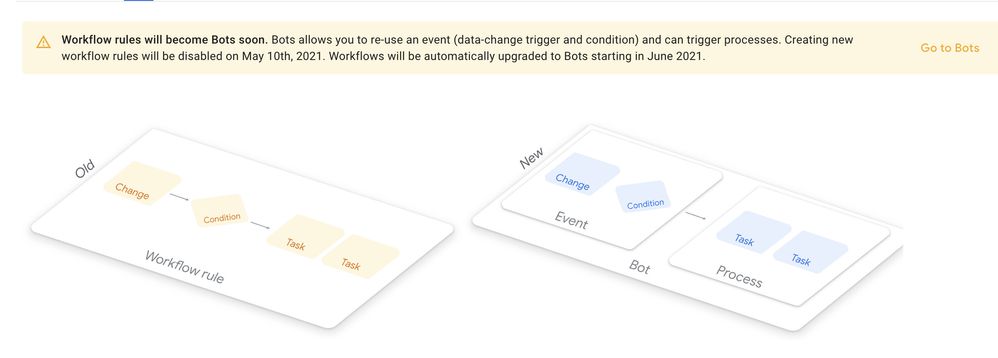
- Mark as New
- Bookmark
- Subscribe
- Mute
- Subscribe to RSS Feed
- Permalink
- Report Inappropriate Content
- Mark as New
- Bookmark
- Subscribe
- Mute
- Subscribe to RSS Feed
- Permalink
- Report Inappropriate Content
Things need is in my original post.
- Mark as New
- Bookmark
- Subscribe
- Mute
- Subscribe to RSS Feed
- Permalink
- Report Inappropriate Content
- Mark as New
- Bookmark
- Subscribe
- Mute
- Subscribe to RSS Feed
- Permalink
- Report Inappropriate Content
Just so there is no confusion (as mentioned in the community post and displayed as a yellow banner on the workflow rules/reports pages) 10th May is when you won’t be able to create new workflow rules/reports. That is not the day when your workflow rules/reports will be upgraded to Bots. As highlighted that will start sometime in June and will take a few weeks to roll out to everybody.
When your workflow rules get converted to bots the structure will look exactly like what is depicted in the right hand side diagram. An event will be created (data + condition), a process with steps/tasks will be created.
- Mark as New
- Bookmark
- Subscribe
- Mute
- Subscribe to RSS Feed
- Permalink
- Report Inappropriate Content
- Mark as New
- Bookmark
- Subscribe
- Mute
- Subscribe to RSS Feed
- Permalink
- Report Inappropriate Content
Got it, thanks.
-
Account
1,673 -
App Management
3,071 -
AppSheet
1 -
Automation
10,290 -
Bug
966 -
Data
9,655 -
Errors
5,718 -
Expressions
11,747 -
General Miscellaneous
1 -
Google Cloud Deploy
1 -
image and text
1 -
Integrations
1,599 -
Intelligence
578 -
Introductions
85 -
Other
2,881 -
Photos
1 -
Resources
534 -
Security
827 -
Templates
1,300 -
Users
1,551 -
UX
9,094
- « Previous
- Next »
| User | Count |
|---|---|
| 43 | |
| 29 | |
| 22 | |
| 20 | |
| 15 |

 Twitter
Twitter