- AppSheet
- AppSheet Forum
- AppSheet Q&A
- How to change the appearance of records in a Deck ...
- Subscribe to RSS Feed
- Mark Topic as New
- Mark Topic as Read
- Float this Topic for Current User
- Bookmark
- Subscribe
- Mute
- Printer Friendly Page
- Mark as New
- Bookmark
- Subscribe
- Mute
- Subscribe to RSS Feed
- Permalink
- Report Inappropriate Content
- Mark as New
- Bookmark
- Subscribe
- Mute
- Subscribe to RSS Feed
- Permalink
- Report Inappropriate Content
Hi.
I have a spreadsheet with only 4 tasks / actions, they are unique, they will not change or be added any. Actions / tasks are; Rest, Availability, Driving, Other.
In the app, in a Deck view, I want to click on a task to record the start time of that task in a related table
- click on a task to start an action on another table.
- I don’t want to open the detail view.
- change the appearance of the record for that task; changing the background color, changing an icon or something else that indicates a change in status (such as: “recording”)
This is my first App. I’ve done a lot of research but I’m lost. I found interesting things but without reaching a conclusion.
So, how can I:
- click on the task / action (but don’t open the detail)?
- to change the appearance of the record?
- start an action?
Screen capture of actions / tasks:
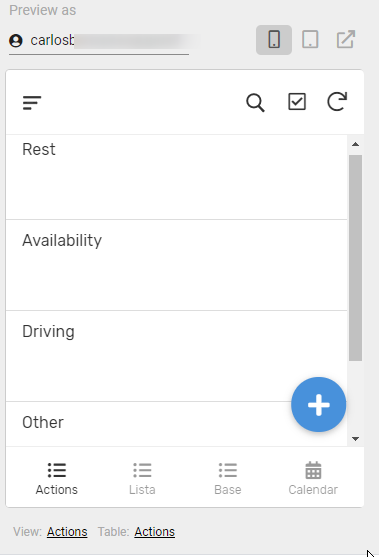
Solved! Go to Solution.
- Mark as New
- Bookmark
- Subscribe
- Mute
- Subscribe to RSS Feed
- Permalink
- Report Inappropriate Content
- Mark as New
- Bookmark
- Subscribe
- Mute
- Subscribe to RSS Feed
- Permalink
- Report Inappropriate Content
In the deck view, you will need to set the ‘Row Selected’ action to the action you have created:
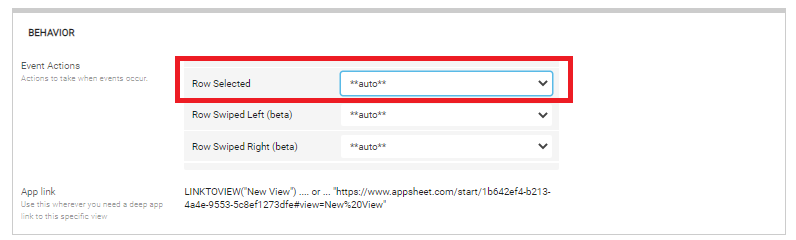
This action could be set up in a few ways, depending on what you are trying to accomplish:
- If pressing these buttons should launch a form, then you can have a single “go to another view within this app” function, with a conditional SWITCH() statement that selects the appropriate view depending on the row you tapped.
- If pressing the buttons is supposed to trigger more dynamic / complex functions, then you would want to make a grouped “execute a sequence of actions” action. Then, you would include an action for each rowtype, with a behaviour to only run when the tapped row matches that row.
Hopefully this helps!
- Mark as New
- Bookmark
- Subscribe
- Mute
- Subscribe to RSS Feed
- Permalink
- Report Inappropriate Content
- Mark as New
- Bookmark
- Subscribe
- Mute
- Subscribe to RSS Feed
- Permalink
- Report Inappropriate Content
In the deck view, you will need to set the ‘Row Selected’ action to the action you have created:
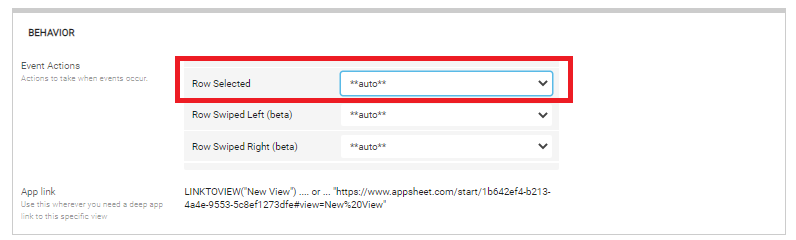
This action could be set up in a few ways, depending on what you are trying to accomplish:
- If pressing these buttons should launch a form, then you can have a single “go to another view within this app” function, with a conditional SWITCH() statement that selects the appropriate view depending on the row you tapped.
- If pressing the buttons is supposed to trigger more dynamic / complex functions, then you would want to make a grouped “execute a sequence of actions” action. Then, you would include an action for each rowtype, with a behaviour to only run when the tapped row matches that row.
Hopefully this helps!
- Mark as New
- Bookmark
- Subscribe
- Mute
- Subscribe to RSS Feed
- Permalink
- Report Inappropriate Content
- Mark as New
- Bookmark
- Subscribe
- Mute
- Subscribe to RSS Feed
- Permalink
- Report Inappropriate Content
Thank you @Jonathon , you gave me important tips.
I’ve already achieved something but it needs fine tuning. I created two Actions that work well apart but I can’t get them to work together, in batch or grouped!
I did it like this:
• In the Actions table, I created the Status field.
• I created an Action (with the name New record) to create a new record in the Base table with the value in the Action field of the first table (Actions); I assigned this action in the Actions View, under “Row Selected”. When clicking on the desired Action (task), it does not open the Detail view and creates the record correctly - see figure 1.
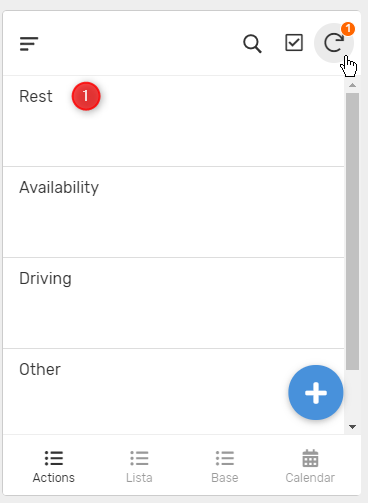
• I created a second Action to put the text “In” in the Status field of the first table (Actions / tasks) and I named it Set Status In, it works well.
Here’s what doesn’t work:
• I created an Action called New task, grouped with the 2 previous Actions - see figure 2.
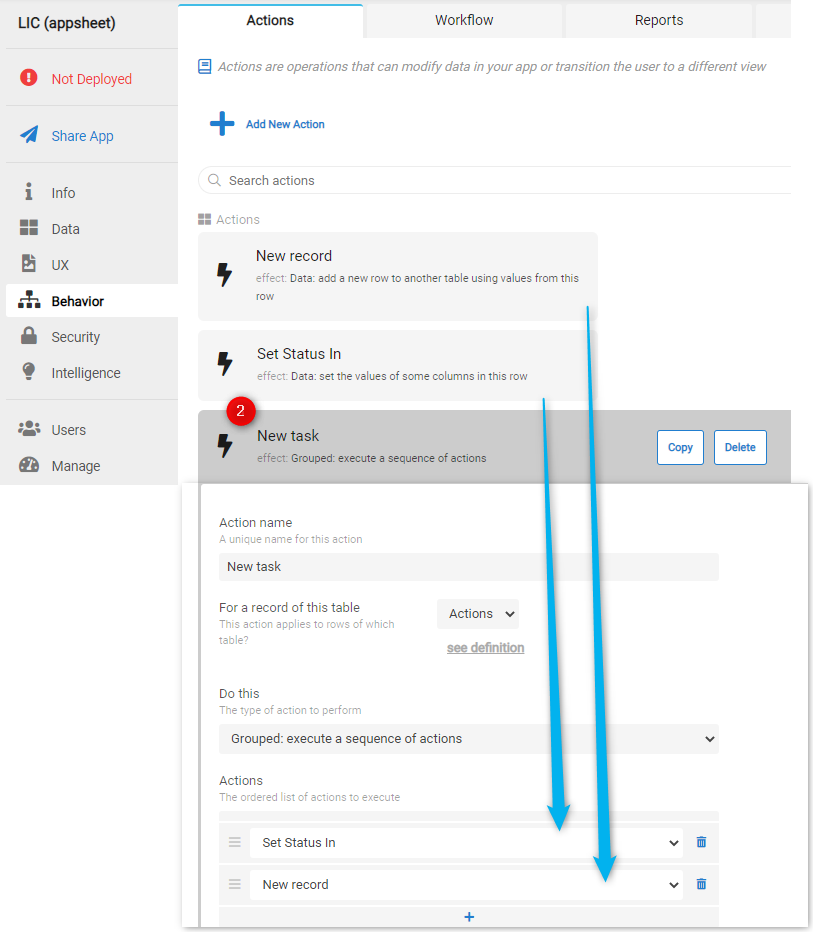
• I put this Action grouped in the Deck view and it doesn’t work. - see fig 3.
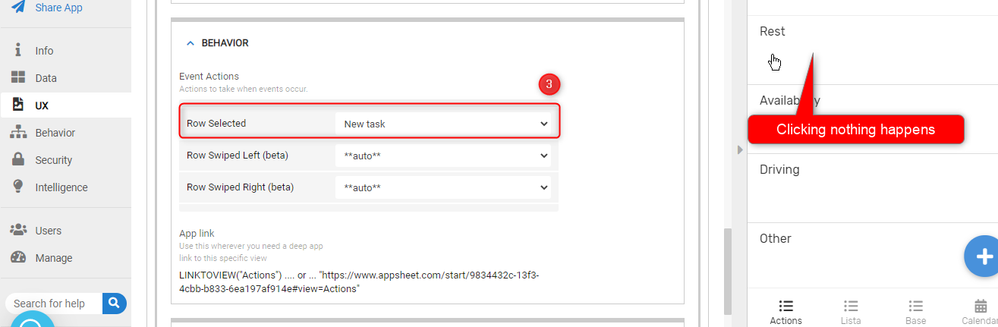
Action Name | Works on the table
1. New registration > Base - new registration
2. Set Status in > Actions - set Status, with the value "In".
3. New task Groups the previous 2 Actions, triggered with a click in Actions view - figure 3
What should I modify?
- Mark as New
- Bookmark
- Subscribe
- Mute
- Subscribe to RSS Feed
- Permalink
- Report Inappropriate Content
- Mark as New
- Bookmark
- Subscribe
- Mute
- Subscribe to RSS Feed
- Permalink
- Report Inappropriate Content
I’m not sure why that wouldn’t be working, if the ‘Set Status In’ and ‘New record’ actions work individually. Some things to try:
- make sure there is no behavior rule on the grouped action that is preventing it from running;
- Try running the grouped action with just the ‘New record’, or ‘Set Status In’ actions to see if one or the other is causing an issue.
I will offer another possible route to achieving your desired behaviour:
You may consider having your ‘Row Selected’ action be a LINKTOFORM(), and then within this form specifying an ONSAVE event to perform the ‘Set Status In’ function.
- Mark as New
- Bookmark
- Subscribe
- Mute
- Subscribe to RSS Feed
- Permalink
- Report Inappropriate Content
- Mark as New
- Bookmark
- Subscribe
- Mute
- Subscribe to RSS Feed
- Permalink
- Report Inappropriate Content
That´s it @Jonathon, I found the error.
I had a condition (in BEHAVIOR > Only if this condition is true = [Status] = “In” ) in the wrong action. It was in the grouped action when it should be in the new Action record.
Thank you very much. Big help.
-
Account
1,675 -
App Management
3,088 -
AppSheet
1 -
Automation
10,311 -
Bug
977 -
Data
9,667 -
Errors
5,725 -
Expressions
11,767 -
General Miscellaneous
1 -
Google Cloud Deploy
1 -
image and text
1 -
Integrations
1,604 -
Intelligence
578 -
Introductions
85 -
Other
2,894 -
Photos
1 -
Resources
536 -
Security
827 -
Templates
1,304 -
Users
1,557 -
UX
9,109
- « Previous
- Next »
| User | Count |
|---|---|
| 45 | |
| 29 | |
| 24 | |
| 21 | |
| 13 |

 Twitter
Twitter