- AppSheet
- AppSheet Forum
- AppSheet Q&A
- How to change the inline view for reference table
- Subscribe to RSS Feed
- Mark Topic as New
- Mark Topic as Read
- Float this Topic for Current User
- Bookmark
- Subscribe
- Mute
- Printer Friendly Page
- Mark as New
- Bookmark
- Subscribe
- Mute
- Subscribe to RSS Feed
- Permalink
- Report Inappropriate Content
- Mark as New
- Bookmark
- Subscribe
- Mute
- Subscribe to RSS Feed
- Permalink
- Report Inappropriate Content
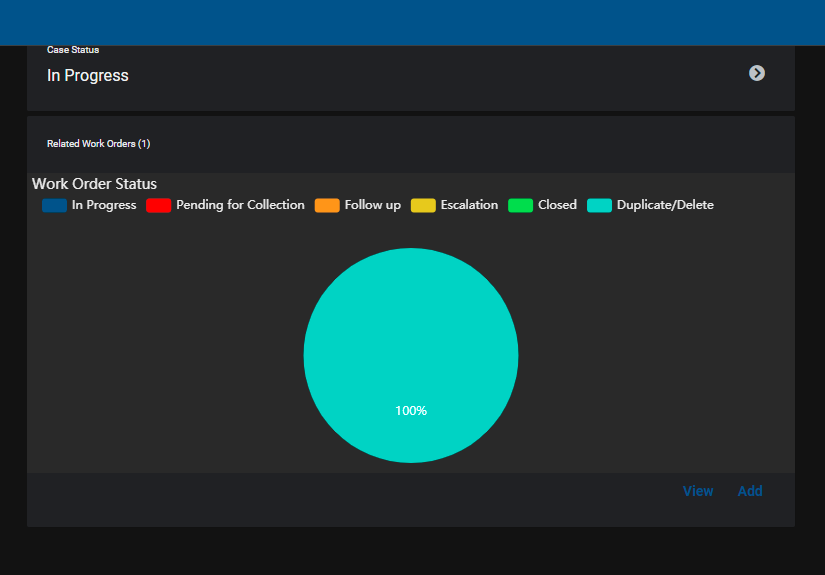
my related reference view is displaying another ref view. i wan it to display the table inline ref view. anyway we can decide/change the desired ref view?
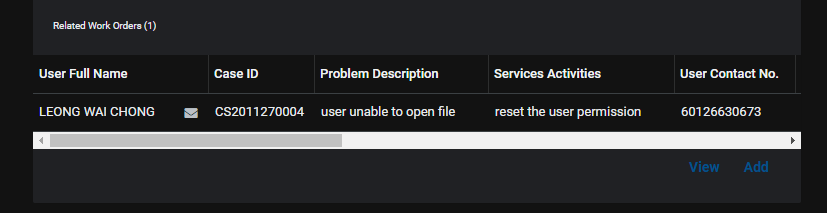
Solved! Go to Solution.
- Mark as New
- Bookmark
- Subscribe
- Mute
- Subscribe to RSS Feed
- Permalink
- Report Inappropriate Content
- Mark as New
- Bookmark
- Subscribe
- Mute
- Subscribe to RSS Feed
- Permalink
- Report Inappropriate Content
You’ll need to create a slice on the table, reconfigure the column containing the list of Ref values to refer to the slice rather than the table, then attach a desired inline view to the slice.
- Mark as New
- Bookmark
- Subscribe
- Mute
- Subscribe to RSS Feed
- Permalink
- Report Inappropriate Content
- Mark as New
- Bookmark
- Subscribe
- Mute
- Subscribe to RSS Feed
- Permalink
- Report Inappropriate Content
- Mark as New
- Bookmark
- Subscribe
- Mute
- Subscribe to RSS Feed
- Permalink
- Report Inappropriate Content
- Mark as New
- Bookmark
- Subscribe
- Mute
- Subscribe to RSS Feed
- Permalink
- Report Inappropriate Content
You’ll need to create a slice on the table, reconfigure the column containing the list of Ref values to refer to the slice rather than the table, then attach a desired inline view to the slice.
- Mark as New
- Bookmark
- Subscribe
- Mute
- Subscribe to RSS Feed
- Permalink
- Report Inappropriate Content
- Mark as New
- Bookmark
- Subscribe
- Mute
- Subscribe to RSS Feed
- Permalink
- Report Inappropriate Content
Thanks @Steve works like charm.
because of this priority * If all else is equal, we choose gallery > chart > map > deck > table > card
i have a chart for the dashboard on the same table, hence it is taking precedence. but i would like to have the related reference, display as details view. do you know any workaround that, we could override the default as mentioned by @praveen
- Mark as New
- Bookmark
- Subscribe
- Mute
- Subscribe to RSS Feed
- Permalink
- Report Inappropriate Content
- Mark as New
- Bookmark
- Subscribe
- Mute
- Subscribe to RSS Feed
- Permalink
- Report Inappropriate Content
There is no alternative other than what I offered.
- Mark as New
- Bookmark
- Subscribe
- Mute
- Subscribe to RSS Feed
- Permalink
- Report Inappropriate Content
- Mark as New
- Bookmark
- Subscribe
- Mute
- Subscribe to RSS Feed
- Permalink
- Report Inappropriate Content
Sorted out,
This Steve is just right on target.😀
-
Account
1,867 -
App Management
4,173 -
Automation
11,596 -
Bug
1,602 -
Data
10,903 -
Errors
6,587 -
Expressions
13,112 -
Integrations
1,989 -
Intelligence
700 -
Introductions
119 -
Other
3,418 -
Resources
687 -
Security
937 -
Templates
1,548 -
Users
1,827 -
UX
9,847
- « Previous « Previous
- Next » Next »
| User | Count |
|---|---|
| 17 | |
| 12 | |
| 9 | |
| 4 | |
| 3 |

 Twitter
Twitter