- AppSheet
- AppSheet Forum
- AppSheet Q&A
- How to compare the Useremail to a table that has e...
- Subscribe to RSS Feed
- Mark Topic as New
- Mark Topic as Read
- Float this Topic for Current User
- Bookmark
- Subscribe
- Mute
- Printer Friendly Page
- Mark as New
- Bookmark
- Subscribe
- Mute
- Subscribe to RSS Feed
- Permalink
- Report Inappropriate Content
- Mark as New
- Bookmark
- Subscribe
- Mute
- Subscribe to RSS Feed
- Permalink
- Report Inappropriate Content
I am having trouble comparing the current useremail() who is logged in, to the table i built that has all emails, along with corresponding names.
Table 1 (Payables)
Table 2 (Initial Table)
I need to compare the current email user with Table 2 emails - and show the corresponding name of that email user.
Solved! Go to Solution.
- Mark as New
- Bookmark
- Subscribe
- Mute
- Subscribe to RSS Feed
- Permalink
- Report Inappropriate Content
- Mark as New
- Bookmark
- Subscribe
- Mute
- Subscribe to RSS Feed
- Permalink
- Report Inappropriate Content
When it says ‘one randomly’, it really means it is taking the first item from the returned list. However, in this case, the returned list should only have one entry: that entry which the column [Email] matches USEREMAIL(). Therefore, the ‘one randomly’ statement isn’t a concern.
It’s not immediately obvious why @tvinci’s expression isn’t working - it appears correct. Make sure that:
- Your application requires login, otherwise USEREMAIL() does not return anything;
- The table and column names are correct.
Also, an equivalent way to write the lookup statement would be:
ANY(
SELECT(Initial Table[Name],
[Email] = USEREMAIL()
)
)- Mark as New
- Bookmark
- Subscribe
- Mute
- Subscribe to RSS Feed
- Permalink
- Report Inappropriate Content
- Mark as New
- Bookmark
- Subscribe
- Mute
- Subscribe to RSS Feed
- Permalink
- Report Inappropriate Content
lookup(useremail(),
“Table Name”,
“Email Column”,
“Column you want to return”)
- Mark as New
- Bookmark
- Subscribe
- Mute
- Subscribe to RSS Feed
- Permalink
- Report Inappropriate Content
- Mark as New
- Bookmark
- Subscribe
- Mute
- Subscribe to RSS Feed
- Permalink
- Report Inappropriate Content
Ok. I tried that. It still is not showing the [Name] from Table 2 - associated with the current useremail:
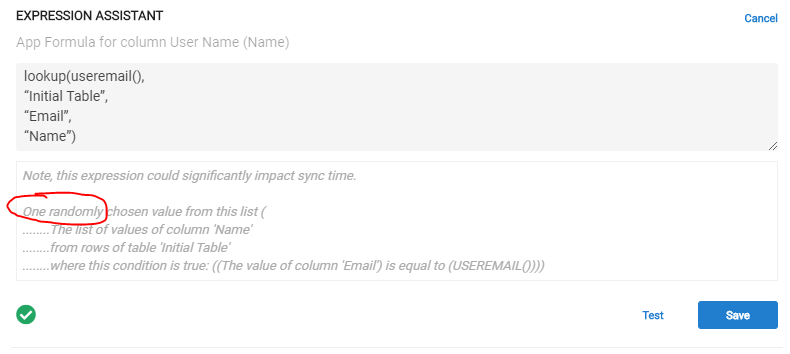
- Mark as New
- Bookmark
- Subscribe
- Mute
- Subscribe to RSS Feed
- Permalink
- Report Inappropriate Content
- Mark as New
- Bookmark
- Subscribe
- Mute
- Subscribe to RSS Feed
- Permalink
- Report Inappropriate Content
When it says ‘one randomly’, it really means it is taking the first item from the returned list. However, in this case, the returned list should only have one entry: that entry which the column [Email] matches USEREMAIL(). Therefore, the ‘one randomly’ statement isn’t a concern.
It’s not immediately obvious why @tvinci’s expression isn’t working - it appears correct. Make sure that:
- Your application requires login, otherwise USEREMAIL() does not return anything;
- The table and column names are correct.
Also, an equivalent way to write the lookup statement would be:
ANY(
SELECT(Initial Table[Name],
[Email] = USEREMAIL()
)
)- Mark as New
- Bookmark
- Subscribe
- Mute
- Subscribe to RSS Feed
- Permalink
- Report Inappropriate Content
- Mark as New
- Bookmark
- Subscribe
- Mute
- Subscribe to RSS Feed
- Permalink
- Report Inappropriate Content
NM. It is working. Sorry - i am not sure why i didn’t see it earlier.
Thank you so much.
-
Account
1,675 -
App Management
3,090 -
AppSheet
1 -
Automation
10,314 -
Bug
979 -
Data
9,670 -
Errors
5,727 -
Expressions
11,771 -
General Miscellaneous
1 -
Google Cloud Deploy
1 -
image and text
1 -
Integrations
1,605 -
Intelligence
578 -
Introductions
85 -
Other
2,898 -
Photos
1 -
Resources
536 -
Security
827 -
Templates
1,305 -
Users
1,557 -
UX
9,109
- « Previous
- Next »
| User | Count |
|---|---|
| 46 | |
| 29 | |
| 24 | |
| 22 | |
| 13 |

 Twitter
Twitter