- AppSheet
- AppSheet Forum
- AppSheet Q&A
- How to concatenate/append hyperlink within text
- Subscribe to RSS Feed
- Mark Topic as New
- Mark Topic as Read
- Float this Topic for Current User
- Bookmark
- Subscribe
- Mute
- Printer Friendly Page
- Mark as New
- Bookmark
- Subscribe
- Mute
- Subscribe to RSS Feed
- Permalink
- Report Inappropriate Content
- Mark as New
- Bookmark
- Subscribe
- Mute
- Subscribe to RSS Feed
- Permalink
- Report Inappropriate Content
Hi Team,
I there any way by which I can add hyperlink with ongoing text.
I am working on Form view -> show type - > text want to achieve something like this
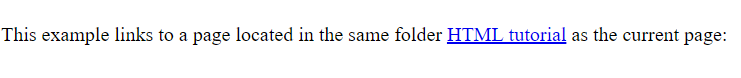
- Labels:
-
Expressions
-
UX
- Mark as New
- Bookmark
- Subscribe
- Mute
- Subscribe to RSS Feed
- Permalink
- Report Inappropriate Content
- Mark as New
- Bookmark
- Subscribe
- Mute
- Subscribe to RSS Feed
- Permalink
- Report Inappropriate Content
Welcome to the community!
Check this out:
This kind of column makes an “action” that sends the user to the page of the URL. It’s not exactly the same as an HTML link but quite similar.
I’ve written a “Tip” to augment the documentation:
In this tip, I explain how to change your link so it takes the user completely out of the app, if that is what you want. I also point out that we are quite limited in the length of text we can use in such a link.
If you search this archive with “hyperlink” you’ll find more information.
- Mark as New
- Bookmark
- Subscribe
- Mute
- Subscribe to RSS Feed
- Permalink
- Report Inappropriate Content
- Mark as New
- Bookmark
- Subscribe
- Mute
- Subscribe to RSS Feed
- Permalink
- Report Inappropriate Content
Hi Kirk,
Appreciate your prompt reply
I have tried in this way
CONCATENATE("some text… ",
HYPERLINK(“http://www.appsheet.com/","Link 1”),
“. Some text 2…”,
HYPERLINK(“http://www.appsheet.com/","Link 2”),
“. Continue with text…”)
In result what I got is complete text even content within hyperlink function are converted into text.
Eg. some text…http://www.appsheet.com/.some text 2…
What i want is like this - some text…Link 1.some text 2…
Note- I am working on FORM view and using show data type to display text.
Thanks
- Mark as New
- Bookmark
- Subscribe
- Mute
- Subscribe to RSS Feed
- Permalink
- Report Inappropriate Content
- Mark as New
- Bookmark
- Subscribe
- Mute
- Subscribe to RSS Feed
- Permalink
- Report Inappropriate Content
I’m not aware of a way to get what you want within the app itself. It’s possible in reports, but not within the app display.
- Mark as New
- Bookmark
- Subscribe
- Mute
- Subscribe to RSS Feed
- Permalink
- Report Inappropriate Content
- Mark as New
- Bookmark
- Subscribe
- Mute
- Subscribe to RSS Feed
- Permalink
- Report Inappropriate Content
Right! Perhaps this is something to request.
Actually, there are actions that are somewhat similar to hyperlinked text (though not what @Amit_Suryawanshi is asking for) : Card view.
-
Account
1,675 -
App Management
3,084 -
AppSheet
1 -
Automation
10,307 -
Bug
975 -
Data
9,665 -
Errors
5,723 -
Expressions
11,765 -
General Miscellaneous
1 -
Google Cloud Deploy
1 -
image and text
1 -
Integrations
1,603 -
Intelligence
578 -
Introductions
85 -
Other
2,893 -
Photos
1 -
Resources
535 -
Security
827 -
Templates
1,303 -
Users
1,556 -
UX
9,108
- « Previous
- Next »
| User | Count |
|---|---|
| 43 | |
| 29 | |
| 24 | |
| 21 | |
| 13 |

 Twitter
Twitter