- AppSheet
- AppSheet Forum
- AppSheet Q&A
- How to copy rows to another table based on conditi...
- Subscribe to RSS Feed
- Mark Topic as New
- Mark Topic as Read
- Float this Topic for Current User
- Bookmark
- Subscribe
- Mute
- Printer Friendly Page
- Mark as New
- Bookmark
- Subscribe
- Mute
- Subscribe to RSS Feed
- Permalink
- Report Inappropriate Content
- Mark as New
- Bookmark
- Subscribe
- Mute
- Subscribe to RSS Feed
- Permalink
- Report Inappropriate Content
Hi Guys
Perhaps a simple question for one of the more experienced app creators here, but I have been racking my brain over this for a while.
How do I copy multiple rows of data from table 2 to table 3 if condition on table 1 is true, and condition on table 2 is also true
The fabrics table is a child of products, which is a child of orders. Inventory table is a separate table.
When the user updates status of the orders table to ‘Deposit Paid’, I would like to create an action or workflow or bot that copies only specific rows of the fabrics table that pertain to that order, to the inventory table.
The specific rows are determined by a column on the fabrics table [Inventoried] = yes
So the final action would copy rows that meet three conditions:
- Orders Table[Order ID] = this row
- Orders Table[Order Status] = deposit paid
- Fabric Table[Inventoried fabric] = yes
The amount of different actions and ways you can bind them together in AppSheet is absolutely amazing, but slightly confusing for a new user
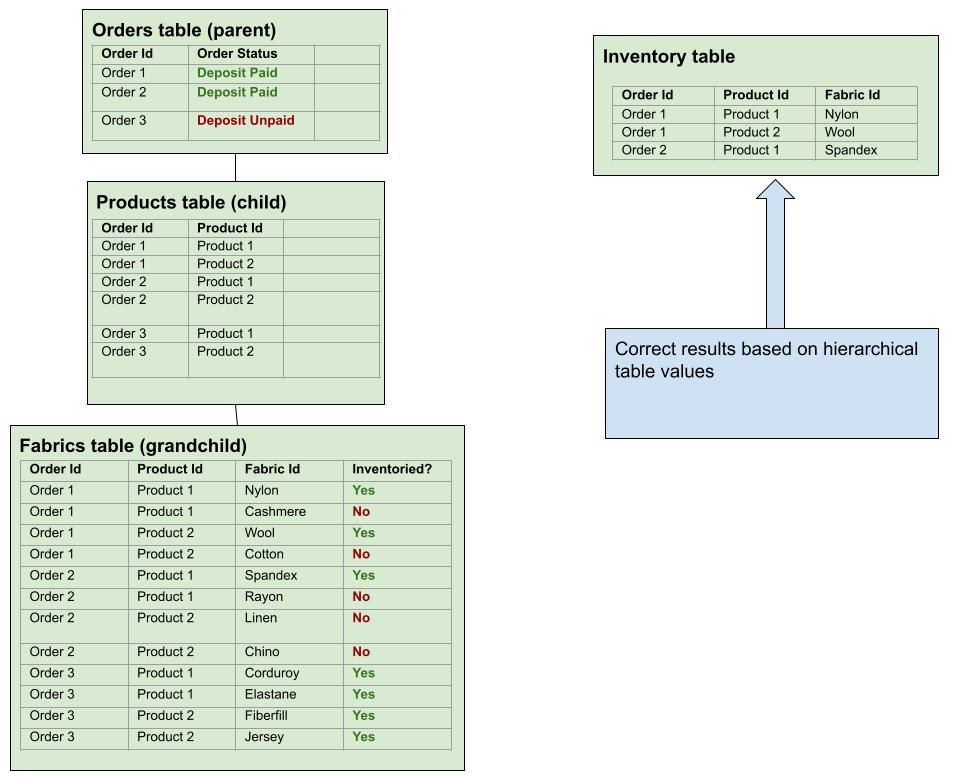
FYI the maximum amount of Fabrics per product is 2, the maximum amount of products per order is 10, so a potential of 20 fabric (rows) to be copied at any one time, if that matters.
Based on what i have been reading I believe i need a data change workflow driven action that is targeting the fabrics table, with a condition that references the Orders table [Order Progress] Column
Running a change data task, which itself is an action on the fabrics table to: Add a new row to another table using values from this row, which has a condition to watch for [Inventoried] = “Yes”
At least thats my current theory, in practice i can’t seem to get the standard
[_THISROW_BEFORE].[Order Status] <> [_THISROW_AFTER].[Order Progress]
to reference the grandparent table, so my next step is to create a virtual column to hold that data. I don’t know, i feel like i’ve tried a million things and i’m no where close to cracking this
Am i going about using the correct recipe of actions and workflows here or am I barking up the wrong tree? any help appreciated, cheers guys
Solved! Go to Solution.
- Mark as New
- Bookmark
- Subscribe
- Mute
- Subscribe to RSS Feed
- Permalink
- Report Inappropriate Content
- Mark as New
- Bookmark
- Subscribe
- Mute
- Subscribe to RSS Feed
- Permalink
- Report Inappropriate Content
- Mark as New
- Bookmark
- Subscribe
- Mute
- Subscribe to RSS Feed
- Permalink
- Report Inappropriate Content
- Mark as New
- Bookmark
- Subscribe
- Mute
- Subscribe to RSS Feed
- Permalink
- Report Inappropriate Content
- Mark as New
- Bookmark
- Subscribe
- Mute
- Subscribe to RSS Feed
- Permalink
- Report Inappropriate Content
- Mark as New
- Bookmark
- Subscribe
- Mute
- Subscribe to RSS Feed
- Permalink
- Report Inappropriate Content
Too easy! thanks Marc
-
Account
1,675 -
App Management
3,085 -
AppSheet
1 -
Automation
10,308 -
Bug
976 -
Data
9,666 -
Errors
5,724 -
Expressions
11,766 -
General Miscellaneous
1 -
Google Cloud Deploy
1 -
image and text
1 -
Integrations
1,604 -
Intelligence
578 -
Introductions
85 -
Other
2,893 -
Photos
1 -
Resources
536 -
Security
827 -
Templates
1,304 -
Users
1,557 -
UX
9,109
- « Previous
- Next »
| User | Count |
|---|---|
| 43 | |
| 29 | |
| 24 | |
| 21 | |
| 13 |

 Twitter
Twitter