- AppSheet
- Tips & Resources
- Tips & Tricks
- How to create a Bulleted List from an EnumList
- Subscribe to RSS Feed
- Mark Topic as New
- Mark Topic as Read
- Float this Topic for Current User
- Bookmark
- Subscribe
- Mute
- Printer Friendly Page
- Mark as New
- Bookmark
- Subscribe
- Mute
- Subscribe to RSS Feed
- Permalink
- Report Inappropriate Content
- Mark as New
- Bookmark
- Subscribe
- Mute
- Subscribe to RSS Feed
- Permalink
- Report Inappropriate Content
- Have you ever wanted to show data in your app in bullets?
- Maybe you thought about using an Enumlist…
- …but how can I see the items in that list as a bulleted list?
While you can’t natively see your EnumList items in a bullet-styled list, you can however create a DISPLAY of that data that approximates a bulleted list.
Here’s How
- First you need an EnumList of items that you wish to display
- Next you need a field in which to display that information
- This could be a Show(text) type - I prefer this one
- Or it could be a LongText type
- which allows you to STORE the value that way (vs. just seeing it in the app).
Regardless of which you chose, the method for accomplishing this is the same.
- Create a
CONCATENATE()formula similar to the following:
CONCATENATE(" - ",
SUBSTITUTE([EnumList], " , ", "
- ")
)
- What this formula does is switch out every instance of the separator (“space comma space” - the default separator used by the system when recording the data for a list) and changes those to:
- “a line break, space dash space”
When combined with the concatenation of the " - " to the front, this gives the aproximation of a bulleted list.
I have created a sample app to show what all this looks like inside the app:
- Here’s a link to the Sample App
- Labels:
-
Expressions
- Mark as New
- Bookmark
- Subscribe
- Mute
- Subscribe to RSS Feed
- Permalink
- Report Inappropriate Content
- Mark as New
- Bookmark
- Subscribe
- Mute
- Subscribe to RSS Feed
- Permalink
- Report Inappropriate Content
Now that’s how you make a sample app!
- Mark as New
- Bookmark
- Subscribe
- Mute
- Subscribe to RSS Feed
- Permalink
- Report Inappropriate Content
- Mark as New
- Bookmark
- Subscribe
- Mute
- Subscribe to RSS Feed
- Permalink
- Report Inappropriate Content
True. A creatively crafted, user-friendly sample app by @MultiTech_Visions as usual. It helps the user seamlessly navigate while demonstrating the functionality.
- Mark as New
- Bookmark
- Subscribe
- Mute
- Subscribe to RSS Feed
- Permalink
- Report Inappropriate Content
- Mark as New
- Bookmark
- Subscribe
- Mute
- Subscribe to RSS Feed
- Permalink
- Report Inappropriate Content
Thank you so much for this Tip @MultiTech_Visions
I prefer LongText, instead of Show type, because it saves space.
On the left you see LongText. On the right you see Show type.
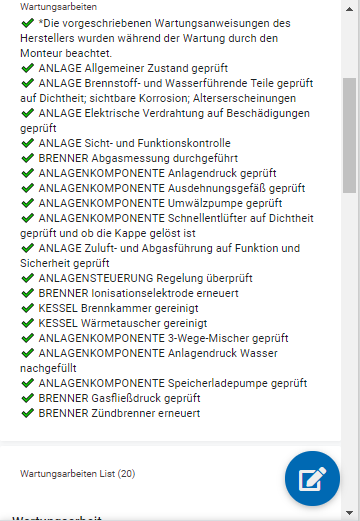
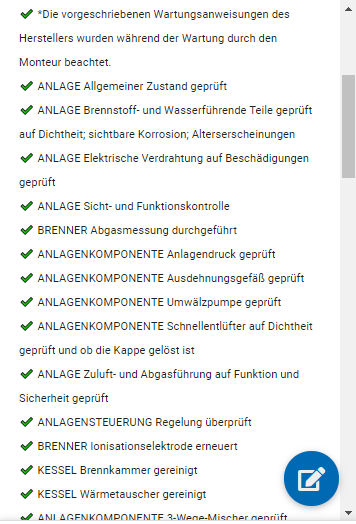
We can also create an inline view out of the EnumList with the trick @Bahbus told us.

- Mark as New
- Bookmark
- Subscribe
- Mute
- Subscribe to RSS Feed
- Permalink
- Report Inappropriate Content
- Mark as New
- Bookmark
- Subscribe
- Mute
- Subscribe to RSS Feed
- Permalink
- Report Inappropriate Content
This is a great tip.
But one BIG problem is that the list with line breaks simply does not display when using in a PDF report!
- Mark as New
- Bookmark
- Subscribe
- Mute
- Subscribe to RSS Feed
- Permalink
- Report Inappropriate Content
- Mark as New
- Bookmark
- Subscribe
- Mute
- Subscribe to RSS Feed
- Permalink
- Report Inappropriate Content
Hi @PocketSurvey here is a solution
-
Account
6 -
App Management
21 -
Automation
186 -
Data
140 -
Errors
19 -
Expressions
206 -
Integrations
103 -
Intelligence
17 -
Other
57 -
Resources
24 -
Security
14 -
Templates
56 -
Users
19 -
UX
218

 Twitter
Twitter