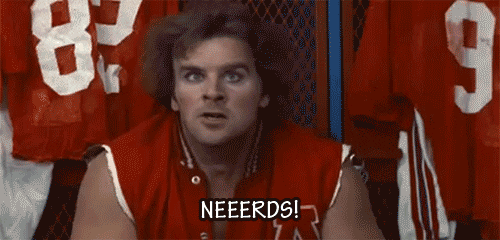- AppSheet
- Tips & Resources
- Tips & Tricks
- How to create a [Cancel Button] for quick-edits
- Subscribe to RSS Feed
- Mark Topic as New
- Mark Topic as Read
- Float this Topic for Current User
- Bookmark
- Subscribe
- Mute
- Printer Friendly Page
- Mark as New
- Bookmark
- Subscribe
- Mute
- Subscribe to RSS Feed
- Permalink
- Report Inappropriate Content
- Mark as New
- Bookmark
- Subscribe
- Mute
- Subscribe to RSS Feed
- Permalink
- Report Inappropriate Content
Being able to modify a column’s value outside of the form is extremely helpful in speeding up certain data entry scenarios. In AppSheet you can enable this inside the Detail View, selecting the columns you wish users to be able to quick-edit.
But what happens if you need to undo an edit?
If you’re inside the form, you can just cancel and your edits won’t be saved; but with a quick-edit, the edit is saved as soon as the focus leaves the field.
In this video I show you how you can create an “undo” system for quick edits - a Cancel button that users can press to revert things back to the way they were.
-| Table Of Contents |-
15:17 - Overview
2:04 - Start
3:19 - The columns needed for this to work
8:06 - The actions needed for this to work
10:09 - How to setup conditional quick-edits
13:01 - The “Undo” process in action
15:54 - The Accept action
18:32 - (shameless) Patreon plug
- Labels:
-
Automation
- Mark as New
- Bookmark
- Subscribe
- Mute
- Subscribe to RSS Feed
- Permalink
- Report Inappropriate Content
- Mark as New
- Bookmark
- Subscribe
- Mute
- Subscribe to RSS Feed
- Permalink
- Report Inappropriate Content
- Mark as New
- Bookmark
- Subscribe
- Mute
- Subscribe to RSS Feed
- Permalink
- Report Inappropriate Content
- Mark as New
- Bookmark
- Subscribe
- Mute
- Subscribe to RSS Feed
- Permalink
- Report Inappropriate Content
bwahhahaha.
![]()
- Mark as New
- Bookmark
- Subscribe
- Mute
- Subscribe to RSS Feed
- Permalink
- Report Inappropriate Content
- Mark as New
- Bookmark
- Subscribe
- Mute
- Subscribe to RSS Feed
- Permalink
- Report Inappropriate Content
That is great. I make use of Quick Edits so this will be important to implement.
Thanks.
- Mark as New
- Bookmark
- Subscribe
- Mute
- Subscribe to RSS Feed
- Permalink
- Report Inappropriate Content
- Mark as New
- Bookmark
- Subscribe
- Mute
- Subscribe to RSS Feed
- Permalink
- Report Inappropriate Content
Tip: in your App Documentation, search for this: “QuickEditColumns”: [ " to see where you have set up Quick Edits. If you simply search for QuickEditColumns you’ll get tons of search terms found that don’t actually indicate a Quick Edit column you set up.
- Mark as New
- Bookmark
- Subscribe
- Mute
- Subscribe to RSS Feed
- Permalink
- Report Inappropriate Content
- Mark as New
- Bookmark
- Subscribe
- Mute
- Subscribe to RSS Feed
- Permalink
- Report Inappropriate Content
Good point about Quick Edit not having an undo, but Forms have a Cancel button.
It would be cool if Quick Edits caused a little undo icon to appear for a few seconds.
If delayed sync is on, then it would basically be the same as jumping the menu and clicking revert changes, but much faster! That’s hard to do quickly when you’re trying to stop a sync.
- Mark as New
- Bookmark
- Subscribe
- Mute
- Subscribe to RSS Feed
- Permalink
- Report Inappropriate Content
- Mark as New
- Bookmark
- Subscribe
- Mute
- Subscribe to RSS Feed
- Permalink
- Report Inappropriate Content
This is very cool. Thanks you. ![]()
![]()
-
Account
6 -
App Management
21 -
Automation
186 -
Data
140 -
Errors
19 -
Expressions
206 -
Integrations
103 -
Intelligence
17 -
Other
57 -
Resources
24 -
Security
14 -
Templates
54 -
Users
19 -
UX
217

 Twitter
Twitter