- AppSheet
- AppSheet Forum
- AppSheet Q&A
- How to create a payroll report with unique employe...
- Subscribe to RSS Feed
- Mark Topic as New
- Mark Topic as Read
- Float this Topic for Current User
- Bookmark
- Subscribe
- Mute
- Printer Friendly Page
- Mark as New
- Bookmark
- Subscribe
- Mute
- Subscribe to RSS Feed
- Permalink
- Report Inappropriate Content
- Mark as New
- Bookmark
- Subscribe
- Mute
- Subscribe to RSS Feed
- Permalink
- Report Inappropriate Content
I am working on a payroll system wherein a report is generated for a pay period with a unique employee list. I have the following tables:
Employees - Email (Key), Employee Name, Timesheet Log (REF_ROWS (“Timesheet”, “Name”)), …
Timesheet - Log ID (Key), Name (Ref Employee), Pay Period ID(Ref), …
Pay Period - ID (Key), Start Date, End Date, Related Timesheets, …
How do I create a report for the Timesheet entries of employees created withing the pay periods with a unique list of employees?
The report would be something like this,
Employee Name: XYZ
Total Hours: 127
Total Salary: 312
Total Absent: 0
Employee Name: XYZ
Total Hours: 127
Total Salary: 312
Total Absent: 0
etc…
This is my expression that I have added to a Virtual column in [Pay Period], to get a list of entries within the period. How to also get the unique employees list?
SELECT(Timesheet[Log ID],
AND
([Date/Time In]>=[_THISROW].[Start Date],
[Date/Time In]<=[_THISROW].[End Date]
))
Would really appreciate any help in this. Thanks.
Solved! Go to Solution.
- Mark as New
- Bookmark
- Subscribe
- Mute
- Subscribe to RSS Feed
- Permalink
- Report Inappropriate Content
- Mark as New
- Bookmark
- Subscribe
- Mute
- Subscribe to RSS Feed
- Permalink
- Report Inappropriate Content
Thanks for putting me on the correct path. I am still learning to use expressions, but I have managed to get a list of Unique Employee Names that match the Timesheet entries using the below start expression.
<<Start: Select(Employees[Email], IN([Email],Select(Timesheet[Name], AND([Date/Time In] >= [_THISROW].[Start Date], [Date/Time In] <= [_THISROW].[End Date]), TRUE)))>><<[Employee Name]>>
I’m failing to understand how I can calculate the sum only for each listed employee name.
This is what I get,
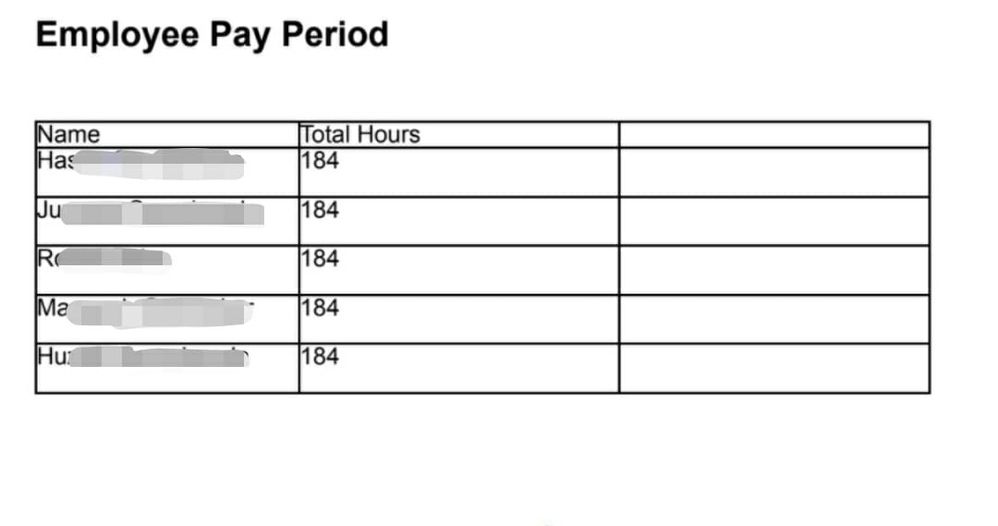
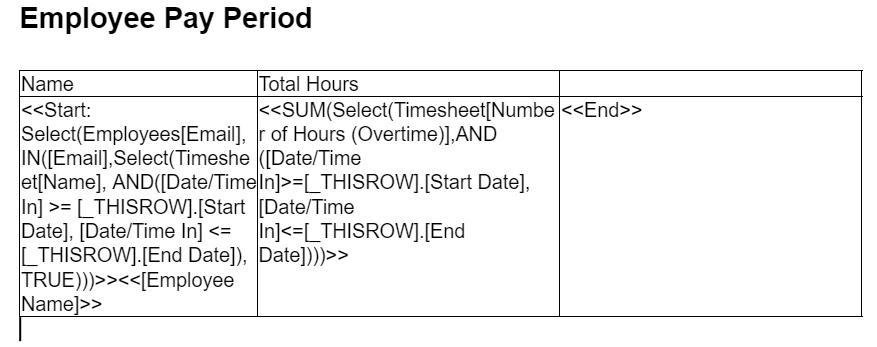
Thanks.
- Mark as New
- Bookmark
- Subscribe
- Mute
- Subscribe to RSS Feed
- Permalink
- Report Inappropriate Content
- Mark as New
- Bookmark
- Subscribe
- Mute
- Subscribe to RSS Feed
- Permalink
- Report Inappropriate Content
You’ll probably need to use nested START expressions, like Timesheets within Employees. And use FILTER() to generate the List of key values.
- Mark as New
- Bookmark
- Subscribe
- Mute
- Subscribe to RSS Feed
- Permalink
- Report Inappropriate Content
- Mark as New
- Bookmark
- Subscribe
- Mute
- Subscribe to RSS Feed
- Permalink
- Report Inappropriate Content
Thanks for putting me on the correct path. I am still learning to use expressions, but I have managed to get a list of Unique Employee Names that match the Timesheet entries using the below start expression.
<<Start: Select(Employees[Email], IN([Email],Select(Timesheet[Name], AND([Date/Time In] >= [_THISROW].[Start Date], [Date/Time In] <= [_THISROW].[End Date]), TRUE)))>><<[Employee Name]>>
I’m failing to understand how I can calculate the sum only for each listed employee name.
This is what I get,
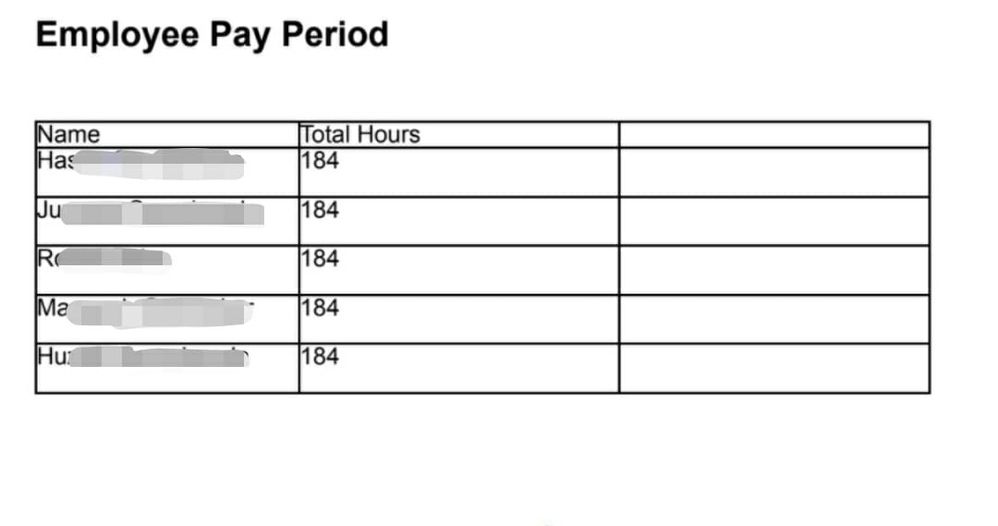
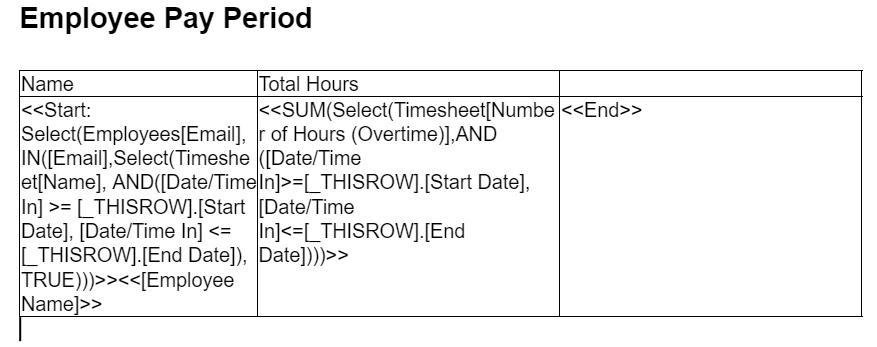
Thanks.
- Mark as New
- Bookmark
- Subscribe
- Mute
- Subscribe to RSS Feed
- Permalink
- Report Inappropriate Content
- Mark as New
- Bookmark
- Subscribe
- Mute
- Subscribe to RSS Feed
- Permalink
- Report Inappropriate Content
You need to add another condition to your SUM(SELECT()) to match the employee in each START iteration.
- Mark as New
- Bookmark
- Subscribe
- Mute
- Subscribe to RSS Feed
- Permalink
- Report Inappropriate Content
- Mark as New
- Bookmark
- Subscribe
- Mute
- Subscribe to RSS Feed
- Permalink
- Report Inappropriate Content
Thanks Marc, I’ve got it!
Here is the final expression for the Total Hours (Overtime) for each employee within the respective pay period.
<<SUM(Select(Timesheet[Number of Hours (Overtime)],
AND
([Date/Time In]>=[_THISROW].[Start Date],
[Date/Time In]<=[_THISROW].[End Date],
[Name]=[_THISROW-1].[Email])))>>
-
Account
1,676 -
App Management
3,097 -
AppSheet
1 -
Automation
10,317 -
Bug
981 -
Data
9,674 -
Errors
5,730 -
Expressions
11,775 -
General Miscellaneous
1 -
Google Cloud Deploy
1 -
image and text
1 -
Integrations
1,606 -
Intelligence
578 -
Introductions
85 -
Other
2,900 -
Photos
1 -
Resources
537 -
Security
827 -
Templates
1,306 -
Users
1,558 -
UX
9,109
- « Previous
- Next »
| User | Count |
|---|---|
| 38 | |
| 27 | |
| 23 | |
| 23 | |
| 13 |

 Twitter
Twitter