- AppSheet
- AppSheet Forum
- AppSheet Q&A
- How to create an interactive dashboard that only s...
- Subscribe to RSS Feed
- Mark Topic as New
- Mark Topic as Read
- Float this Topic for Current User
- Bookmark
- Subscribe
- Mute
- Printer Friendly Page
- Mark as New
- Bookmark
- Subscribe
- Mute
- Subscribe to RSS Feed
- Permalink
- Report Inappropriate Content
- Mark as New
- Bookmark
- Subscribe
- Mute
- Subscribe to RSS Feed
- Permalink
- Report Inappropriate Content
I’m trying to create a dashboard where I can see all relevant information pertaining to a district and site at once. I don’t like that when no district is selected, all the sites and service tickets are visible.
When a district is selected it only shows the relevant info.
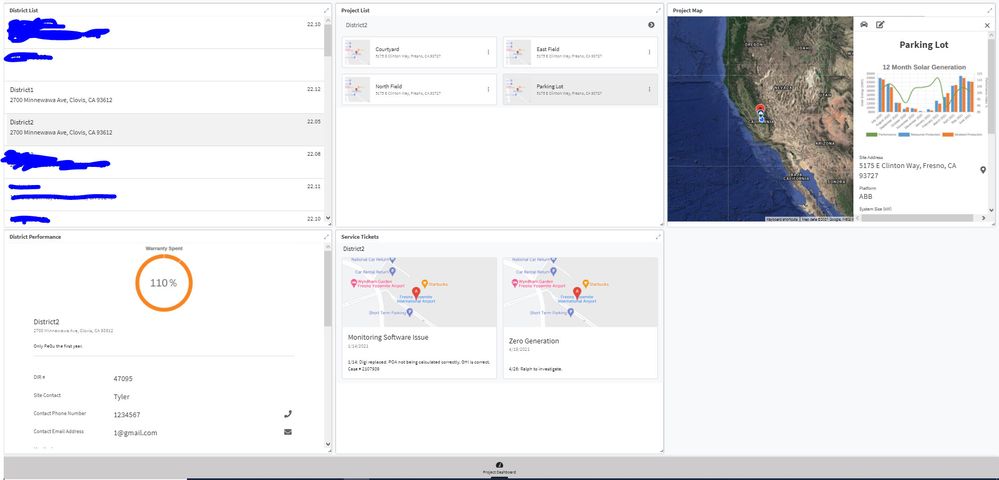
When no district is selected, I see all sites and service tickets. I would like for service tickets and sites view to be blank.
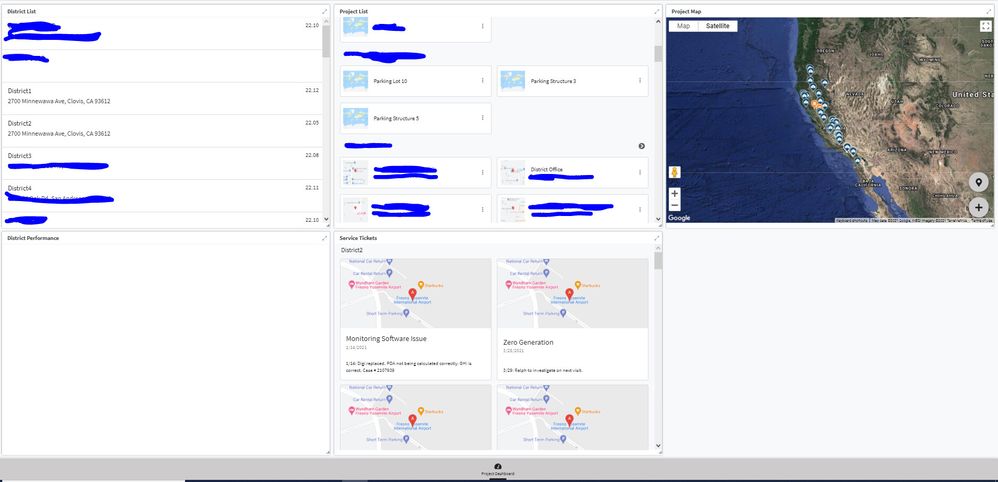
Does anyone know how to fix this to only show relevant information to the district?
Solved! Go to Solution.
- Mark as New
- Bookmark
- Subscribe
- Mute
- Subscribe to RSS Feed
- Permalink
- Report Inappropriate Content
- Mark as New
- Bookmark
- Subscribe
- Mute
- Subscribe to RSS Feed
- Permalink
- Report Inappropriate Content
You can enter in a “blank” record (but make sure the key value isn’t blank), for the child Tables, and make sure it is the first record that Appsheet loads. For GSheets, this would mean that it would be on the 2nd row, for a SQL database it would mean the key value comes first alphabetically. This is the record that the dashboard displays when nothing is selected.
- Mark as New
- Bookmark
- Subscribe
- Mute
- Subscribe to RSS Feed
- Permalink
- Report Inappropriate Content
- Mark as New
- Bookmark
- Subscribe
- Mute
- Subscribe to RSS Feed
- Permalink
- Report Inappropriate Content
You can enter in a “blank” record (but make sure the key value isn’t blank), for the child Tables, and make sure it is the first record that Appsheet loads. For GSheets, this would mean that it would be on the 2nd row, for a SQL database it would mean the key value comes first alphabetically. This is the record that the dashboard displays when nothing is selected.
-
Account
1,677 -
App Management
3,099 -
AppSheet
1 -
Automation
10,322 -
Bug
983 -
Data
9,676 -
Errors
5,733 -
Expressions
11,779 -
General Miscellaneous
1 -
Google Cloud Deploy
1 -
image and text
1 -
Integrations
1,610 -
Intelligence
578 -
Introductions
85 -
Other
2,904 -
Photos
1 -
Resources
538 -
Security
827 -
Templates
1,309 -
Users
1,559 -
UX
9,110
- « Previous
- Next »
| User | Count |
|---|---|
| 43 | |
| 28 | |
| 24 | |
| 24 | |
| 13 |

 Twitter
Twitter