- AppSheet
- AppSheet Forum
- AppSheet Q&A
- How to create different dependent dropdown list in...
- Subscribe to RSS Feed
- Mark Topic as New
- Mark Topic as Read
- Float this Topic for Current User
- Bookmark
- Subscribe
- Mute
- Printer Friendly Page
- Mark as New
- Bookmark
- Subscribe
- Mute
- Subscribe to RSS Feed
- Permalink
- Report Inappropriate Content
- Mark as New
- Bookmark
- Subscribe
- Mute
- Subscribe to RSS Feed
- Permalink
- Report Inappropriate Content
Hi,
I’m trying to make a workout log form, and I would like to create this using data validity if:
First step:
- Workout focus exercise 1: dropdown list with value 1, value 2, value 3
Second step: - Joint focus for exercise 1: if value 1 then it shows value 1.1, value 1.2 and value 1.3, if workout focus=value2 then shows value 2.1, value 2.2 and value 2.3 and the same for value 3
Third step: - If joint focus is = value 1.2 then shows a list of exercises to do, the same if joint focus= value 2.2 etc…
This works but only if I do it one time, but I would like to repeat the same process several times and when I try to use the same process to create workout focus exercise 2, joint focus exercise 2, etc… it gives me directly the same value that I’ve chosen on the workout focus exercise 1.
Someone could help me? Maybe I could use another formula to do that?
Thanks in advance
- Labels:
-
UX
- Mark as New
- Bookmark
- Subscribe
- Mute
- Subscribe to RSS Feed
- Permalink
- Report Inappropriate Content
- Mark as New
- Bookmark
- Subscribe
- Mute
- Subscribe to RSS Feed
- Permalink
- Report Inappropriate Content
What does this mean? Does this mean adding a new row as your way of repeating the process?
If so, then you likely have one or more of the expressions implemented incorrectly. We would need to see them to help correct.
- Mark as New
- Bookmark
- Subscribe
- Mute
- Subscribe to RSS Feed
- Permalink
- Report Inappropriate Content
- Mark as New
- Bookmark
- Subscribe
- Mute
- Subscribe to RSS Feed
- Permalink
- Report Inappropriate Content
I would like to use a dependent dropdown list several times.
I want to create a workout log where I can choose:
Step 1(Workout focus) → Step 2(Joint Focus) → Step 3(Exercise)
For each step I’ve created a dependent dropdown list from a spreadsheet that I’ve created for each value (Workout focus, joint focus and exercise). I do the following steps: Data Validity: Exercises[Workout Focus]
And this process I would like to repeat it several times to create 5 different exercises, but when the problem is here:
Exercise 1:
Step 1(Workout focus Exercise) → I use Data Validity → Exercises[Workout Focus]
Step 2(Joint Focus Exercise) → I use Data Validity → Exercises[Joint Focus]
Step 3(Exercise) → I use Data Validity → Exercises[Exercise]
This works
Then, I do the same for the exercise 2 with the same process and expressions but it happens this
Exercise 2:
Step 1(Workout focus Exercise) → I use Data Validity → Exercises[Workout Focus] but it shows me the same value I’ve chosen on the exercise 1 ( I would like to be able to choose again the values in the dependent dropdown list)
Step 2(Joint Focus Exercise) → I use Data Validity → Exercises[Joint Focus] but it shows me the same value I’ve chosen on the exercise 1
Step 3(Exercise) → I use Data Validity → Exercises[Exercise]
- Mark as New
- Bookmark
- Subscribe
- Mute
- Subscribe to RSS Feed
- Permalink
- Report Inappropriate Content
- Mark as New
- Bookmark
- Subscribe
- Mute
- Subscribe to RSS Feed
- Permalink
- Report Inappropriate Content
I believe what you need here is what’s known as a Parent/Child relationship - basically a connection between two different tables such that the rows are related.
For example, your Parent row would be a Workout record that contains all of the common information for a workout - Routine Name, Trainee, Trainer, ect.
This Parent row could have several related child records that are displayed in a sub-table in the view. Exercises would be one of those. But you could have others, Workout Schedule for example.
To understand how to do this scroll down to the section named “Expressing Ownership Between Tables” in the below article.
Exercises could be shown Like Products in Image below
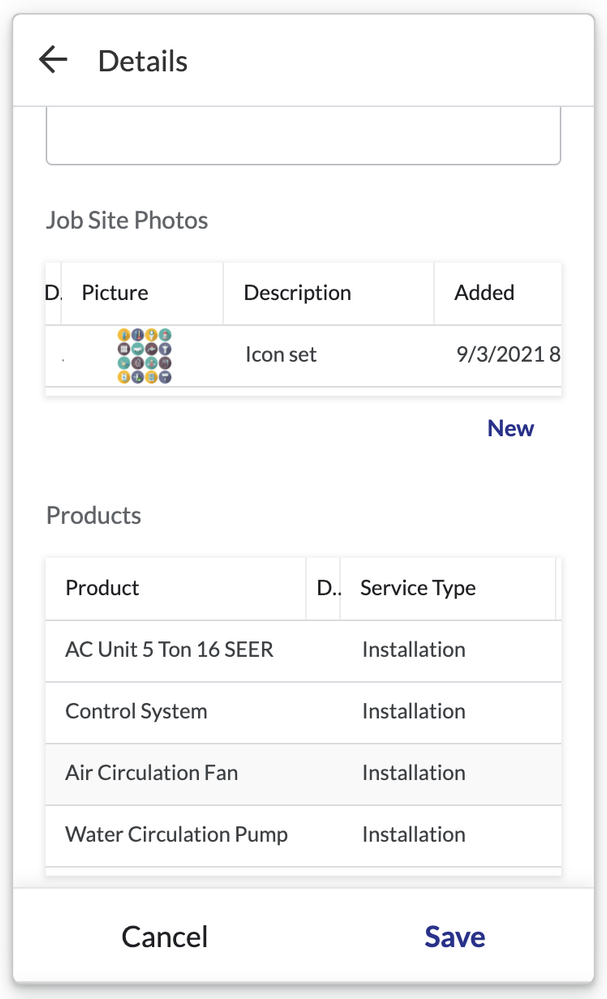
-
Account
1,676 -
App Management
3,099 -
AppSheet
1 -
Automation
10,322 -
Bug
983 -
Data
9,676 -
Errors
5,733 -
Expressions
11,779 -
General Miscellaneous
1 -
Google Cloud Deploy
1 -
image and text
1 -
Integrations
1,609 -
Intelligence
578 -
Introductions
85 -
Other
2,904 -
Photos
1 -
Resources
538 -
Security
827 -
Templates
1,308 -
Users
1,558 -
UX
9,110
- « Previous
- Next »
| User | Count |
|---|---|
| 41 | |
| 28 | |
| 24 | |
| 24 | |
| 13 |

 Twitter
Twitter