- AppSheet
- AppSheet Forum
- AppSheet Q&A
- How to create multiple scan with multiple quantity
- Subscribe to RSS Feed
- Mark Topic as New
- Mark Topic as Read
- Float this Topic for Current User
- Bookmark
- Subscribe
- Mute
- Printer Friendly Page
- Mark as New
- Bookmark
- Subscribe
- Mute
- Subscribe to RSS Feed
- Permalink
- Report Inappropriate Content
- Mark as New
- Bookmark
- Subscribe
- Mute
- Subscribe to RSS Feed
- Permalink
- Report Inappropriate Content
Hi guys,
I am designing an inventory management through appsheet.
I need to outbound multiple products for an order.
Currently i need to put in the remark on order ID that need to outbound, then scan the item that need to outbound, 1 by 1, which is not really efficient.
Below image is my current setup and UX.
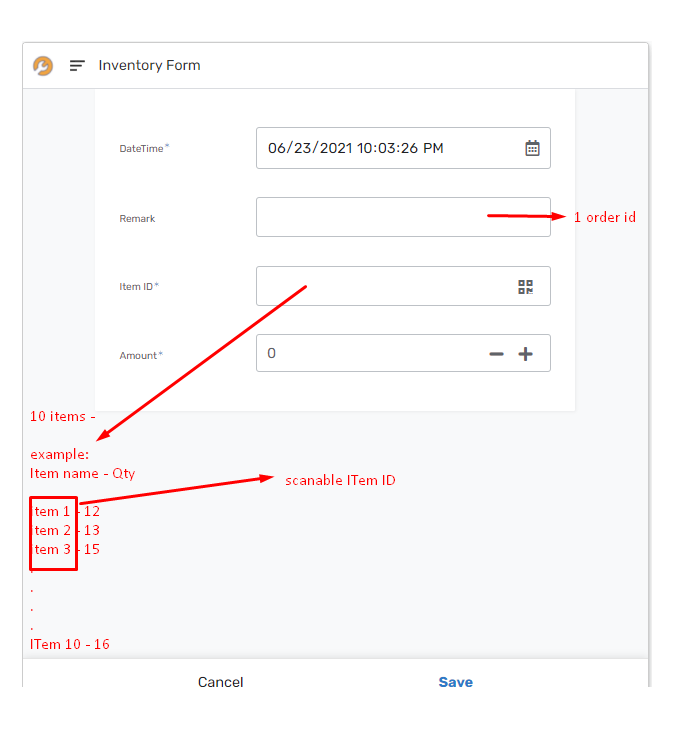
Could appsheet do multiple outbound for the same order ?
- Labels:
-
UX
- Mark as New
- Bookmark
- Subscribe
- Mute
- Subscribe to RSS Feed
- Permalink
- Report Inappropriate Content
- Mark as New
- Bookmark
- Subscribe
- Mute
- Subscribe to RSS Feed
- Permalink
- Report Inappropriate Content
Hello @Clarence_Chin, welcome to our community !
You can easily create multiple scan entries for a single order, but for that you must create a table that is for saving the order data, this table is going to be what we call the parent table.
Then you simply need a column in your inventory table that works as a REF to the orders table, so that it may become its child table, once that’s done you will be able to add any number of scans directly from the detail view of your order.
- Mark as New
- Bookmark
- Subscribe
- Mute
- Subscribe to RSS Feed
- Permalink
- Report Inappropriate Content
- Mark as New
- Bookmark
- Subscribe
- Mute
- Subscribe to RSS Feed
- Permalink
- Report Inappropriate Content
thank you for the reply!
Sorry,
I am new in appsheet.
Currently i have a parent table , which is the full product listing.
My inventory log is ref with this parent table.
You mean i now treat the inventory log as parent table, and make another child table to record the order?
And how can i create multiple scan for a single order? what type to use?
- Mark as New
- Bookmark
- Subscribe
- Mute
- Subscribe to RSS Feed
- Permalink
- Report Inappropriate Content
- Mark as New
- Bookmark
- Subscribe
- Mute
- Subscribe to RSS Feed
- Permalink
- Report Inappropriate Content
I believe the structure that would best suit you would be having an order table, a product listing table, and an inventory log table
The inventory log would be a child table to both the orders and the product listing, since you’re gonna have REFs to both of those tables.
The inventory log has to be the child of the order table, since for each order there can be multiple scans, and not the other way around
Once you have the order table set up with your inventory log, appsheet will add a virtual column to your order table named “related inventory logs”, that column will show as a list of all your scans for each record, and it will also have a button that will allow you to add new scans directly from there.
- Mark as New
- Bookmark
- Subscribe
- Mute
- Subscribe to RSS Feed
- Permalink
- Report Inappropriate Content
- Mark as New
- Bookmark
- Subscribe
- Mute
- Subscribe to RSS Feed
- Permalink
- Report Inappropriate Content
Sorry i failed.
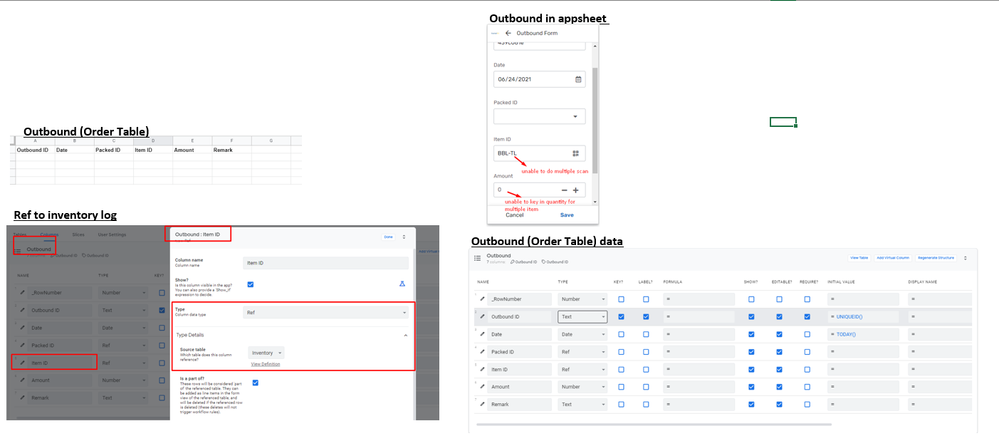
I still unable to do multiple scan in 1 order.
Anywhere i did wrongly?
thanks for your time and sorry for the inconvenience caused.
- Mark as New
- Bookmark
- Subscribe
- Mute
- Subscribe to RSS Feed
- Permalink
- Report Inappropriate Content
- Mark as New
- Bookmark
- Subscribe
- Mute
- Subscribe to RSS Feed
- Permalink
- Report Inappropriate Content
You need to have the REF columns in your inventory log, not in your order table
- Mark as New
- Bookmark
- Subscribe
- Mute
- Subscribe to RSS Feed
- Permalink
- Report Inappropriate Content
- Mark as New
- Bookmark
- Subscribe
- Mute
- Subscribe to RSS Feed
- Permalink
- Report Inappropriate Content
hi Rafael,
Thank you so much, it works now.
But it leads to another problem
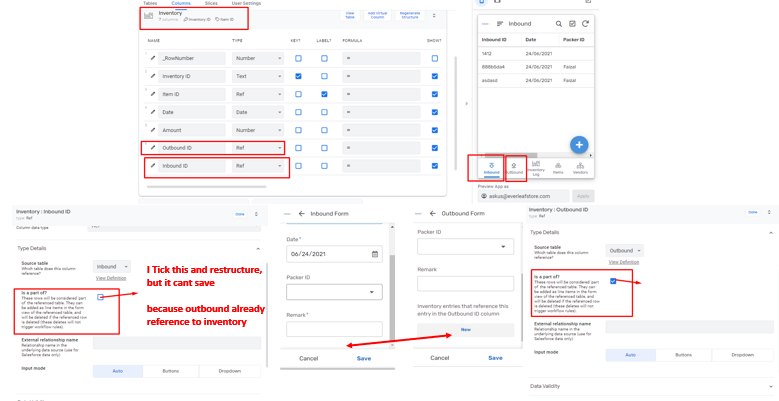
We cant reference and make it part of 2 tables?
I make outbound order table as parent , inventory as child, and make it " is part of"
I do the same to inbound, but i cant save and restructure it.
is there any other way can do it? as outbount the amount will be negative, inbound is positive
there fore i create 1 inbound and 1 outbound
- Mark as New
- Bookmark
- Subscribe
- Mute
- Subscribe to RSS Feed
- Permalink
- Report Inappropriate Content
- Mark as New
- Bookmark
- Subscribe
- Mute
- Subscribe to RSS Feed
- Permalink
- Report Inappropriate Content
You don’t need the outbound inventory to be part of 2 tables, that only makes it that if you delete a row of a parent table, it also erases the child rows, so it’s better to have your outbound inventory being part of your order table.
- Mark as New
- Bookmark
- Subscribe
- Mute
- Subscribe to RSS Feed
- Permalink
- Report Inappropriate Content
- Mark as New
- Bookmark
- Subscribe
- Mute
- Subscribe to RSS Feed
- Permalink
- Report Inappropriate Content
nevermind, i use y/n list to define in and out, it serve my purpose now and can do multi scan.
thanks so much for your help!
Appreciate it so much!
- Mark as New
- Bookmark
- Subscribe
- Mute
- Subscribe to RSS Feed
- Permalink
- Report Inappropriate Content
- Mark as New
- Bookmark
- Subscribe
- Mute
- Subscribe to RSS Feed
- Permalink
- Report Inappropriate Content
hi clarence, glad to see the problem solved. i have the same problem too. would you like to share the settings in data so i can fully understand to implement it with my own problem. thanks
-
Account
1,673 -
App Management
3,073 -
AppSheet
1 -
Automation
10,293 -
Bug
967 -
Data
9,657 -
Errors
5,719 -
Expressions
11,750 -
General Miscellaneous
1 -
Google Cloud Deploy
1 -
image and text
1 -
Integrations
1,599 -
Intelligence
578 -
Introductions
85 -
Other
2,882 -
Photos
1 -
Resources
535 -
Security
827 -
Templates
1,300 -
Users
1,551 -
UX
9,096
- « Previous
- Next »
| User | Count |
|---|---|
| 44 | |
| 29 | |
| 22 | |
| 20 | |
| 14 |

 Twitter
Twitter