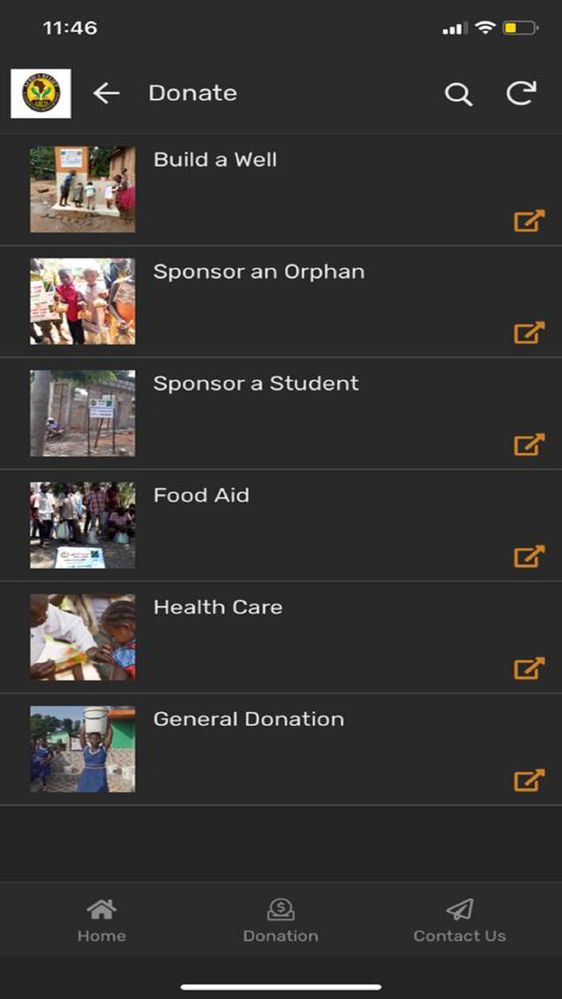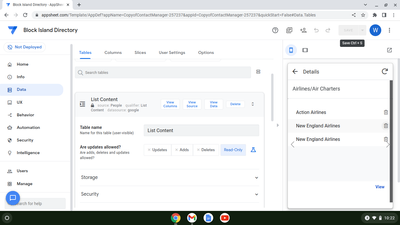- AppSheet
- AppSheet Forum
- AppSheet Q&A
- How to delete a system generated action? How to di...
- Subscribe to RSS Feed
- Mark Topic as New
- Mark Topic as Read
- Float this Topic for Current User
- Bookmark
- Subscribe
- Mute
- Printer Friendly Page
- Mark as New
- Bookmark
- Subscribe
- Mute
- Subscribe to RSS Feed
- Permalink
- Report Inappropriate Content
- Mark as New
- Bookmark
- Subscribe
- Mute
- Subscribe to RSS Feed
- Permalink
- Report Inappropriate Content
- How to delete a system generated action from my app? I already had it set to “Do Not Display”
- How to disable my image from being clickable? I already have the link icon displayed and working fine and it launches externally, on the other hand, the image is also clickable, but it stays within the app view, which I do not want. How can I stop the image from being clickable?
- Labels:
-
Automation
- Mark as New
- Bookmark
- Subscribe
- Mute
- Subscribe to RSS Feed
- Permalink
- Report Inappropriate Content
- Mark as New
- Bookmark
- Subscribe
- Mute
- Subscribe to RSS Feed
- Permalink
- Report Inappropriate Content
You cannot. To prevent its display and use entirely, set its Only if this condition is true expression to FALSE.
- Mark as New
- Bookmark
- Subscribe
- Mute
- Subscribe to RSS Feed
- Permalink
- Report Inappropriate Content
- Mark as New
- Bookmark
- Subscribe
- Mute
- Subscribe to RSS Feed
- Permalink
- Report Inappropriate Content
I just did it, but nothing changed. The behavior is still the same. The image and the label are still clickable and launches within the app view.
- Mark as New
- Bookmark
- Subscribe
- Mute
- Subscribe to RSS Feed
- Permalink
- Report Inappropriate Content
- Mark as New
- Bookmark
- Subscribe
- Mute
- Subscribe to RSS Feed
- Permalink
- Report Inappropriate Content
If you mean when you click on the image it kind of “zooms” in on the image, I don’t think you can disable that.
Even setting it to false, YOU as the app creator are always able to see those system generated actions. Anyone else accessing the app will not see them.
- Mark as New
- Bookmark
- Subscribe
- Mute
- Subscribe to RSS Feed
- Permalink
- Report Inappropriate Content
- Mark as New
- Bookmark
- Subscribe
- Mute
- Subscribe to RSS Feed
- Permalink
- Report Inappropriate Content
I am fighting the same behavior. I have also set the action to do not display and yet the edit icon is there. I tried to set all columns in the table to not editable, that did not help.
I logged in as a different user and the edit button is still there as well. I have 3 views and the edit icon is only showing on one of them with all settings being the same.
- Mark as New
- Bookmark
- Subscribe
- Mute
- Subscribe to RSS Feed
- Permalink
- Report Inappropriate Content
- Mark as New
- Bookmark
- Subscribe
- Mute
- Subscribe to RSS Feed
- Permalink
- Report Inappropriate Content
Hi Tom, this seems odd.
Is one of your views for a slice vs a table? Each will have its own Edit action in the Actions pane (make sure to enable the option to see System actions).
If this is still not functioning the way you expect, please do send a support ticket (via the support link in the website), make sure to enable access for our team (via your account page option) and put a note on it please to route to me (pravse@google.com). Thanks
- Mark as New
- Bookmark
- Subscribe
- Mute
- Subscribe to RSS Feed
- Permalink
- Report Inappropriate Content
- Mark as New
- Bookmark
- Subscribe
- Mute
- Subscribe to RSS Feed
- Permalink
- Report Inappropriate Content
Will do.
I have also opened a post on this - Edit button in card view
- Mark as New
- Bookmark
- Subscribe
- Mute
- Subscribe to RSS Feed
- Permalink
- Report Inappropriate Content
- Mark as New
- Bookmark
- Subscribe
- Mute
- Subscribe to RSS Feed
- Permalink
- Report Inappropriate Content
I'm having a similar issue trying to remove the "Delete Action" Trash can icons left over from passed System Generated Actions. First I tried Not Displaying any of the Delete actions, I then tried switching to Read Only, demoing the app as a User instead of Creator and various combinations of things... Cant get the Trash icons to leave... thanks for your help!
-
Account
1,675 -
App Management
3,082 -
AppSheet
1 -
Automation
10,304 -
Bug
974 -
Data
9,664 -
Errors
5,721 -
Expressions
11,763 -
General Miscellaneous
1 -
Google Cloud Deploy
1 -
image and text
1 -
Integrations
1,603 -
Intelligence
578 -
Introductions
85 -
Other
2,893 -
Photos
1 -
Resources
535 -
Security
827 -
Templates
1,302 -
Users
1,556 -
UX
9,107
- « Previous
- Next »
| User | Count |
|---|---|
| 43 | |
| 29 | |
| 23 | |
| 21 | |
| 13 |

 Twitter
Twitter