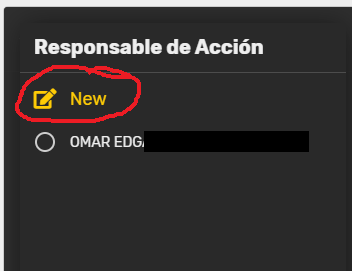- AppSheet
- AppSheet Forum
- AppSheet Q&A
- How to Disable "New" option from a Dropdown ref
- Subscribe to RSS Feed
- Mark Topic as New
- Mark Topic as Read
- Float this Topic for Current User
- Bookmark
- Subscribe
- Mute
- Printer Friendly Page
- Mark as New
- Bookmark
- Subscribe
- Mute
- Subscribe to RSS Feed
- Permalink
- Report Inappropriate Content
- Mark as New
- Bookmark
- Subscribe
- Mute
- Subscribe to RSS Feed
- Permalink
- Report Inappropriate Content
Hi guys, I have a Dropdown ref but I want to disable the option to create new records to the source table. For my app, the new records should only be created in the source table not from ref Dropdown.:
Solved! Go to Solution.
- Mark as New
- Bookmark
- Subscribe
- Mute
- Subscribe to RSS Feed
- Permalink
- Report Inappropriate Content
- Mark as New
- Bookmark
- Subscribe
- Mute
- Subscribe to RSS Feed
- Permalink
- Report Inappropriate Content
oki doki.
Then you create slice for Responsable table, and make slice view only, or at least not able to add.
Assuming this slice callced ResponsableViewOnly
Then you use the slice for your expression.
Select(ResponsablesViewOnly[codigo_empleado],[area_id]=[_thisrow].[area_id])
- Mark as New
- Bookmark
- Subscribe
- Mute
- Subscribe to RSS Feed
- Permalink
- Report Inappropriate Content
- Mark as New
- Bookmark
- Subscribe
- Mute
- Subscribe to RSS Feed
- Permalink
- Report Inappropriate Content
Use a “valid_if” in that section of the editor and set it to:
TableName[ColumnName]
(Change tablename and column name to the key you are referencing)
Works like a charm…
- Mark as New
- Bookmark
- Subscribe
- Mute
- Subscribe to RSS Feed
- Permalink
- Report Inappropriate Content
- Mark as New
- Bookmark
- Subscribe
- Mute
- Subscribe to RSS Feed
- Permalink
- Report Inappropriate Content
I tried your suggestion and it worked perfectly! But, my apologizes @TyAlevizos , I forgot (I just edited the topic’s title) to say that it is a Dependent Dropdown.
Right now, in my valid_if expression I have a select expression, because data loads depending of another dropdown. I tried added your suggestion using OR() expression but got this error:
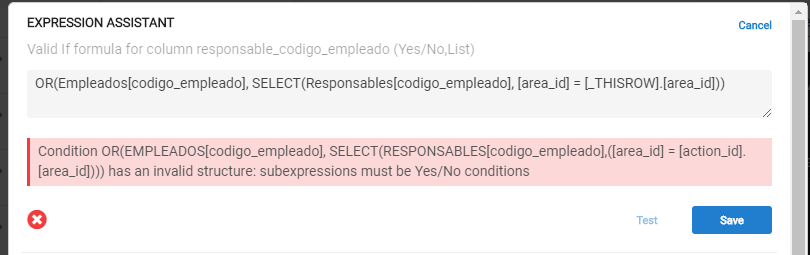
- Mark as New
- Bookmark
- Subscribe
- Mute
- Subscribe to RSS Feed
- Permalink
- Report Inappropriate Content
- Mark as New
- Bookmark
- Subscribe
- Mute
- Subscribe to RSS Feed
- Permalink
- Report Inappropriate Content
You obviously need to restructure the formula.
If you are dropdown is dependent on the value in the other field, you need to take into account when you construct the formula.
Lets assume you have field called [Option] , and enum type, options of either A or B.
Then expression willl be
IFs(
[Option]=“A”,
Empleados[codigo_empleado],
[Option]=“B”,
Select(Responsables[codigo_empleado],[area_id]=[_thisrow].[area_id])
)
I m not sure exactly how you want to dynamically change the list, but this could give you a clue to construct your own formula to fit with your case.
- Mark as New
- Bookmark
- Subscribe
- Mute
- Subscribe to RSS Feed
- Permalink
- Report Inappropriate Content
- Mark as New
- Bookmark
- Subscribe
- Mute
- Subscribe to RSS Feed
- Permalink
- Report Inappropriate Content
So far, this is the expression I have in the valid_if
Select(Responsables[codigo_empleado],[area_id]=[_thisrow].[area_id])
works perfect, becase I need to load all the [codigo_empleado] from the selected [area_id] in a previous dropdown.
But I just need is to disable the option of “New” to avoid users create new records from the Dropdown.
- Mark as New
- Bookmark
- Subscribe
- Mute
- Subscribe to RSS Feed
- Permalink
- Report Inappropriate Content
- Mark as New
- Bookmark
- Subscribe
- Mute
- Subscribe to RSS Feed
- Permalink
- Report Inappropriate Content
oki doki.
Then you create slice for Responsable table, and make slice view only, or at least not able to add.
Assuming this slice callced ResponsableViewOnly
Then you use the slice for your expression.
Select(ResponsablesViewOnly[codigo_empleado],[area_id]=[_thisrow].[area_id])
- Mark as New
- Bookmark
- Subscribe
- Mute
- Subscribe to RSS Feed
- Permalink
- Report Inappropriate Content
- Mark as New
- Bookmark
- Subscribe
- Mute
- Subscribe to RSS Feed
- Permalink
- Report Inappropriate Content
perfect, perfect, Perfect! That worked like a charm, thanks @tsuji_koichi!
- Mark as New
- Bookmark
- Subscribe
- Mute
- Subscribe to RSS Feed
- Permalink
- Report Inappropriate Content
- Mark as New
- Bookmark
- Subscribe
- Mute
- Subscribe to RSS Feed
- Permalink
- Report Inappropriate Content
Great to hear yours words.
Keep up with Appsheet.
- Mark as New
- Bookmark
- Subscribe
- Mute
- Subscribe to RSS Feed
- Permalink
- Report Inappropriate Content
- Mark as New
- Bookmark
- Subscribe
- Mute
- Subscribe to RSS Feed
- Permalink
- Report Inappropriate Content
The slice solution is excellent
- Mark as New
- Bookmark
- Subscribe
- Mute
- Subscribe to RSS Feed
- Permalink
- Report Inappropriate Content
- Mark as New
- Bookmark
- Subscribe
- Mute
- Subscribe to RSS Feed
- Permalink
- Report Inappropriate Content
Just change “OR” to “INTERSECT”
(As a test, this might have performance issues)
- Mark as New
- Bookmark
- Subscribe
- Mute
- Subscribe to RSS Feed
- Permalink
- Report Inappropriate Content
- Mark as New
- Bookmark
- Subscribe
- Mute
- Subscribe to RSS Feed
- Permalink
- Report Inappropriate Content
Hi @TyAlevizos I tried and get this error:
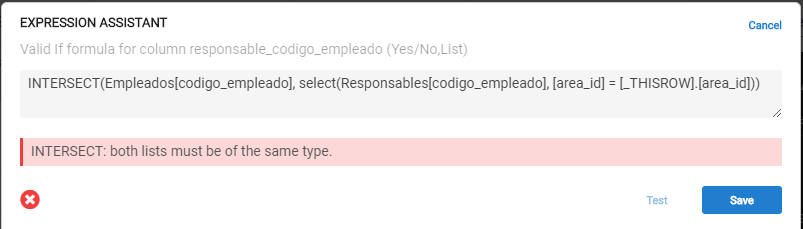
but I already solved with @tsuji_koichi suggestion. Thank so much both for taking time to help me, really appreciate it.
-
Account
1,675 -
App Management
3,091 -
AppSheet
1 -
Automation
10,314 -
Bug
979 -
Data
9,671 -
Errors
5,728 -
Expressions
11,772 -
General Miscellaneous
1 -
Google Cloud Deploy
1 -
image and text
1 -
Integrations
1,606 -
Intelligence
579 -
Introductions
85 -
Other
2,898 -
Photos
1 -
Resources
536 -
Security
827 -
Templates
1,305 -
Users
1,557 -
UX
9,109
- « Previous
- Next »
| User | Count |
|---|---|
| 46 | |
| 29 | |
| 24 | |
| 22 | |
| 13 |

 Twitter
Twitter