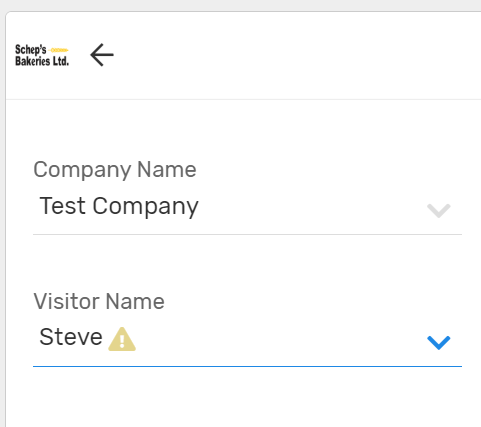- AppSheet
- AppSheet Forum
- AppSheet Q&A
- How to Do Reference Multiple References to the sam...
- Subscribe to RSS Feed
- Mark Topic as New
- Mark Topic as Read
- Float this Topic for Current User
- Bookmark
- Subscribe
- Mute
- Printer Friendly Page
- Mark as New
- Bookmark
- Subscribe
- Mute
- Subscribe to RSS Feed
- Permalink
- Report Inappropriate Content
- Mark as New
- Bookmark
- Subscribe
- Mute
- Subscribe to RSS Feed
- Permalink
- Report Inappropriate Content
Hello Guys,
Have a slight Dilemma,
I have Table A & Table B
Im trying to Referance Company Name and Employee Name from Table A to Company Name and Employee Name in Table B.
Problem is Cant figure out how to set the Column it is referencing. I can only get them to reference the same Column,
How would I go about getting this implemented?
Solved! Go to Solution.
- Mark as New
- Bookmark
- Subscribe
- Mute
- Subscribe to RSS Feed
- Permalink
- Report Inappropriate Content
- Mark as New
- Bookmark
- Subscribe
- Mute
- Subscribe to RSS Feed
- Permalink
- Report Inappropriate Content
Fixed.
Select(Contractor Policies[Visitor Name], [_THISROW].[Company Name] = [Company Name])
Changed to This
Select(Contractor Policies[ID], [_THISROW].[Company
Name] = [Company Name])
![]()
- Mark as New
- Bookmark
- Subscribe
- Mute
- Subscribe to RSS Feed
- Permalink
- Report Inappropriate Content
- Mark as New
- Bookmark
- Subscribe
- Mute
- Subscribe to RSS Feed
- Permalink
- Report Inappropriate Content
Screenshots of what you’re trying?
- Mark as New
- Bookmark
- Subscribe
- Mute
- Subscribe to RSS Feed
- Permalink
- Report Inappropriate Content
- Mark as New
- Bookmark
- Subscribe
- Mute
- Subscribe to RSS Feed
- Permalink
- Report Inappropriate Content
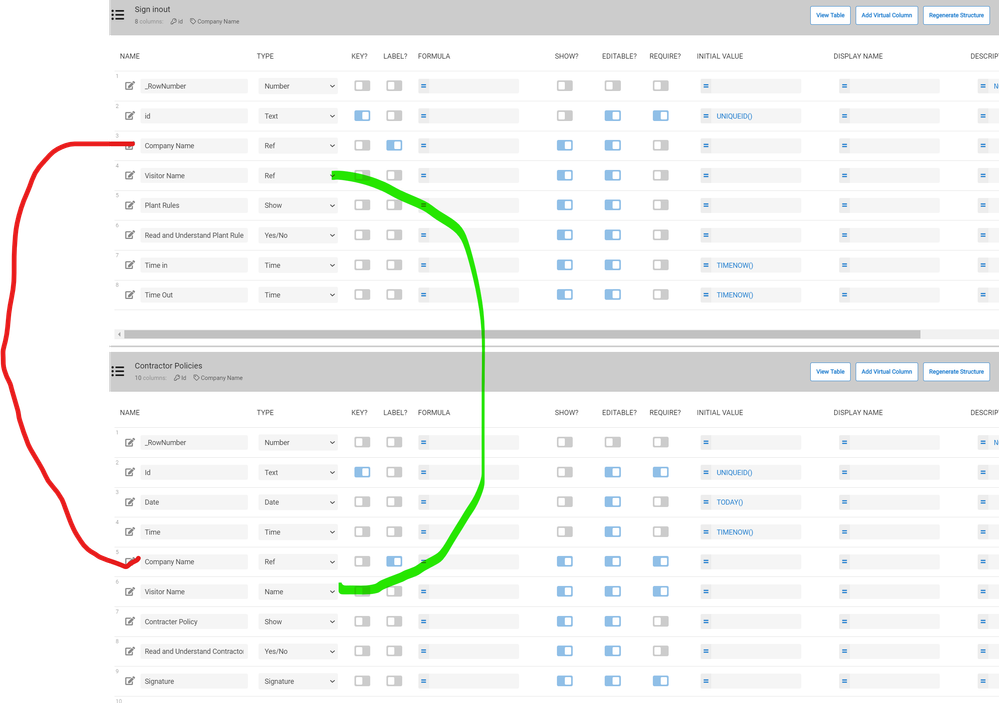
Also, I tried to change the label, etc, but cant do multiple
Red to Red,
Green to Green
- Mark as New
- Bookmark
- Subscribe
- Mute
- Subscribe to RSS Feed
- Permalink
- Report Inappropriate Content
- Mark as New
- Bookmark
- Subscribe
- Mute
- Subscribe to RSS Feed
- Permalink
- Report Inappropriate Content
Ah. A Ref values references the entire row; you can’t “reference” a single column with a Ref value. You can, however, dereference a Ref value to get the column value from the referenced row. You’ve not shared enough information about you data to offer concrete suggestions on how to implement this for theses two tables.
See also:
- Mark as New
- Bookmark
- Subscribe
- Mute
- Subscribe to RSS Feed
- Permalink
- Report Inappropriate Content
- Mark as New
- Bookmark
- Subscribe
- Mute
- Subscribe to RSS Feed
- Permalink
- Report Inappropriate Content
hmm, see, I love the way how one can currantly add a new Name from the drop down,
So what I want, it first select company, and than all the names in the table that have the same company as selected to appear.
But want the NEW in the drop down to stay as is… ![]()
- Mark as New
- Bookmark
- Subscribe
- Mute
- Subscribe to RSS Feed
- Permalink
- Report Inappropriate Content
- Mark as New
- Bookmark
- Subscribe
- Mute
- Subscribe to RSS Feed
- Permalink
- Report Inappropriate Content
Which table is the form using?
- Mark as New
- Bookmark
- Subscribe
- Mute
- Subscribe to RSS Feed
- Permalink
- Report Inappropriate Content
- Mark as New
- Bookmark
- Subscribe
- Mute
- Subscribe to RSS Feed
- Permalink
- Report Inappropriate Content
Signinout
- Mark as New
- Bookmark
- Subscribe
- Mute
- Subscribe to RSS Feed
- Permalink
- Report Inappropriate Content
- Mark as New
- Bookmark
- Subscribe
- Mute
- Subscribe to RSS Feed
- Permalink
- Report Inappropriate Content
Okay, so the user is completing a form for the Sign inout. They pick or add a value for Company Name. You then want the user to be able to choose (or add?) a Visitor Name value from a list of only names associated with the chosen company. Yes?
How is the Contractor Policies table involved?
- Mark as New
- Bookmark
- Subscribe
- Mute
- Subscribe to RSS Feed
- Permalink
- Report Inappropriate Content
- Mark as New
- Bookmark
- Subscribe
- Mute
- Subscribe to RSS Feed
- Permalink
- Report Inappropriate Content
So the first time anyone comes to do work from a company
If the company is not in the system yet they add the company,
Than they review contractor policy and sign it.
If there company is already in the system, they just need to enter a new Visitor Name, each contractor from company needs to sign contractor policy, but this is only ever done once,
Going forward they can just select there name from the drop down.
- Mark as New
- Bookmark
- Subscribe
- Mute
- Subscribe to RSS Feed
- Permalink
- Report Inappropriate Content
- Mark as New
- Bookmark
- Subscribe
- Mute
- Subscribe to RSS Feed
- Permalink
- Report Inappropriate Content
What table(s) does (do) the Company Name columns reference?
Same question for the Visitor Name columns.
- Mark as New
- Bookmark
- Subscribe
- Mute
- Subscribe to RSS Feed
- Permalink
- Report Inappropriate Content
- Mark as New
- Bookmark
- Subscribe
- Mute
- Subscribe to RSS Feed
- Permalink
- Report Inappropriate Content
They Both reference the Contractor Policies Table.
Wait I’m a tool, 1 second
- Mark as New
- Bookmark
- Subscribe
- Mute
- Subscribe to RSS Feed
- Permalink
- Report Inappropriate Content
- Mark as New
- Bookmark
- Subscribe
- Mute
- Subscribe to RSS Feed
- Permalink
- Report Inappropriate Content
You probably shouldn’t be using Ref for any of those four columns. Instead, use Text or Name type, and use Suggested Values to produce a list of existing values to choose from or add a new value.
- Mark as New
- Bookmark
- Subscribe
- Mute
- Subscribe to RSS Feed
- Permalink
- Report Inappropriate Content
- Mark as New
- Bookmark
- Subscribe
- Mute
- Subscribe to RSS Feed
- Permalink
- Report Inappropriate Content
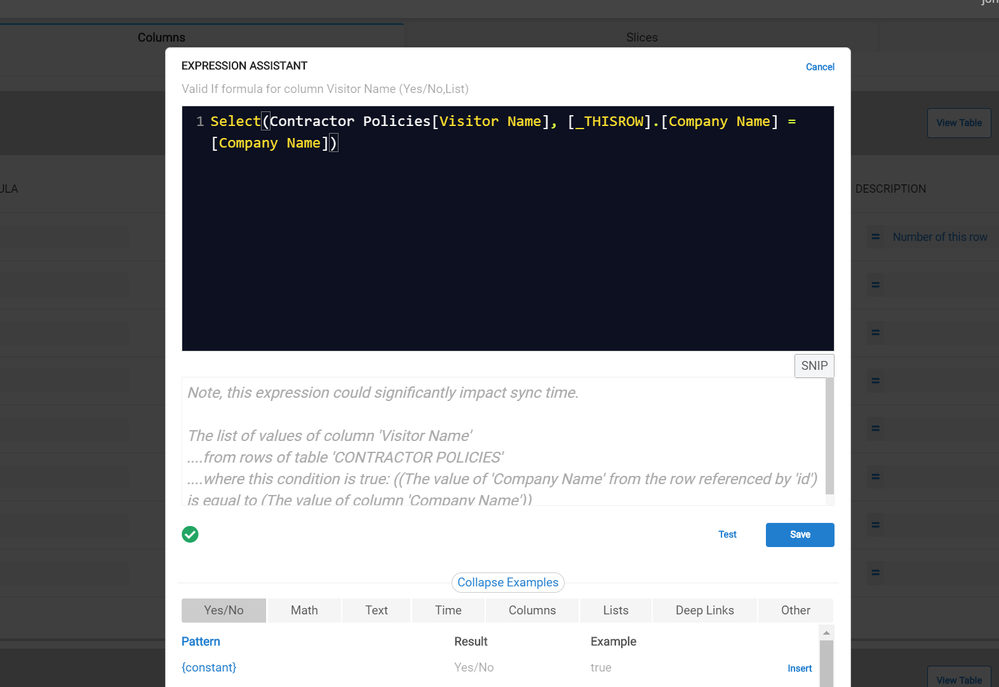
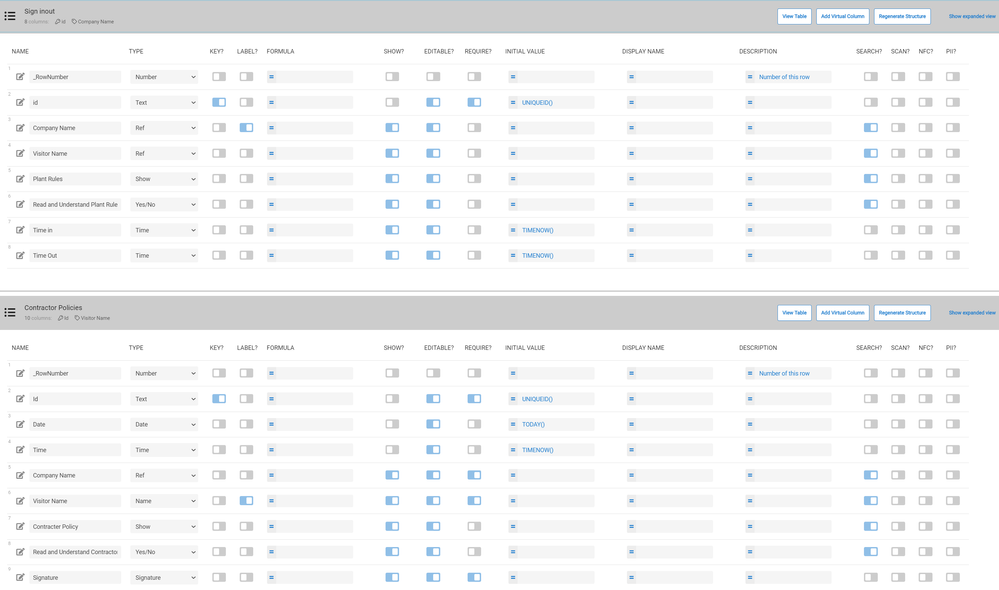
So that was that, Now Company name is referanced from the companys table and the Visitor name comes from the Contractor Table,
See Folmula,
Only thing is apparently my referance is broken?
Im trying to Use Referances wherever I can because any name edits, or company name edits changes everything which i Love,and i love the relational lists etc. for Easy Data overview
- Mark as New
- Bookmark
- Subscribe
- Mute
- Subscribe to RSS Feed
- Permalink
- Report Inappropriate Content
- Mark as New
- Bookmark
- Subscribe
- Mute
- Subscribe to RSS Feed
- Permalink
- Report Inappropriate Content
I don’t think you’ll be able to use Ref values in all four columns here.
- Mark as New
- Bookmark
- Subscribe
- Mute
- Subscribe to RSS Feed
- Permalink
- Report Inappropriate Content
- Mark as New
- Bookmark
- Subscribe
- Mute
- Subscribe to RSS Feed
- Permalink
- Report Inappropriate Content
its only 2
- Mark as New
- Bookmark
- Subscribe
- Mute
- Subscribe to RSS Feed
- Permalink
- Report Inappropriate Content
- Mark as New
- Bookmark
- Subscribe
- Mute
- Subscribe to RSS Feed
- Permalink
- Report Inappropriate Content
Well, three:
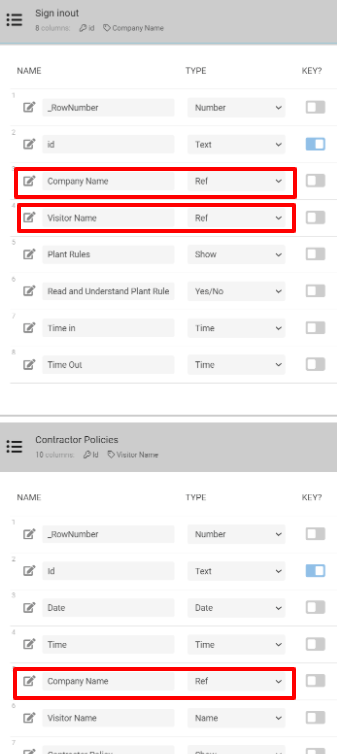
Regardless, a single row can only have one (textual) label.
- Mark as New
- Bookmark
- Subscribe
- Mute
- Subscribe to RSS Feed
- Permalink
- Report Inappropriate Content
- Mark as New
- Bookmark
- Subscribe
- Mute
- Subscribe to RSS Feed
- Permalink
- Report Inappropriate Content
Right,
So its kinda Working now, just my reference is broken.
3 Tables.
A. Signinout
B. Contractor Policy Table
C. Company Table.
Table A
2 references.
Company References the Company Table
Visitor Name references the Contractor Policy Table
Table B
1 Reference
Company Name References the Companies Table
Table C
No References.
I’m getting a Broken Reference on Table A for Visitor Name.
This Formula
Select(Contractor Policies[Visitor Name], [_THISROW].[Company Name] = [Company Name])
Without This Formula, everything works perfectly. It just shows all the names, but I only want the names related to the selected company to show up when a user signs in or out. ![]()
Any Reason Why it works fine without formula but shows broken referance with formula? Is it my formula? Not sure what I should Change.
- Mark as New
- Bookmark
- Subscribe
- Mute
- Subscribe to RSS Feed
- Permalink
- Report Inappropriate Content
- Mark as New
- Bookmark
- Subscribe
- Mute
- Subscribe to RSS Feed
- Permalink
- Report Inappropriate Content
Got it working ![]()
![]()
- Mark as New
- Bookmark
- Subscribe
- Mute
- Subscribe to RSS Feed
- Permalink
- Report Inappropriate Content
- Mark as New
- Bookmark
- Subscribe
- Mute
- Subscribe to RSS Feed
- Permalink
- Report Inappropriate Content
Sorry, Misread,
So Yes,
If there company does not exist yet, add it,
If there name does not exist yet (Based on Selected Company), add it
If it does select it.
- Mark as New
- Bookmark
- Subscribe
- Mute
- Subscribe to RSS Feed
- Permalink
- Report Inappropriate Content
- Mark as New
- Bookmark
- Subscribe
- Mute
- Subscribe to RSS Feed
- Permalink
- Report Inappropriate Content
Fixed.
Select(Contractor Policies[Visitor Name], [_THISROW].[Company Name] = [Company Name])
Changed to This
Select(Contractor Policies[ID], [_THISROW].[Company
Name] = [Company Name])
![]()
-
Account
1,676 -
App Management
3,098 -
AppSheet
1 -
Automation
10,319 -
Bug
982 -
Data
9,676 -
Errors
5,732 -
Expressions
11,777 -
General Miscellaneous
1 -
Google Cloud Deploy
1 -
image and text
1 -
Integrations
1,608 -
Intelligence
578 -
Introductions
85 -
Other
2,902 -
Photos
1 -
Resources
537 -
Security
827 -
Templates
1,308 -
Users
1,558 -
UX
9,109
- « Previous
- Next »
| User | Count |
|---|---|
| 39 | |
| 28 | |
| 23 | |
| 23 | |
| 13 |

 Twitter
Twitter