- AppSheet
- AppSheet Forum
- AppSheet Q&A
- How to effectively display grandchild relations?
- Subscribe to RSS Feed
- Mark Topic as New
- Mark Topic as Read
- Float this Topic for Current User
- Bookmark
- Subscribe
- Mute
- Printer Friendly Page
- Mark as New
- Bookmark
- Subscribe
- Mute
- Subscribe to RSS Feed
- Permalink
- Report Inappropriate Content
- Mark as New
- Bookmark
- Subscribe
- Mute
- Subscribe to RSS Feed
- Permalink
- Report Inappropriate Content
I have projects that have milestones that have details. The details are also linked back to the project directly. I was looking for ideas on how to best display those grandchildren in a single view? we currently have an interactive dashboard that shows projects and that affects a detail view on the right side. We designed the app without milestones in the middle and have to retrofit them in. The functional portion of it is working fine but the visual side could use some work. I don’t really know how to display the details for a milestone while still on the project. Any ideas are welcome but I would like to avoid adding more views to the dashboard.
- Mark as New
- Bookmark
- Subscribe
- Mute
- Subscribe to RSS Feed
- Permalink
- Report Inappropriate Content
- Mark as New
- Bookmark
- Subscribe
- Mute
- Subscribe to RSS Feed
- Permalink
- Report Inappropriate Content
A detail view of what? Can you add an inline view of these grandchild details to this Detail view?
- Mark as New
- Bookmark
- Subscribe
- Mute
- Subscribe to RSS Feed
- Permalink
- Report Inappropriate Content
- Mark as New
- Bookmark
- Subscribe
- Mute
- Subscribe to RSS Feed
- Permalink
- Report Inappropriate Content
a detail view of the project(grandparent).
- Mark as New
- Bookmark
- Subscribe
- Mute
- Subscribe to RSS Feed
- Permalink
- Report Inappropriate Content
- Mark as New
- Bookmark
- Subscribe
- Mute
- Subscribe to RSS Feed
- Permalink
- Report Inappropriate Content
I assume you have
Parent
Child
grandchild
Three tables
First, you should have a ref in child table to look up parent. In this field, you store parent row ID.
Then on the grandchild table, you have ref to look up child. In this field, you store child table row ID.
You make another field, either vc or physical and push app formla, using deref type expression to pull Parent row id fields value from child table into grandchild table. Then make this fields type also ref type but looking up to Parent table.
Then you can quickly and naturally establish relationship between Parrent and granparent, where you will see inline view for grandchild associated rows in detail view for parent table.
- Mark as New
- Bookmark
- Subscribe
- Mute
- Subscribe to RSS Feed
- Permalink
- Report Inappropriate Content
- Mark as New
- Bookmark
- Subscribe
- Mute
- Subscribe to RSS Feed
- Permalink
- Report Inappropriate Content
There is a physical column that links the grandchild to the parent already. This displays the grandchild and child in inline views but the relation between child and grandchild is not show in the best way. what grandchild is related to what child is not the easiest to see. I was looking for if anyone has effective ways to display that relation in the parent.
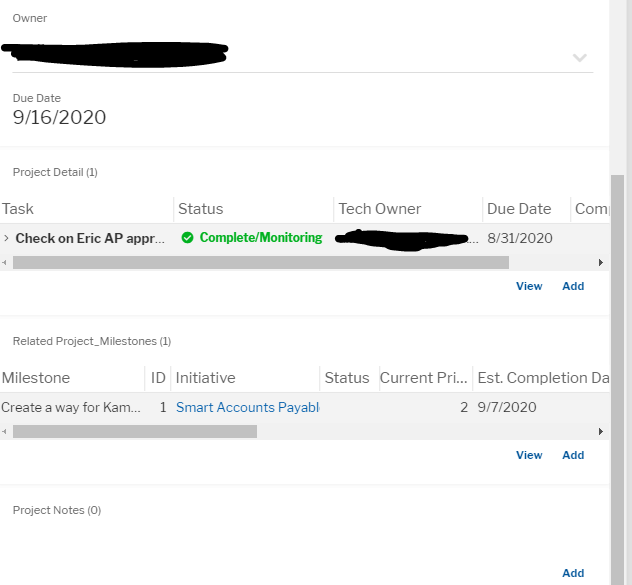
- Mark as New
- Bookmark
- Subscribe
- Mute
- Subscribe to RSS Feed
- Permalink
- Report Inappropriate Content
- Mark as New
- Bookmark
- Subscribe
- Mute
- Subscribe to RSS Feed
- Permalink
- Report Inappropriate Content
What would you consider an effective way? Ignoring AppSheet’s limitations.
- Mark as New
- Bookmark
- Subscribe
- Mute
- Subscribe to RSS Feed
- Permalink
- Report Inappropriate Content
- Mark as New
- Bookmark
- Subscribe
- Mute
- Subscribe to RSS Feed
- Permalink
- Report Inappropriate Content
Not really sure. Maybe similar to the interactive dashboard where I click the child inline view and the other inline view filters down to the grandchild? would be the effective solution?
- Mark as New
- Bookmark
- Subscribe
- Mute
- Subscribe to RSS Feed
- Permalink
- Report Inappropriate Content
- Mark as New
- Bookmark
- Subscribe
- Mute
- Subscribe to RSS Feed
- Permalink
- Report Inappropriate Content
I’m not sure what is the best way from you and prospective.
- Mark as New
- Bookmark
- Subscribe
- Mute
- Subscribe to RSS Feed
- Permalink
- Report Inappropriate Content
- Mark as New
- Bookmark
- Subscribe
- Mute
- Subscribe to RSS Feed
- Permalink
- Report Inappropriate Content
I would set your inline grandchild view to Group By the child (its direct parent).
- Mark as New
- Bookmark
- Subscribe
- Mute
- Subscribe to RSS Feed
- Permalink
- Report Inappropriate Content
- Mark as New
- Bookmark
- Subscribe
- Mute
- Subscribe to RSS Feed
- Permalink
- Report Inappropriate Content
Try this trick
add a Virtual Column in the grand Child table like: “mid Parent ID” with app formula [Ref ID].[ID] ,
And then in the Top Parent Table Add A VC named something like: “List of Grand Children”
REF_ROWS(“Grand Child Table Name”, “mid Parent ID”)
the Column Type List
the Element type Ref
Referenced table name , Your Grand Child Table,
That work for me
in My case Parent-Buildings, Child-Rooms ,Grand Child- Event Times
-
Account
1,673 -
App Management
3,073 -
AppSheet
1 -
Automation
10,293 -
Bug
967 -
Data
9,657 -
Errors
5,719 -
Expressions
11,750 -
General Miscellaneous
1 -
Google Cloud Deploy
1 -
image and text
1 -
Integrations
1,599 -
Intelligence
578 -
Introductions
85 -
Other
2,882 -
Photos
1 -
Resources
535 -
Security
827 -
Templates
1,300 -
Users
1,551 -
UX
9,096
- « Previous
- Next »
| User | Count |
|---|---|
| 44 | |
| 29 | |
| 22 | |
| 20 | |
| 14 |

 Twitter
Twitter