- AppSheet
- AppSheet Forum
- AppSheet Q&A
- How to enter information such as annotations in ap...
- Subscribe to RSS Feed
- Mark Topic as New
- Mark Topic as Read
- Float this Topic for Current User
- Bookmark
- Subscribe
- Mute
- Printer Friendly Page
- Mark as New
- Bookmark
- Subscribe
- Mute
- Subscribe to RSS Feed
- Permalink
- Report Inappropriate Content
- Mark as New
- Bookmark
- Subscribe
- Mute
- Subscribe to RSS Feed
- Permalink
- Report Inappropriate Content
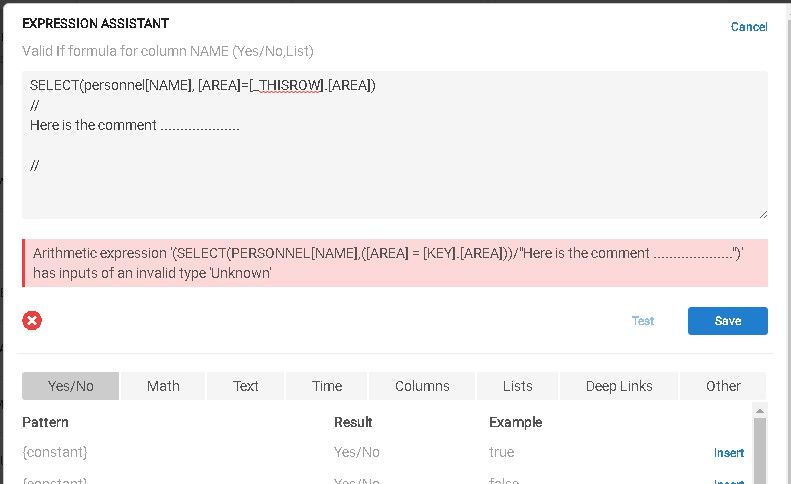
How to enter information such as annotations in appsheet
Thank you
- Labels:
-
Automation
-
UX
- Mark as New
- Bookmark
- Subscribe
- Mute
- Subscribe to RSS Feed
- Permalink
- Report Inappropriate Content
- Mark as New
- Bookmark
- Subscribe
- Mute
- Subscribe to RSS Feed
- Permalink
- Report Inappropriate Content
There is no supported way to include comments within expressions. ![]()
- Mark as New
- Bookmark
- Subscribe
- Mute
- Subscribe to RSS Feed
- Permalink
- Report Inappropriate Content
- Mark as New
- Bookmark
- Subscribe
- Mute
- Subscribe to RSS Feed
- Permalink
- Report Inappropriate Content
Is there a place where I can input comments?
Thank you
- Mark as New
- Bookmark
- Subscribe
- Mute
- Subscribe to RSS Feed
- Permalink
- Report Inappropriate Content
- Mark as New
- Bookmark
- Subscribe
- Mute
- Subscribe to RSS Feed
- Permalink
- Report Inappropriate Content
Some configuration elements have space for a descriptive comment (as below), but not all.
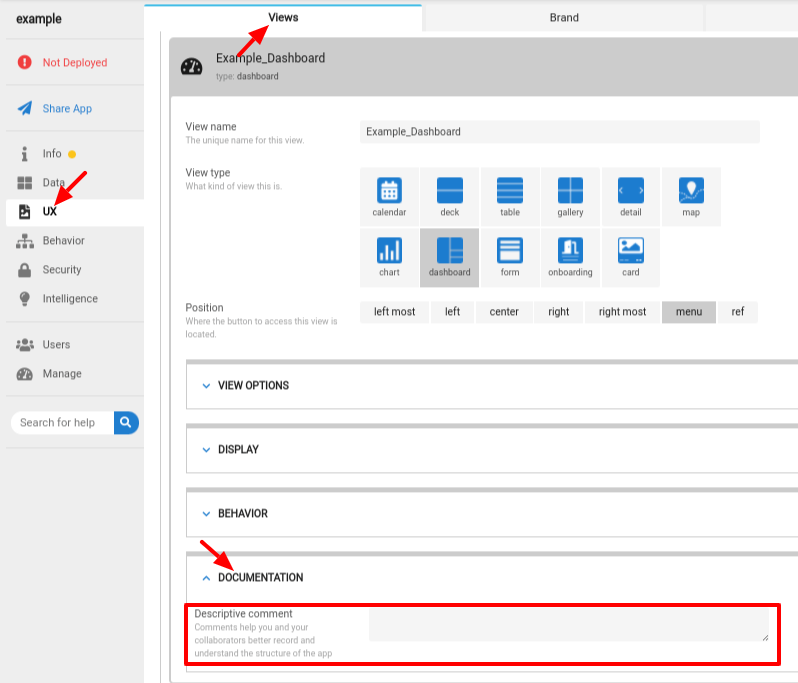
Some app creators have suggested using an IF() or IFS() expression to inject a comment:
IF(
TRUE,
desired-value,
comment
)
For instance, to provide a textual initial value of Maintenance request with a comment:
IF(
TRUE,
"Maintenance request",
"// The default initial value is Maintenance request."
)
Because IF() results must be of the same type, you may have to cast the comment:
IF(
TRUE,
41,
NUMBER("// The default initial value is 14.")
)
If you prefer, the comment can precede the value:
IF(
FALSE,
DECIMAL("// The value of Pi."),
3.14
)
You can produce a blank value with a comment:
IFS(FALSE, "// Blank value")
Here’s what this approach might look like in a more complex expression:
SWITCH(
[Fruits by Letter],
"A", ("Apple" & IFS(FALSE, "// A is for Apple!")),
"B", IF(TRUE, "Banana", "// B is for Banana!"),
IFS(FALSE, "// No more fruit!!")
)
- Mark as New
- Bookmark
- Subscribe
- Mute
- Subscribe to RSS Feed
- Permalink
- Report Inappropriate Content
- Mark as New
- Bookmark
- Subscribe
- Mute
- Subscribe to RSS Feed
- Permalink
- Report Inappropriate Content
Thank you, teacher
If the new version can be annotated at the time,
That would be more perfect!
- Mark as New
- Bookmark
- Subscribe
- Mute
- Subscribe to RSS Feed
- Permalink
- Report Inappropriate Content
- Mark as New
- Bookmark
- Subscribe
- Mute
- Subscribe to RSS Feed
- Permalink
- Report Inappropriate Content
Another please discuss a lot of good methods?
Thank you
-
Account
1,673 -
App Management
3,074 -
AppSheet
1 -
Automation
10,294 -
Bug
967 -
Data
9,657 -
Errors
5,719 -
Expressions
11,750 -
General Miscellaneous
1 -
Google Cloud Deploy
1 -
image and text
1 -
Integrations
1,599 -
Intelligence
578 -
Introductions
85 -
Other
2,882 -
Photos
1 -
Resources
535 -
Security
827 -
Templates
1,300 -
Users
1,551 -
UX
9,096
- « Previous
- Next »
| User | Count |
|---|---|
| 44 | |
| 29 | |
| 22 | |
| 20 | |
| 14 |

 Twitter
Twitter