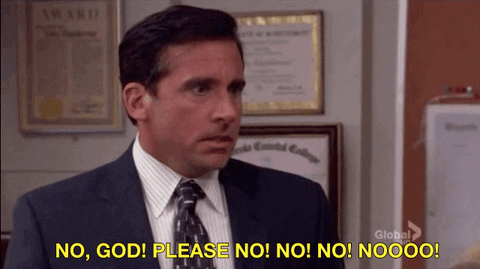- AppSheet
- AppSheet Forum
- AppSheet Q&A
- How to fit row height when using google docs as wo...
- Subscribe to RSS Feed
- Mark Topic as New
- Mark Topic as Read
- Float this Topic for Current User
- Bookmark
- Subscribe
- Mute
- Printer Friendly Page
- Mark as New
- Bookmark
- Subscribe
- Mute
- Subscribe to RSS Feed
- Permalink
- Report Inappropriate Content
- Mark as New
- Bookmark
- Subscribe
- Mute
- Subscribe to RSS Feed
- Permalink
- Report Inappropriate Content
Hello friends, this isn’t exactly an appsheet question, but i hope one of our workflow veterans can give me a hand here, i have a template with potentially many rows, and i need those rows to fit the height of the contents of the cells ir order to waste as little paper as possible when printing them.
When i fill in the cells directly on the google docs template it looks like this:
Image 1
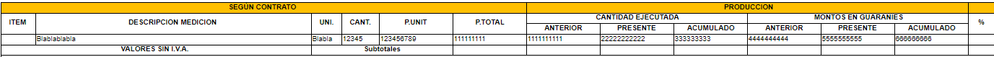
When Appsheet generates the pdf and mails it, it looks like this:
Image 2
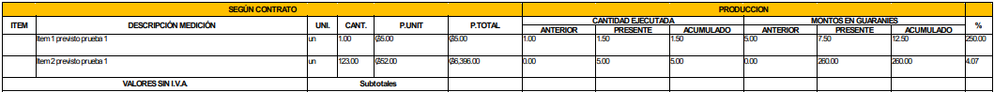
That’s a lot of space between rows, and it really adds up when there are more rows involved.
These are the settings for the table:
Settings
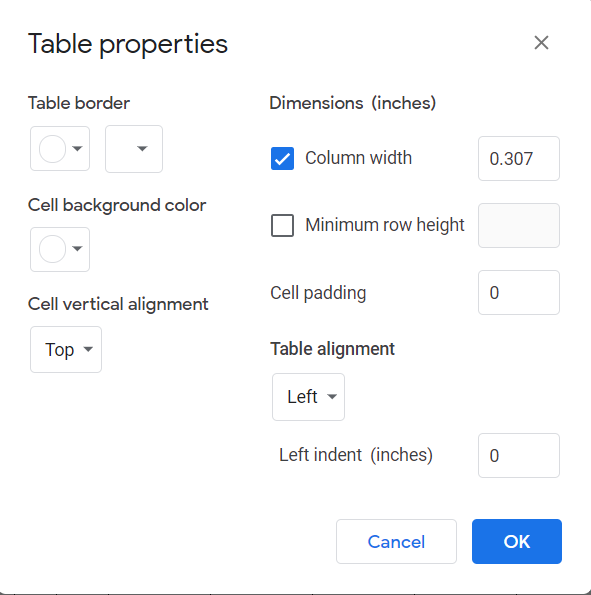
Any tips would be greatly appreciated
Solved! Go to Solution.
- Mark as New
- Bookmark
- Subscribe
- Mute
- Subscribe to RSS Feed
- Permalink
- Report Inappropriate Content
- Mark as New
- Bookmark
- Subscribe
- Mute
- Subscribe to RSS Feed
- Permalink
- Report Inappropriate Content
FINAL UPDATE AND ENDING: I LOVE YOU MICHELE FROM APPSHEET SUPPORT
The workaround is the following: click on the page, press CTRL+A (or from Edit -> Select all), then right click and select "Update 'normal text' to match"
Gonna leave this here in case someone needs it eventually
- Mark as New
- Bookmark
- Subscribe
- Mute
- Subscribe to RSS Feed
- Permalink
- Report Inappropriate Content
- Mark as New
- Bookmark
- Subscribe
- Mute
- Subscribe to RSS Feed
- Permalink
- Report Inappropriate Content
- Mark as New
- Bookmark
- Subscribe
- Mute
- Subscribe to RSS Feed
- Permalink
- Report Inappropriate Content
- Mark as New
- Bookmark
- Subscribe
- Mute
- Subscribe to RSS Feed
- Permalink
- Report Inappropriate Content
Hey Matt ! thank you again for your very detailed answer, i have tried the steps you mentioned but i’m not seeing a lot of change on my document, I actually saw so little change i tried to set the custom spacing to 0.06 (the absolute minimum) just to see what appsheet would print, this is the comparison:
Document as seen in the template
Completely flattened
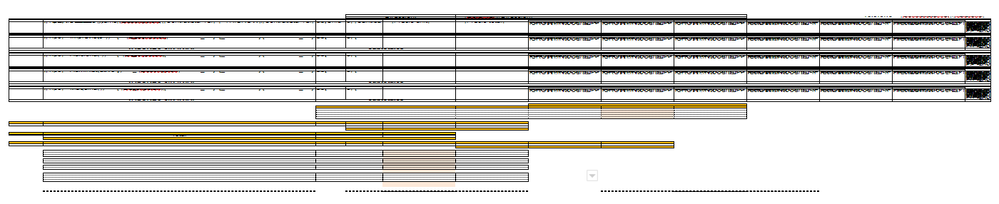
Document generated by appsheet
Almost normal, but still too spaced lol
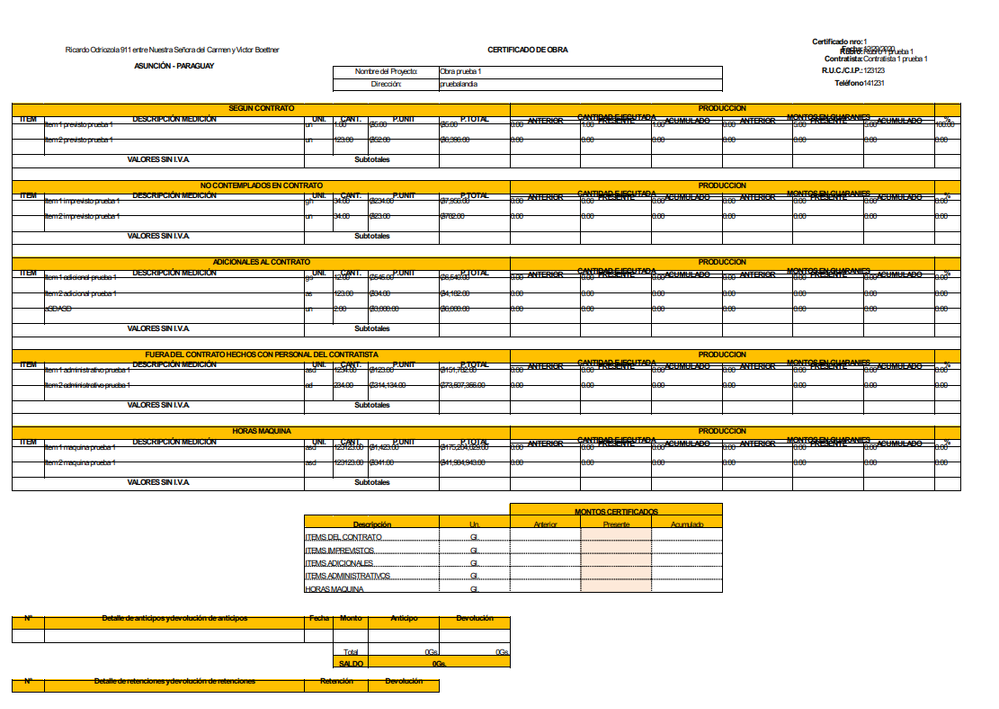
- Mark as New
- Bookmark
- Subscribe
- Mute
- Subscribe to RSS Feed
- Permalink
- Report Inappropriate Content
- Mark as New
- Bookmark
- Subscribe
- Mute
- Subscribe to RSS Feed
- Permalink
- Report Inappropriate Content
- Mark as New
- Bookmark
- Subscribe
- Mute
- Subscribe to RSS Feed
- Permalink
- Report Inappropriate Content
- Mark as New
- Bookmark
- Subscribe
- Mute
- Subscribe to RSS Feed
- Permalink
- Report Inappropriate Content
I wonder if i could mail appsheet support about this, since it is in a relatively grey area, because the issue is not strictly within Appsheet, but its related to how Appsheet processes the workflow template.
- Mark as New
- Bookmark
- Subscribe
- Mute
- Subscribe to RSS Feed
- Permalink
- Report Inappropriate Content
- Mark as New
- Bookmark
- Subscribe
- Mute
- Subscribe to RSS Feed
- Permalink
- Report Inappropriate Content
You could try. I’d think the worst that would happen is they say it’s not covered by support.
- Mark as New
- Bookmark
- Subscribe
- Mute
- Subscribe to RSS Feed
- Permalink
- Report Inappropriate Content
- Mark as New
- Bookmark
- Subscribe
- Mute
- Subscribe to RSS Feed
- Permalink
- Report Inappropriate Content
Okay I’ve had this happen recently, and it stemmed from me copying a table - or the rows - from one place to another.
In the same document I’m talking about above, I manually reconstructed a table under the one I copied - and the copied one had the spacing, while the new manually constructed one didnt.
Try starting from scratch. ugh… i know.
Another thing I think I tried that worked somewhere was:
- click into a cell on your table, then check the Paragraph settings for it.
- sometimes I found that even when I did a ctr+A and set the paragraphs, the settings INSIDE the table didn’t do what I said.
- Mark as New
- Bookmark
- Subscribe
- Mute
- Subscribe to RSS Feed
- Permalink
- Report Inappropriate Content
- Mark as New
- Bookmark
- Subscribe
- Mute
- Subscribe to RSS Feed
- Permalink
- Report Inappropriate Content
You got me there, that’s exactly what i did, i was starting to suspect that could be the reason, but i have been in denial so far.
I’ll give that a shot, i also have contacted support, let’s see if one of them saves me from redoing the template, as always, thanks for replying ! @Steve @MultiTech_Visions 
- Mark as New
- Bookmark
- Subscribe
- Mute
- Subscribe to RSS Feed
- Permalink
- Report Inappropriate Content
- Mark as New
- Bookmark
- Subscribe
- Mute
- Subscribe to RSS Feed
- Permalink
- Report Inappropriate Content
Update: I have officially given up, appsheet support is my last hope.
I have tried EVERYTHING (i think), i made a new template for testing, in which i formatted every single cell individually using @MultiTech_Visions tips, and i found out something:
The issue doesn’t exist for rows with multiple lines of text
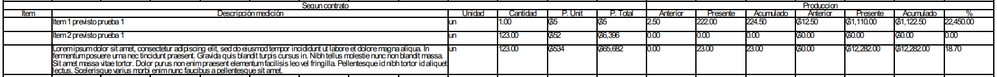
As you can see, the spacing in that third row with the generic text is juuust fine, so i believe it is Appsheet who is forcing a minimum row height for rows that contain start expressions, i have reported my findings to the appsheet support, and i am awaiting further responses.
EDIT: Forgot the parrot
- Mark as New
- Bookmark
- Subscribe
- Mute
- Subscribe to RSS Feed
- Permalink
- Report Inappropriate Content
- Mark as New
- Bookmark
- Subscribe
- Mute
- Subscribe to RSS Feed
- Permalink
- Report Inappropriate Content
FINAL UPDATE AND ENDING: I LOVE YOU MICHELE FROM APPSHEET SUPPORT
The workaround is the following: click on the page, press CTRL+A (or from Edit -> Select all), then right click and select "Update 'normal text' to match"
Gonna leave this here in case someone needs it eventually
-
Account
1,672 -
App Management
3,067 -
AppSheet
1 -
Automation
10,288 -
Bug
966 -
Data
9,653 -
Errors
5,717 -
Expressions
11,744 -
General Miscellaneous
1 -
Google Cloud Deploy
1 -
image and text
1 -
Integrations
1,599 -
Intelligence
578 -
Introductions
85 -
Other
2,880 -
Photos
1 -
Resources
534 -
Security
827 -
Templates
1,300 -
Users
1,551 -
UX
9,094
- « Previous
- Next »
| User | Count |
|---|---|
| 40 | |
| 29 | |
| 22 | |
| 20 | |
| 15 |

 Twitter
Twitter