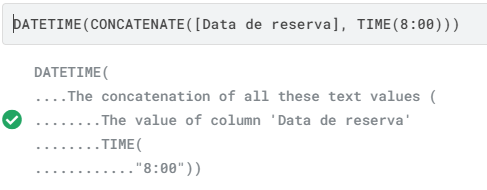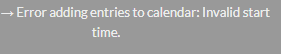- AppSheet
- AppSheet Forum
- AppSheet Q&A
- How to format event start/end time using a column ...
- Subscribe to RSS Feed
- Mark Topic as New
- Mark Topic as Read
- Float this Topic for Current User
- Bookmark
- Subscribe
- Mute
- Printer Friendly Page
- Mark as New
- Bookmark
- Subscribe
- Mute
- Subscribe to RSS Feed
- Permalink
- Report Inappropriate Content
- Mark as New
- Bookmark
- Subscribe
- Mute
- Subscribe to RSS Feed
- Permalink
- Report Inappropriate Content
I just need to create a event after a form saving. To do that, I created a action that add a new row to the calendar table.
In Set these columns , I need to define the Start and End columns to contain values taken from another form, I can do that without problems. The value taken from the other form is a date, I need to set a datetime for Start/End columns using that date. To achieve this I tried to create an expression that uses the date column from the first form and manually inserts the time, but the AppSheet doesn’t recognize it as a datetime.
I tried to format:
CONCATENATE([date_form_1], “ 08:00:00”)
DATETIME(CONCATENATE([date_form_1], “ 08:00:00”))
DATETIME ([date_form_1] & “ 08:00:00”)
Only DATETIME([date_form_1]) worked, but I can’t use the default time of noon.
Solved! Go to Solution.
- Mark as New
- Bookmark
- Subscribe
- Mute
- Subscribe to RSS Feed
- Permalink
- Report Inappropriate Content
- Mark as New
- Bookmark
- Subscribe
- Mute
- Subscribe to RSS Feed
- Permalink
- Report Inappropriate Content
Please try
DATETIME(CONCATENATE([date_form_1]," ", “8:00:00”))
Please note the space, " " between date and time value concatenation. I believe the Datetime column format needs a space between Date and Time values. Hope this helps.
- Mark as New
- Bookmark
- Subscribe
- Mute
- Subscribe to RSS Feed
- Permalink
- Report Inappropriate Content
- Mark as New
- Bookmark
- Subscribe
- Mute
- Subscribe to RSS Feed
- Permalink
- Report Inappropriate Content
This one should have worked.
I have the same formula but it takes the time value from another column instead of hard coded like yours.
You could try changing “08:00:00” for TIME(8:00)
DATETIME(CONCATENATE([date_form_1], TIME(8:00)))
- Mark as New
- Bookmark
- Subscribe
- Mute
- Subscribe to RSS Feed
- Permalink
- Report Inappropriate Content
- Mark as New
- Bookmark
- Subscribe
- Mute
- Subscribe to RSS Feed
- Permalink
- Report Inappropriate Content
It didn’t work either, same error as the others ![]()
Error:
But thanks for the answer.
- Mark as New
- Bookmark
- Subscribe
- Mute
- Subscribe to RSS Feed
- Permalink
- Report Inappropriate Content
- Mark as New
- Bookmark
- Subscribe
- Mute
- Subscribe to RSS Feed
- Permalink
- Report Inappropriate Content
Please try
DATETIME(CONCATENATE([date_form_1]," ", “8:00:00”))
Please note the space, " " between date and time value concatenation. I believe the Datetime column format needs a space between Date and Time values. Hope this helps.
- Mark as New
- Bookmark
- Subscribe
- Mute
- Subscribe to RSS Feed
- Permalink
- Report Inappropriate Content
- Mark as New
- Bookmark
- Subscribe
- Mute
- Subscribe to RSS Feed
- Permalink
- Report Inappropriate Content
Haha, that’s true!
@Henrique_Vieira add the space in the concatenation and should work like charm. In my case I have the space in the expression and forgot about it
- Mark as New
- Bookmark
- Subscribe
- Mute
- Subscribe to RSS Feed
- Permalink
- Report Inappropriate Content
- Mark as New
- Bookmark
- Subscribe
- Mute
- Subscribe to RSS Feed
- Permalink
- Report Inappropriate Content
It really worked. I had already tried to add the space to the time string, but it still didn’t work because the CONCATENATE function apparently ignores it. Putting space as a separate argument worked exactly as I needed it.
- Mark as New
- Bookmark
- Subscribe
- Mute
- Subscribe to RSS Feed
- Permalink
- Report Inappropriate Content
- Mark as New
- Bookmark
- Subscribe
- Mute
- Subscribe to RSS Feed
- Permalink
- Report Inappropriate Content
Thanks! I just noticed that in the post I forgot to mention that I manually added the space to “08:00:00”, I had been trying DATETIME(CONCATENATE([date_form_1], “ 08:00:00”)). But apparently, the CONCATENATE function ignores the space at the beginning of the string. The way you informed it worked perfectly.
-
Account
1,677 -
App Management
3,099 -
AppSheet
1 -
Automation
10,322 -
Bug
983 -
Data
9,676 -
Errors
5,733 -
Expressions
11,779 -
General Miscellaneous
1 -
Google Cloud Deploy
1 -
image and text
1 -
Integrations
1,609 -
Intelligence
578 -
Introductions
85 -
Other
2,904 -
Photos
1 -
Resources
538 -
Security
827 -
Templates
1,308 -
Users
1,559 -
UX
9,110
- « Previous
- Next »
| User | Count |
|---|---|
| 42 | |
| 28 | |
| 24 | |
| 24 | |
| 13 |

 Twitter
Twitter