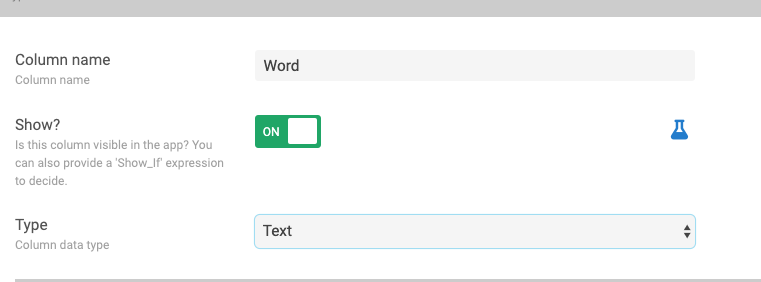- AppSheet
- AppSheet Forum
- AppSheet Q&A
- How to hide a row (data entry) once a column in th...
- Subscribe to RSS Feed
- Mark Topic as New
- Mark Topic as Read
- Float this Topic for Current User
- Bookmark
- Subscribe
- Mute
- Printer Friendly Page
- Mark as New
- Bookmark
- Subscribe
- Mute
- Subscribe to RSS Feed
- Permalink
- Report Inappropriate Content
- Mark as New
- Bookmark
- Subscribe
- Mute
- Subscribe to RSS Feed
- Permalink
- Report Inappropriate Content
I have an application that is collecting information from users in a registration style.
What I would like is that once a customer has been assisted an employee can edit the row with the column that says “Has the person been assisted” Yes/No. Once they mark it “Yes” I would like the customers ROW of information to then be hidden from the “List” view. I don’t want to lose the data or erase it, just hide it from view so that your list of customers isn’t a couple hundred deep, just the ones remaining to be assisted. I’ve been able to format rows and their view in the “List” view based on a Yes/No, but not fully hide them.
- Labels:
-
Expressions
- Mark as New
- Bookmark
- Subscribe
- Mute
- Subscribe to RSS Feed
- Permalink
- Report Inappropriate Content
- Mark as New
- Bookmark
- Subscribe
- Mute
- Subscribe to RSS Feed
- Permalink
- Report Inappropriate Content
Hi! Welcome to AppSheet!
If you go to the column you want to hide in the “Columns” tab of “Data” in the AppSheet editor, you should find “Show” just under the column name:
In my opinion, it’s slightly confusing because it appears to be a simple on/off switch, which would not work in your case. However, the flask on the right side indicates that you can type a formula such as
[Customers]<>“Yes”
In this case, the column will be shown if the column “Customers” doesn’t equal “Yes” but it will be hidden if it does.
I hope this works for you! Good luck!
- Mark as New
- Bookmark
- Subscribe
- Mute
- Subscribe to RSS Feed
- Permalink
- Report Inappropriate Content
- Mark as New
- Bookmark
- Subscribe
- Mute
- Subscribe to RSS Feed
- Permalink
- Report Inappropriate Content
Oops! Sorry, you want an entire row to be hidden. In that case, I think you may need a “Slice”. With a slice, you can define the rows to be shown as those where
[Customers]<>“Yes”
Slices can be defined with the tab directly to the right of the Columns tab.
- Mark as New
- Bookmark
- Subscribe
- Mute
- Subscribe to RSS Feed
- Permalink
- Report Inappropriate Content
- Mark as New
- Bookmark
- Subscribe
- Mute
- Subscribe to RSS Feed
- Permalink
- Report Inappropriate Content
After you define the “slice,” you’ll need to choose that slice to use for your view, instead of the table you are using for that view now.
- Mark as New
- Bookmark
- Subscribe
- Mute
- Subscribe to RSS Feed
- Permalink
- Report Inappropriate Content
- Mark as New
- Bookmark
- Subscribe
- Mute
- Subscribe to RSS Feed
- Permalink
- Report Inappropriate Content
Yes, slice seems to be the best way to do it.
Now I’m trying to figure out if I can make it that when I click on a person (row) within a “Table View” if I can make it open that record in more of a “Detail” view.
When I click on it in Table View the entire record with too many details comes up.
Also, in the “Detail” view I’ve made I added a on/off radio type button for “Order Delivered”.
This is a quick way to see just the key details and then say “Yes, order was delivered” once selected this marks the record so that it no longer shows up in the slice.
- Mark as New
- Bookmark
- Subscribe
- Mute
- Subscribe to RSS Feed
- Permalink
- Report Inappropriate Content
- Mark as New
- Bookmark
- Subscribe
- Mute
- Subscribe to RSS Feed
- Permalink
- Report Inappropriate Content
Hi @David_Young When you make a slice you can have it include only the columns you want to see. Also in your Table view you can add an action “on row selected” to go to your new “Detail view”
-
Account
1,676 -
App Management
3,097 -
AppSheet
1 -
Automation
10,317 -
Bug
981 -
Data
9,674 -
Errors
5,730 -
Expressions
11,775 -
General Miscellaneous
1 -
Google Cloud Deploy
1 -
image and text
1 -
Integrations
1,606 -
Intelligence
578 -
Introductions
85 -
Other
2,900 -
Photos
1 -
Resources
537 -
Security
827 -
Templates
1,306 -
Users
1,558 -
UX
9,109
- « Previous
- Next »
| User | Count |
|---|---|
| 41 | |
| 28 | |
| 28 | |
| 23 | |
| 13 |

 Twitter
Twitter