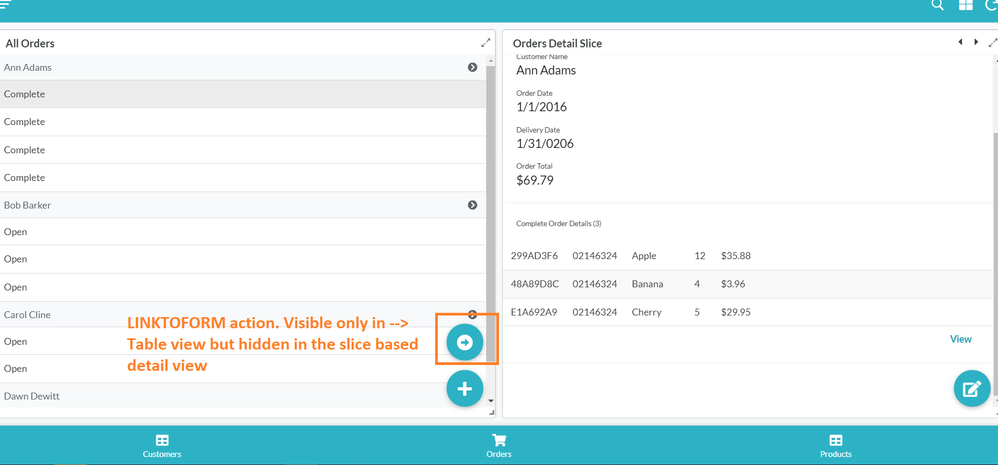- AppSheet
- AppSheet Forum
- AppSheet Q&A
- How to hide overlay button is made to replace "not...
- Subscribe to RSS Feed
- Mark Topic as New
- Mark Topic as Read
- Float this Topic for Current User
- Bookmark
- Subscribe
- Mute
- Printer Friendly Page
- Mark as New
- Bookmark
- Subscribe
- Mute
- Subscribe to RSS Feed
- Permalink
- Report Inappropriate Content
- Mark as New
- Bookmark
- Subscribe
- Mute
- Subscribe to RSS Feed
- Permalink
- Report Inappropriate Content
In my screenshot below, I created 3 different button to be replaced for Add button with some others expression under LINKTOFORM()
I know LINKTOFORM button, it is a expression for row level and we can hide or show it per view if we only want to show it at table level. But unfortunately, when I build a dashboard view, it wasn’t disappear as expression by CONTEXT(“ViewType”) because this CONTEXT() expression was recognized as “dashboard” for all table-view (not a row level) and detail-view (row level).
So I want to get help to find the way how to hide all the buttons in detail-view at the right side of my screenshot.
Please help me
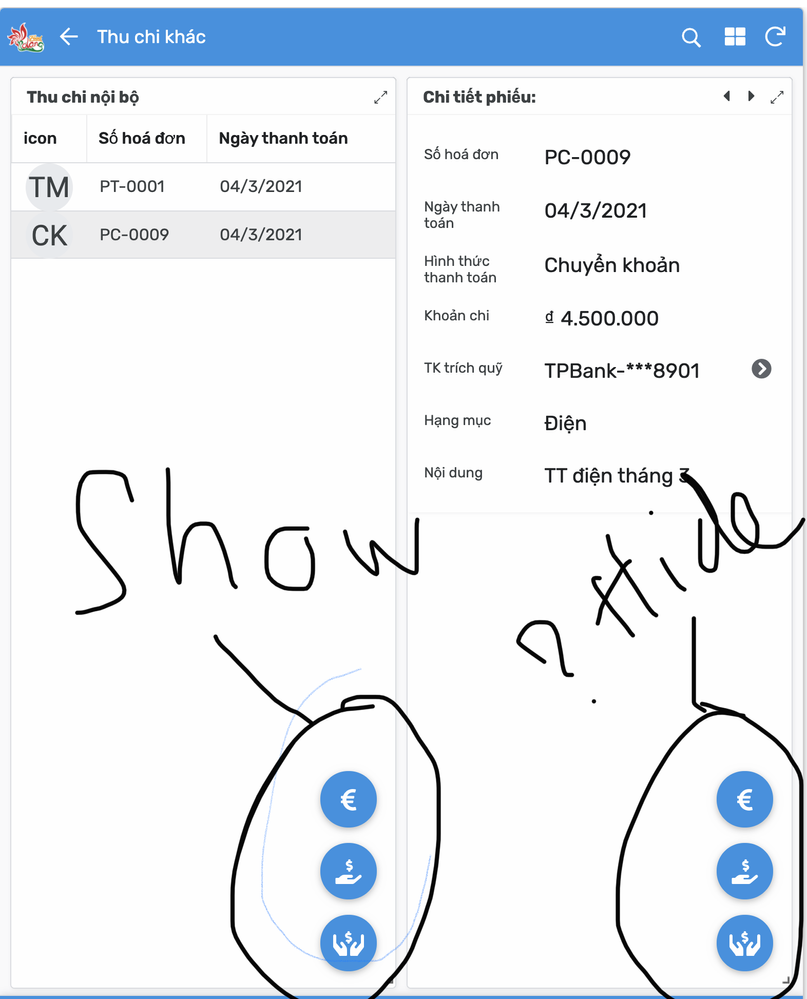
Solved! Go to Solution.
- Mark as New
- Bookmark
- Subscribe
- Mute
- Subscribe to RSS Feed
- Permalink
- Report Inappropriate Content
- Mark as New
- Bookmark
- Subscribe
- Mute
- Subscribe to RSS Feed
- Permalink
- Report Inappropriate Content
Hi
If I have understood your requirement correctly, you could try the below. But please test well for your overall requirement.
Please create a slice on the table. Please ensure that the created slice has only the actions you need in the detail view enabled( For example say Edit).
Please create a detail view of this slice and please keep it as ref type.
In the dashboard view please include this slice-based detail view along with thetable view. The view level actions will not be visible in the slice based detail view.
- Mark as New
- Bookmark
- Subscribe
- Mute
- Subscribe to RSS Feed
- Permalink
- Report Inappropriate Content
- Mark as New
- Bookmark
- Subscribe
- Mute
- Subscribe to RSS Feed
- Permalink
- Report Inappropriate Content
Hi
If I have understood your requirement correctly, you could try the below. But please test well for your overall requirement.
Please create a slice on the table. Please ensure that the created slice has only the actions you need in the detail view enabled( For example say Edit).
Please create a detail view of this slice and please keep it as ref type.
In the dashboard view please include this slice-based detail view along with thetable view. The view level actions will not be visible in the slice based detail view.
- Mark as New
- Bookmark
- Subscribe
- Mute
- Subscribe to RSS Feed
- Permalink
- Report Inappropriate Content
- Mark as New
- Bookmark
- Subscribe
- Mute
- Subscribe to RSS Feed
- Permalink
- Report Inappropriate Content
Thanks for your reply. I will try.
I understand, my issue may cause of I’m using the same table for those views. I’ll feedback the result asap.
once again, thanks alot
- Mark as New
- Bookmark
- Subscribe
- Mute
- Subscribe to RSS Feed
- Permalink
- Report Inappropriate Content
- Mark as New
- Bookmark
- Subscribe
- Mute
- Subscribe to RSS Feed
- Permalink
- Report Inappropriate Content
Ah, I can make it well. Thanks alot
-
Account
1,677 -
App Management
3,099 -
AppSheet
1 -
Automation
10,322 -
Bug
983 -
Data
9,676 -
Errors
5,733 -
Expressions
11,779 -
General Miscellaneous
1 -
Google Cloud Deploy
1 -
image and text
1 -
Integrations
1,610 -
Intelligence
578 -
Introductions
85 -
Other
2,904 -
Photos
1 -
Resources
538 -
Security
827 -
Templates
1,309 -
Users
1,559 -
UX
9,110
- « Previous
- Next »
| User | Count |
|---|---|
| 43 | |
| 28 | |
| 24 | |
| 24 | |
| 13 |

 Twitter
Twitter