- AppSheet
- AppSheet Forum
- AppSheet Q&A
- How to know if a record is already in the table or...
- Subscribe to RSS Feed
- Mark Topic as New
- Mark Topic as Read
- Float this Topic for Current User
- Bookmark
- Subscribe
- Mute
- Printer Friendly Page
- Mark as New
- Bookmark
- Subscribe
- Mute
- Subscribe to RSS Feed
- Permalink
- Report Inappropriate Content
- Mark as New
- Bookmark
- Subscribe
- Mute
- Subscribe to RSS Feed
- Permalink
- Report Inappropriate Content
Hi, I have to tables (TABLE A, TABLE B).
Columns In Table A
- Name Account A
- Type A
Columns In Table B
- Name Account B
- Name Contact
- Cel
- Adress
- Type B
In both of them are the column Type, so what I need is that in the TABLE B at column TYPE B desplay a dropdown of the diferent types that exist for that exact account in TABLE A.
In valid_if for TYPE B:
SELECT(TABLE A[TYPE A],[NAME ACCOUNT A]=[_THISROW].[NAME ACCOUNT B])
But it isnt working doesn´t show any value. It is like the condicional is wrong. The condicional have to filter the list of type depending of the NAME ACCOUNT.
- Labels:
-
Expressions
- Mark as New
- Bookmark
- Subscribe
- Mute
- Subscribe to RSS Feed
- Permalink
- Report Inappropriate Content
- Mark as New
- Bookmark
- Subscribe
- Mute
- Subscribe to RSS Feed
- Permalink
- Report Inappropriate Content
Your expression looks fine, but it might be helpful to see it as it is exactly in your app. Please post a screenshot of the entire expression.
Also, please post a screenshot of the app that shown the empty dropdown. Please include the entire app screen.
- Mark as New
- Bookmark
- Subscribe
- Mute
- Subscribe to RSS Feed
- Permalink
- Report Inappropriate Content
- Mark as New
- Bookmark
- Subscribe
- Mute
- Subscribe to RSS Feed
- Permalink
- Report Inappropriate Content
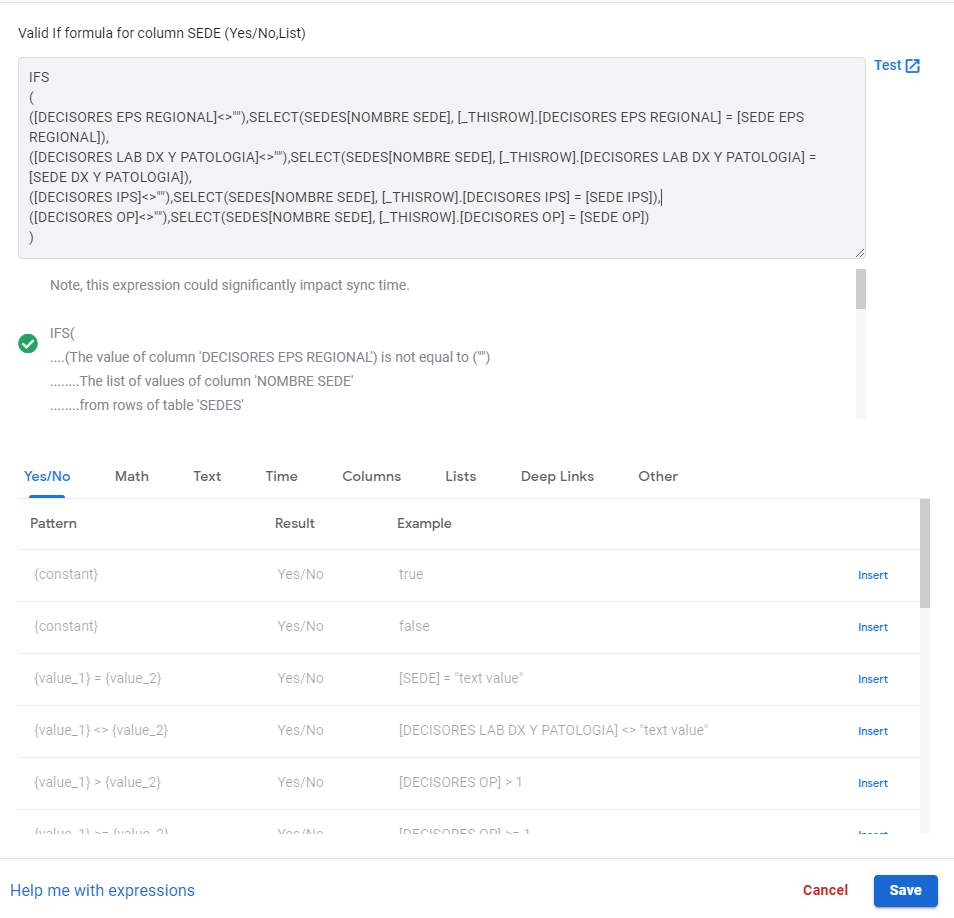
In the formular are different cases, and depending of the ocndicional is going to take a diferent column and also search a diferent value. Right know is working I dont know what a was doing wrong.
But now I have a question and is I have 4 Tables( EPS REGIONAL, IPS, OPEADOR LOGISTICO, DX Y PATOLOGIA) they all like TABLE B, and other 2 tables (DECISORES, SEDES) this tables are like TABLE A amd have something like this:
DECISORES
- DECISORES EPS REGIONAL (REF - EPS REGIONAL)
- DECISORES IPS (REF - IPS)
- DECISORES OP (REF - OPERADOR LOGISTICO)
- DECISORES LAB DX Y PATOLOGIA (REF - DX Y PATOLOGIA)
- NAME CONTACT (TEXT)
- SEDES (HERE IS WHERE I AM ADDING THE EXPRESSION OF THE IMAGE)
SEDES
- SEDE EPS REGIONAL (REF - EPS REGIONAL)
- SEDE IPS (REF - IPS)
- SEDE OP (REF - OPERADOR LOGISTICO)
- SEDE DX Y PATOLOGIA (REF - DX Y PATOLOGIA)
- NAME SEDE
So this two tables are inside of the other four, what i want is the user can select in the DECISORES table a SEDE for the CONTACT. And just see the SEDES that are related with each table(EPS REGIONAL, IPS, OPEADOR LOGISTICO, DX Y PATOLOGIA)
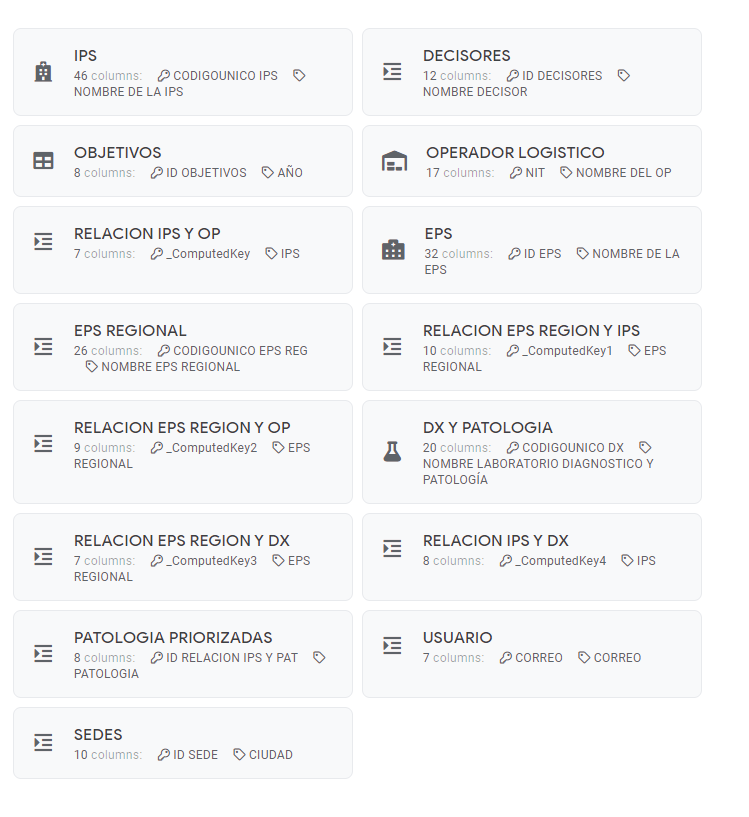
- Mark as New
- Bookmark
- Subscribe
- Mute
- Subscribe to RSS Feed
- Permalink
- Report Inappropriate Content
- Mark as New
- Bookmark
- Subscribe
- Mute
- Subscribe to RSS Feed
- Permalink
- Report Inappropriate Content
Instead of this:
[some-column] <> ""
Use this:
ISNOTBLANK([some-column])- Mark as New
- Bookmark
- Subscribe
- Mute
- Subscribe to RSS Feed
- Permalink
- Report Inappropriate Content
- Mark as New
- Bookmark
- Subscribe
- Mute
- Subscribe to RSS Feed
- Permalink
- Report Inappropriate Content
okay I make that change and solve everyting becaouse was happening something very strange .
When i make the expression with this order all go ok
IFS
(
([DECISORES EPS REGIONAL]<>""),SELECT(SEDES[NOMBRE SEDE], [_THISROW].[DECISORES EPS REGIONAL] = [SEDE EPS REGIONAL]),
([DECISORES LAB DX Y PATOLOGIA]<>""),SELECT(SEDES[NOMBRE SEDE], [_THISROW].[DECISORES LAB DX Y PATOLOGIA] = [SEDE DX Y PATOLOGIA]),
([DECISORES IPS]<>""),SELECT(SEDES[NOMBRE SEDE], [_THISROW].[DECISORES IPS] = [SEDE IPS]),
([DECISORES OP]<>""),SELECT(SEDES[NOMBRE SEDE], [_THISROW].[DECISORES OP] = [SEDE OP])
)
But when I put
IFS
(
([DECISORES EPS REGIONAL]<>""),SELECT(SEDES[NOMBRE SEDE], [_THISROW].[DECISORES EPS REGIONAL] = [SEDE EPS REGIONAL]),
([DECISORES LAB DX Y PATOLOGIA]<>""),SELECT(SEDES[NOMBRE SEDE], [_THISROW].[DECISORES LAB DX Y PATOLOGIA] = [SEDE DX Y PATOLOGIA]),
([DECISORES OP]<>""),SELECT(SEDES[NOMBRE SEDE], [_THISROW].[DECISORES OP] = [SEDE OP]),
([DECISORES IPS]<>""),SELECT(SEDES[NOMBRE SEDE], [_THISROW].[DECISORES IPS] = [SEDE IPS])
)
The expression that is next of the one in Bold isnt make the condicion.
And now I change all the [column-name]<>"" for ISNOTBLANK and work perfect no matter the orther of the expression.
Final expression
IFS
(
ISNOTBLANK([DECISORES EPS REGIONAL]),SELECT(SEDES[NOMBRE SEDE], [_THISROW].[DECISORES EPS REGIONAL] = [SEDE EPS REGIONAL]),
ISNOTBLANK([DECISORES LAB DX Y PATOLOGIA]),SELECT(SEDES[NOMBRE SEDE], [_THISROW].[DECISORES LAB DX Y PATOLOGIA] = [SEDE DX Y PATOLOGIA]),
ISNOTBLANK([DECISORES OP]),SELECT(SEDES[NOMBRE SEDE], [_THISROW].[DECISORES OP] = [SEDE OP]),
ISNOTBLANK([DECISORES IPS]),SELECT(SEDES[NOMBRE SEDE], [_THISROW].[DECISORES IPS] = [SEDE IPS])
)
Thanks you very much for your help know depending the Table show the dropdown of the related SEDES.
-
Account
1,676 -
App Management
3,097 -
AppSheet
1 -
Automation
10,316 -
Bug
981 -
Data
9,674 -
Errors
5,730 -
Expressions
11,775 -
General Miscellaneous
1 -
Google Cloud Deploy
1 -
image and text
1 -
Integrations
1,606 -
Intelligence
578 -
Introductions
85 -
Other
2,900 -
Photos
1 -
Resources
537 -
Security
827 -
Templates
1,305 -
Users
1,558 -
UX
9,109
- « Previous
- Next »
| User | Count |
|---|---|
| 41 | |
| 28 | |
| 28 | |
| 22 | |
| 13 |

 Twitter
Twitter