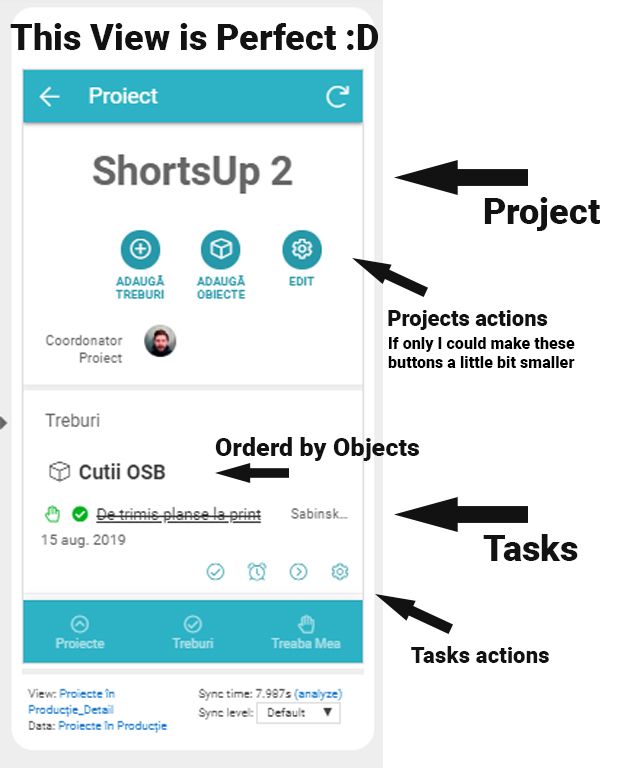- AppSheet
- AppSheet Forum
- AppSheet Q&A
- How to make a Group_By Title, go to a Detail View ...
- Subscribe to RSS Feed
- Mark Topic as New
- Mark Topic as Read
- Float this Topic for Current User
- Bookmark
- Subscribe
- Mute
- Printer Friendly Page
- Mark as New
- Bookmark
- Subscribe
- Mute
- Subscribe to RSS Feed
- Permalink
- Report Inappropriate Content
- Mark as New
- Bookmark
- Subscribe
- Mute
- Subscribe to RSS Feed
- Permalink
- Report Inappropriate Content
Hello ![]()
In a Project Management App, the structure I made is that a Project has many Objects and an Object has many Tasks.
After I enter a Project from a Deck view of Projects:
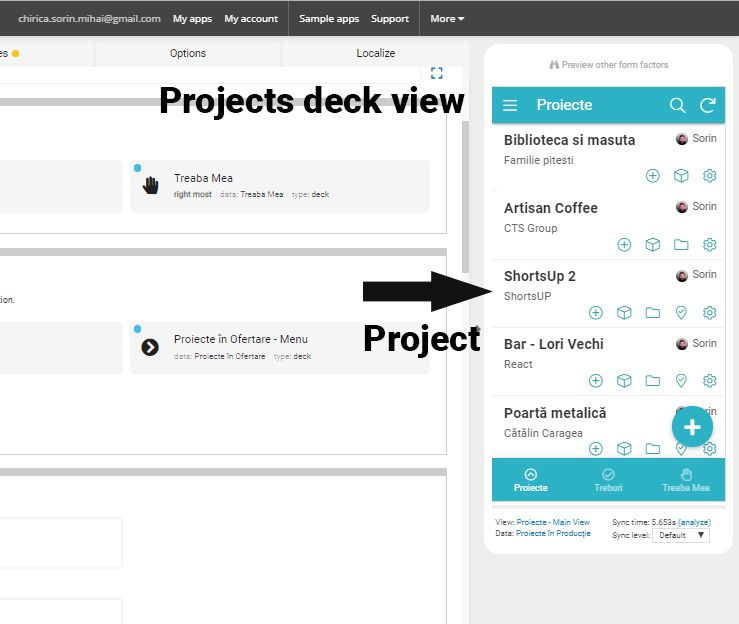
I go into a Projects_Detail View, where I have the Tasks listed and Grouped by Objects.
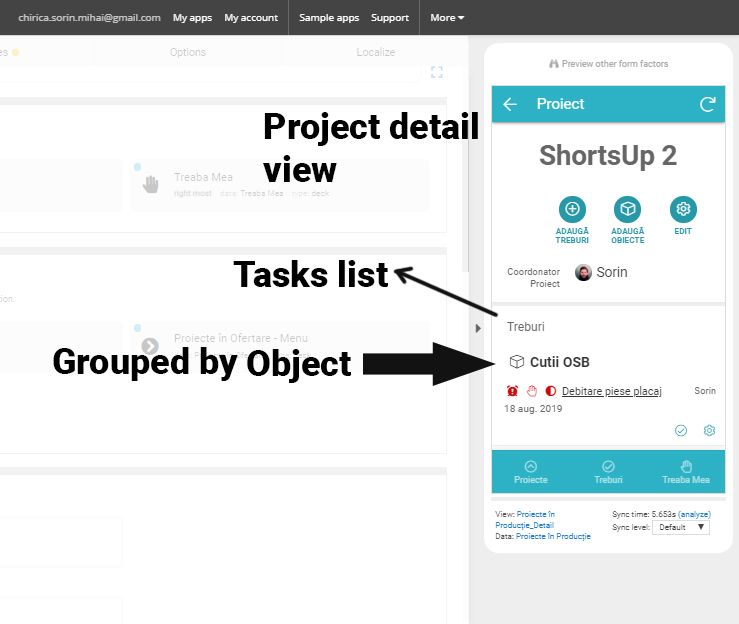
Now it’s really great that the Object Title, by which the Tasks are Grouped, is clickable. But the Issue is that when clicked, it takes me … somewhere unexpected:
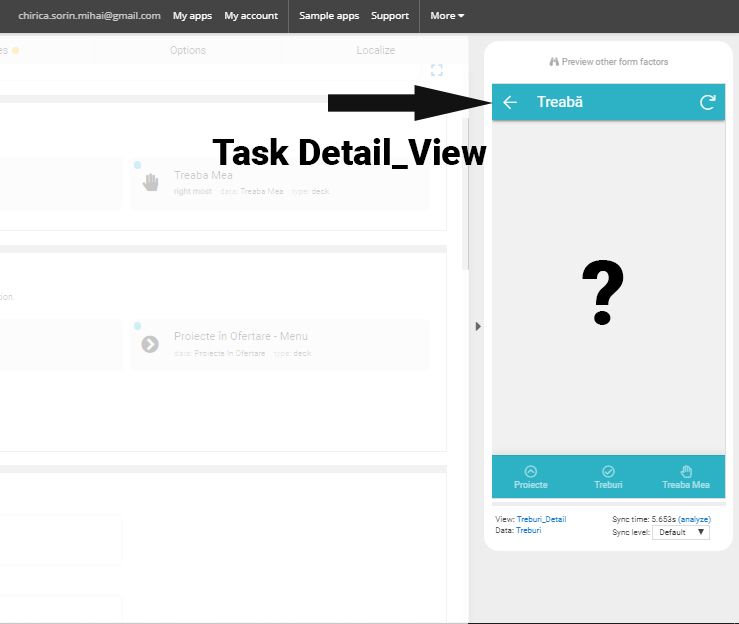
By the Title, I know it’s a Task_Detail View…and it’s empty because I got there … not by clicking a task so it doesn’t know what to show (I think). I guess it goes somewhere related to a task view, as the name of the Object I click to get here, is a Grouping Name of the Tasks from the Task_Inline View.
But the question is, Can I make it take me to a Object_Detail View of that Object? (as the User would expect). Since it’s not an action button, I have no idea where to control it from, and in the Task_Inline View, I can’t find anything related.
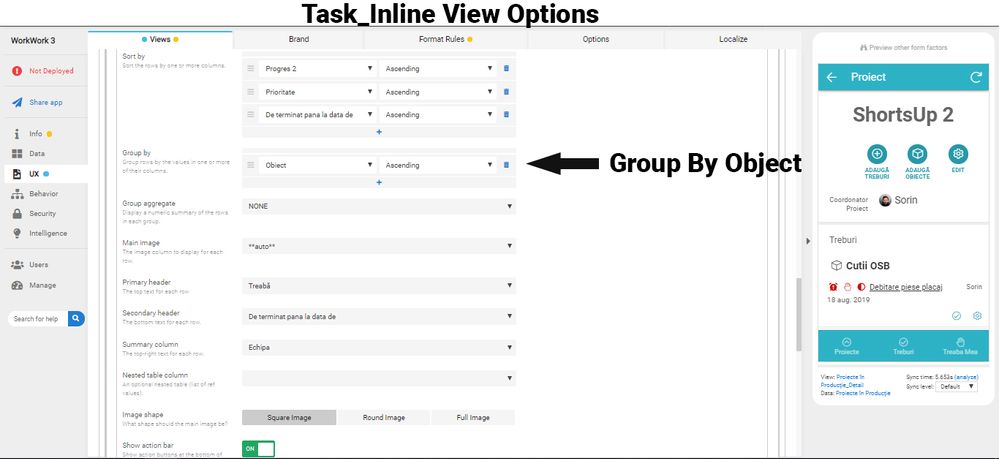
And if it’s not possible, can I make it unclickable?
Thank you,
Sorin
(I just have to say, this forum is incredible. It’s really alive and it’s making the Appsheet learning curve so fast. I love it and I love the app. Thank you, really)
Solved! Go to Solution.
- Mark as New
- Bookmark
- Subscribe
- Mute
- Subscribe to RSS Feed
- Permalink
- Report Inappropriate Content
- Mark as New
- Bookmark
- Subscribe
- Mute
- Subscribe to RSS Feed
- Permalink
- Report Inappropriate Content
Quick update: we have a code-fix that will disable clicking on grouped headers like this. Eventually, we may decide a separate view that will list those grouped tasks but for now it seems sensible to prevent this drill-down because the rows are already listed.
Expect to see this fixed tomorrow afternoon.
- Mark as New
- Bookmark
- Subscribe
- Mute
- Subscribe to RSS Feed
- Permalink
- Report Inappropriate Content
- Mark as New
- Bookmark
- Subscribe
- Mute
- Subscribe to RSS Feed
- Permalink
- Report Inappropriate Content
- Mark as New
- Bookmark
- Subscribe
- Mute
- Subscribe to RSS Feed
- Permalink
- Report Inappropriate Content
- Mark as New
- Bookmark
- Subscribe
- Mute
- Subscribe to RSS Feed
- Permalink
- Report Inappropriate Content
Any guess what it could be?
(I see there is a major issue going on and I guess Praveen is preatty busy with that)
- Mark as New
- Bookmark
- Subscribe
- Mute
- Subscribe to RSS Feed
- Permalink
- Report Inappropriate Content
- Mark as New
- Bookmark
- Subscribe
- Mute
- Subscribe to RSS Feed
- Permalink
- Report Inappropriate Content
Checking… what kind of table structure you have? Is the Object a child record of Project and then again Task is a child of Object? No direct relationship between Project and Task?
- Mark as New
- Bookmark
- Subscribe
- Mute
- Subscribe to RSS Feed
- Permalink
- Report Inappropriate Content
- Mark as New
- Bookmark
- Subscribe
- Mute
- Subscribe to RSS Feed
- Permalink
- Report Inappropriate Content
Hy @Aleksi
So There is a Projects Table, a Objects table and a Task table.
The Objects Table has a Ref column to the Projects table, as each object is part of on Project and one Project can have many Objects.
And the Task Table has also a Ref column to the Projects Table and an EnumList Ref column to the Objects Table, which was constructed following these instructions I got from the community:
(point was when I add a Task from within an existing Project, I would have the Object question in the form already populated with the Objects related to that Project)
- Mark as New
- Bookmark
- Subscribe
- Mute
- Subscribe to RSS Feed
- Permalink
- Report Inappropriate Content
- Mark as New
- Bookmark
- Subscribe
- Mute
- Subscribe to RSS Feed
- Permalink
- Report Inappropriate Content
Whatever it is, clicking on something shouldn’t take you to an empty view. So that is a bug. Could you please send the app name and repro details to support@appsheet.com
The data modeling is a bit non-standard— it sounds like the same Task can reference multiple Objects within the same Project. So not too sure what it means to group Tasks by Object.
- Mark as New
- Bookmark
- Subscribe
- Mute
- Subscribe to RSS Feed
- Permalink
- Report Inappropriate Content
- Mark as New
- Bookmark
- Subscribe
- Mute
- Subscribe to RSS Feed
- Permalink
- Report Inappropriate Content
Hy,
What are the repro details and how do I get them?
Any task belongs to One Object and an Object can have many Tasks. It shouldn’t be that a Task can reference more than one Object.
(so a Project can be like - Producing the furniture of a Coworking, an Object could be Producing a table within that coworking and a Task could be Cutting the wood for the top of that table. So any Task is related to one Object and any Object is related to one Project. Also, implicitly any Task is related to one Project. So in Project Detal View, I set to view the Virtual List Column of the Tasks related to that Project, which was created automaticaly by appsheet when I referenced the Tasks with Projects and grouped that view by Objects)
- Mark as New
- Bookmark
- Subscribe
- Mute
- Subscribe to RSS Feed
- Permalink
- Report Inappropriate Content
- Mark as New
- Bookmark
- Subscribe
- Mute
- Subscribe to RSS Feed
- Permalink
- Report Inappropriate Content
In that case, why not model simply as Task has a Ref to Object, and Object has a Ref to Project.
Then it should all work cleanly.
“Repro details” — sorry I was using jargon. This just means tell us the steps to get to reproruce the problem — which view should we click on, what should we click on next, etc. Your screenshots are very good though, so we may not need much more than that
- Mark as New
- Bookmark
- Subscribe
- Mute
- Subscribe to RSS Feed
- Permalink
- Report Inappropriate Content
- Mark as New
- Bookmark
- Subscribe
- Mute
- Subscribe to RSS Feed
- Permalink
- Report Inappropriate Content
@sorin_mihai I was thinking the same as Praveen…“why not model simply as Task has a Ref to Object, and Object has a Ref to Project.”
- Mark as New
- Bookmark
- Subscribe
- Mute
- Subscribe to RSS Feed
- Permalink
- Report Inappropriate Content
- Mark as New
- Bookmark
- Subscribe
- Mute
- Subscribe to RSS Feed
- Permalink
- Report Inappropriate Content
So you suggest taking out the Reference between Tasks and Projects?
Well, since it’s my first app … I don’t have a very frank answer ![]() I might be wrong.
I might be wrong.
But the thing is the views I created so far, are just so perfect for what I wanted when I started the App. So if you think I can reproduce them this way, sure. I made a copy of the app to try this new structure. So here are a few questions:
- Tasks are the core of the app since it’s a task management app. Projects are the second most important. Objects are really something to group Tasks by, within a Project. So when I open a Project, I want to see all the related Tasks grouped by Objects, NOT the related Objects and then go into an Object and see just it’s Tasks. Just like this:
But if I take the ref between Tasks and Projects, how can I get this set up? I don’t get the virtual column of related Tasks List which the I can choose to be displayed in the Projects View. I can’t create a list column myself …
-
In the deck view of the Task, I need the action button that if clicked, takes me directly to that Project view displaying all Tasks of that Project, grouped by Objects.
-
In the deck view of a project, I want to have a button to quickly add a Task to that project, and when opening the form, have the name of that project already filled and only the objects belonging to that Project available in the dropdown. I don’t want to go in the Project, than in an Object and then create a Task.
So really, it’s like there are Projects, that have Tasks which can be grouped by Objects. But then again, an Object view is also really handy and so, that’s why it’s not just a column in Tasks.
I took down the Reference between Tasks and Projects and I’m not so optimist. You think it’s just a matter of working on it?
- Mark as New
- Bookmark
- Subscribe
- Mute
- Subscribe to RSS Feed
- Permalink
- Report Inappropriate Content
- Mark as New
- Bookmark
- Subscribe
- Mute
- Subscribe to RSS Feed
- Permalink
- Report Inappropriate Content
#1&2 - You could create the same functionality with your own virtual related list column like SELECT(Tasks[KeyColumn],[Project_ID]=[_THISROW].[ID]) and then group it by “Objects”.
#3 - You can create that action button with the LINKTOFORM(“Tasks_Form”,“Project_ID”,[ID]). The dropdown for the Ref field can read Objects when you type it like SELECT(Objects[KeyColumn],[Project]=[_THISROW].[Project])
- Mark as New
- Bookmark
- Subscribe
- Mute
- Subscribe to RSS Feed
- Permalink
- Report Inappropriate Content
- Mark as New
- Bookmark
- Subscribe
- Mute
- Subscribe to RSS Feed
- Permalink
- Report Inappropriate Content
Sounds like a matter of working on it and learning more formulas ![]() I’ll take it.
I’ll take it.
I’ll be back with questions if I hit some dead ends doing this chage.
Thank you @Aleksi
- Mark as New
- Bookmark
- Subscribe
- Mute
- Subscribe to RSS Feed
- Permalink
- Report Inappropriate Content
- Mark as New
- Bookmark
- Subscribe
- Mute
- Subscribe to RSS Feed
- Permalink
- Report Inappropriate Content
What do you mean by “ID” in the last part of the formula?
So now the Tasks Table has a Objects ref Column referencing the Objects Table, and the Objects table has a Projects ref column referencing the Projects table.
The formula you suggest goes into the Projects table as a virtual column, and it wants to Select (and create a list) of the Tasks, where the Project ID is equal to the ID of the Project I just selected. But since the Tasks table does not reference the Project table, there is no Project ID in the Tasks table to equal the selected Project. However, in the Tasks table there is an Object - ID that references the Project - ID I just selected, but then the formula has to Select the Tasks (by their key column), that have the Object ID that references the selected Project ID … how would that go into the formula? … or am I mistaken?
As it is right now, your formula shows All Tasks listed on All Projects … (I replaced [ID] with [Project - ID] as it says " Error in expression ‘[Projects - ID].[ID]’ : Unable to find column ‘ID’ " and [Projects - ID] is the key)
- Mark as New
- Bookmark
- Subscribe
- Mute
- Subscribe to RSS Feed
- Permalink
- Report Inappropriate Content
- Mark as New
- Bookmark
- Subscribe
- Mute
- Subscribe to RSS Feed
- Permalink
- Report Inappropriate Content
You’re welcome
- Mark as New
- Bookmark
- Subscribe
- Mute
- Subscribe to RSS Feed
- Permalink
- Report Inappropriate Content
- Mark as New
- Bookmark
- Subscribe
- Mute
- Subscribe to RSS Feed
- Permalink
- Report Inappropriate Content
When you create a task record, you would need to have the projectID with the Deref like [Oblject].[ProjectID] as well so you can read the list. I was assuming you would have it already.
- Mark as New
- Bookmark
- Subscribe
- Mute
- Subscribe to RSS Feed
- Permalink
- Report Inappropriate Content
- Mark as New
- Bookmark
- Subscribe
- Mute
- Subscribe to RSS Feed
- Permalink
- Report Inappropriate Content
Quick update: we have a code-fix that will disable clicking on grouped headers like this. Eventually, we may decide a separate view that will list those grouped tasks but for now it seems sensible to prevent this drill-down because the rows are already listed.
Expect to see this fixed tomorrow afternoon.
- Mark as New
- Bookmark
- Subscribe
- Mute
- Subscribe to RSS Feed
- Permalink
- Report Inappropriate Content
- Mark as New
- Bookmark
- Subscribe
- Mute
- Subscribe to RSS Feed
- Permalink
- Report Inappropriate Content
Great, so coming back to the Initial Posting - The Group By Title is not Clickable and so it will not lead to an empty view anymore.
What I did to still have this link to the Object View, is I added an action button to the side of it and if clicked, it will take me to the correct view of that Object.
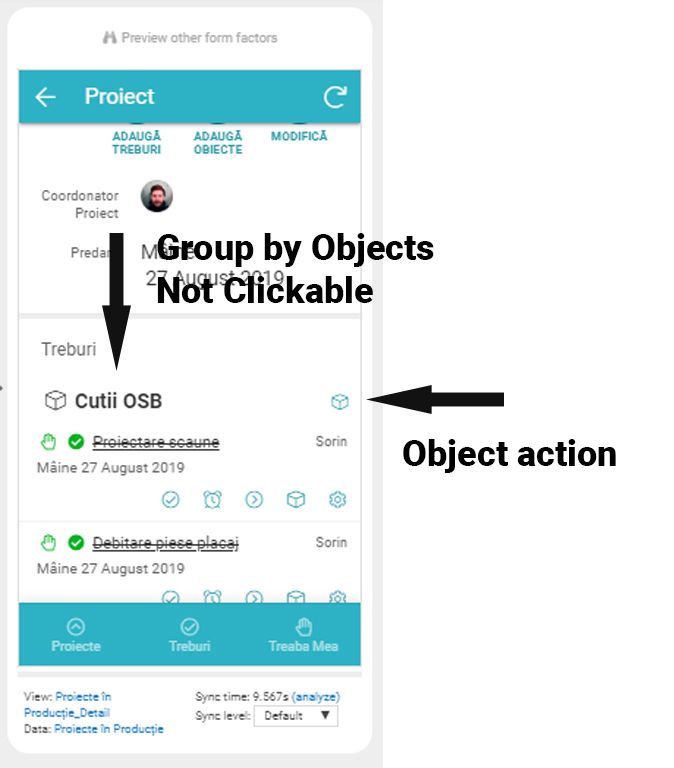
Problem solved ![]() Thank you
Thank you
- Mark as New
- Bookmark
- Subscribe
- Mute
- Subscribe to RSS Feed
- Permalink
- Report Inappropriate Content
- Mark as New
- Bookmark
- Subscribe
- Mute
- Subscribe to RSS Feed
- Permalink
- Report Inappropriate Content
Any possibility to move that action button closer to the Group By Objects Title? instead of heaving it at the end of the line?
- Mark as New
- Bookmark
- Subscribe
- Mute
- Subscribe to RSS Feed
- Permalink
- Report Inappropriate Content
- Mark as New
- Bookmark
- Subscribe
- Mute
- Subscribe to RSS Feed
- Permalink
- Report Inappropriate Content
Hi,
I used to have what you call the “Object action” button on my app. However, with this update that Appsheet has made, it has now disappeared!!! So can you please explain to me how you added the button? I can’t seem to figure out how to attach it to the “Group by Objects Not Clickable”.
Thanks,
Josh
- Mark as New
- Bookmark
- Subscribe
- Mute
- Subscribe to RSS Feed
- Permalink
- Report Inappropriate Content
- Mark as New
- Bookmark
- Subscribe
- Mute
- Subscribe to RSS Feed
- Permalink
- Report Inappropriate Content
Hi Josh,
I also added that before the change and now it is gone too. It’s definitely related to the update to make the Group By Tile unclickable. So I don’t have an answer anymore.
What I did now is I added the button as an Inlay button to all the Tasks so I don’t go to the Object via the Group By Object anymore but I go through any Task that is Grouped By that Object.
Also the Bolding is definitely part of the Update and I like it as it gives the View of Menu and Submenu. I did that before through Format Rules but now it’s automatic so I think it’s great.
- Mark as New
- Bookmark
- Subscribe
- Mute
- Subscribe to RSS Feed
- Permalink
- Report Inappropriate Content
- Mark as New
- Bookmark
- Subscribe
- Mute
- Subscribe to RSS Feed
- Permalink
- Report Inappropriate Content
- Mark as New
- Bookmark
- Subscribe
- Mute
- Subscribe to RSS Feed
- Permalink
- Report Inappropriate Content
- Mark as New
- Bookmark
- Subscribe
- Mute
- Subscribe to RSS Feed
- Permalink
- Report Inappropriate Content
Not with the Group by when using Deck view… Though you can assign that action to your “Deck” record.
- Mark as New
- Bookmark
- Subscribe
- Mute
- Subscribe to RSS Feed
- Permalink
- Report Inappropriate Content
- Mark as New
- Bookmark
- Subscribe
- Mute
- Subscribe to RSS Feed
- Permalink
- Report Inappropriate Content
@Aleksi Any hope to get this Action back? It would be very intuitiv to open the Parent by clicking on it.
-
Account
1,673 -
App Management
3,073 -
AppSheet
1 -
Automation
10,293 -
Bug
967 -
Data
9,657 -
Errors
5,719 -
Expressions
11,750 -
General Miscellaneous
1 -
Google Cloud Deploy
1 -
image and text
1 -
Integrations
1,599 -
Intelligence
578 -
Introductions
85 -
Other
2,882 -
Photos
1 -
Resources
535 -
Security
827 -
Templates
1,300 -
Users
1,551 -
UX
9,096
- « Previous
- Next »
| User | Count |
|---|---|
| 44 | |
| 29 | |
| 22 | |
| 20 | |
| 14 |

 Twitter
Twitter