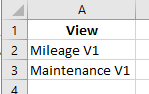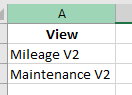- AppSheet
- AppSheet Forum
- AppSheet Q&A
- How to make a start screen - best way to structure...
- Subscribe to RSS Feed
- Mark Topic as New
- Mark Topic as Read
- Float this Topic for Current User
- Bookmark
- Subscribe
- Mute
- Printer Friendly Page
- Mark as New
- Bookmark
- Subscribe
- Mute
- Subscribe to RSS Feed
- Permalink
- Report Inappropriate Content
- Mark as New
- Bookmark
- Subscribe
- Mute
- Subscribe to RSS Feed
- Permalink
- Report Inappropriate Content
I have seen this link and yet gave a couple of questions I have not been able to figure out. It is an auto mileage tracking app. I have added the 2 vehicles in a setup screen already, and the data I wish to use to populate the following is already in a table on the spreadsheet. I want a splash screen to start with of the 2 vehicles, and once selected, the data for just those vehicles shows up. The splash screen offers 2 choices: Vehicle one or vehicle two. The next screen (depending on the choice) should be a screen with 2 icons: Mileage or Maintenance. The answer to that question takes me to the proper input screens.
Here’s my questions:
-
How do I add a screen that just shows the 2 options “Mileage” or “Maintenance”? I don’t really have a spreadsheet for just those options, as the answer should take me to another screen for just those entries. Essentially it is a branch decision screen, and I don’t know how to do this the right way.
-
How do I set the conditions for data entry for just the initial vehicle I select from the splash screen? (ie: I select vehicle 1 and it takes me to mileage/maintenance for vehicle 1, which then takes me to only data entry for vehicle 1…)
So far I have has success with just having one vehicle in the system with out a splash screen/vehicle selection, and have created data with the mileage sheet, but now want to make it more functional to share with my wifes car.
Thanks for the help!
- Labels:
-
UX
- Mark as New
- Bookmark
- Subscribe
- Mute
- Subscribe to RSS Feed
- Permalink
- Report Inappropriate Content
- Mark as New
- Bookmark
- Subscribe
- Mute
- Subscribe to RSS Feed
- Permalink
- Report Inappropriate Content
Any advice on this topic? I appreciate the help!
- Mark as New
- Bookmark
- Subscribe
- Mute
- Subscribe to RSS Feed
- Permalink
- Report Inappropriate Content
- Mark as New
- Bookmark
- Subscribe
- Mute
- Subscribe to RSS Feed
- Permalink
- Report Inappropriate Content
I believe everything you need to get that functionality is in the post you are referring to.
You may need to create one spreadsheet that holds those options, for each vehicle, e.g.:
- Vehicle 1 sheet:
- Vehicle 2 sheet:
Note: The view’s name must be unique, so that’s the reason why I am using V1 and V2.
Then your tables for data entry could be:
-
Mileage V1
-
Maintenance V1
-
Mileage V2
-
Maintenance V2
That way, you will get the LINKTOVIEW() expression to take you to the correct “data entry” table based on the chosen vehicle.
-
Account
1,676 -
App Management
3,097 -
AppSheet
1 -
Automation
10,317 -
Bug
981 -
Data
9,674 -
Errors
5,730 -
Expressions
11,775 -
General Miscellaneous
1 -
Google Cloud Deploy
1 -
image and text
1 -
Integrations
1,606 -
Intelligence
578 -
Introductions
85 -
Other
2,900 -
Photos
1 -
Resources
537 -
Security
827 -
Templates
1,306 -
Users
1,558 -
UX
9,109
- « Previous
- Next »
| User | Count |
|---|---|
| 41 | |
| 28 | |
| 28 | |
| 23 | |
| 13 |

 Twitter
Twitter