- AppSheet
- AppSheet Forum
- AppSheet Q&A
- How to make last entry is selected?
- Subscribe to RSS Feed
- Mark Topic as New
- Mark Topic as Read
- Float this Topic for Current User
- Bookmark
- Subscribe
- Mute
- Printer Friendly Page
- Mark as New
- Bookmark
- Subscribe
- Mute
- Subscribe to RSS Feed
- Permalink
- Report Inappropriate Content
- Mark as New
- Bookmark
- Subscribe
- Mute
- Subscribe to RSS Feed
- Permalink
- Report Inappropriate Content
Hello,
I have a dynamic dropdown from column STUDENT[School] and I would like to know if it is possible for me to make the dropdown select the last entry/selection from the RSVP[School]?
Why I need the dropdown to select the last entry? If the dropdown selects the last entry for me from the RSVP[School], this will save me a step by selecting the same school again and again for the next 50 rows of entries.
Solved! Go to Solution.
- Mark as New
- Bookmark
- Subscribe
- Mute
- Subscribe to RSS Feed
- Permalink
- Report Inappropriate Content
- Mark as New
- Bookmark
- Subscribe
- Mute
- Subscribe to RSS Feed
- Permalink
- Report Inappropriate Content
Try setting Initial value to the expression I provided.
- Mark as New
- Bookmark
- Subscribe
- Mute
- Subscribe to RSS Feed
- Permalink
- Report Inappropriate Content
- Mark as New
- Bookmark
- Subscribe
- Mute
- Subscribe to RSS Feed
- Permalink
- Report Inappropriate Content
Use the Initial value expression to pre-select whichever choice you want.
- Mark as New
- Bookmark
- Subscribe
- Mute
- Subscribe to RSS Feed
- Permalink
- Report Inappropriate Content
- Mark as New
- Bookmark
- Subscribe
- Mute
- Subscribe to RSS Feed
- Permalink
- Report Inappropriate Content
How to use Initial Value to pre-select the school? I have 17 schools name and I don’t know which one I should pre-select until I started to input the data? Please advise. Thank you.
- Mark as New
- Bookmark
- Subscribe
- Mute
- Subscribe to RSS Feed
- Permalink
- Report Inappropriate Content
- Mark as New
- Bookmark
- Subscribe
- Mute
- Subscribe to RSS Feed
- Permalink
- Report Inappropriate Content
Construct an expression that will return the school identified by the last new entry.
Typically, the last new entry will be the last row of the worksheet. AppSheet provides the _ROWNUMBER column containing the row’s row number in the worksheet. Therefore, the newest row is the one with a _ROWNUMBER value equal to MAX(RSVP[_ROWNUMBER]).
Knowing the row number of the newest row, you can use LOOKUP() to get the value of any column from that row: LOOKUP(MAX(RSVP[_ROWNUMBER]), "RSVP", "_ROWNUMBER", "School").
- Mark as New
- Bookmark
- Subscribe
- Mute
- Subscribe to RSS Feed
- Permalink
- Report Inappropriate Content
- Mark as New
- Bookmark
- Subscribe
- Mute
- Subscribe to RSS Feed
- Permalink
- Report Inappropriate Content
I need more guidance because I couldn’t make it work. Where should I input these expressions?
The column [School] is a type Text and has Valid-IF statement STUDENT[School].
Please advise. Thank you.
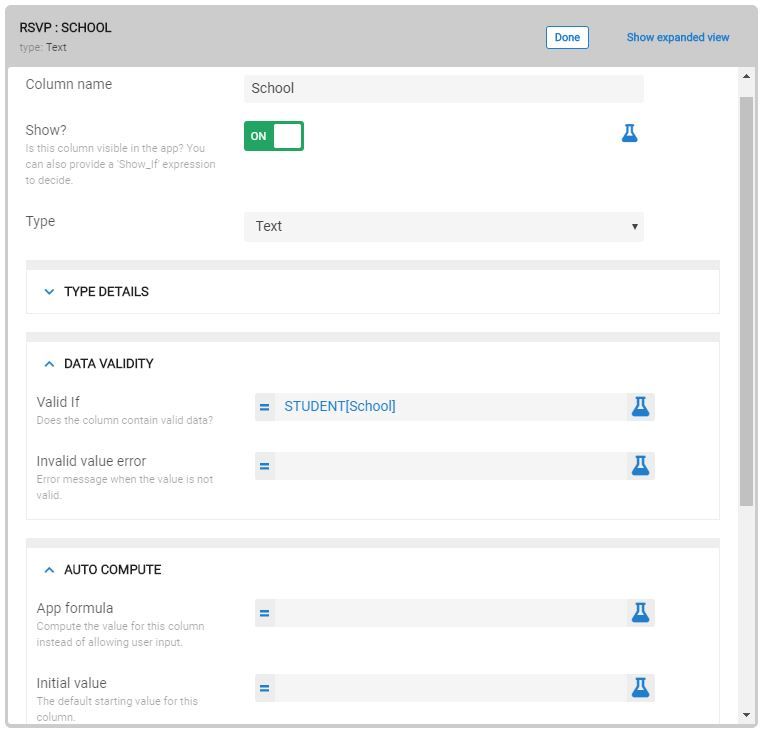
- Mark as New
- Bookmark
- Subscribe
- Mute
- Subscribe to RSS Feed
- Permalink
- Report Inappropriate Content
- Mark as New
- Bookmark
- Subscribe
- Mute
- Subscribe to RSS Feed
- Permalink
- Report Inappropriate Content
Try setting Initial value to the expression I provided.
- Mark as New
- Bookmark
- Subscribe
- Mute
- Subscribe to RSS Feed
- Permalink
- Report Inappropriate Content
- Mark as New
- Bookmark
- Subscribe
- Mute
- Subscribe to RSS Feed
- Permalink
- Report Inappropriate Content
Thank you very much once again. It works beautifully.
-
Account
1,674 -
App Management
3,080 -
AppSheet
1 -
Automation
10,302 -
Bug
973 -
Data
9,664 -
Errors
5,721 -
Expressions
11,761 -
General Miscellaneous
1 -
Google Cloud Deploy
1 -
image and text
1 -
Integrations
1,602 -
Intelligence
578 -
Introductions
85 -
Other
2,890 -
Photos
1 -
Resources
535 -
Security
827 -
Templates
1,301 -
Users
1,554 -
UX
9,104
- « Previous
- Next »
| User | Count |
|---|---|
| 43 | |
| 29 | |
| 22 | |
| 20 | |
| 13 |

 Twitter
Twitter