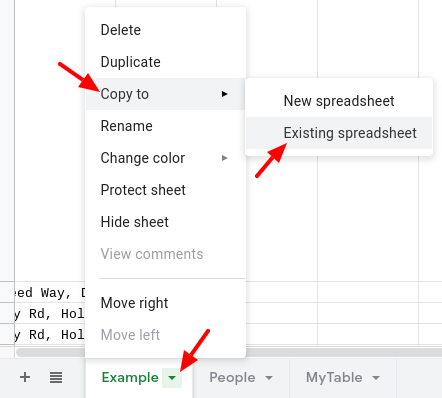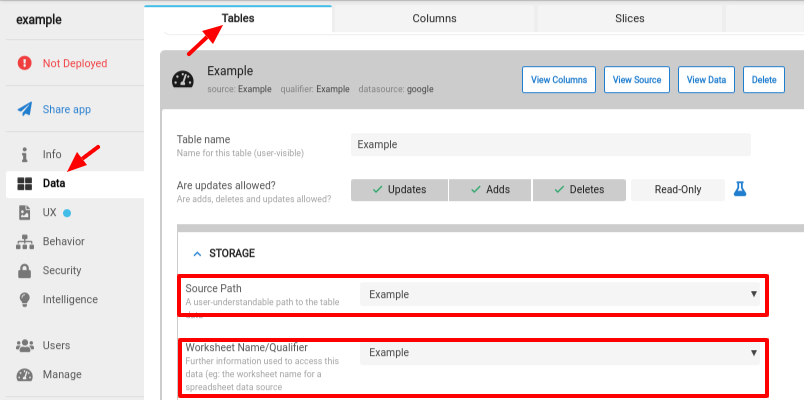- AppSheet
- AppSheet Forum
- AppSheet Q&A
- How to move a spreadsheet to an other GoogleSheet
- Subscribe to RSS Feed
- Mark Topic as New
- Mark Topic as Read
- Float this Topic for Current User
- Bookmark
- Subscribe
- Mute
- Printer Friendly Page
- Mark as New
- Bookmark
- Subscribe
- Mute
- Subscribe to RSS Feed
- Permalink
- Report Inappropriate Content
- Mark as New
- Bookmark
- Subscribe
- Mute
- Subscribe to RSS Feed
- Permalink
- Report Inappropriate Content
I’ve a
GoogleSheetA with 3 spreadsheets inside (Table1, Table2 and Table3)
and other
GoogleSheetB with 1 spreadsheet inside (Table4)
I want to move the spreadsheet(Table3) that is in a GoogleSheetA to GoogleSheetB
the spreadsheet description is the same (column name, column order …)
this is what I need to have:
GoogleSheetA with 3 spreadsheets inside (Table1, Table2)
and other
GoogleSheetB with 2 spreadsheets inside (Table4, Table3)
I copy past Table3 from GoogleSheetA to GoogleSheetB
what is the good way to do that, I don’t want to lose all the attribute I’ve set in my Table3. ?
- Labels:
-
Other
- Mark as New
- Bookmark
- Subscribe
- Mute
- Subscribe to RSS Feed
- Permalink
- Report Inappropriate Content
- Mark as New
- Bookmark
- Subscribe
- Mute
- Subscribe to RSS Feed
- Permalink
- Report Inappropriate Content
more information:
if I delete the Table3 in my App I will lose all the attribute
if I add the new spreadsheet GoogleSheetB.Table3 in my App, I will have give a new name to the table for not having duplicate name in my App?
- Mark as New
- Bookmark
- Subscribe
- Mute
- Subscribe to RSS Feed
- Permalink
- Report Inappropriate Content
- Mark as New
- Bookmark
- Subscribe
- Mute
- Subscribe to RSS Feed
- Permalink
- Report Inappropriate Content
The process is actually pretty simple:
-
In GoogleSheetA, for Table3, select Copy to, then Existing spreadsheet, then choose GoogleSheetB. This will add a copy of Table3 to GoogleSheetB.
-
In GoogleSheetB, confirm that the copy of Table3 arrived and is how you want it. You may want to rename it.
-
In the app editor, in Data >> Tables, update the configuration for Table3 to use the new copy of the Table3 worksheet. Change Source Path to GoogleSheetB and Worksheet Name/Qualifier to the name of the new copy of Table3. Then Save & Verify Data.
-
Confirm your app is using the new worksheet by making some data changes from the app and observing that the new worksheet is receiving those changes rather than the old worksheet.
-
If you want, you may delete the old Table3 worksheet from GoogleSheetA.
Note that there is no need to make any other changes to your app configuration. You won’t lose any column configurations.
- Mark as New
- Bookmark
- Subscribe
- Mute
- Subscribe to RSS Feed
- Permalink
- Report Inappropriate Content
- Mark as New
- Bookmark
- Subscribe
- Mute
- Subscribe to RSS Feed
- Permalink
- Report Inappropriate Content
top,super, thanks
so i don’t need to make regenerate table.
-
Account
1,676 -
App Management
3,095 -
AppSheet
1 -
Automation
10,314 -
Bug
980 -
Data
9,672 -
Errors
5,729 -
Expressions
11,773 -
General Miscellaneous
1 -
Google Cloud Deploy
1 -
image and text
1 -
Integrations
1,606 -
Intelligence
578 -
Introductions
85 -
Other
2,899 -
Photos
1 -
Resources
536 -
Security
827 -
Templates
1,305 -
Users
1,557 -
UX
9,109
- « Previous
- Next »
| User | Count |
|---|---|
| 44 | |
| 28 | |
| 28 | |
| 21 | |
| 13 |

 Twitter
Twitter