- AppSheet
- AppSheet Forum
- AppSheet Q&A
- How to NOT let the user Select All in an Enumilst?
- Subscribe to RSS Feed
- Mark Topic as New
- Mark Topic as Read
- Float this Topic for Current User
- Bookmark
- Subscribe
- Mute
- Printer Friendly Page
- Mark as New
- Bookmark
- Subscribe
- Mute
- Subscribe to RSS Feed
- Permalink
- Report Inappropriate Content
- Mark as New
- Bookmark
- Subscribe
- Mute
- Subscribe to RSS Feed
- Permalink
- Report Inappropriate Content
Hi there,
I use an EnumList type in a field of an app related to safety.
Since it is related to safety, I cannot let the user Select All the items from the EnumList, if the user is lazy he might do that without thinking of his own safety…
So I want the user to carefully consider each items of the list.
Is that possible?
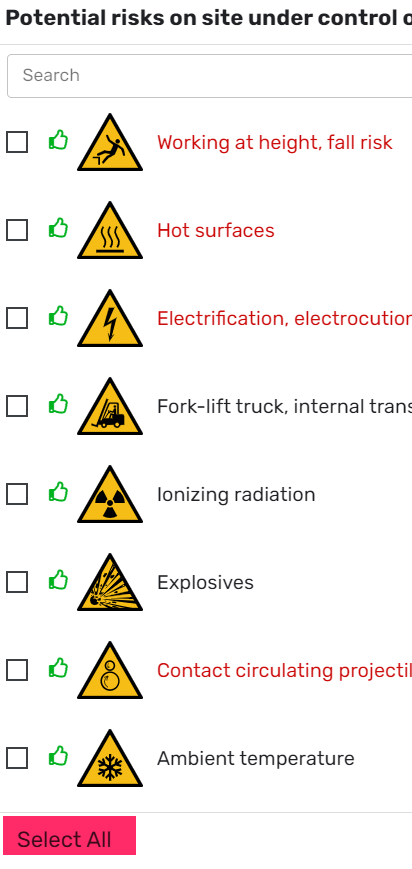
Thanks !
- Labels:
-
UX
- Mark as New
- Bookmark
- Subscribe
- Mute
- Subscribe to RSS Feed
- Permalink
- Report Inappropriate Content
- Mark as New
- Bookmark
- Subscribe
- Mute
- Subscribe to RSS Feed
- Permalink
- Report Inappropriate Content
Try this as a valid IF, assuming you have 10 items in your list
COUNT([Column Name])<10
or
COUNT(LIST([Column Name]))<10
- Mark as New
- Bookmark
- Subscribe
- Mute
- Subscribe to RSS Feed
- Permalink
- Report Inappropriate Content
- Mark as New
- Bookmark
- Subscribe
- Mute
- Subscribe to RSS Feed
- Permalink
- Report Inappropriate Content
There is no way to disable Select All.
Unfortunately, @1minManager’s suggestion won’t work if you’re already using Valid If to generate the list of available options.
- Mark as New
- Bookmark
- Subscribe
- Mute
- Subscribe to RSS Feed
- Permalink
- Report Inappropriate Content
- Mark as New
- Bookmark
- Subscribe
- Mute
- Subscribe to RSS Feed
- Permalink
- Report Inappropriate Content
One workaround you may wish to consider is, though it is not an expression based or intuitive workaround. However since the question field is about safery, it may be worth giving an evaluation.
Please consider to include an option in the list called say “Leave this option blank” or “Do not select this option”. This will ensure that the user should not “Select all” .
However such options are always indirect and thus have limitations.
- Mark as New
- Bookmark
- Subscribe
- Mute
- Subscribe to RSS Feed
- Permalink
- Report Inappropriate Content
- Mark as New
- Bookmark
- Subscribe
- Mute
- Subscribe to RSS Feed
- Permalink
- Report Inappropriate Content
Great suggestion @Suvrutt_Gurjar !
You could take in a step further, where if all options are selected, show an additional field to fill out as extra confirmation/acknowledgement.
- Mark as New
- Bookmark
- Subscribe
- Mute
- Subscribe to RSS Feed
- Permalink
- Report Inappropriate Content
- Mark as New
- Bookmark
- Subscribe
- Mute
- Subscribe to RSS Feed
- Permalink
- Report Inappropriate Content
Yes @Marc_Dillon
Having an additional confirmation field, as you have suggested is another clean , neat approach.
- Mark as New
- Bookmark
- Subscribe
- Mute
- Subscribe to RSS Feed
- Permalink
- Report Inappropriate Content
- Mark as New
- Bookmark
- Subscribe
- Mute
- Subscribe to RSS Feed
- Permalink
- Report Inappropriate Content
Thank you all for the great suggestions!
I’ll probably go for Suvrutt_Gurjar option since it is less work for me ![]()
Marc_Dillon solution is indeed cleaner but requires to add a new column for each EnumList present in the App and I’m lazy ![]()
I’ll check with the stakeholders of this App if this would be acceptable to them.
Thanks again guys!
-
Account
1,673 -
App Management
3,071 -
AppSheet
1 -
Automation
10,291 -
Bug
966 -
Data
9,657 -
Errors
5,718 -
Expressions
11,747 -
General Miscellaneous
1 -
Google Cloud Deploy
1 -
image and text
1 -
Integrations
1,599 -
Intelligence
578 -
Introductions
85 -
Other
2,881 -
Photos
1 -
Resources
534 -
Security
827 -
Templates
1,300 -
Users
1,551 -
UX
9,094
- « Previous
- Next »
| User | Count |
|---|---|
| 44 | |
| 29 | |
| 23 | |
| 20 | |
| 15 |

 Twitter
Twitter