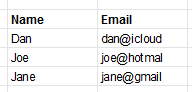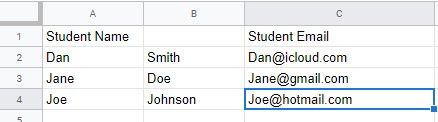- AppSheet
- AppSheet Forum
- AppSheet Q&A
- How to populate a list of emails
- Subscribe to RSS Feed
- Mark Topic as New
- Mark Topic as Read
- Float this Topic for Current User
- Bookmark
- Subscribe
- Mute
- Printer Friendly Page
- Mark as New
- Bookmark
- Subscribe
- Mute
- Subscribe to RSS Feed
- Permalink
- Report Inappropriate Content
- Mark as New
- Bookmark
- Subscribe
- Mute
- Subscribe to RSS Feed
- Permalink
- Report Inappropriate Content
Hello,
I am developing a scheduling application.
When looking at the spreadsheet I had been working in I was able to use the following formula to return a list of student email addresses (separated by commas) based on their names being listed in another cell (also separated by commas.)
=ARRAYFORMULA(TextJoin(",",1,IF(V18="",VLookup(Transpose(Trim(Split(V18,","))),Roster!A$2:E,3,0))))
Example: Dan, Joe, Jane in cell V18 would return Dan@icloud.com,Joe@hotmail.com, Jane@gmail.com. The only problem with this approach is that I have to manually copy the formula into each row. Is there anyway that I can write an expression in appsheet that can do this for me?
Thank you all for your help!
Solved! Go to Solution.
- Mark as New
- Bookmark
- Subscribe
- Mute
- Subscribe to RSS Feed
- Permalink
- Report Inappropriate Content
- Mark as New
- Bookmark
- Subscribe
- Mute
- Subscribe to RSS Feed
- Permalink
- Report Inappropriate Content
You have a Roster table that lists names and emails? I’ll assume so, and assume it looks like this:
Then you have a sheet with a Text/LongText type column in which you’ve manually written in Roster names, separate by commas?
We can get an email list by using this expression in another column:
SELECT( Roster[email] , CONTAINS( [_THISROW].[roster name list] , [Name] ) )
Might I also suggest using an EnumList type column in place of your comma-separated roster name list. This gives you easier input. Just set a valid_if expression as “Roster[Name]”. In which case, the above expression would become.
SELECT( Roster[email] , IN( [Name] , [_THISROW].[roster name list] ) )
- Mark as New
- Bookmark
- Subscribe
- Mute
- Subscribe to RSS Feed
- Permalink
- Report Inappropriate Content
- Mark as New
- Bookmark
- Subscribe
- Mute
- Subscribe to RSS Feed
- Permalink
- Report Inappropriate Content
You have a Roster table that lists names and emails? I’ll assume so, and assume it looks like this:
Then you have a sheet with a Text/LongText type column in which you’ve manually written in Roster names, separate by commas?
We can get an email list by using this expression in another column:
SELECT( Roster[email] , CONTAINS( [_THISROW].[roster name list] , [Name] ) )
Might I also suggest using an EnumList type column in place of your comma-separated roster name list. This gives you easier input. Just set a valid_if expression as “Roster[Name]”. In which case, the above expression would become.
SELECT( Roster[email] , IN( [Name] , [_THISROW].[roster name list] ) )
- Mark as New
- Bookmark
- Subscribe
- Mute
- Subscribe to RSS Feed
- Permalink
- Report Inappropriate Content
- Mark as New
- Bookmark
- Subscribe
- Mute
- Subscribe to RSS Feed
- Permalink
- Report Inappropriate Content
Hello Marc,
Thank you for your assistance.
I like the idea of the enumlist. Will I still be able to select multiple students from that list? Sometimes I could have up to 23 students assigned to various tasks.
Here is a screenshot of a sample data table I am working with.(Hopefully this is visible)
Also, I am VERY new to appsheet, would I be placing your formula into the formula field in the columns editior?
- Mark as New
- Bookmark
- Subscribe
- Mute
- Subscribe to RSS Feed
- Permalink
- Report Inappropriate Content
- Mark as New
- Bookmark
- Subscribe
- Mute
- Subscribe to RSS Feed
- Permalink
- Report Inappropriate Content
Yes that is what an EnumList is for.
You would put it in the App Formula field of a column separate from the name list column.
- Mark as New
- Bookmark
- Subscribe
- Mute
- Subscribe to RSS Feed
- Permalink
- Report Inappropriate Content
- Mark as New
- Bookmark
- Subscribe
- Mute
- Subscribe to RSS Feed
- Permalink
- Report Inappropriate Content
Marc,
Thank you again!
I think I have most of this formatted correctly now, except I am still getting an error. I wonder if there is a problem with how I am using your code for my data.
SELECT( Roster[email] , IN( [Name] , [_THISROW].[roster name list] ) )
Parameter 2 of function IN is the wrong type.
I appreciate your help again. There is so much to learn
- Mark as New
- Bookmark
- Subscribe
- Mute
- Subscribe to RSS Feed
- Permalink
- Report Inappropriate Content
- Mark as New
- Bookmark
- Subscribe
- Mute
- Subscribe to RSS Feed
- Permalink
- Report Inappropriate Content
That would indicate that the [roster name list] column is not a List. If it is still a Text column, you’ll need to use the first version of the formula that I posted, with the CONTAINS() expression.
- Mark as New
- Bookmark
- Subscribe
- Mute
- Subscribe to RSS Feed
- Permalink
- Report Inappropriate Content
- Mark as New
- Bookmark
- Subscribe
- Mute
- Subscribe to RSS Feed
- Permalink
- Report Inappropriate Content
Marc,
Thank you for your guidance on making this work, I really appreciate it. Looks like I have most of the errors figured out (meaning the app is functional in the preview windows again); however, only one student email is being returned instead of a each confirmed students email address separated by commas.
Right now I have
TABEL ROSTER
[Name] - Enum List
[Last Name] - Text
[Email] - Enum List
[Photo] - Image
TABLE Scheduling
Many columns before…
[Confirmed Student] - Enum List
[Team Email] - Enum List
The formula you provided is in the formula field for [Team Email]
When “Dan,Joe” is selected in confirmed student, the only email address appearing in [Team Email] is Dan@icloud.com.
Thank you again, you and the articles provided have been very helpful!
- Mark as New
- Bookmark
- Subscribe
- Mute
- Subscribe to RSS Feed
- Permalink
- Report Inappropriate Content
- Mark as New
- Bookmark
- Subscribe
- Mute
- Subscribe to RSS Feed
- Permalink
- Report Inappropriate Content
Actually it looks like it is working beautifully now!
Thank you for your help!
-
Account
1,676 -
App Management
3,097 -
AppSheet
1 -
Automation
10,317 -
Bug
981 -
Data
9,674 -
Errors
5,730 -
Expressions
11,775 -
General Miscellaneous
1 -
Google Cloud Deploy
1 -
image and text
1 -
Integrations
1,606 -
Intelligence
578 -
Introductions
85 -
Other
2,900 -
Photos
1 -
Resources
537 -
Security
827 -
Templates
1,306 -
Users
1,558 -
UX
9,109
- « Previous
- Next »
| User | Count |
|---|---|
| 41 | |
| 28 | |
| 28 | |
| 23 | |
| 13 |

 Twitter
Twitter