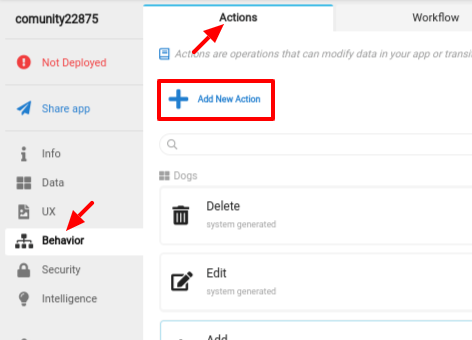- AppSheet
- AppSheet Forum
- AppSheet Q&A
- How to pre-fill a form based on a entity detail pa...
- Subscribe to RSS Feed
- Mark Topic as New
- Mark Topic as Read
- Float this Topic for Current User
- Bookmark
- Subscribe
- Mute
- Printer Friendly Page
- Mark as New
- Bookmark
- Subscribe
- Mute
- Subscribe to RSS Feed
- Permalink
- Report Inappropriate Content
- Mark as New
- Bookmark
- Subscribe
- Mute
- Subscribe to RSS Feed
- Permalink
- Report Inappropriate Content
In my app, I have a dog list, dog detail, walk form, walk list, walk detail, and walk inline views.
The image below is the dog detail page. I have added an action to this page, the + icon next to the dog name. This links to the walk form where I can select the name of a dog from a list. I would like the action to behave the way it does when I tap the word “New” in the Walk inline history. Tapping new brings up the same exact view (walk form) but prefills the dog field with the correct dog name depending on which dog detail page I was previously on. This was configured for me when I started building the app, I can’t figure out why the New action behaves differently than the + action
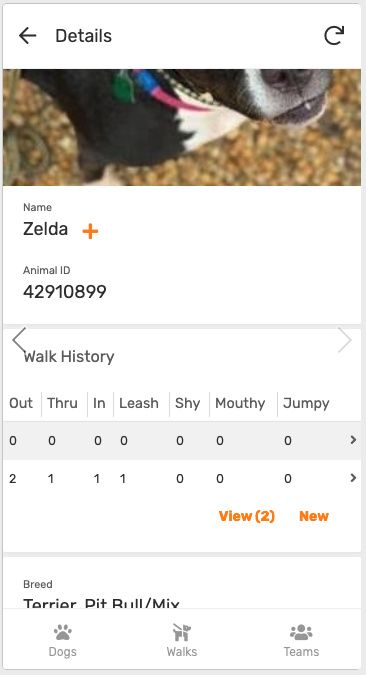
- Labels:
-
Automation
-
UX
- Mark as New
- Bookmark
- Subscribe
- Mute
- Subscribe to RSS Feed
- Permalink
- Report Inappropriate Content
- Mark as New
- Bookmark
- Subscribe
- Mute
- Subscribe to RSS Feed
- Permalink
- Report Inappropriate Content
- Mark as New
- Bookmark
- Subscribe
- Mute
- Subscribe to RSS Feed
- Permalink
- Report Inappropriate Content
- Mark as New
- Bookmark
- Subscribe
- Mute
- Subscribe to RSS Feed
- Permalink
- Report Inappropriate Content
Thanks Steve,
I have tried a few variations on the formula below where form view name = “activity_form” column name = “name” column value = “name”
LINKTOFORM(activity_form, [name])
LINKTOFORM(activity_form, name, [name])
they both test ok, link to a blank screen.
Activity_form records walks in a google sheet called “walks”
The column I want to pre-fill is called “name” and is pulled from a sheet called “dogs”
I have tables named Dogs and Walks respectively. I am not sure which one to associate with the form.
I wish I could just find and copy the action that the “new” link in the screenshot creates, but I cannot locate it.
Any help is appreciated. I am very inexperienced in formulas and appsheet in general, but I am learning.
- Mark as New
- Bookmark
- Subscribe
- Mute
- Subscribe to RSS Feed
- Permalink
- Report Inappropriate Content
- Mark as New
- Bookmark
- Subscribe
- Mute
- Subscribe to RSS Feed
- Permalink
- Report Inappropriate Content
Associate the form with the table to receive the data collected by the form: Walks. You probably have a system-generated Walks_Form form for the Walks table. I’d recommend using that rather than creating a new form, unless you have a particular need for a different form configuration.
That actually wouldn’t give you what you want.
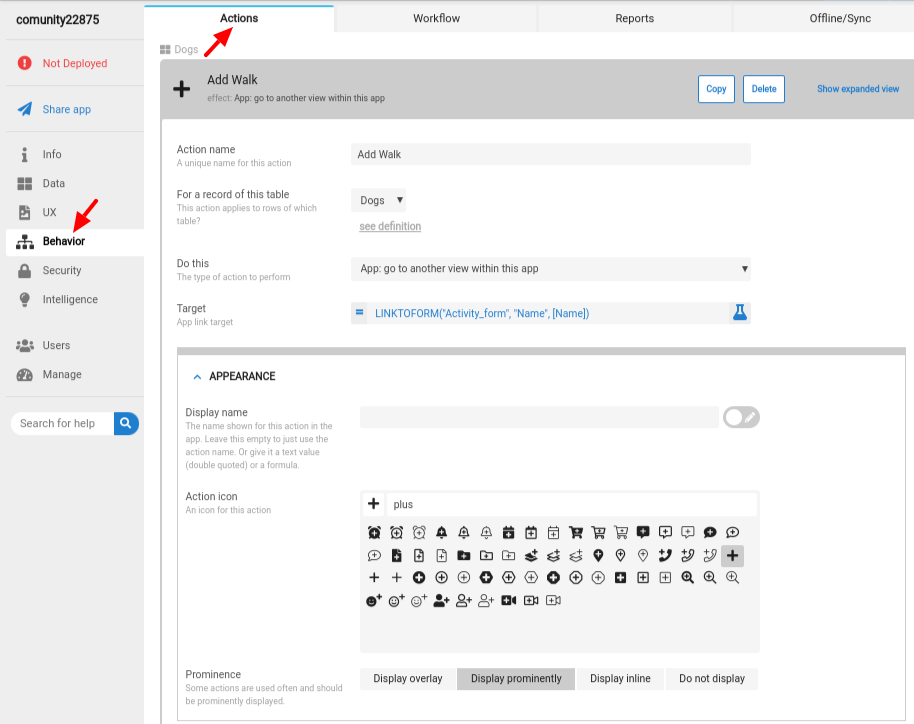
(Change Activity_form to Walks_Form if you took my advice above.)
From everything you’ve said about your app, I suspect you’re using the Name column as the key column of the Dogs table. If so, you may want to reconsider that. A key column value must be unique within that column of that table. If Name is the key column for the Dogs table, you could not have two different dogs with the same name.
- Mark as New
- Bookmark
- Subscribe
- Mute
- Subscribe to RSS Feed
- Permalink
- Report Inappropriate Content
- Mark as New
- Bookmark
- Subscribe
- Mute
- Subscribe to RSS Feed
- Permalink
- Report Inappropriate Content
I was using similar formulas. I made a video to show you the results. Maybe it make it clear what I want to do. Maybe it’s not possible.
You’re correct I was using the name column as key, because it wouldn’t let me use _rownumber. I added a new column called key, that is blank in the google sheet. If I make that the “key” it doesn’t display any results in the deck view.
-
Account
1,676 -
App Management
3,097 -
AppSheet
1 -
Automation
10,317 -
Bug
981 -
Data
9,674 -
Errors
5,730 -
Expressions
11,775 -
General Miscellaneous
1 -
Google Cloud Deploy
1 -
image and text
1 -
Integrations
1,606 -
Intelligence
578 -
Introductions
85 -
Other
2,900 -
Photos
1 -
Resources
537 -
Security
827 -
Templates
1,306 -
Users
1,558 -
UX
9,109
- « Previous
- Next »
| User | Count |
|---|---|
| 41 | |
| 28 | |
| 28 | |
| 23 | |
| 13 |

 Twitter
Twitter