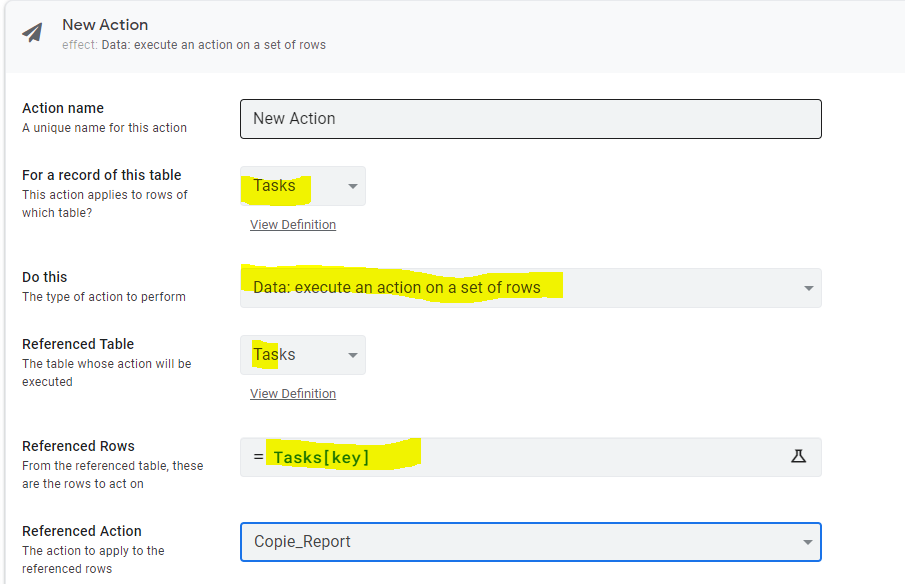- AppSheet
- AppSheet Forum
- AppSheet Q&A
- How to Refresh Data without clicking Edit Save
- Subscribe to RSS Feed
- Mark Topic as New
- Mark Topic as Read
- Float this Topic for Current User
- Bookmark
- Subscribe
- Mute
- Printer Friendly Page
- Mark as New
- Bookmark
- Subscribe
- Mute
- Subscribe to RSS Feed
- Permalink
- Report Inappropriate Content
- Mark as New
- Bookmark
- Subscribe
- Mute
- Subscribe to RSS Feed
- Permalink
- Report Inappropriate Content
I have many rows of data in my Employee Salary table and if I want Appsheet to recalculate the formulas and fetch the updated data from the database for which I have to click on every row then click edit then save to get the updated data. I have many rows its difficult to do it one by one. Is there a way to refresh that data in one shot for all the rows in that table?
Please let me know. Thank You!! ![]()
![]()
Solved! Go to Solution.
- Mark as New
- Bookmark
- Subscribe
- Mute
- Subscribe to RSS Feed
- Permalink
- Report Inappropriate Content
- Mark as New
- Bookmark
- Subscribe
- Mute
- Subscribe to RSS Feed
- Permalink
- Report Inappropriate Content
Kindly try to understand watching that video. You need add extra column to your table and you can call it “update”.
Then create an action to set the value of [update] to [update]+1. This action you can call “update row”
Attach this action instead of edit, delete etc… to you action you created. You will see this action in your referenced action list. Firstly you should create that action to show in your list.
- Mark as New
- Bookmark
- Subscribe
- Mute
- Subscribe to RSS Feed
- Permalink
- Report Inappropriate Content
- Mark as New
- Bookmark
- Subscribe
- Mute
- Subscribe to RSS Feed
- Permalink
- Report Inappropriate Content
AppSheet well documented. Sometimes it is useful to read them
For exmpl
- Mark as New
- Bookmark
- Subscribe
- Mute
- Subscribe to RSS Feed
- Permalink
- Report Inappropriate Content
- Mark as New
- Bookmark
- Subscribe
- Mute
- Subscribe to RSS Feed
- Permalink
- Report Inappropriate Content
Thanks for your reply… I read the article you sent me regarding bulk select and it says: You cannot set the value of a column that: Contains an AppFormula and I want that App formula to be executed so that it picks up the updated values…how do i do that? Please let me know…
- Mark as New
- Bookmark
- Subscribe
- Mute
- Subscribe to RSS Feed
- Permalink
- Report Inappropriate Content
- Mark as New
- Bookmark
- Subscribe
- Mute
- Subscribe to RSS Feed
- Permalink
- Report Inappropriate Content
Ok
You don’t write about autocompute formulas in your app.
Really, in that case you can’t use Bulk Select
But if you creates table view for your data, and swithes on “Enable QuickEdit”, then you can edit data without opening other forms
Like on pic
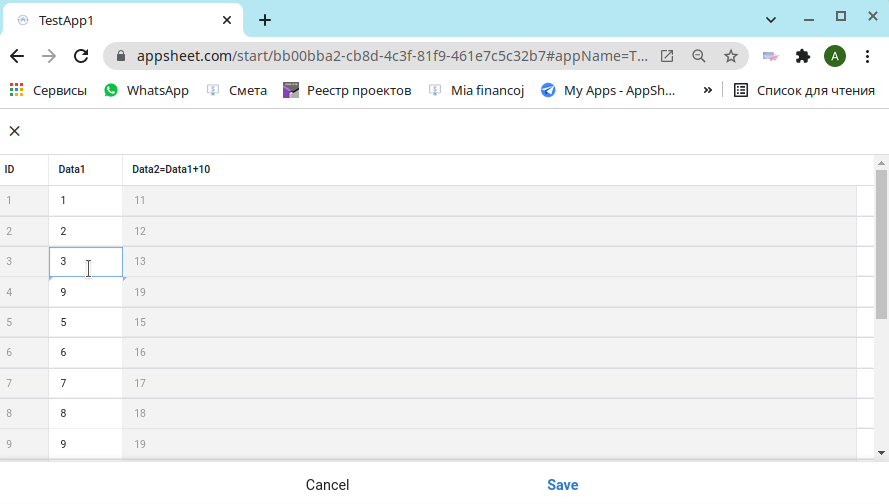
Or use recomendations on prev post How to Refresh Data without clicking Edit Save - #4 by Rifadm817
- Mark as New
- Bookmark
- Subscribe
- Mute
- Subscribe to RSS Feed
- Permalink
- Report Inappropriate Content
- Mark as New
- Bookmark
- Subscribe
- Mute
- Subscribe to RSS Feed
- Permalink
- Report Inappropriate Content
- Mark as New
- Bookmark
- Subscribe
- Mute
- Subscribe to RSS Feed
- Permalink
- Report Inappropriate Content
- Mark as New
- Bookmark
- Subscribe
- Mute
- Subscribe to RSS Feed
- Permalink
- Report Inappropriate Content
I am able to update 1 row at a time but I want to update all rows in the table when we click the button.
Please let me know how to do this. Thank You! ![]()
![]()
- Mark as New
- Bookmark
- Subscribe
- Mute
- Subscribe to RSS Feed
- Permalink
- Report Inappropriate Content
- Mark as New
- Bookmark
- Subscribe
- Mute
- Subscribe to RSS Feed
- Permalink
- Report Inappropriate Content
- Mark as New
- Bookmark
- Subscribe
- Mute
- Subscribe to RSS Feed
- Permalink
- Report Inappropriate Content
- Mark as New
- Bookmark
- Subscribe
- Mute
- Subscribe to RSS Feed
- Permalink
- Report Inappropriate Content
I want the Dhamaka Points to be updated by running the formulas when I click on the Button.
What I understood is that in the Reference Rows I write: TableName [KeyColumn]
But I did not understand what to put in the Reference Action. I am attaching the snapshot of the options I see.
Please let me know. Thanx ![]()
![]()
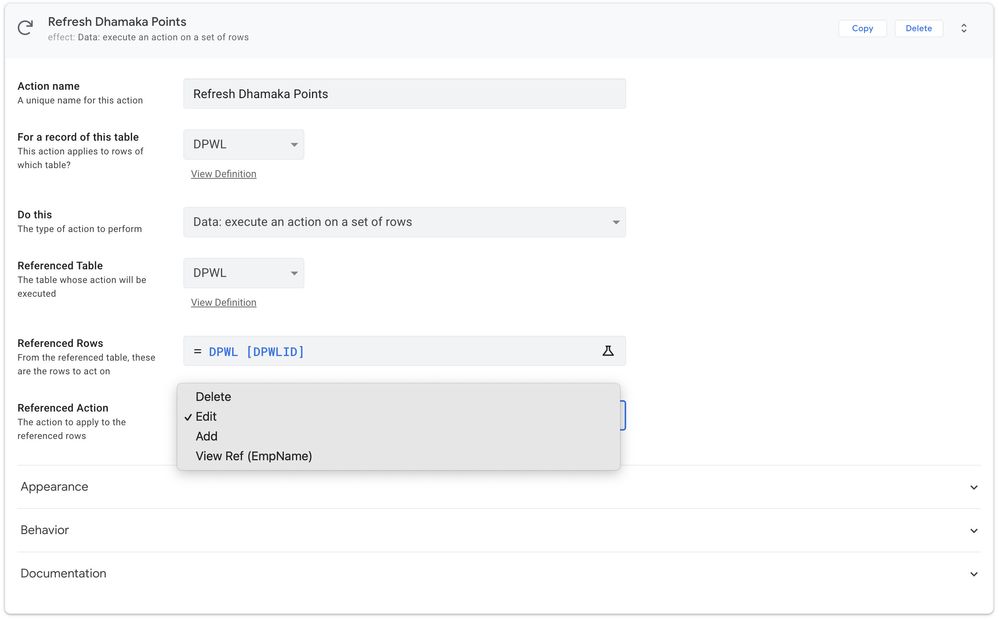
- Mark as New
- Bookmark
- Subscribe
- Mute
- Subscribe to RSS Feed
- Permalink
- Report Inappropriate Content
- Mark as New
- Bookmark
- Subscribe
- Mute
- Subscribe to RSS Feed
- Permalink
- Report Inappropriate Content
Please have a look at this post carefully Quick Update System - How to update records in your app with a push of a button
Everything you will need is available there. ![]()
- Mark as New
- Bookmark
- Subscribe
- Mute
- Subscribe to RSS Feed
- Permalink
- Report Inappropriate Content
- Mark as New
- Bookmark
- Subscribe
- Mute
- Subscribe to RSS Feed
- Permalink
- Report Inappropriate Content
I read it but can’t figure out what to select in Referenced Action.
Can you please guide? ![]()
![]()
- Mark as New
- Bookmark
- Subscribe
- Mute
- Subscribe to RSS Feed
- Permalink
- Report Inappropriate Content
- Mark as New
- Bookmark
- Subscribe
- Mute
- Subscribe to RSS Feed
- Permalink
- Report Inappropriate Content
Please have a look at that video. He creates an extra column like [update] and uses an action [update]+1 for the table you need to update. That update action is used as referenced action in your table. I see no update action in your above screenshot.
- Mark as New
- Bookmark
- Subscribe
- Mute
- Subscribe to RSS Feed
- Permalink
- Report Inappropriate Content
- Mark as New
- Bookmark
- Subscribe
- Mute
- Subscribe to RSS Feed
- Permalink
- Report Inappropriate Content
Now i’m test next scenario:
Table with columns:
ID as UNIQUEID()
Data1 as Number
Data2 as Number with formula [Data1]+10
Because can’t change Data2 using BulkUpdate’s I’m use next:
- Create Action Plus10 for Data1 with data change as Data1+10
- Create Action Minus10 for Data1 with data change as Data1-10
- Create Grouped Action UpdRowPlusMinus as sequence of Plus10 and Minus10
- Create Action BulkSetOfRows for rows you need select(table[ID],{your conditions})
or for all as select(table[ID],true)
with Referenced Action as UpdRowPlusMinus
It’s works
Expects: if Data1 is not Number but Text, you can use CONCATENATE()
- Mark as New
- Bookmark
- Subscribe
- Mute
- Subscribe to RSS Feed
- Permalink
- Report Inappropriate Content
- Mark as New
- Bookmark
- Subscribe
- Mute
- Subscribe to RSS Feed
- Permalink
- Report Inappropriate Content
Did you try this ?
- Mark as New
- Bookmark
- Subscribe
- Mute
- Subscribe to RSS Feed
- Permalink
- Report Inappropriate Content
- Mark as New
- Bookmark
- Subscribe
- Mute
- Subscribe to RSS Feed
- Permalink
- Report Inappropriate Content
mine is a simple table not a parent child relationship so can’t figure out…![]()
- Mark as New
- Bookmark
- Subscribe
- Mute
- Subscribe to RSS Feed
- Permalink
- Report Inappropriate Content
- Mark as New
- Bookmark
- Subscribe
- Mute
- Subscribe to RSS Feed
- Permalink
- Report Inappropriate Content
- Just add another column for Update.
- Create an action “Update” to set [update] column [Update]+1
- Create another action to execute an action on a set of rows with referenced action as “Update” with your list of referenced rows.
Note: If you have 100s of rows in this table update will take really long.
- Mark as New
- Bookmark
- Subscribe
- Mute
- Subscribe to RSS Feed
- Permalink
- Report Inappropriate Content
- Mark as New
- Bookmark
- Subscribe
- Mute
- Subscribe to RSS Feed
- Permalink
- Report Inappropriate Content
Referenced Action does not have update…It only has Delete, Edit, Add & View Ref. Attached snapshot. How to get update here?
Also what I understood is that in the Reference Rows I write: TableName [KeyColumn]
Table Name is: DPWL
Key Column is: DPWLID
So i have written DPWL [DPWLID]
is that correct?
Please guide. Thanx ![]()
![]()
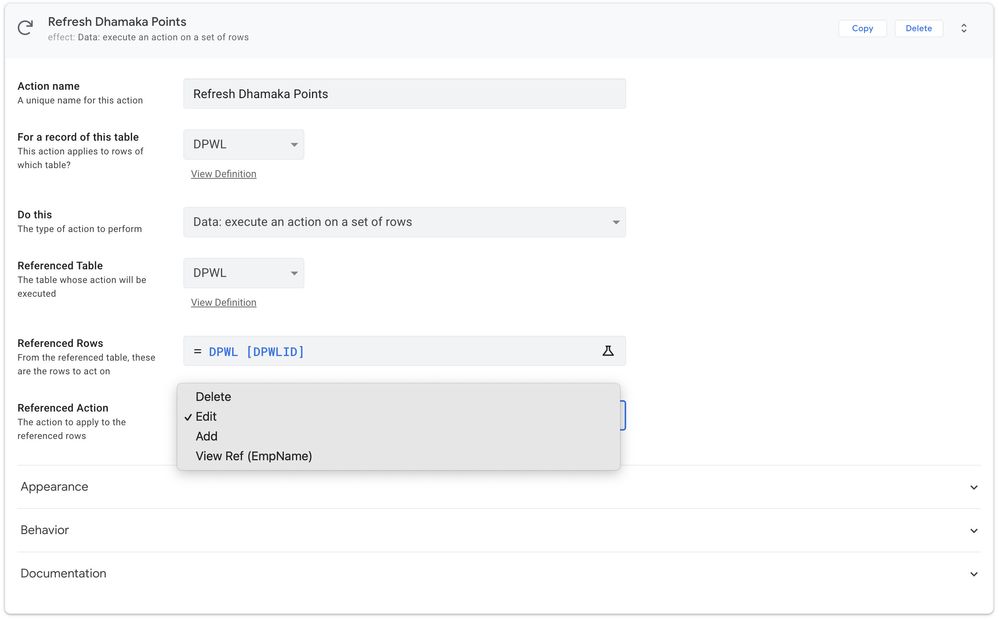
- Mark as New
- Bookmark
- Subscribe
- Mute
- Subscribe to RSS Feed
- Permalink
- Report Inappropriate Content
- Mark as New
- Bookmark
- Subscribe
- Mute
- Subscribe to RSS Feed
- Permalink
- Report Inappropriate Content
Kindly try to understand watching that video. You need add extra column to your table and you can call it “update”.
Then create an action to set the value of [update] to [update]+1. This action you can call “update row”
Attach this action instead of edit, delete etc… to you action you created. You will see this action in your referenced action list. Firstly you should create that action to show in your list.
- Mark as New
- Bookmark
- Subscribe
- Mute
- Subscribe to RSS Feed
- Permalink
- Report Inappropriate Content
- Mark as New
- Bookmark
- Subscribe
- Mute
- Subscribe to RSS Feed
- Permalink
- Report Inappropriate Content
Problem Resolved!!
You have no idea how important this was for my app!! You are a Rockstar Genius!! Thank you so much!! God Bless!! ![]()
![]()
- Mark as New
- Bookmark
- Subscribe
- Mute
- Subscribe to RSS Feed
- Permalink
- Report Inappropriate Content
- Mark as New
- Bookmark
- Subscribe
- Mute
- Subscribe to RSS Feed
- Permalink
- Report Inappropriate Content
Please read this
-
Account
1,673 -
App Management
3,073 -
AppSheet
1 -
Automation
10,293 -
Bug
967 -
Data
9,657 -
Errors
5,719 -
Expressions
11,750 -
General Miscellaneous
1 -
Google Cloud Deploy
1 -
image and text
1 -
Integrations
1,599 -
Intelligence
578 -
Introductions
85 -
Other
2,882 -
Photos
1 -
Resources
535 -
Security
827 -
Templates
1,300 -
Users
1,551 -
UX
9,096
- « Previous
- Next »
| User | Count |
|---|---|
| 44 | |
| 29 | |
| 22 | |
| 20 | |
| 14 |

 Twitter
Twitter