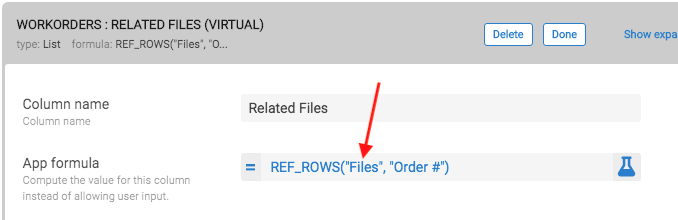- AppSheet
- AppSheet Forum
- AppSheet Q&A
- How to remove NEW when order status is Complete
- Subscribe to RSS Feed
- Mark Topic as New
- Mark Topic as Read
- Float this Topic for Current User
- Bookmark
- Subscribe
- Mute
- Printer Friendly Page
- Mark as New
- Bookmark
- Subscribe
- Mute
- Subscribe to RSS Feed
- Permalink
- Report Inappropriate Content
- Mark as New
- Bookmark
- Subscribe
- Mute
- Subscribe to RSS Feed
- Permalink
- Report Inappropriate Content
In my version of Order Capture, I want to remove the add new order detail when order status is complete. Where can I find those settings to edit?
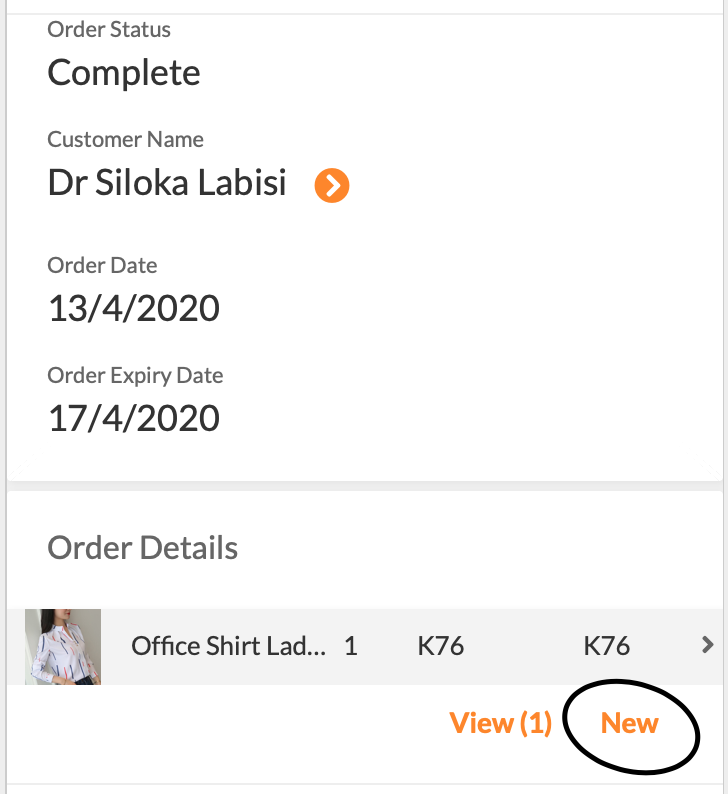
- Labels:
-
Automation
-
Expressions
-
UX
- Mark as New
- Bookmark
- Subscribe
- Mute
- Subscribe to RSS Feed
- Permalink
- Report Inappropriate Content
- Mark as New
- Bookmark
- Subscribe
- Mute
- Subscribe to RSS Feed
- Permalink
- Report Inappropriate Content
This is controlled by the system generated ADD action fo that child table.
To see system generated Actions. navigate to Actions in the Behaviors tab, scroll to bottom and click link to “Show systems actions”. See image.
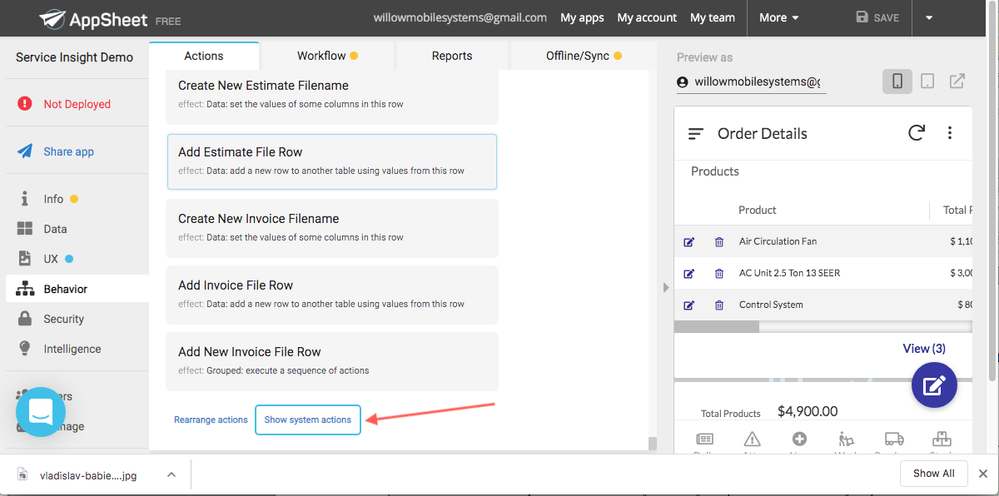
Then go to the list of actions for your table. My table was for Products. In your case it looks like it’s the Order Details table.
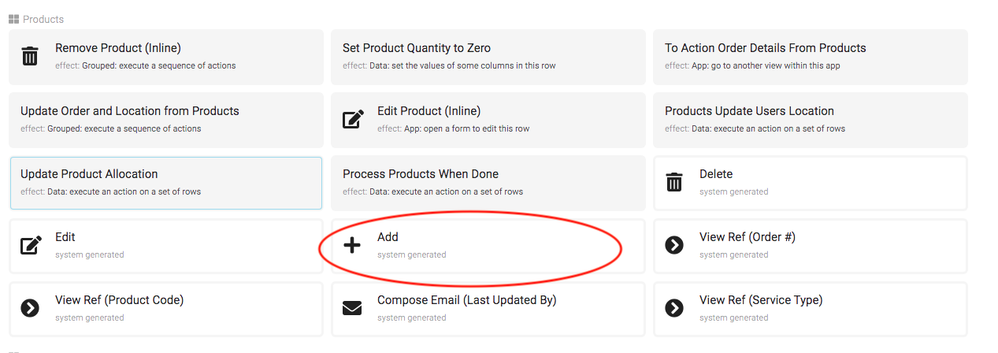
Then adjust the expression for the “Only if this condition is true” property in the Action.
- Mark as New
- Bookmark
- Subscribe
- Mute
- Subscribe to RSS Feed
- Permalink
- Report Inappropriate Content
- Mark as New
- Bookmark
- Subscribe
- Mute
- Subscribe to RSS Feed
- Permalink
- Report Inappropriate Content
Thank you very much
- Mark as New
- Bookmark
- Subscribe
- Mute
- Subscribe to RSS Feed
- Permalink
- Report Inappropriate Content
- Mark as New
- Bookmark
- Subscribe
- Mute
- Subscribe to RSS Feed
- Permalink
- Report Inappropriate Content
It works, though I’m using this formula that is getting rid of the ‘New’ even on order status is open.
[Order Id].[Order Status] = “Open”
Any formula that would preserve the ‘New’ when order status is open?
- Mark as New
- Bookmark
- Subscribe
- Mute
- Subscribe to RSS Feed
- Permalink
- Report Inappropriate Content
- Mark as New
- Bookmark
- Subscribe
- Mute
- Subscribe to RSS Feed
- Permalink
- Report Inappropriate Content
- Make a slice of the child table, include all columns, and disable Adds.
- Make a new VC in parent table, copy the REF_ROWS() expression from the “Related Order Details” column, or whatever you renamed it, but point it at the new slice.
- Toggle visibility between the two VCs above based on [Order Status]
- Mark as New
- Bookmark
- Subscribe
- Mute
- Subscribe to RSS Feed
- Permalink
- Report Inappropriate Content
- Mark as New
- Bookmark
- Subscribe
- Mute
- Subscribe to RSS Feed
- Permalink
- Report Inappropriate Content
I apologize!
@Marc_Dillon is correct. I answered a bit hastily and overlooked that this action is not a row-level action (see image below). I knew this at one time but had forgotten it.
The message “not a row level action” means that you do not have access to column information. So, you will not have the ability to hide/show the Action based on the parent info - since you can’t access it.
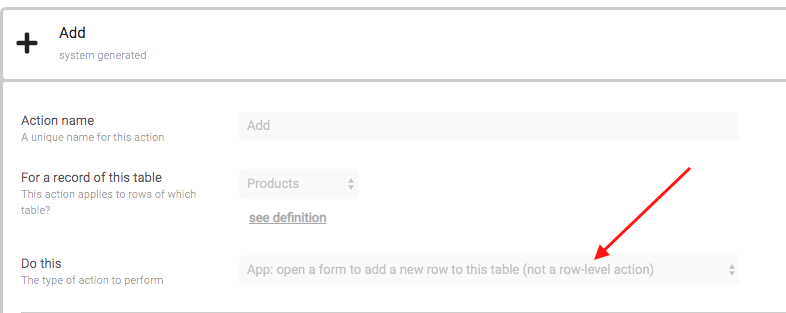
@Marc_Dillon 's suggestion is a great workaround!
- Mark as New
- Bookmark
- Subscribe
- Mute
- Subscribe to RSS Feed
- Permalink
- Report Inappropriate Content
- Mark as New
- Bookmark
- Subscribe
- Mute
- Subscribe to RSS Feed
- Permalink
- Report Inappropriate Content
Thank you
- Mark as New
- Bookmark
- Subscribe
- Mute
- Subscribe to RSS Feed
- Permalink
- Report Inappropriate Content
- Mark as New
- Bookmark
- Subscribe
- Mute
- Subscribe to RSS Feed
- Permalink
- Report Inappropriate Content
Thank you. I have made the slice and new VC. #2. I don’t seem to know how to point the REF_ROWS() expression the new slice. Also can you explain more on how #3. to toggle visibility between two VCs based on [Order Status]?
- Mark as New
- Bookmark
- Subscribe
- Mute
- Subscribe to RSS Feed
- Permalink
- Report Inappropriate Content
- Mark as New
- Bookmark
- Subscribe
- Mute
- Subscribe to RSS Feed
- Permalink
- Report Inappropriate Content
To point to you newly created Slice, simply replace the datasource name in the REF_ROWS() function. See the image below for the location.
To toggle between the two VC’s, insert an expression into the Show_If property of each VC.
In the VC that shows when the Order is still active use something like: [Order Status] <> "Closed" or whatever the name of your closed status is. I am suggesting <> assuming you have several active status’
In the VC that is to show when the Order is closed use [Order Status] = "Closed"
Where to insert Slice name in REF_ROWS()
-
Account
1,672 -
App Management
3,067 -
AppSheet
1 -
Automation
10,288 -
Bug
966 -
Data
9,653 -
Errors
5,716 -
Expressions
11,744 -
General Miscellaneous
1 -
Google Cloud Deploy
1 -
image and text
1 -
Integrations
1,599 -
Intelligence
578 -
Introductions
85 -
Other
2,880 -
Photos
1 -
Resources
534 -
Security
827 -
Templates
1,300 -
Users
1,551 -
UX
9,094
- « Previous
- Next »
| User | Count |
|---|---|
| 40 | |
| 29 | |
| 22 | |
| 20 | |
| 15 |

 Twitter
Twitter