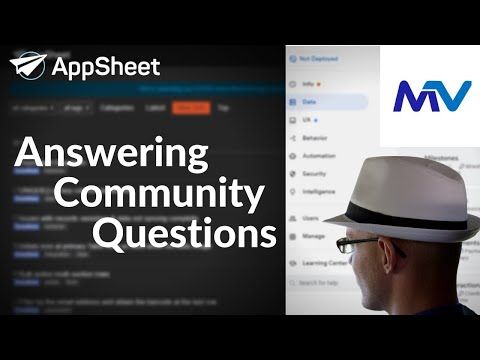- AppSheet
- AppSheet Forum
- AppSheet Q&A
- How to restrict editing based off user role and wo...
- Subscribe to RSS Feed
- Mark Topic as New
- Mark Topic as Read
- Float this Topic for Current User
- Bookmark
- Subscribe
- Mute
- Printer Friendly Page
- Mark as New
- Bookmark
- Subscribe
- Mute
- Subscribe to RSS Feed
- Permalink
- Report Inappropriate Content
- Mark as New
- Bookmark
- Subscribe
- Mute
- Subscribe to RSS Feed
- Permalink
- Report Inappropriate Content
@MultiTech_Visions
Matt, maybe you can help with this?
I want to allow clients to make ALL_CHANGES to their Work Orders while in “Pending” [Status]. I want them to be able to update the [Status] to “Working”, but then be restricted to READ_ONLY. Once we update the Work Orders[Status] to “Completed”, I want them to be able to do what they have to do and only be able to edit the Work Orders[Status] to “Archived”.
I also want to allow my staff to be able to update the Work Orders[Status] at every stage, in case a client wants us to handle all that. I want my staff to be able to update only columns specific to our tasks such as quantities and methods, but not any of the input from the client such as SKU’s, titles, Work Order Numbers, Purchase Order Numbers, … etc.
Right now, I have the following in the Editable_If expression for column Status:
OR(TEXT(Users[User_Role])=“Admin”,TEXT(Users[User_Role])=“Manager”,TEXT(Users[User_Role])=“Supervisor”)
This is pretty close, allowing only my staff to make changes to the status, but I would like to make it more complex as detailed above.
Help?
- Labels:
-
Data
-
Expressions
-
Users
- Mark as New
- Bookmark
- Subscribe
- Mute
- Subscribe to RSS Feed
- Permalink
- Report Inappropriate Content
- Mark as New
- Bookmark
- Subscribe
- Mute
- Subscribe to RSS Feed
- Permalink
- Report Inappropriate Content
- The table update-permissions formula space doesn’t have the granularity to reach the record level;
- for that you need to implement things on the action-side of things (add/edit/delete actions).
You’re on the right track with the Editable If formula on the columns you want to restrict, just need to tweak the formula you’re using.
A few examples from the video
INDEX(Current_User[User_Role], 1)
in(INDEX(Current_User[User_Role], 1), list("Admin", "Dev", "User"))
SWITCH(INDEX(Current_User[User_Role], 1),
"Admin", "ALL_CHANGES",
"User", "UPDATES_ONLY",
"READ_ONLY")
AND(
IN(INDEX(Current_User[User_Role], 1), LIST("Admin", "Dev", "User")),
[Milestone_Status] <> "Complete"
)
- Mark as New
- Bookmark
- Subscribe
- Mute
- Subscribe to RSS Feed
- Permalink
- Report Inappropriate Content
- Mark as New
- Bookmark
- Subscribe
- Mute
- Subscribe to RSS Feed
- Permalink
- Report Inappropriate Content
Here’s a great breakdown for why your original formula wouldn’t have worked:
-
Account
1,673 -
App Management
3,070 -
AppSheet
1 -
Automation
10,290 -
Bug
966 -
Data
9,655 -
Errors
5,718 -
Expressions
11,747 -
General Miscellaneous
1 -
Google Cloud Deploy
1 -
image and text
1 -
Integrations
1,599 -
Intelligence
578 -
Introductions
85 -
Other
2,881 -
Photos
1 -
Resources
534 -
Security
827 -
Templates
1,300 -
Users
1,551 -
UX
9,094
- « Previous
- Next »
| User | Count |
|---|---|
| 43 | |
| 29 | |
| 22 | |
| 20 | |
| 15 |

 Twitter
Twitter