This website uses Cookies. Click Accept to agree to our website's cookie use as described in our Privacy Policy. Click Preferences to customize your cookie settings.
Turn on suggestions
Auto-suggest helps you quickly narrow down your search results by suggesting possible matches as you type.
Showing results for
- AppSheet
- AppSheet Forum
- AppSheet Q&A
- How to set due date based on start date
Topic Options
- Subscribe to RSS Feed
- Mark Topic as New
- Mark Topic as Read
- Float this Topic for Current User
- Bookmark
- Subscribe
- Mute
- Printer Friendly Page
Solved

Post Options
- Mark as New
- Bookmark
- Subscribe
- Mute
- Subscribe to RSS Feed
- Permalink
- Report Inappropriate Content
Reply posted on
--/--/---- --:-- AM
Post Options
- Mark as New
- Bookmark
- Subscribe
- Mute
- Subscribe to RSS Feed
- Permalink
- Report Inappropriate Content
Is there a way to set the value of my [Due Date] when the value of [Start Date] is updated so that the [Due Date] will be either Today() or [Start Date] if the [Start Date] is in the future?
Solved! Go to Solution.
1 ACCEPTED SOLUTION
Post Options
- Mark as New
- Bookmark
- Subscribe
- Mute
- Subscribe to RSS Feed
- Permalink
- Report Inappropriate Content
Reply posted on
--/--/---- --:-- AM
Post Options
- Mark as New
- Bookmark
- Subscribe
- Mute
- Subscribe to RSS Feed
- Permalink
- Report Inappropriate Content
For the Due Date column, set Reset on edit? to this expression:
AND(
ISNOTBLANK([_THISROW_AFTER].[Start Date]),
([_THISROW_AFTER].[Start Date] <> [_THISROW_BEFORE].[Start Date])
)
And set its Initial value to this expression:
IFS(
ISNOTBLANK([Start Date]),
MAX(LIST(TODAY(), [Start Date], [Due Date]))
)
3 REPLIES 3
Post Options
- Mark as New
- Bookmark
- Subscribe
- Mute
- Subscribe to RSS Feed
- Permalink
- Report Inappropriate Content
Reply posted on
--/--/---- --:-- AM
Post Options
- Mark as New
- Bookmark
- Subscribe
- Mute
- Subscribe to RSS Feed
- Permalink
- Report Inappropriate Content
Hi @HCF
The [Due Date] should be editable afterwards, right?
In that case, I think you will have to use Automation.
Events
Capture the update of [Start Date].
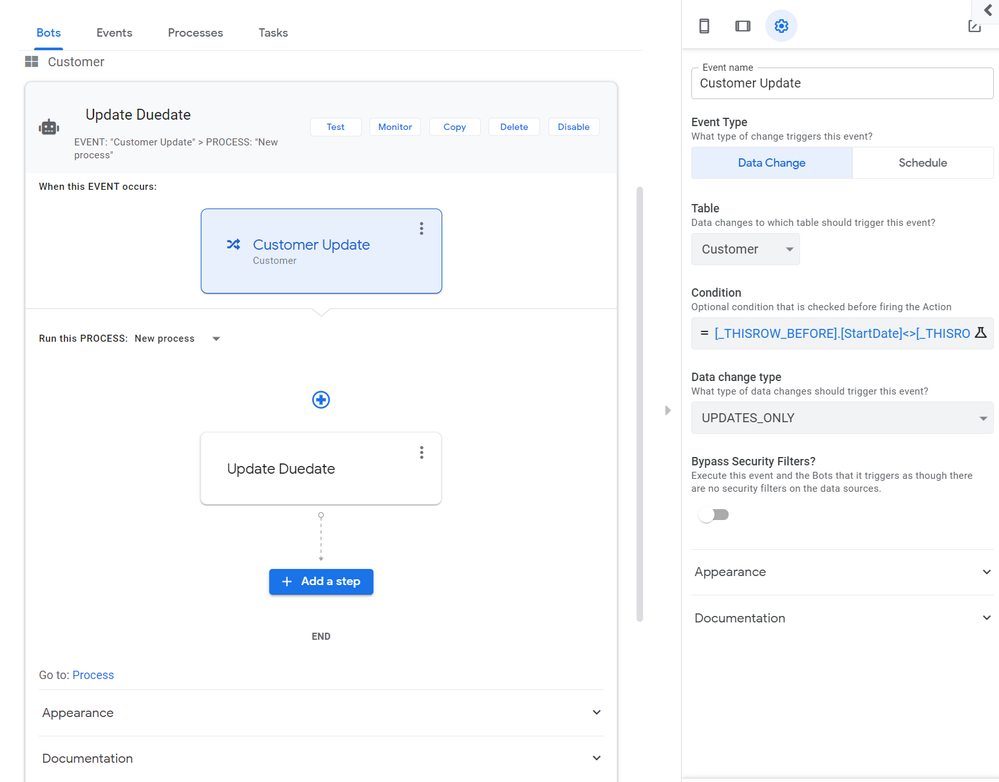
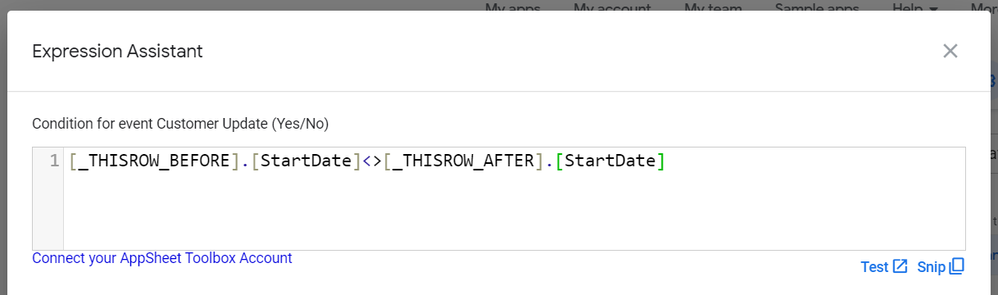
[_THISROW_BEFORE].[StartDate]<>[_THISROW_AFTER].[StartDate]
Task
Update the value of [Due Date] according to the updated value of [Start Date].
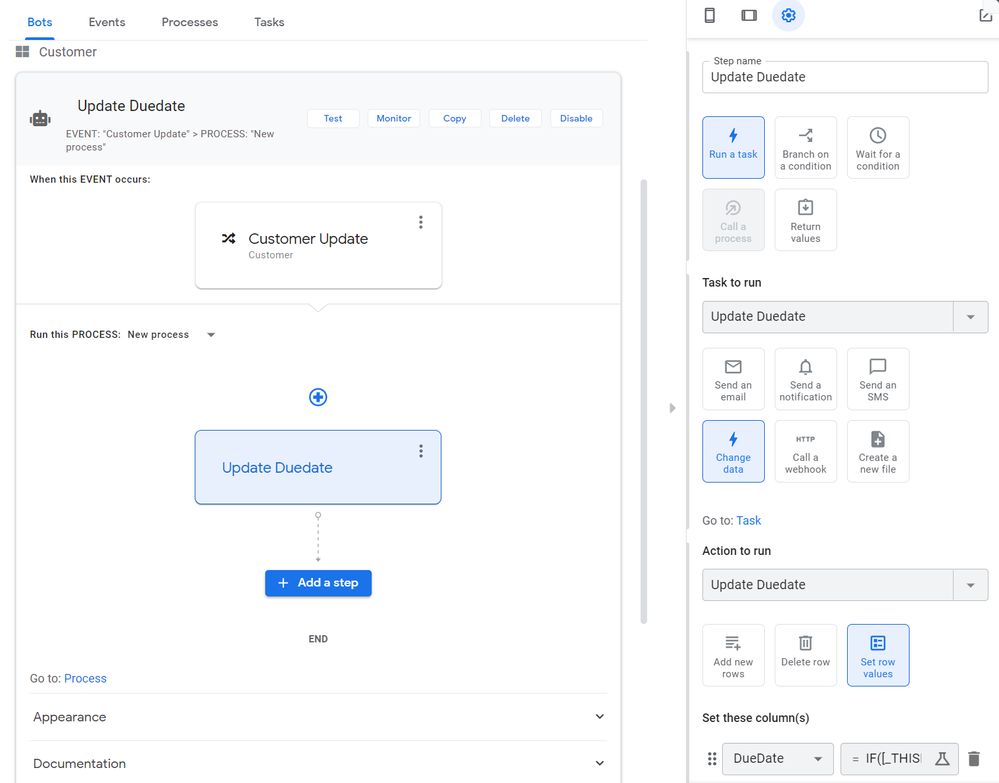
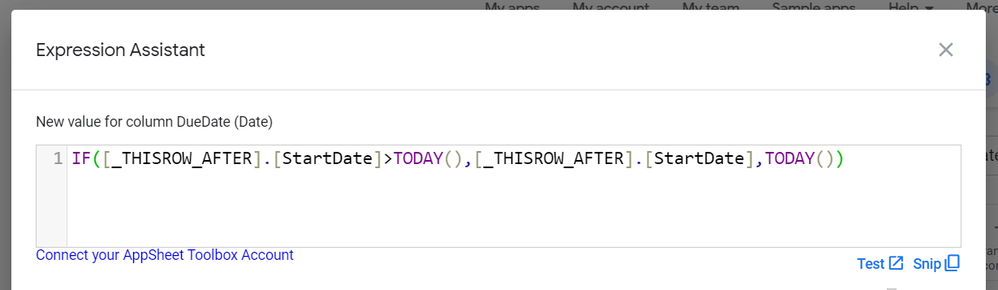
IF([_THISROW_AFTER].[StartDate]>TODAY(),
[_THISROW_AFTER].[StartDate],
TODAY())Post Options
- Mark as New
- Bookmark
- Subscribe
- Mute
- Subscribe to RSS Feed
- Permalink
- Report Inappropriate Content
Reply posted on
--/--/---- --:-- AM
Post Options
- Mark as New
- Bookmark
- Subscribe
- Mute
- Subscribe to RSS Feed
- Permalink
- Report Inappropriate Content
For the Due Date column, set Reset on edit? to this expression:
AND(
ISNOTBLANK([_THISROW_AFTER].[Start Date]),
([_THISROW_AFTER].[Start Date] <> [_THISROW_BEFORE].[Start Date])
)
And set its Initial value to this expression:
IFS(
ISNOTBLANK([Start Date]),
MAX(LIST(TODAY(), [Start Date], [Due Date]))
)Post Options
- Mark as New
- Bookmark
- Subscribe
- Mute
- Subscribe to RSS Feed
- Permalink
- Report Inappropriate Content
Reply posted on
--/--/---- --:-- AM
Post Options
- Mark as New
- Bookmark
- Subscribe
- Mute
- Subscribe to RSS Feed
- Permalink
- Report Inappropriate Content
Perfect - thank you @Steve
Top Labels in this Space
-
Account
1,675 -
App Management
3,086 -
AppSheet
1 -
Automation
10,309 -
Bug
976 -
Data
9,666 -
Errors
5,724 -
Expressions
11,767 -
General Miscellaneous
1 -
Google Cloud Deploy
1 -
image and text
1 -
Integrations
1,604 -
Intelligence
578 -
Introductions
85 -
Other
2,893 -
Photos
1 -
Resources
536 -
Security
827 -
Templates
1,304 -
Users
1,557 -
UX
9,109
- « Previous
- Next »
Top Solution Authors
| User | Count |
|---|---|
| 43 | |
| 29 | |
| 24 | |
| 22 | |
| 13 |

 Twitter
Twitter