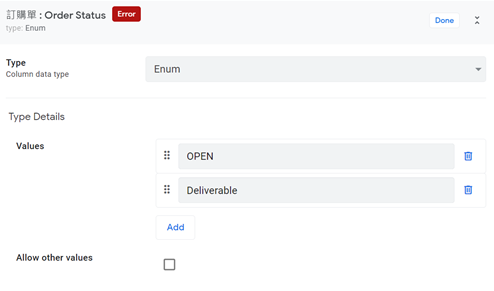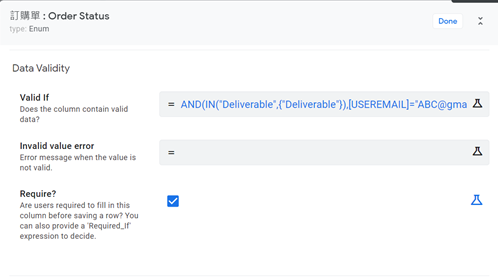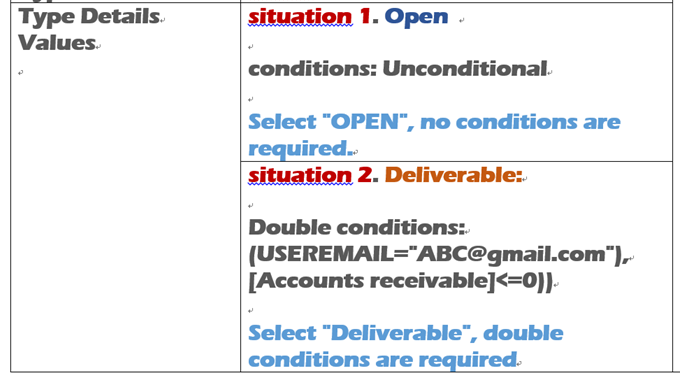- AppSheet
- AppSheet Forum
- AppSheet Q&A
- How to set up Valid If formulas in different state...
- Subscribe to RSS Feed
- Mark Topic as New
- Mark Topic as Read
- Float this Topic for Current User
- Bookmark
- Subscribe
- Mute
- Printer Friendly Page
- Mark as New
- Bookmark
- Subscribe
- Mute
- Subscribe to RSS Feed
- Permalink
- Report Inappropriate Content
- Mark as New
- Bookmark
- Subscribe
- Mute
- Subscribe to RSS Feed
- Permalink
- Report Inappropriate Content
Hello /Chelsea,
How to set up Valid If formulas in different states in the enumlist ?
TABLES : ORDER
Column name : Order Status
Type: Enum
Values: 1. Open
2. Deliverable
How to set the Valid If formula?
The following 4 conditions must be met at the same time,
then the “Deliverable” in [Order Status] can be opened to click…
1.USEREMAIL()=ABC@gmail.com
-
Accounts receivable=0
-
Account receivable>0, but payment method=cash on delivery
-
The goods arrive date before today and today.
THANK YOU SO MUCH~
Regards,
Chelsea
- Labels:
-
Expressions
- Mark as New
- Bookmark
- Subscribe
- Mute
- Subscribe to RSS Feed
- Permalink
- Report Inappropriate Content
- Mark as New
- Bookmark
- Subscribe
- Mute
- Subscribe to RSS Feed
- Permalink
- Report Inappropriate Content
- Mark as New
- Bookmark
- Subscribe
- Mute
- Subscribe to RSS Feed
- Permalink
- Report Inappropriate Content
- Mark as New
- Bookmark
- Subscribe
- Mute
- Subscribe to RSS Feed
- Permalink
- Report Inappropriate Content
HI,STEVE
Thank you for your reply…
My Valid_If formula found an error!
=My formula=
AND
(IN([Order Status],“Deliverable”),(USEREMAIL="ABC@gmail.com"),[Accounts receivable]<=0)
=Error message=
Parameter 2 of function IN is of the wrong type
=Challenge=
I need to let those who meet the conditions at the same time
(for example…
[Accounts receivable]<=0))
Only then can you open the [Deliverable] option in Type’Enum’.
How can my formula be corrected? Or is there any other way?
Thank you very much~
Regards,
Chelsea
- Mark as New
- Bookmark
- Subscribe
- Mute
- Subscribe to RSS Feed
- Permalink
- Report Inappropriate Content
- Mark as New
- Bookmark
- Subscribe
- Mute
- Subscribe to RSS Feed
- Permalink
- Report Inappropriate Content
- Mark as New
- Bookmark
- Subscribe
- Mute
- Subscribe to RSS Feed
- Permalink
- Report Inappropriate Content
- Mark as New
- Bookmark
- Subscribe
- Mute
- Subscribe to RSS Feed
- Permalink
- Report Inappropriate Content
[quote=“CHELSEA, post:3, topic:50996”]
HI,LYNN
Thank you for your reply…
My Valid_If formula is adjusted as follows, there is no error message.
=Formula=
AND(IN(“Deliverable”,{“Deliverable”}),[USEREMAIL]=“ABC@gmail.com”,[Accounts Receivable]<=0)
=Question=
But this did not bring me effective help,
Are there any other settings that need to be adjusted?
Or does this formula need to be adjusted?
Thank you very much~
Regards,
Chelsea
- Mark as New
- Bookmark
- Subscribe
- Mute
- Subscribe to RSS Feed
- Permalink
- Report Inappropriate Content
- Mark as New
- Bookmark
- Subscribe
- Mute
- Subscribe to RSS Feed
- Permalink
- Report Inappropriate Content
Your first attempt was actually pretty close:
In response to @Lynn’s post, you changed your expression to:
In your first try, AppSheet was complaining because your IN() expression, IN([Order Status],“Deliverable”), wasn’t given a list to look in. The first argument to IN() should be what you’re looking for; the second argument should be the list you’re looking in. "Deliverable" is not a list, so AppSheet complained.
In your second try, you used IN(“Deliverable”,{“Deliverable”}). {“Deliverable”} is, in fact, a list containing a single item, the text, Deliverable. That satisfies IN()'s requirement for a list. The problem here, though, is that the first argument is also the literal text, Deliverable. Your expression asks the question, does the word Deliverable occur in a list that consists only of the word Deliverable? Yes, it does. Always. Every time. Without fail. ![]()
What you want is the best from both tries:
IN([Order Status], {"Deliverable"})- Mark as New
- Bookmark
- Subscribe
- Mute
- Subscribe to RSS Feed
- Permalink
- Report Inappropriate Content
- Mark as New
- Bookmark
- Subscribe
- Mute
- Subscribe to RSS Feed
- Permalink
- Report Inappropriate Content
Hi ,Steve,
Thank you for your reply…
Thank you very much, I corrected the formula…
= purpose =
=Formula=
AND(
AND(IN**(“Order Status”,{“Deliverable”}),([USEREMAIL]=" ABC @gmail.com"),( Accounts receivable]<=0)),
OR(
IN(“Order Status”,{“Open”}),TRUE))
=Question=
Is the formula I set up correct?
Does it meet my purpose?
I found that after the actual operation, the operation is always invalid,
But I can’t figure out what went wrong.
Thank you very much~
Regards,
Chelsea
- Mark as New
- Bookmark
- Subscribe
- Mute
- Subscribe to RSS Feed
- Permalink
- Report Inappropriate Content
- Mark as New
- Bookmark
- Subscribe
- Mute
- Subscribe to RSS Feed
- Permalink
- Report Inappropriate Content
No.
Use the expression I provided.
- Mark as New
- Bookmark
- Subscribe
- Mute
- Subscribe to RSS Feed
- Permalink
- Report Inappropriate Content
- Mark as New
- Bookmark
- Subscribe
- Mute
- Subscribe to RSS Feed
- Permalink
- Report Inappropriate Content
Hi ,Steve,
Thank you for your reply…
I used the expression you provided and changed the formula.
=Formula=
OR(
AND(IN([Order Status],{“Deliverable”}),([USEREMAIL]=" ABC @gmail.com"),( [Accounts receivable]<=0)),
OR(IN([Order Status],{“Open”}),TRUE)
=Question=
Does it meet my purpose?
When I use the unauthorised [USEREMAIL]
& [Accounts receivable]>0 to select Deliverable,
The system agreed to this choice, and no invalid messages appeared.
How can I solve this problem?
Thank you very much~
Regards,
Chelsea
- Mark as New
- Bookmark
- Subscribe
- Mute
- Subscribe to RSS Feed
- Permalink
- Report Inappropriate Content
- Mark as New
- Bookmark
- Subscribe
- Mute
- Subscribe to RSS Feed
- Permalink
- Report Inappropriate Content
That’s for you to answer.
- Mark as New
- Bookmark
- Subscribe
- Mute
- Subscribe to RSS Feed
- Permalink
- Report Inappropriate Content
- Mark as New
- Bookmark
- Subscribe
- Mute
- Subscribe to RSS Feed
- Permalink
- Report Inappropriate Content
Hi ,Steve,
Thank you for your reply…
After using it, there is a problem…
situation 1 . Open
Fits my purpose.
situation 2 . Deliverable:
When I use the unauthorised [USEREMAIL]
& [Accounts receivable]>0 to select Deliverable,
The system agreed to this choice, and no invalid messages appeared.
Please help modify the formula?
Or how to solve the problem?
=Formula=
OR(
AND(IN([Order Status],{“Deliverable”}),([USEREMAIL]=" ABC @gmail.com"),( [Accounts receivable]<=0)),
OR(IN(“Order Status”,{“Open”}),TRUE))
= purpose =
Set up a formula in Valid If, so that it can be used in situation 1. or situation 2.
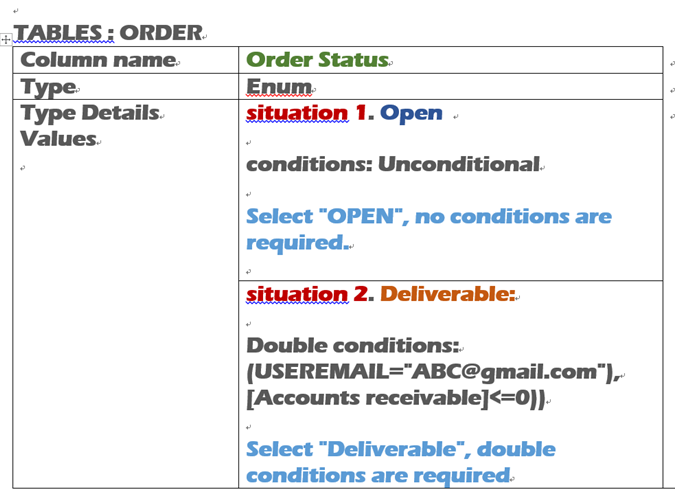
Thank you very much~
Regards,
Chelsea
- Mark as New
- Bookmark
- Subscribe
- Mute
- Subscribe to RSS Feed
- Permalink
- Report Inappropriate Content
- Mark as New
- Bookmark
- Subscribe
- Mute
- Subscribe to RSS Feed
- Permalink
- Report Inappropriate Content
IN(“Needle”,Haystack)
- Mark as New
- Bookmark
- Subscribe
- Mute
- Subscribe to RSS Feed
- Permalink
- Report Inappropriate Content
- Mark as New
- Bookmark
- Subscribe
- Mute
- Subscribe to RSS Feed
- Permalink
- Report Inappropriate Content
Hi, Lynn
Thanks for reply…
The formula has been adjusted,
But I found another problem…
Is USEREMAIL equal to the login email being accessed?
Or is it the first time or former writer?
This text…
[USEREMAIL]=" ABC @gmail.com "
I need to change USEREMAIL to [currently visiting user].
When the user who is visiting = ABC @gmail.com, the restriction is lifted.
The current situation is that [USEREMAIL] in excel is the first time writer (e.g. DD@gmail.com.
So invalidation occurs.
How can I modify it?
Thanks~
Regards,
Chelsea
- Mark as New
- Bookmark
- Subscribe
- Mute
- Subscribe to RSS Feed
- Permalink
- Report Inappropriate Content
- Mark as New
- Bookmark
- Subscribe
- Mute
- Subscribe to RSS Feed
- Permalink
- Report Inappropriate Content
-
Account
1,675 -
App Management
3,091 -
AppSheet
1 -
Automation
10,314 -
Bug
979 -
Data
9,671 -
Errors
5,729 -
Expressions
11,772 -
General Miscellaneous
1 -
Google Cloud Deploy
1 -
image and text
1 -
Integrations
1,606 -
Intelligence
579 -
Introductions
85 -
Other
2,898 -
Photos
1 -
Resources
536 -
Security
827 -
Templates
1,305 -
Users
1,557 -
UX
9,109
- « Previous
- Next »
| User | Count |
|---|---|
| 41 | |
| 27 | |
| 27 | |
| 20 | |
| 13 |

 Twitter
Twitter