- AppSheet
- AppSheet Forum
- AppSheet Q&A
- How to setup Save File in Workflow
- Subscribe to RSS Feed
- Mark Topic as New
- Mark Topic as Read
- Float this Topic for Current User
- Bookmark
- Subscribe
- Mute
- Printer Friendly Page
- Mark as New
- Bookmark
- Subscribe
- Mute
- Subscribe to RSS Feed
- Permalink
- Report Inappropriate Content
- Mark as New
- Bookmark
- Subscribe
- Mute
- Subscribe to RSS Feed
- Permalink
- Report Inappropriate Content
Hi all,
I have been trying to setup a second step in a workflow that is triggered when an addition or update is done to a table. The first step works because it is sending the email but not saving the pdf file to google drive. I have read documentation but even after doing as written not able to get file saved.
Attached is screen shot of the setup in the workflow.
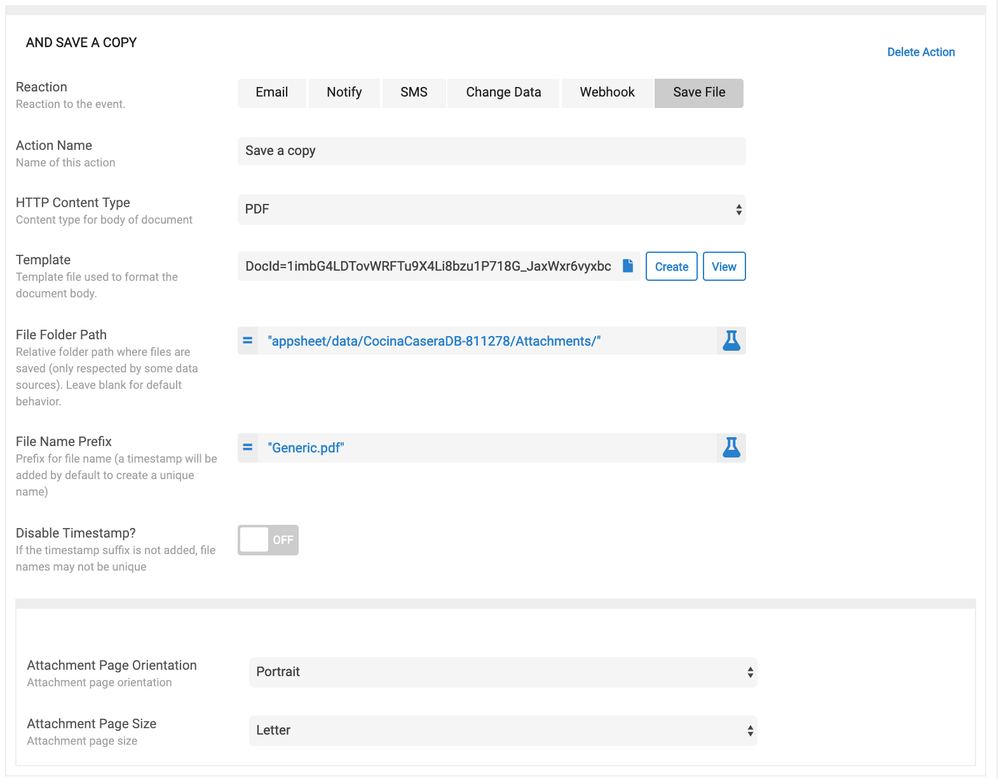
- Labels:
-
Automation
- Mark as New
- Bookmark
- Subscribe
- Mute
- Subscribe to RSS Feed
- Permalink
- Report Inappropriate Content
- Mark as New
- Bookmark
- Subscribe
- Mute
- Subscribe to RSS Feed
- Permalink
- Report Inappropriate Content
You may want to check the audit history to see if there are any failures.
- Mark as New
- Bookmark
- Subscribe
- Mute
- Subscribe to RSS Feed
- Permalink
- Report Inappropriate Content
- Mark as New
- Bookmark
- Subscribe
- Mute
- Subscribe to RSS Feed
- Permalink
- Report Inappropriate Content
Did not find any light in the audit history. Any other pointers?
- Mark as New
- Bookmark
- Subscribe
- Mute
- Subscribe to RSS Feed
- Permalink
- Report Inappropriate Content
- Mark as New
- Bookmark
- Subscribe
- Mute
- Subscribe to RSS Feed
- Permalink
- Report Inappropriate Content
Please see if the PDF files is written to
“/appsheet/data/CocinaCaseraDB-811278/201903//AppSheetDoc20190329_170450_762.pdf”
If not, please update the “File Folder Path” in workflow rule “Save PDF File” to eliminate the trailing slash and then try again. In other words. change “201903/” to “201903”.
It looks like the presence of the extra slash may be resulting in an invalid file name. Note that the file name contains two slashes in succession.
After you make this change, look at the Audit History for workflow rule “Save PDF File” and look for the “FileName” property. It will tell you the name of the save file.
- Mark as New
- Bookmark
- Subscribe
- Mute
- Subscribe to RSS Feed
- Permalink
- Report Inappropriate Content
- Mark as New
- Bookmark
- Subscribe
- Mute
- Subscribe to RSS Feed
- Permalink
- Report Inappropriate Content
I have made a change that we detect when the “File Folder Path” contains either an opening or closing slash. If so, we automatically eliminate the unneeded slash characters. If testing goes well, this change will be released on Monday afternoon Seattle time.
In the interim, you can eliminate the problem by manually eliminating the trailing slash following “201903/” in the “File Folder Path” in workflow rule “Save PDF File”.
- Mark as New
- Bookmark
- Subscribe
- Mute
- Subscribe to RSS Feed
- Permalink
- Report Inappropriate Content
- Mark as New
- Bookmark
- Subscribe
- Mute
- Subscribe to RSS Feed
- Permalink
- Report Inappropriate Content
How do get my workfol to save to my secend drive and not my default.
- Mark as New
- Bookmark
- Subscribe
- Mute
- Subscribe to RSS Feed
- Permalink
- Report Inappropriate Content
- Mark as New
- Bookmark
- Subscribe
- Mute
- Subscribe to RSS Feed
- Permalink
- Report Inappropriate Content
@MagicMarsian88
You can only save files or images in the archive of the existing App’s drive. We can specify a location where the files can be saved. If you want to change the root folder of your app.
Go to Info -> Properties -> APP PROPERTIES -> Default app folder
But remind all your app related files, workflows, images will be saved in this location of the drive
-
Account
1,677 -
App Management
3,099 -
AppSheet
1 -
Automation
10,322 -
Bug
983 -
Data
9,676 -
Errors
5,733 -
Expressions
11,779 -
General Miscellaneous
1 -
Google Cloud Deploy
1 -
image and text
1 -
Integrations
1,610 -
Intelligence
578 -
Introductions
85 -
Other
2,904 -
Photos
1 -
Resources
538 -
Security
827 -
Templates
1,309 -
Users
1,559 -
UX
9,110
- « Previous
- Next »
| User | Count |
|---|---|
| 43 | |
| 28 | |
| 24 | |
| 24 | |
| 13 |

 Twitter
Twitter