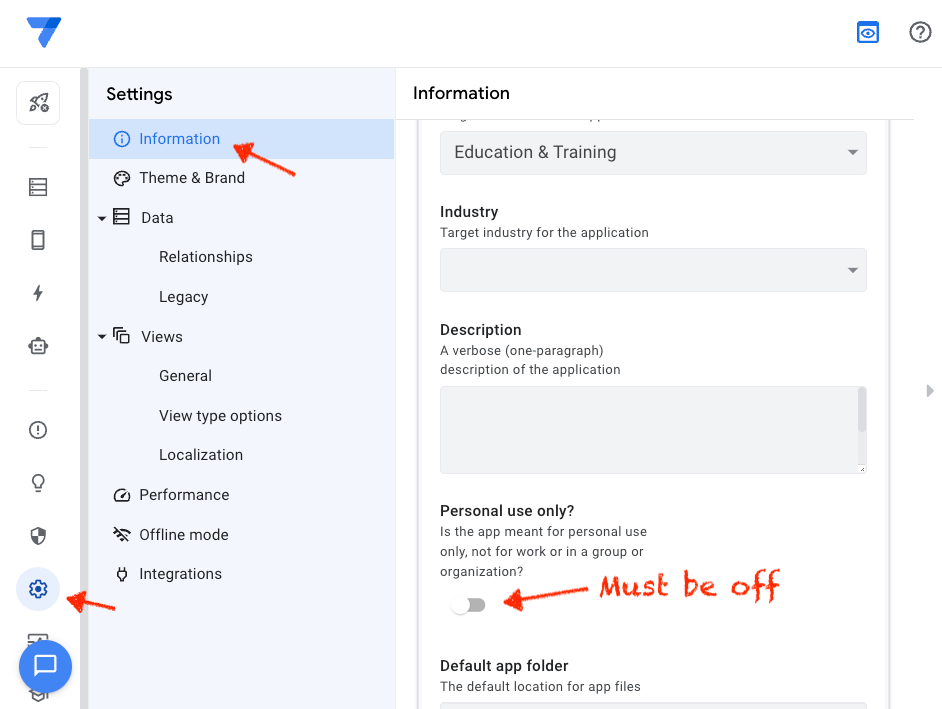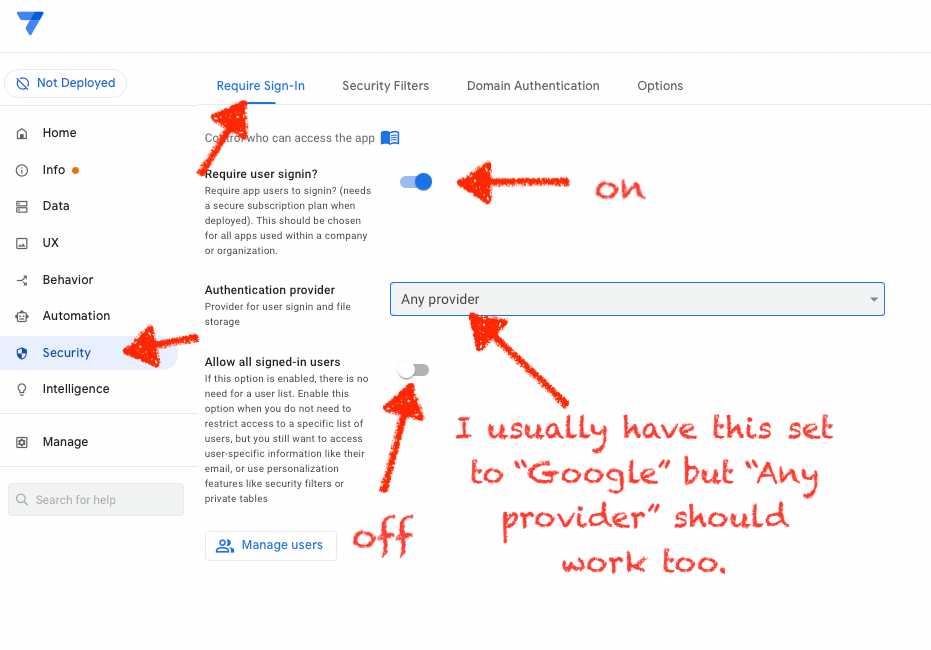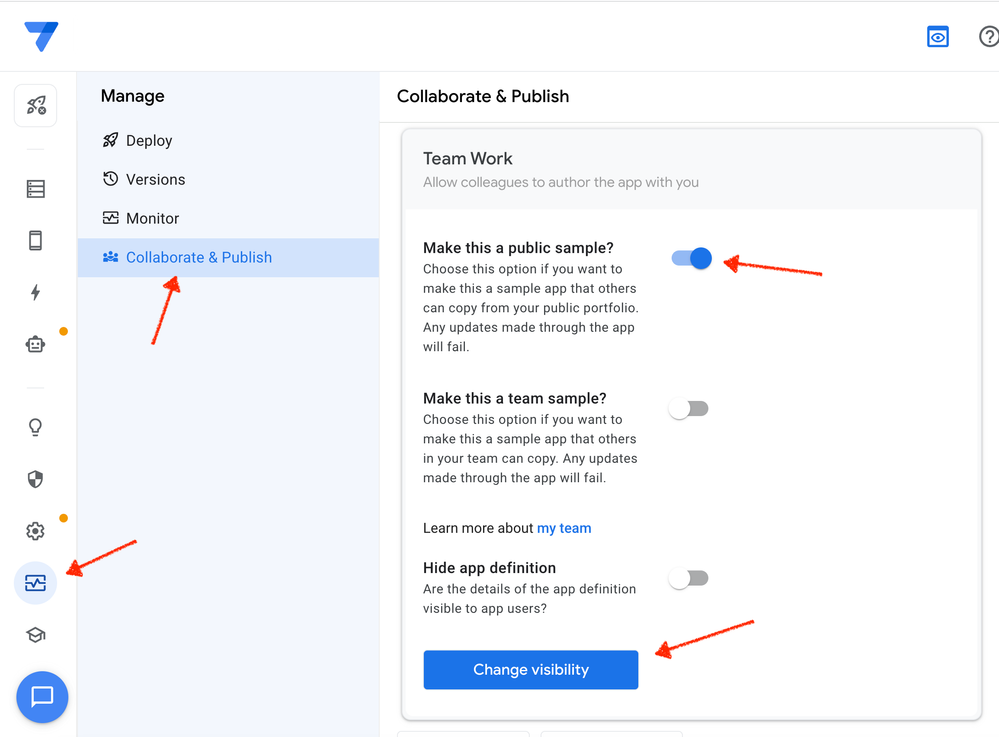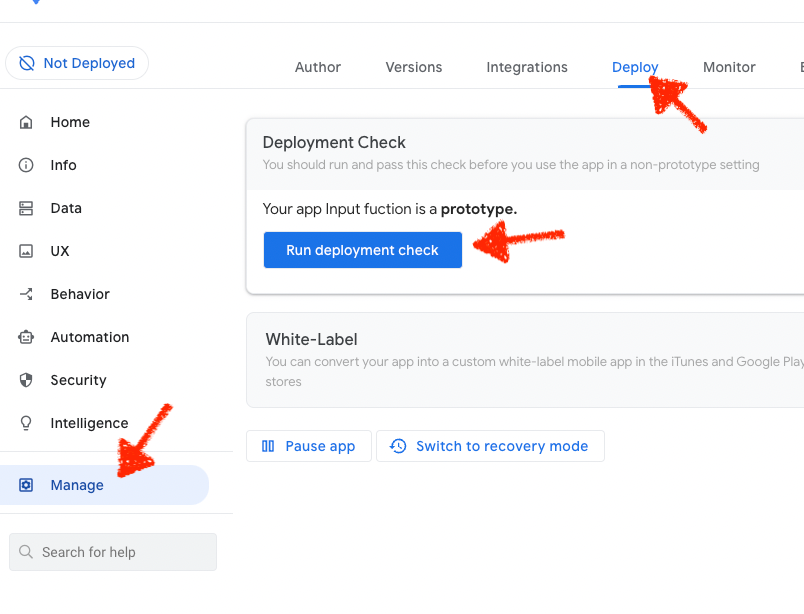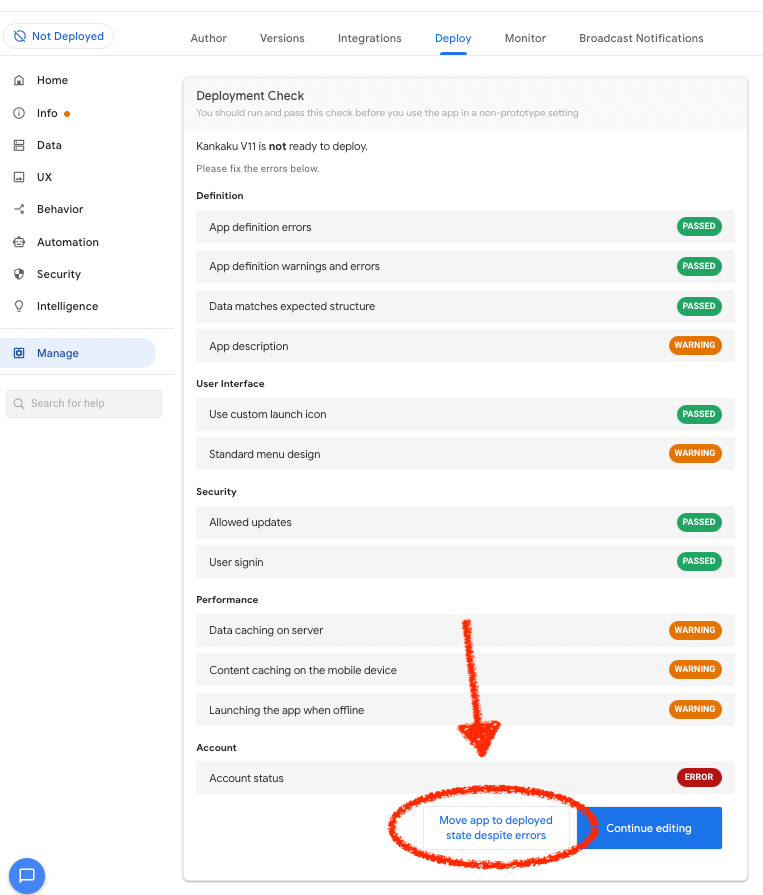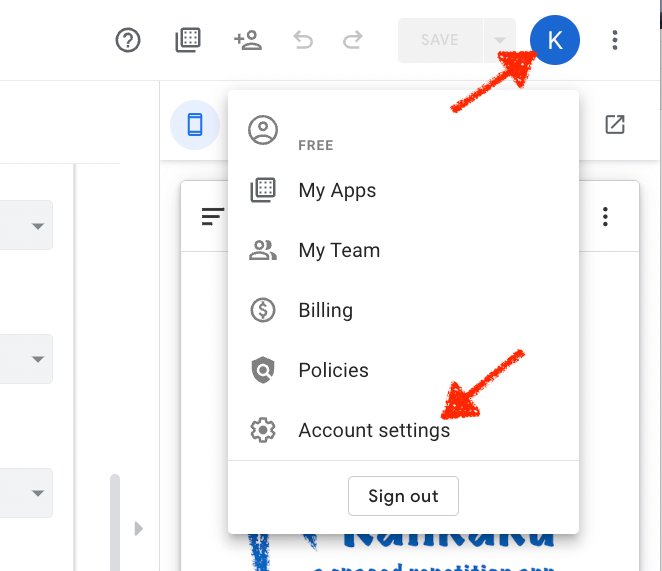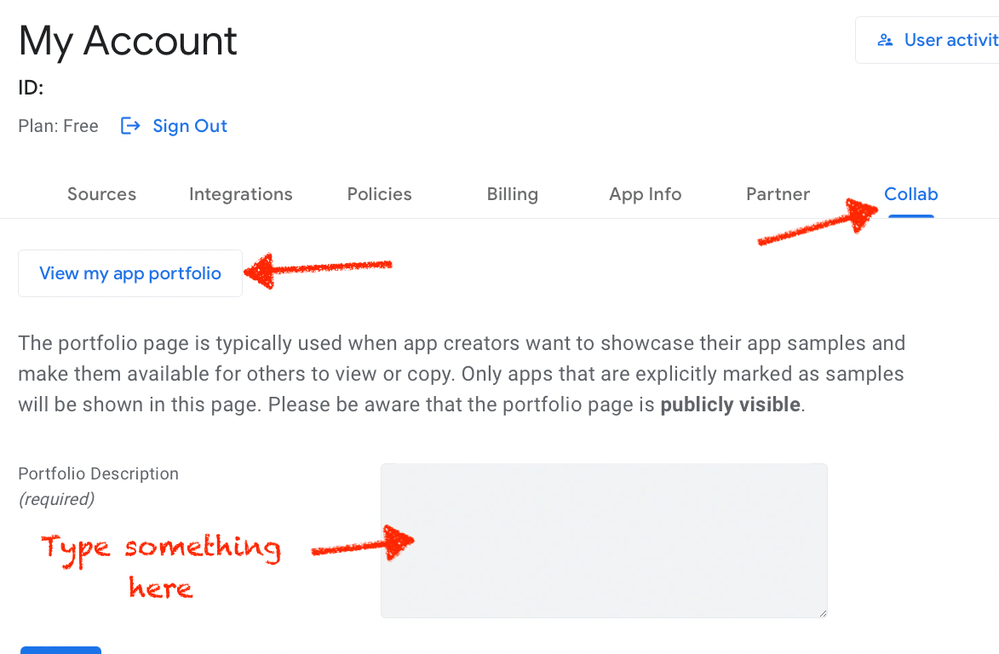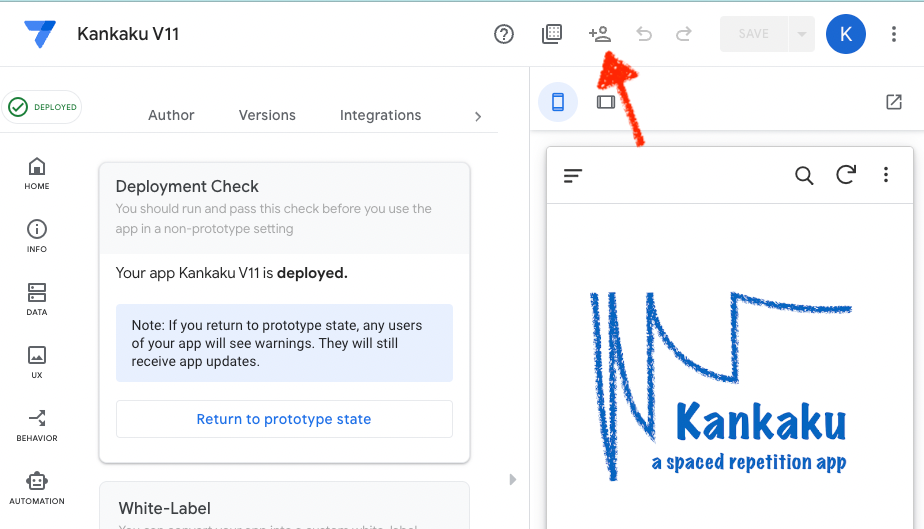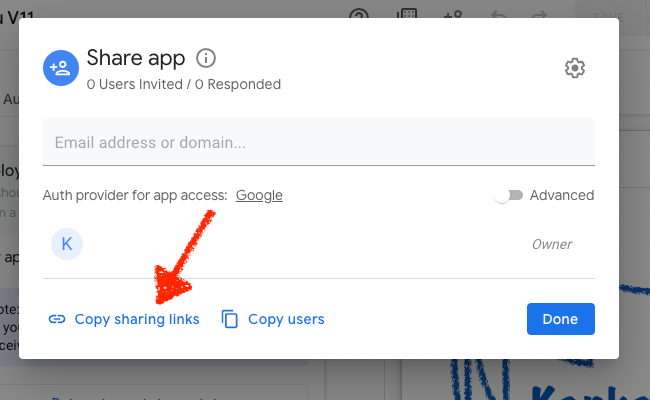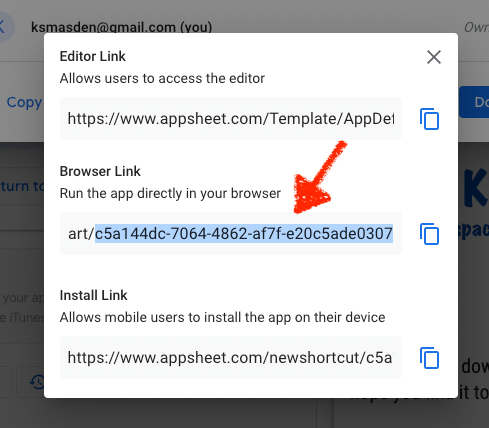- AppSheet
- Tips & Resources
- Tips & Tricks
- How to share your app as a template / sample app v...
- Subscribe to RSS Feed
- Mark Topic as New
- Mark Topic as Read
- Float this Topic for Current User
- Bookmark
- Subscribe
- Mute
- Printer Friendly Page
- Mark as New
- Bookmark
- Subscribe
- Mute
- Subscribe to RSS Feed
- Permalink
- Report Inappropriate Content
- Mark as New
- Bookmark
- Subscribe
- Mute
- Subscribe to RSS Feed
- Permalink
- Report Inappropriate Content
In this post, I’m revisiting topics that have been covered several times in “Tips” and other posts in this community. None of the information in this tip is new but I thought I’d glean the best information from the various posts that have been made so far and put it in one “tip” for easy reference. I’ve appended a set of links to previous posts that I have referred to in putting this together for those who might be interested.
There are two ways in which one can share a sample app (now referred to as a “template” by AppSheet): via your portfolio or via a URL. The portfolio is particularly useful if you want to display a collection of your handiwork for all to see. However, the portfolio has some drawbacks. One is that the load time can be rather slow. A URL that goes directly to the template will load much more quickly. A second drawback is that you may have templates / samples that you would prefer not to place on your portfolio. You might, for example, want to share a tiny app built to illustrate a particular feature or technique in the context of a discussion but not want such tiny apps to clutter up your portfolio.
Whether you want to put your app on your portfolio or to share it via a URL, you’ll need to do the preparatory work outlined in Part I below. Then, if you only want to make a URL to share your creation, you can skip to Part IIb.
Part I: Preparation
The image in this post are, for the most page, based on images in the following post by @Steve:
Deploying a sample App for free from a free subscription plan - #3 by Steve
Since first publishing this post, the editing interface has changed quite a lot so I've replaced Steve's original images with ones that I have made using the new interface.
In Steve's original image, upon which mine is based, he had the authentication provider to “any provider” but, since I only work with Google sheets, I usually have this set to Google.
Note: Though you need to click on a button that says "Change visibility," turning on "Make this a public sample is NOT (by itself, at least) what makes your app appear on your portfolio. Your app will only appear on your portfolio if it is also deployed (next section). Conversely, after you have made your app public, you can take it off your portfolio by reverting from "Deployed" status to "Prototype" status. If you want to stop people from copying an app you have made public (either on your portfolio or separately, as explained in IIb), you should probably make a separate copy for yourself and then erase the version that you made public. The reason is that if you have acquired users while you app was public and you have a "free" account, you may get an error saying that you need to switch to a paid plan.
Now, you can skip to Part IIb if you are only interested in sharing the URL of your app.
Part IIa: Deploy
Deploying your app causes it to appear on your portfolio (assuming you have followed the steps in Part I). If you skip this section, your app will not appear on your portfolio but you can still share it via a URL (Part IIb).
These images are also based on those in Steve’s post.
By the way, it has been my experience that even if my app “fails” the account status part of the deployment check, I can “go ahead despite errors” on my free account if I have followed all of Steve’s steps. This is another way in which AppSheet can be rather inhospitable (unintentionally, of course) to people who are interested in sharing their work for free. (Attention: @Peter ; Ref: September 14, 2021 - #23 by Kirk_Masden)
Now, navigate to your "app portfolio" to see make sure that your app is being displayed properly.
By the way, I usually prefer to share specific app via a URL that takes people directly to the app template, rather than a URL that takes people to my portfolio page. One reason for this is that individual app templates usually load quite quickly whereas, for some reason, portfolio pages can be very slow to load.
If you don’t need a URL for your app, you’re done but I recommend that you continue on to Part IIb to get a URL for your template that you can share directly.
Part IIb: Share with URL
Your URL should follow the following format:
Source: September 14, 2021 - #12 by macastan
You can find your appGuidString here:
The appGuidString is everything after the last slash.
Example URL:
https://www.appsheet.com/templates?appGuidString=502cc394-2717-4a69-8246-5fc26a1aa9cf
This is a little app I made to demonstrate how to use INPUT(). If you're new to AppSheet and are not sure how to take a template like this and start using it on a phone or other device, please see this tip:
https://www.googlecloudcommunity.com/gc/Tips-Tricks/How-to-start-using-an-app-on-your-phone/m-p/4614...
Postscript: It would be nice if you could get the URL for an app you’ve put on your portfolio by merely clicking on it in your portfolio. Unfortunately, however, this doesn’t work if you are logged in. When you are logged in, clicking on the app takes you to the editing interface. If, however, you log out, clicking on apps in your portfolio page will take you directly to their URLs.
Previous posts on this topic
That’s it. I hope I haven’t made in serious errors in this explanation. Here are URL to previous posts on this topic, including some by me:
Deploying a sample App for free from a free subscription plan - #3 by Steve
Making an app Public in your portfolio
Publish a sample app without putting it on your portfolio page
Manejo de datos entre tablas referenciadas - #6 by Kirk_Masden
To manually build URL for sample apps
September 14, 2021 - #12 by macastan
Why is the appGuidString used in error messages? - #11 by tsuji_koichi
As you can see, there’s been a fair amount of discussion on the topics covered in this post. I hope this little post of mine has served to organize it in a format that’s easier to understand.
- Labels:
-
Templates
- Mark as New
- Bookmark
- Subscribe
- Mute
- Subscribe to RSS Feed
- Permalink
- Report Inappropriate Content
- Mark as New
- Bookmark
- Subscribe
- Mute
- Subscribe to RSS Feed
- Permalink
- Report Inappropriate Content
Thanks a lot ![]()
very structured and combined tutorial, saved me time.
Imad
- Mark as New
- Bookmark
- Subscribe
- Mute
- Subscribe to RSS Feed
- Permalink
- Report Inappropriate Content
- Mark as New
- Bookmark
- Subscribe
- Mute
- Subscribe to RSS Feed
- Permalink
- Report Inappropriate Content
I’m very happy. Actually, the need to save time is exactly why I posted it. I occasionally need to share apps and each time I wind up forgetting a step or two and wasting time. So, this “tip” is as much a memo for myself as it is a tip for other users. But, of course, it’s very gratifying to know that people like you find it to be helpful. ![]()
- Mark as New
- Bookmark
- Subscribe
- Mute
- Subscribe to RSS Feed
- Permalink
- Report Inappropriate Content
- Mark as New
- Bookmark
- Subscribe
- Mute
- Subscribe to RSS Feed
- Permalink
- Report Inappropriate Content
Dear Sir
THANK YOU SO MUCH!!!
The Deploying the APP despite errors (Because I have a free account I never did this step)...
@kgooch I thing your a Gogle employee?? if so please.............. have the right team update https://support.google.com/appsheet/answer/11938113?hl=en with this posts information and give @Kirk_Masden all the credit he deserves! Thank you!!
- Mark as New
- Bookmark
- Subscribe
- Mute
- Subscribe to RSS Feed
- Permalink
- Report Inappropriate Content
- Mark as New
- Bookmark
- Subscribe
- Mute
- Subscribe to RSS Feed
- Permalink
- Report Inappropriate Content
Thanks @dsoden! Your kind words make me very happy. Actually, as you probably noticed, I need to update this a little because the platform has changed somewhat. I'm glad that you found it to be useful, though. 🙂
- Mark as New
- Bookmark
- Subscribe
- Mute
- Subscribe to RSS Feed
- Permalink
- Report Inappropriate Content
- Mark as New
- Bookmark
- Subscribe
- Mute
- Subscribe to RSS Feed
- Permalink
- Report Inappropriate Content
I changed some of the images in this tip today to reflect changes in the editing interface. It should be up to date as of 6 December 2022.
- Mark as New
- Bookmark
- Subscribe
- Mute
- Subscribe to RSS Feed
- Permalink
- Report Inappropriate Content
- Mark as New
- Bookmark
- Subscribe
- Mute
- Subscribe to RSS Feed
- Permalink
- Report Inappropriate Content
I just added a note before Part IIa about how "Change visibility" (a button you need to press after you set "Make this a public sample" to on) is misleading because this button is NOT what determines whether or not your app will be visible on your portfolio.
- Mark as New
- Bookmark
- Subscribe
- Mute
- Subscribe to RSS Feed
- Permalink
- Report Inappropriate Content
- Mark as New
- Bookmark
- Subscribe
- Mute
- Subscribe to RSS Feed
- Permalink
- Report Inappropriate Content
Hi @Kirk_Masden thank you for this. I was just about to post the same question.
What happens if the account owner disappears? For example I set up a company to do loads of appsheet that I find other people will benefit. After some time I decide to retire or close the company but I would like to make the apps available for others to use. But I do not want to keep an appsheet account open because hey, I retired.
Basically is there anyway to host it somewhere public? like the appsheet template list?
- Mark as New
- Bookmark
- Subscribe
- Mute
- Subscribe to RSS Feed
- Permalink
- Report Inappropriate Content
- Mark as New
- Bookmark
- Subscribe
- Mute
- Subscribe to RSS Feed
- Permalink
- Report Inappropriate Content
I don't think there's a formal way to do that. But, if you put it up while you still have an account and then ask someone else to copy it and then publish it for you, that would work.
- Mark as New
- Bookmark
- Subscribe
- Mute
- Subscribe to RSS Feed
- Permalink
- Report Inappropriate Content
- Mark as New
- Bookmark
- Subscribe
- Mute
- Subscribe to RSS Feed
- Permalink
- Report Inappropriate Content
I just replaced an image that had become outdated. I'm trying to maintain this tip as the editing interface changes. If you notice any problems that I need to take care of, please let me know in a comment.
-
Account
6 -
App Management
21 -
Automation
186 -
Data
140 -
Errors
19 -
Expressions
206 -
Integrations
103 -
Intelligence
17 -
Other
57 -
Resources
24 -
Security
14 -
Templates
54 -
Users
19 -
UX
217

 Twitter
Twitter