- AppSheet
- AppSheet Forum
- AppSheet Q&A
- How to show different Reference Column from Many-t...
- Subscribe to RSS Feed
- Mark Topic as New
- Mark Topic as Read
- Float this Topic for Current User
- Bookmark
- Subscribe
- Mute
- Printer Friendly Page
- Mark as New
- Bookmark
- Subscribe
- Mute
- Subscribe to RSS Feed
- Permalink
- Report Inappropriate Content
- Mark as New
- Bookmark
- Subscribe
- Mute
- Subscribe to RSS Feed
- Permalink
- Report Inappropriate Content
I have a table of Permits and Meters, with a many-to-many relation. In the bridge table I have columns for Permits_fk and Meters_fk with the Meters_fk marked as ‘Label’. When I select a Meter record my Inline view for Permits_Meters_Inline will show my Meter information and when I select a Permit record my Inline view will also show my Meter information.
Is there a way that when I look a Permit_Detail view my relation Inline view will show the meter information and vice versa when I look at a Meter_Detail view my relation Inline view will show the permit information? My thought was to do a show_if in the bridge table on the specific columns pending in which detail view I am in, but I have not tried this because I am uncertain how the ‘Label’ designation will work in regards to this and essentially toggling which column is shown depending on which view the inline view is shown from.
Solved! Go to Solution.
- Mark as New
- Bookmark
- Subscribe
- Mute
- Subscribe to RSS Feed
- Permalink
- Report Inappropriate Content
- Mark as New
- Bookmark
- Subscribe
- Mute
- Subscribe to RSS Feed
- Permalink
- Report Inappropriate Content
For something similar like this, what I did was:
-
Create a slice for the Bridge_Table for Meters, create table view for the slice, make position to left most. And similar for the 2nd slice for the Bridge_Table for Permits.
-
Arrange both tables view as you might want to see in each individual inline view.
-
Save, by making position to left-most or menu, system will generate all other required views.
-
Modify both REF_ROWS from table to point to the each slice. Please note that it might be better for testing to just create a new virtual column with REF_ROWS formula pointing to designated view of each slices.
Something like that.
Edit:
5. And make both slice view as Ref position after we are happy with it.
- Mark as New
- Bookmark
- Subscribe
- Mute
- Subscribe to RSS Feed
- Permalink
- Report Inappropriate Content
- Mark as New
- Bookmark
- Subscribe
- Mute
- Subscribe to RSS Feed
- Permalink
- Report Inappropriate Content
For something similar like this, what I did was:
-
Create a slice for the Bridge_Table for Meters, create table view for the slice, make position to left most. And similar for the 2nd slice for the Bridge_Table for Permits.
-
Arrange both tables view as you might want to see in each individual inline view.
-
Save, by making position to left-most or menu, system will generate all other required views.
-
Modify both REF_ROWS from table to point to the each slice. Please note that it might be better for testing to just create a new virtual column with REF_ROWS formula pointing to designated view of each slices.
Something like that.
Edit:
5. And make both slice view as Ref position after we are happy with it.
- Mark as New
- Bookmark
- Subscribe
- Mute
- Subscribe to RSS Feed
- Permalink
- Report Inappropriate Content
- Mark as New
- Bookmark
- Subscribe
- Mute
- Subscribe to RSS Feed
- Permalink
- Report Inappropriate Content
It seems I’m having a little trouble following your steps. In step 1 do you need a filter condition that points to [_THISROW] from either of the two tables? I tried doing ref-rows to one of my slices, but when I’m in my detail view, the column(ref to slice) does not show anything. Am I doing something wrong here?
- Mark as New
- Bookmark
- Subscribe
- Mute
- Subscribe to RSS Feed
- Permalink
- Report Inappropriate Content
- Mark as New
- Bookmark
- Subscribe
- Mute
- Subscribe to RSS Feed
- Permalink
- Report Inappropriate Content
No need to create filter condition for this view arrangement.
I just create a sample based on your description above, to make sure my understanding, is below picture represent what you want?
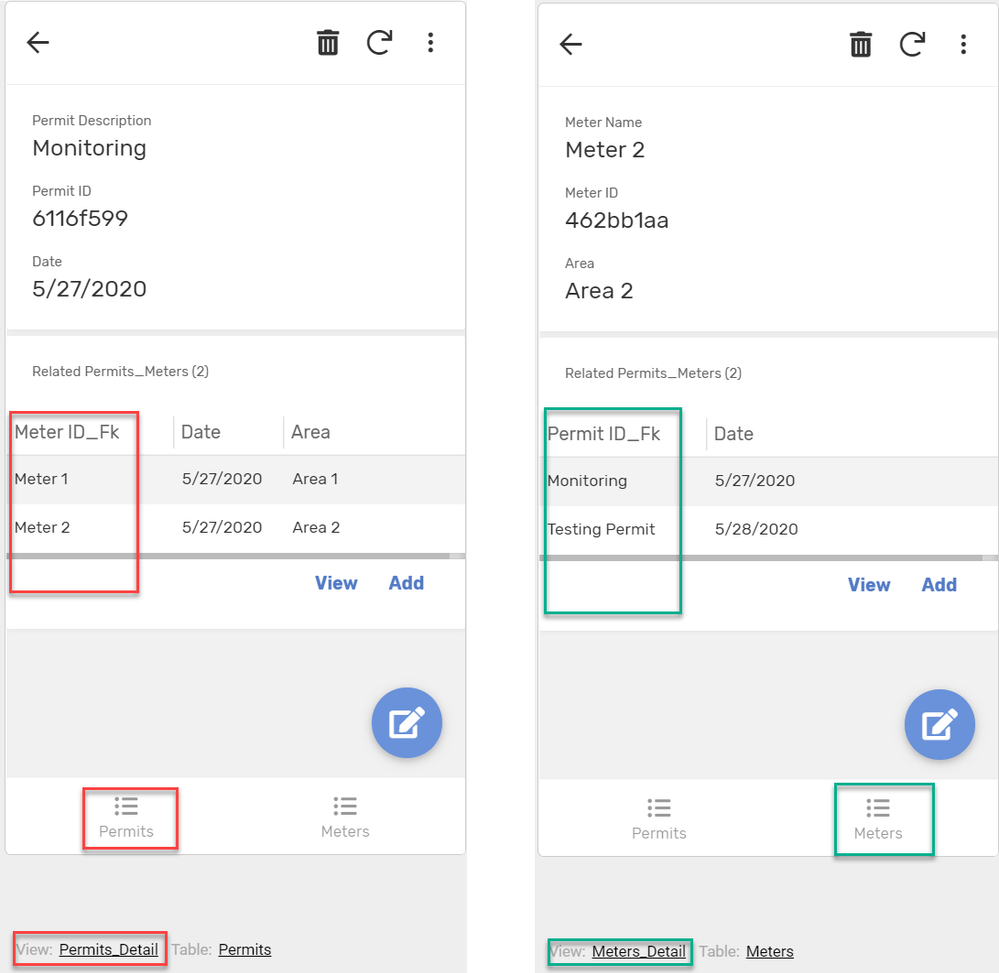
- Mark as New
- Bookmark
- Subscribe
- Mute
- Subscribe to RSS Feed
- Permalink
- Report Inappropriate Content
- Mark as New
- Bookmark
- Subscribe
- Mute
- Subscribe to RSS Feed
- Permalink
- Report Inappropriate Content
I ended up making it work. Thank you for the instructions.
-
Account
1,676 -
App Management
3,097 -
AppSheet
1 -
Automation
10,318 -
Bug
981 -
Data
9,674 -
Errors
5,731 -
Expressions
11,775 -
General Miscellaneous
1 -
Google Cloud Deploy
1 -
image and text
1 -
Integrations
1,607 -
Intelligence
578 -
Introductions
85 -
Other
2,900 -
Photos
1 -
Resources
537 -
Security
827 -
Templates
1,306 -
Users
1,558 -
UX
9,109
- « Previous
- Next »
| User | Count |
|---|---|
| 39 | |
| 28 | |
| 23 | |
| 23 | |
| 13 |

 Twitter
Twitter